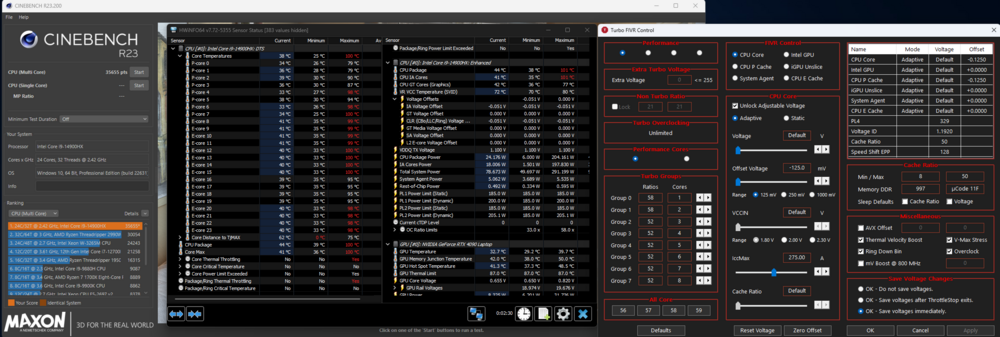-
Posts
62 -
Joined
-
Last visited
MogRules's Achievements
-
Intel will say no, but they are. My M18R1 and the first CPU in my M18R2 were both affected. The M18R1 was a lemon anyways and was eventually replaced. The CPU in the R2, by the time I got rid of it, wouldn't play basically any games anymore. It would just crash or BSOD constantly whenever I tried. Intel does not want to deal with the RMA costs of the countless laptop motherboards they would have to replace, so they are sweeping it under the rug until warranties run out and then you are screwed.
-

M18R2 Panel Upgrade
MogRules replied to dickcheneyx's topic in Alienware X14 / 15 /17 / M15 / 17 R5+ 2021+
Probably, but the panels don't come out as easily as they used to either. They are two sided taped in, and the bezels don't come off very easily. You would risk damaging the panel or breaking the bezel if you are not super careful. When they do warranty replacements on the screens now they just send a whole screen and top lid and it all goes on in one piece. While it's not impossible it's just going to be a lot more difficult. You will very likely need to get new tape to apply if you get the screen out. -
Received my replacement M18R2 for the completely failed M18R1 that I have had for almost a year now. Repasted it with LM, undervolted it and pushed it a bit. Pretty happy with the scores overall. The R1 never managed to get past 199w for me before, but this one is hitting 204w thus far. Needless to say it's still getting hot, but at that wattage I am not surprised. EDIT: Added a bit more LM, didn't add enough on the first pass. Temps are better now, only one core is hitting 100c , the rest are still in the 90's, but it's pulling 206w and holding around 192w.
-

Alienware M18 undervolt protection won't disable
MogRules replied to MogRules's topic in Alienware 18 and M18x
This does still seem to work on the M18R2 with 14th gen, in case anyone is wondering.- 60 replies
-
- 1
-

-

M18R1 BSOD, Critical Process Died
MogRules replied to MogRules's topic in Alienware X14 / 15 /17 / M15 / 17 R5+ 2021+
Well updates, The E31 DIDN'T last, after a few days the CPU wouldn't pull more then 145w anymore, so back to LM that went. No SSD drops at all in two weeks, and no BSOD's aside from playing to much with the undervolt and the stupid Intelligo driver, which is now disabled. It's been at least a week of gaming with zero issues once I finally got it all locked down where it needed to be. The biggest issue here is the Intelligo driver clearly has a bug that needs to be fixed. -

M18R1 BSOD, Critical Process Died
MogRules replied to MogRules's topic in Alienware X14 / 15 /17 / M15 / 17 R5+ 2021+
Well, motherboard swap is done, so now we see if the issue persists. Tech went back to Element 31, as expected, but so far it's performing OK. CPU will still pull 199w on Cinebench, and it scores about 500pts lower then the LM, but I can live with that. Temps go higher faster, but it's maintaining it's performance, so for now I will leave it in there. Will update if it starts BSOD again, or dropping the SSD's from the system. On the plus side, the new board came with 1.7.0 on it, so I could role back to 1.6.0 and just leave it there. RAM still runs at 5200mhz, so no point in going up again, especially since I don't know if it was something past 1.9.0 that was causing all of this, as you can't role back past that. -

M18R1 BSOD, Critical Process Died
MogRules replied to MogRules's topic in Alienware X14 / 15 /17 / M15 / 17 R5+ 2021+
It's been good for a few days now, but I don't know if it's the LM or not. My reliability reports are NOT showing the audio system crashing daily anymore , but I can't see LM having anything to do with that. I also found another Intelligo app I was missing, but if that was enough to cause all these BSOD issues then Alienware has a problem with these drivers. -

M18R1 BSOD, Critical Process Died
MogRules replied to MogRules's topic in Alienware X14 / 15 /17 / M15 / 17 R5+ 2021+
Seems to be audio related. As a last ditch effort I have removed the LM I had on the CPU/GPU and replaced it with PTM7950. I can honestly say it's not as good as LM. Wattage caps out at 168w on the CPU with a stress test now, and most cores are hitting 100c almost instantly. -

M18R1 BSOD, Critical Process Died
MogRules replied to MogRules's topic in Alienware X14 / 15 /17 / M15 / 17 R5+ 2021+
Tracking a bunch of BSOD issues now, mostly seemingly around the intelligo garbage from Intel. Mine is completely random and to be quite honest, almost irritating enough to push me back to the 51m. I will likely be contacting support if I can't work through this, because after continuously reinstalling and troubleshooting, I am about at my wits end. It's completely random and NOTHING seems to help it. Also, my secondary SSD seems to like to just up and off ( Do I sound irritated yet? ) out of my system randomly, so that's also a barrel of fun. Update , October 03. Alienware is looking into it after I gave them a spreadsheet of reddit posts showing this was getting more severe. Will update when I find out more. -

Alienware M18 undervolt protection won't disable
MogRules replied to MogRules's topic in Alienware 18 and M18x
It reduced my Cinebench scores, albeit slightly. I also couldn't seem to get passed 175w on the CPU with that one. Game wise I saw no noticeable difference.- 60 replies
-

Alienware M18 undervolt protection won't disable
MogRules replied to MogRules's topic in Alienware 18 and M18x
Not sure, I was using whatever the newest version was. The weird part is I didn't seem to have any issues until I ran the new XTU, so either that messed with something or I might have installed a new Intel driver. It's been working for a week now without issue so I have just been leaving it alone.- 60 replies
-

Alienware M18 undervolt protection won't disable
MogRules replied to MogRules's topic in Alienware 18 and M18x
Ok, so....I think it's fixed. I don't know if the Windows re-install has anything to do with it, but I think it's an Intel driver specific issue. As of now, 32 hours and 4 Windows re-installs later, Thorottlestop is working again and not causing the system to slow to a crawl after rebooting with auto start on. I honestly don't know if my troubles began when I reloaded Windows to get rid of the Dell stock image and go to the Windows image, or if it was a driver I was either missing , or maybe one that Windows update wants me to install. I know Windows update has a whole slew of crap I don't want to install, and there are a few intel ones in the list, but I am avoiding them for now. For now I am running JUST the intel ones off the Dell support site, and I am back on the AW OS image...see if that stays stable for a few days now.- 60 replies
-
- 1
-

-

Alienware M18 undervolt protection won't disable
MogRules replied to MogRules's topic in Alienware 18 and M18x
I have not, but then I never had them off to begin with. I think XTU was the problem TBH. I didn't have ANY problems until I installed that the other day, so I guess I will try XTU again and see if that works, but for now Throttlestop is out for me again 😞 I asked my Alienware contacts and they think Intel is screwing with stuff, it wasn't anything on their side that was changed. What I can't figure out is how it's persisting through a format....- 60 replies
-

Alienware M18 undervolt protection won't disable
MogRules replied to MogRules's topic in Alienware 18 and M18x
Yep, same issue unfortunately. I don't think it was a BIOS change. It's like the CPU just does not want to turbo anymore at all as soon as it enables. I also went back in and confirmed the UV edit was still there, so I honestly have no ideas anymore.- 60 replies