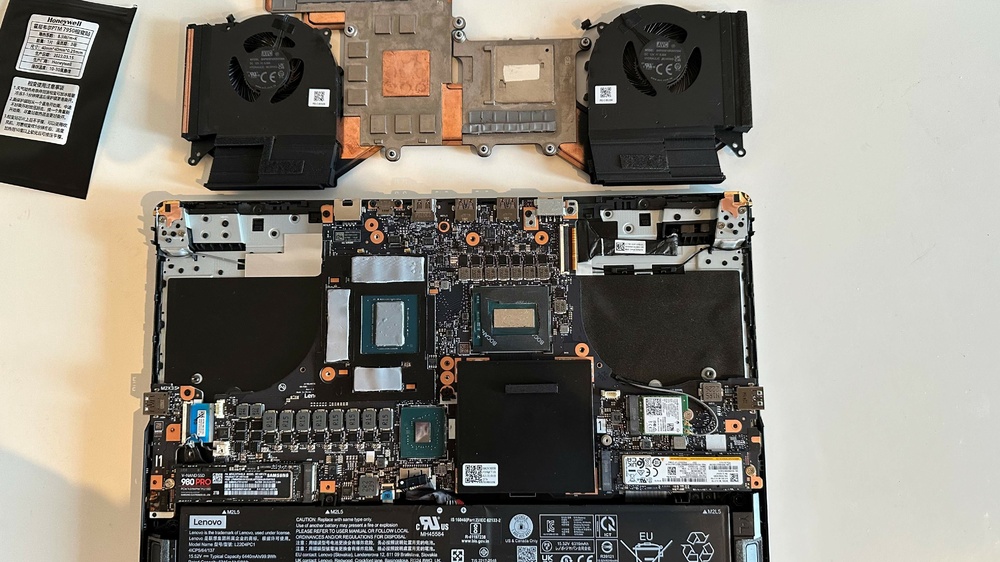jlp0209
Member-
Posts
104 -
Joined
Recent Profile Visitors
The recent visitors block is disabled and is not being shown to other users.
jlp0209's Achievements
-
That's $4500 U.S. if my conversion is up to date, that's horrible. Definitely not taking for granted the prices here. I've further set up the laptop to my liking, so far so good with temps. I'm not even using Toolkit yet, Vantage has been OK. I do miss the shortcuts and automatic actions of Toolkit, so will install soon I think. Big update on the massive stuttering when gaming that I experienced on prior Legions including the Gen 8. I've finally discovered a solution that worked on the Gen 8 and works on the Gen 9. It is completely power related but not in a way I anticipated. Aside from adjusting the two power related settings in Registry which was recommended last year, you need to tinker with Vantage custom mode (or Toolkit custom mode). Go into custom mode and move every single slider to max. Save, then switch to performance mode. Should you want to run custom mode again just move the PL1 and PL2 sliders to your desired settings, do not move those other sliders that deal with total CPU crossload or AC power. Leave those maxed. Save and OK to get out of Vantage / Toolkit settings. The factor that I did not expect is GPU undervolting. For some very strange reason, undervolting the GPU in tandem with the above eliminates all microstutter. On my 4090 I've set Afterburner to 850mv and locked core clock at 2300mhz. I don't know if the steady power and GPU core clock makes the difference, but performing these actions completely eliminated all microstutter that had been plaguing many of my games. The microstutter returns when I revert to stock, and goes away when I apply undervolt. I'd been tinkering with settings for months to no avail. Never would've expected the GPU settings to play a role, nor do I understand why, and stumbled into it by accident. If anyone also has stutter issues and wants to try this, please chime in with results.
- 175 replies
-
- 1
-

-
Wow, I was the last commenter here 6 months ago. My Gen 8 likely needs to be repasted, as I am hitting 87c in games when capping PL1/PL2 to 45w/60w. I can't even do a single run of CB23 without hitting 100c on the CPU and severe throttle. I've had the system since last July, and it's the 2nd Pro 7i Gen 8 I've had that has needed to be repasted due to poor or shifting LM over time. Will either sell it or send to Lenovo to repaste and then sell it. Didn't see the need to create a new thread, but in the U.S. the 2024 Pro 7i w/ RTX 4090 randomly popped into stock at my local Microcenter for $2999. On Lenovo's site it ships in July as of today. Couldn't resist picking one up. It's the 2x 1TB SSD configuration but they are not in RAID, they are two separate drives which is nice. Liking the black-ish color more than the gray from last year, I always am partial toward black laptops. The screen is noticeably more vibrant than the 2023 and overall no complaints. No odd screen flicker at lowest brightness or other weirdness like when the Gen 8 launched. I have no pixel defects or severe bleed and the screen is uniform. The screen hinge is MUCH tighter than my Gen 8 which is great. There is zero movement even when bouncing the laptop on my legs while typing on the couch. It's probably the tightest hinge I've used on a laptop, I actually need to use some force to open and close it, yet it's still manageable with one hand and doesn't pull the laptop off of the table when opening the lid. Other than that, it's pretty much identical to Gen 8 aside from improved Thunderbolt. I have not installed my 4tb SSD or fired up any games yet. I did a single run CB23 in custom mode with max fans and all sliders maxed and didn't thermal throttle, which is a good start. Scored 31,000 multicore, no undervolt, just used custom profile in Vantage. Hopefully I won't need to repaste this Gen 9, maybe it was just due to Lenovo's first attempt at using LM with Gen 8? Time will tell.
- 175 replies
-
Just a quick update while using both the 135w and 140w GaN chargers side by side. Here in the U.S. it makes no sense to use the 140w adapter, in my opinion. Unless of course you happen to be using a 240v power outlet. The proprietary yellow power connector that comes with the 135w adapter does not work with the 140w adapter. The laptop immediately goes into "quiet" power profile every time the cable is connected. This behavior was confirmed on a Reddit thread I looked at. Gaming performance slightly suffers with the 140w adapter as well. Limiting my CPU to PL1/PL2 of 25w/35w, the GPU seems to be capped at 45-50w while using the 140w adapter over USB-C PD interface. With the 135w adapter connected by the yellow plug the GPU goes up to 50-55w, occasionally 60w. Both adapters are OK if you want to game at 1900x1200. Moral of the post is, if you're in the US you'll be capped at about 100w of power using either adapter, at least I've been. This makes the 135w adapter the much better buy, as it works with the yellow power connector and frees up that back USB-C port for charging a phone or whatnot.
- 175 replies
-
- 1
-

-
FYI, for anyone looking to get the newer official 140w GaN charger I bought mine and received it about a week after ordering. Good seller. Arrived new and sealed in box, works perfectly. On my machine it handles 1920 x 1200 gaming perfectly which is great for when I am out of town and want to game occasionally and not bring the normal charger. For $39 can't go wrong! Lenovo Legion C140W GaN Adapter 140W Output Power Small Portable PD3.1 Type-C C To C Cable for Legion Phone Tablet Laptop - AliExpress
- 175 replies
-
- 1
-

-
We will find out soon enough. They could've implemented it like Eluktronics did, only reason I didn't consider them is warranty. Onsite next day service is very important to me. Very envious of your shunt modding skills, I read your posts about it earlier when you did it. That's some incredible performance.
- 175 replies
-
Hopefully they'll sell a SKU with a regular / non-blingy lid. Not a fan at all. The liquid cooling doesn't kick in until the system hits 84 degrees- is this for the CPU or GPU? I imagine the CPU. Can't believe there is no Windows Hello or biometric login. The A/C is having issues in our building so I'm doing work in a dim room to stay cool, laptop is at 25% brightness. Even when at my office I don't use higher than 70% brightness, so MiniLED may be a waste of money for me. I don't see the point in upgrading to this from my Pro 7i. I'm sure it'll have great performance. If they release a SKU with regular lid and thermals blow away the Pro 7i, I might be tempted. As of now I couldn't be happier with my system. Favorite laptop I've owned so far.
- 175 replies
-
Doubt it since I got it a long time ago.
- 175 replies
-
Just want to post an update regarding my SlimQ 330w charger. I started noticing in-game stutter that hadn't occurred before. Also the touchpad during normal non-gaming use became very unreliable with skipping and jumping and weird movements. At first I thought some virus / malware and then maybe something is shorting from back when I repasted. Nope, it was the charger. Unplugged it and touchpad went back to normal. Used stock charger and normal behavior in games as well. Plugged the SlimQ back in and touchpad started misfiring after about 10 minutes. Just FYI in case anyone here starts experiencing the same issues, check your chargers first (SlimQ or otherwise). At least I got several months use out of it. Will go into my drawer of random retired PC components and then likely taken to electronics disposal center.
- 175 replies
-
- 1
-

-
Just for the GPU, I cleaned and re-applied LM (Conductonaut Extreme) to the CPU. A big part of me wants to try PTM on the CPU but I don't think it'll work out well considering the heatsink etc., was designed to take LM. I ordered the PTM from Moddiy and it took over two weeks to arrive. Should've ordered more than just a 40mm x 40mm square to keep handy. We'll see what happens with the new LM, I've never experienced anything like this with a laptop or desktop in terms of LM movement. The heatsink fits into its grooves and looks all finished when replacing, but you need to give it an extra press / push further into its grooves for it to be seated properly. At least on mine. I missed it the first time I put it back together and got high temps and needed to take a 2nd look, which did the trick. They need to learn how to properly apply LM, for starters.
- 175 replies
-
- 4
-

-
Just wanted to post an update since I got my system a couple months ago. Over time I noticed temps creep up until last week when I noticed my e-cores hit 100c when gaming. My 10 min Cinebench scores also plummeted due to CPU thermal throttle. I decided to repaste and discovered horrible LM application from the factory, it was seeping and pooled along one side of the CPU and against the protective foam barrier. They used as much LM as I'd normally use if I were using regular thermal paste. Also saw what looked to be a semi bare spot on the die with a stain, at the same spot on the coldplate. The heatsink was likely not properly placed along with way too much LM. System is performing amazing after repaste. Before and after photos below. FYI, isopropyl alcohol breaks down the protective foam barrier around the CPU, so be very careful.
- 175 replies
-
- 3
-

-

-
Yes that is the store I bought mine from. I live and work in the city and it was a 90 minute drive each way at the time. I probably could've (should've) gone to the Chicago store but that would also take 45 minutes each way. I saw the price at a bad time of day for traffic and couldn't go later in the night when it is calm. Didn't want to end up paying more for tax at the Chicago store. Sorry you're going through hell with the charger transaction, at the very least PayPal should cover you. Keep us posted.
- 175 replies
-
- 2
-

-

-
Thanks, I am too late. I didn't have time to make it to the store after work, was not about to sit in traffic for 90 minutes each way. Gotta love Chicago...hate it more and more each week but I digress haha.
- 175 replies
-
- 1
-

-
Yeah...so...the 4090 model is now selling for $2609.99 at Microcenter! Anyone have any success with them price adjusting after the 15 day return period ends (but within 30 days of purchase)? This is a great price. Lenovo Legion Pro 7i 16" Gaming Laptop Computer Platinum Collection - Onyx Grey; Intel Core i9 13th Gen 13900HX 1.6GHz - Micro Center *Edit- their website community forums says they'll adjust within 30 days of purchase, so it may be worth a try for me. Paid $2799 for mine.
- 175 replies
-
- 1
-

-
@saturnotaku- finally received the SlimQ updated adapter, works perfectly so far with the Pro 7. @ryan- you shouldn't get thermal throttling under normal gaming loads. GPU never exceeds 80 degrees and CPU occasionally can hit low 90s spikes but more often than not operates under 90. QC is hit or miss. I had a Pro 7 that thermal throttled simply by launching Cinebench, not even running. There was a 15 degree core temp difference among CPU cores, I think my older post had a photo of it. This is not the norm, my current system is flawless and silent when doing anything other than gaming. That Asus is half the weight of the Pro 7 with what looks like a total system power draw of 125w? Not sure if that's just the GPU or total system draw? Totally different class of laptop. Unless you want the portability and the OLED screen, the Pro 7 obliterates it in every way.
- 175 replies
-
- 2
-

-

-
I'm still unable to place an order due to PayPal error. I'll need to contact PP I guess. Interested to hear your impressions once you receive the charger.
- 175 replies