
artur1884
-
Posts
5 -
Joined
-
Last visited
Content Type
Profiles
Forums
Events
Posts posted by artur1884
-
-
On 11/8/2023 at 12:14 AM, Aaron44126 said:
You can do that with SpeedFan. For SpeedFan to work, you need to enable... DellFanCmd.
Hello, @Aaron44126 thank you for your reply.
I have a following question : can you please suggest how to use DellFanCmd? I mean, according to the manual there sould be some commands -enable -disableDellFanCmd.exe ec-disable
but when I click on the file (downloaded from github) just nothing happens, it doesnt launch any window, it doesnt give any sign of doing anything.
I may confirm my system supports it because Dell Fan Management tool works.
Im asking for it because unfortunatelly SpeedFan doesnt work properly with those settings. I tried to set up with "control automatically" both enabled and disabled but it doesnt correspond to the RPM/Temperature graph I created.
I checked your manual here and followed the instructions given, but unfortunatelly it was not indicated if automatic Mode should be enabled or disabled.
i mean this mode
-
1 hour ago, Aaron44126 said:
....
You can try turning off CPU turbo boost to lower temperatures and fan speeds...
thanks again for your reply.
in my case Turbo boost is already disabled in BIOS, I did it because with TB enabled the laptop randomly blows up the fans for no reason.
so, I have 3 modes avaliable : 0. 3000. 4900. those modes respectively match the same settings from manual mode (off, medium, high).
my question is : is it possible to set up fans to keep at 0 RPM until 60 C, spin normal from 60 C until 75 C, and start full at 75 C using Dell Fan Manager ? consistency mode for example ?
p.s. I checked the manual involving SpeedFan but SpeedFan doesnt react to any changes I do, even despite [HKEY_LOCAL_MACHINE\SYSTEM\CurrentControlSet\Control\CI\Policy]"UpgradedSystem"=dword:00000000 is created and DellFanCmd is installed -
12 minutes ago, Aaron44126 said:
I wrote consistency mode to try to "lock" the fans at the minimum level (other than "off") that the EC will normally set them to. I found this to be lower than the level you get when manually setting the "low" speed. You want to set the RPM threshold slightly higher than your target speed, and the temperature threshold to where you want the fans to become locked and unlocked. If the system has not locked the fans, it will indicate why in the status bar.
thank you very much for your reply.
So, lets say I want fans to work quiet, and only start work on full power at 80C.
so, I set RPM treshhold 1000, Lower Temp tresh 70, Upper Temp Tresh 80.
But my current Temp is 55C, and RPM is 3000, and all I get, is just info sayin "waiting for emmbeded controller to reduce the fan speed"
but it should already automatically slow the fans, doesnt it? how can I improve my scenario?
thanks ! -
hello, friends.
Im using DELL Latitude e6230 machine.at this moment Im using DELL Fan Management on manual mode , FAN 1 set to OFF.
This works, but Im not very pleased that I need every time manually switch the fan speed depending on my current work task.
globally, my main question is : any solutions how can I make it work automatically ?I tried to do some things with Consistency Mode, but I failed to understand how it works.
Also, following the Manual on GitHub involving SpeedFan, and I tried to create the point when the fans should start work harder, but SpeedFan refused to produce any result, it didnt react to my "scale of fan speed"
can you please share any help?p.s. actually I think I would be satisfied with "Quiet" mode on thermal Management, but it is greyed out. Is it possible to make it available to work?
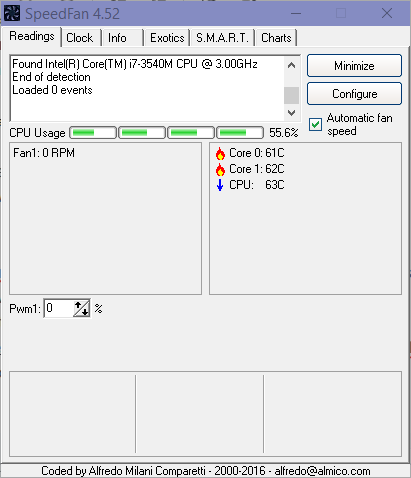
Dell Fan Management — Software for controlling the Dell laptop fan speed
in Dell
Posted
greetings, @Aaron44126
today I faced this problem
Dell Fan Management app failed to open, instead I got this message
no updates or software modify were made in last visible term
the only problem I had experienced during the period of using the app was a fact that after un-sllep the laptop - app required a re-boot to work again
but this thing is totally smth new
I tried to install .NET 4 but it says I already have this
Microsoft .NET Framework 4 is already a part of this operating system. You do not need to install the .NET Framework 4 redistributable. <A HREF="http://go.microsoft.com/fwlink/?LinkId=164207">More information</A>.
could you please suggest if it is possible to be fixed ?
UPD
I managed to resolved the issue. After googling some lines from the Error I found a forum from 2008, there s a guy advised to update Visual C++ Redistributable. For some reason this worked.
So, the issue is gone, and I leave this message to someone who may also meet this problem and for @Aaron44126to be aware of this also.
but this doesnt explain why this happened, and why original VC++ got erased or deleted, how this whole situation happened I still have no idea