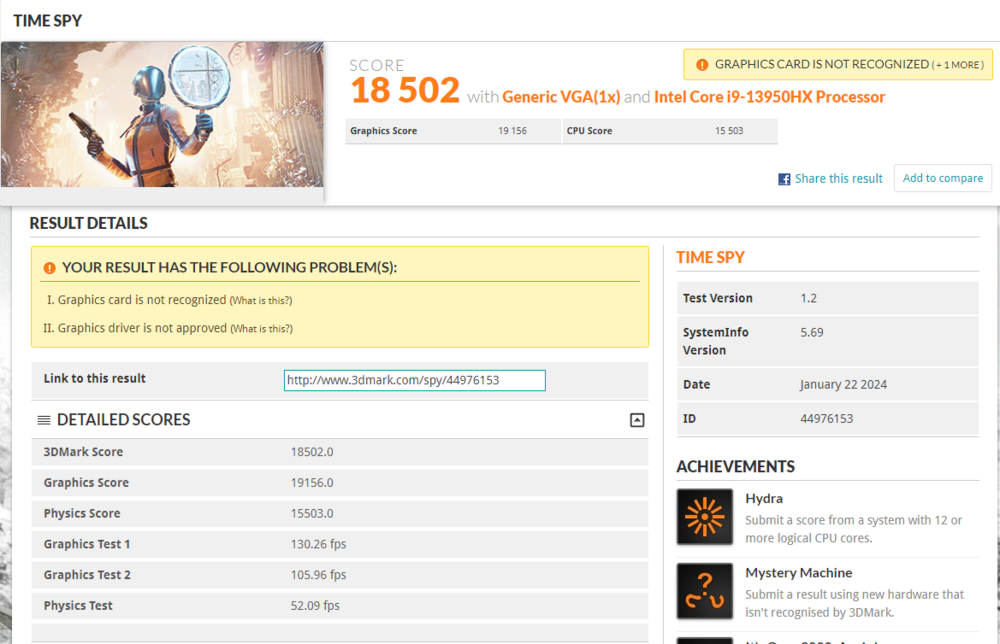Radmeister
Member-
Posts
26 -
Joined
-
Last visited
Recent Profile Visitors
The recent visitors block is disabled and is not being shown to other users.
Radmeister's Achievements
-
I guess if you are limited to professional laptops it’s not a terrible choice. I would also give Lenovo a look, they also regularly have crazy sales like 40-60% off and their cooling is more robust and uses PTM7950 out of the box I believe. The P16v Gen 1 looks very decent with the AMD 7940HS, or the previous gen 6 P1 with a 13900h, they are 50% off right now. The Dell 5690 looks pretty good as well, you can also get it with an oled touchscreen. I would just make sure to order it with the 165w charger.
-
lol if you only care about CPU get a gaming laptop. The thermals are poo and without doing some shady bios hacks like I described in an earlier post you are limited to 80w..The cooler even with PTM7950 can only really handle 90w of prolonged use. So 3.6-3.7ghz…Gaming laptop with a Vapor chamber and Liquid Metal with a 175w limit that it can actually sustain will cream this thing. If you really really want one get an i5, won’t really notice a difference if you are doing long heavy cpu tasks vs an i7 unless you are doing heavy parallel workloads where you want more cores at a lower clock. Also, it doesn’t have fan control…You get 3 profiles that also change your TDP limits at the same time…
-
The work laptops are more geared towards enterprises. Easier servicing and more locked down so users can’t play with settings and break things to keep IT costs down. If you use your laptop for work, in 3-4 years regardless of which option you go with you will probably be considering an upgrade. I think the hardware itself in both options will outlast their usefulness. I think a gaming laptop may also keep its value better. Depreciation on these pro laptops is brutal. Which is great if you want to buy on the grey market with no manufacturers warranty. If you already got one of these maxed out, I would maybe just keep it until it has run its course and then for the next one look at a premium gaming laptop. That’s what I’m going to do. The SCAR X3D looked damn good. I just really want there to be an AMD powered laptop with a proper Quadro card.
-
As far as I know the AC load line is the only way to achieve any form of undervolting. I would think an ASUS SCAR would be quite reliable. Also, they are half the price when similarly specced. I mean they might even last longer because you can actually UV, the cooling is 2x as good, I went with the precision for the quadro card, if you don’t need those features then I don’t see why you would get a precision, the scar is 30% faster and has proper cooling out of the box.
-
Can’t help you with the wwan but I can tell you that it’s probably not worth the effort trying to find a modified bios to unlock overclocking. Firstly the only thing that is locked is UV protection, you can OC using an usb tool that unlocks the intel advanced menu. I have mentioned in a previous post along with some tweaks. Overclocking is moot on this system because the heatsink is already undersized for the wattage this cpu needs to run at stock clocks. You will NEVER hit 4.4ghz all core turbo for more than 0.05 seconds. 4.1 for about 10sec and then it starts to down clock mine gets to 3.7 by the end of a cinebench run. Even the GPU at 145watt, with new pads and PTM7950 can barely sustain, 19deg c ambient room temp and hitting 86c, throttling starts to happen at 87c, so unless you can put the internals into an Alienware M18 R2 chassis forget it, probably better off buying that and flashing the GPU to the quadro equivalent if you need those features, if not just leave it alone.
-
Hmmm, I’ll have to see if the 330w charger changes power limit. But the 3500 on the 7780 is listed the same as my 5000 as 115w, which is the default for the optimized power profile. The max TDP allowed is 145w on mine, so not sure how he got 160w on a lower card. It’s a moot point really because stock this thing can’t take 145w for more than 3min before it hits the 87c limit and starts to throttle, mine originally settled at 125w. New pads, PTM and blocked off the internal fan exhaust and I can just barely maintain 145w, and that’s on a cooler pad. Without pad it would throttle down again since right now it sits at 86.7deg.
-
It will drain faster that’s for sure, but you can always set battery profile in throttlestop and reduce pl1 and pl2 to a lower value that takes the 30w offset into account. The AC load line is actually a minor undervolt, like 3% or so. i haven’t needed the battery yet, in my use case I’m always plugged in, even when I go on site, it’s more of an ups just in case power goes out or someone unplugs my extension cord. This thing gets about 1.5hrs on battery to start with. It going down to 1hr 15min is not the end of the world lol.
-
Hi woffe, Not quite sure if only setting one is enough, the guide I found set both. The 70 represents 70%. So the cpu only reports 70% of its wattage, 30000 is the offset in milliwatts so 30 watts. Don’t forget to also set the prefix to (-). I wouldn’t worry too much, you could use the same settings as me, the cpu thermal throttle won’t let you go much higher than 100w sustained anyway or 160w burst.
-
These results are with PTM7950 and all new 12.8mw/k thermal pads and the exhaust side of the fans that blows into the chassis blocked off. BTW if any of you have poor contact with the left side of the CPU die (side away from GPU) there is a stock thermal pad that measures 1mm, i measured the compressed height using playdough and a height gauge and got 0.56 so i recommend using a 0.5mm pad with thermal paste. All the rest of the pads are 1mm with the exception of the GPU VRMs at 1.5mm.
-
So i got rid of the 85W PL1 limit. Not really it's still there but the EC will never see it because there is a 30W offset. Using the same USB tool i mentioned and in the same window where we changed the AC loadline settings set the IMON Slope Offset to 70, 30000, and change the prefix to (-). This will make the CPU report it is using 30 less watts, so 85 is now 115, which you will never maintain anyways because of thermals.

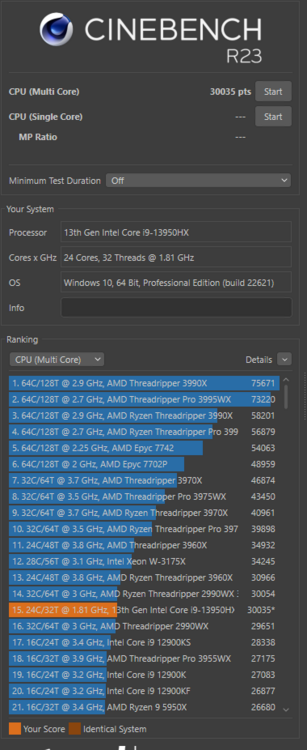
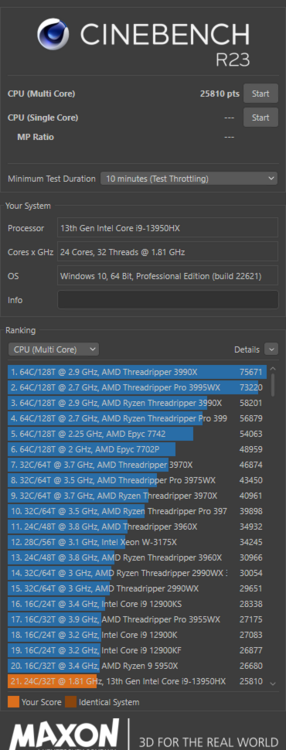
.thumb.jpeg.98bdf7069d5f5d9fe9f177f08fb8f28e.jpeg)