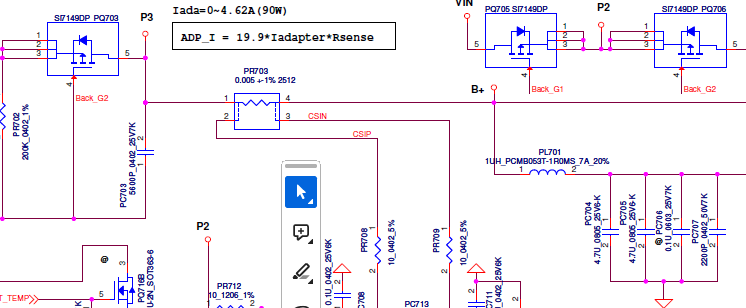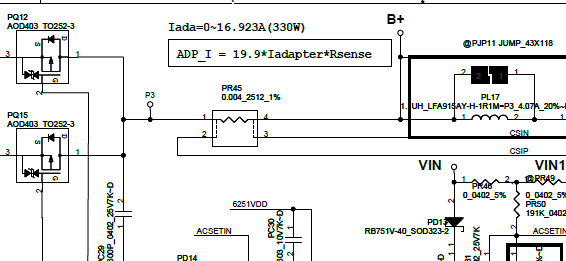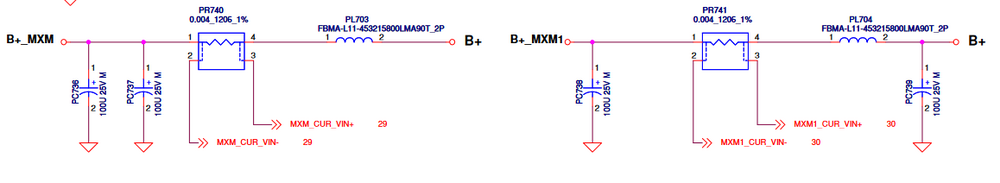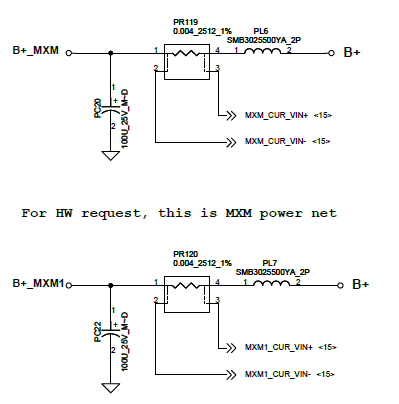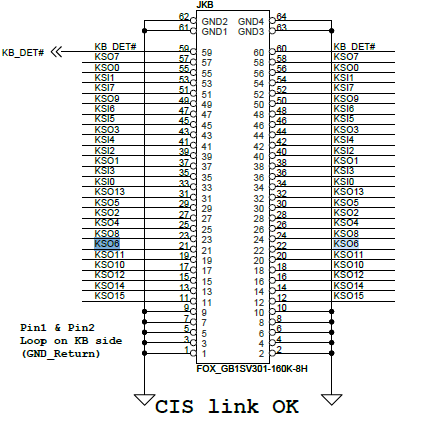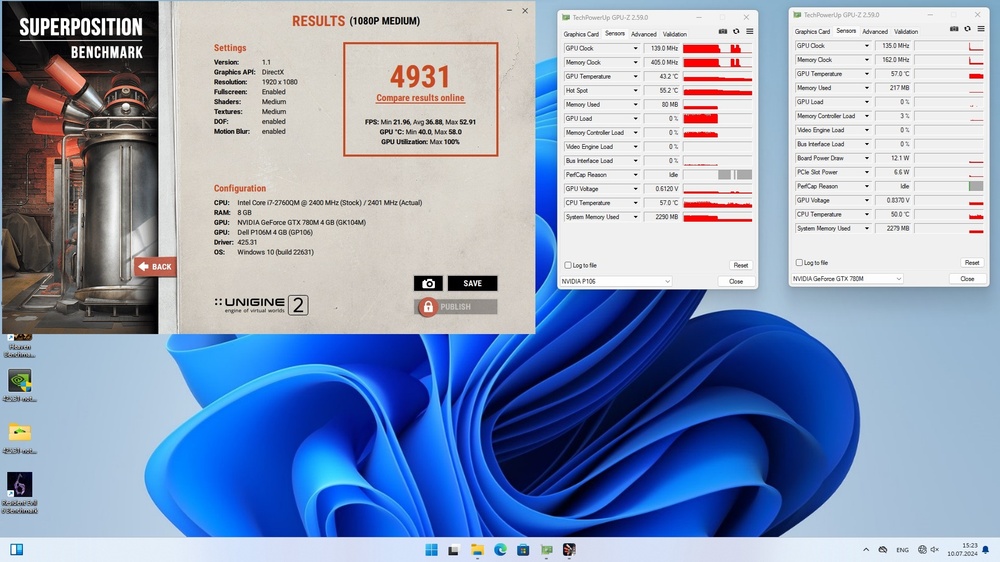-
Posts
16 -
Joined
-
Last visited
TheSin's Achievements
-

Alienware 18 Screen Mods? is it possible EDP mod?
TheSin replied to TruenoG7's topic in Alienware 18 and M18x
In case of soldering wires to MXM slot you will probavly need to patch MXM SIS structures in system BIOS to "explain" GPU how display connector lanes are actually used. MXM slot design is "universal" and the same data lanes in MXM connector could be used to serve different display interfaces (depending on actual notebook board design).- 32 replies
-
- alienware 18 screen mod?
- screen
- (and 8 more)
-
Hmm... But according some more photos of a18 PCB, you are modding PR703 This is a system power monitor shunt: It matches resistor PR45 in M18X R1 This resistor is located under the film covering secondary MXM slot
- 39 replies
-
If you mean this mod, it looks like you are replacing a shunt resistor to trick an onboard power monitor: According to M18X R1 schematics, there also should be such resistors (also each one for every MXM slot): For the secondary slot, it's a PR120 resictor. It should be located on the bottom side of PCB near CPU cooler protective film.
- 39 replies
-
Unfortunately, 780M doesn't want to initialize in SG mode even with this BIOS. Checked with Dell and MSI VBIOSes. I've got the same results with non G-Sync VBIOS. And I'm very surprized that M18X R1 is able to work with Tesla M9 which uses the same GPU but with disabled outputs.
- 39 replies
-
According to I can assume there is a mechanical problem in the keyboard connector. Probably there are some cracks in solder joints between the connector and PCB, or maybe there is some dirt inside ihe connector itself, or force in the connector is not enough for good and stable contact. Keys R T V B F G 4 5 share KSO6 line (pins 21/22 on the connector), so I suggest you to double check this line.
-
This Alien will soon drive me crazy. Today I decided to try more video cards in SG mode. After pulling out the GTX 980M, I installed the GTX 670MX - and the laptop booted successfully! Ok, the next card was the Quadro K4000M. And... no, it doesn't work in SG mode and behaves like the GTX780M - the laptop just stucks with the Alien head logo. I pulled it out and installed the GTX 870M - and again no luck and stucked laptop with Alien head. So, some GK104-based cards work in SG mode, but most of them don't. Probably VBIOS matters here, maybe I'll test it. After pulling out the GTX 870M I decided to install P106M. And the laptop was able to initialize and boot. Initially I tried the nvidia 556 driver version. The driver was installed normally without any errors in the Device manager, but the laptop declined to use the card for rendering - exactly as in ssj92's experiment with RTX3000. Then I replaced the nvidia driver with the 425 version. The card started rendering, but with a terrible performance. GPU load jumps between 0% and 50%, and FPS changes accordingly. It's impossible to play, but the card formally works. It's interesting how regular GP106-based will work in SG mode cards.
- 39 replies
-
I am able to select 980M as a high-performance GPU, but in any case, all rendering tasks are performed by the HD6990M - exact as in your case with HD3000. After disabling the HD6990M in the device manager, the 980M starts to render, but with very low performance. This seems to be a driver issue. Probably BIOS\VBIOS combination is the reason? I could flash your BIOS version and check if something is changed.
- 39 replies
-
This proves you have a driver issue. I tried to pair 980M with Radeon HD6990M in the primary slot, and got the same result as you with HD3000 and RTX card - drivers are installed, but renders only the primary card. It seems the drivers are too old. No. I performed the following steps: 1) Reset BIOS settings by pulling the CMOS battery out 2) Installed GTX 780M, powered on the laptop and switched the "Primary display" setting in the Advanced tab to 'SG' 3) Saved the settings and rebooted the laptop; it stucked on the Alien head screen 4) Replaced GTX 780M with GTX 980M... and got a cyclic reboot after the Alien head logo appeared.
- 39 replies
-
My M18x has stock R1 motherboard. I assumed that the guy from Ebay may have a hybrid of R1 and R2. I think you have some driver issue. Perhaps a different driver version or reinstalling the system from scratch will solve the problem What if disable HD3000 in Device manager? PEG obviously won't work with RTX3000. However it's strange there are no beeps.
- 39 replies
-
This IS a good workaround for people who want more performance from their M18xR1 - at least if we talk about GTX 9x0M. Yesterday I've got another 980M (this time an MSI one), installed it into the laptop in pair with GTX780M. The card works stable. My M18X with installed P106M in the primary slot can't pass POST. I don't think the regular Pascal cards will work, but it needs checking. Interesting. Hmm... My version is that his laptop has M18X R2 motherboard inside, but uses the case from R1. However, if this guy is really managed to run Optimus on R1 - it's cool. I don't have such new cards, so I can't check it. But... it was able to boot after enabling SG mode and running the card?! My laptop can't pass POST with any of my cards. Did you enable UEFI boot? And what if you try this trick with your GTX 980M?
- 39 replies
-
There are some issues, however, I'm not sure if they are related to power management. The FPS and GPU load diagrams look like a terrible "sawtooth" for P106M. GTX 980M runs fine and gives near 6k points on 1080p Medium preset in Unigine Superposition benchmark. It looks like a normal result. Currently I use Swick1981's BIOS found on TechInferno. There is such option, but after enabling it Windows installation crashes after the 1st reboot. Ubuntu installs normally, but the driver for the card still can't be successfully installed. Probably GPU passthrough to QEMU-based VM can even make the card work, but I didn't try it. I tried and it didn't help. Moreover, I tried such crazy thing as MXM hot-plug by manually disabling reset signal on the card in the different moments. No luck, even GTX 780M doesn't work. I think that BIOS doesn't initialize something that is required for NV driver to work.
- 39 replies
-
I also think we need a BIOS modification in addition to hardware mods. As I already wrote, I tried HW modification, the system recognizes the discrete card and even allows to install the driver... but only AMD cards seems to be working this way. NV ones end up with 'Code 12' in Device Manager. As I see, the hardware of this Alien is the same as in my Clevo W110ER - Intel HD Graphics with GTX 650M using Optimus. So, I guess the root cause of BSODs could be the same. There is some incompatibility with drivers for Intel HD3000 and NVIDIA 400+ drivers on Win10 resulting in a crash of the NV driver after boot. But if we roll the NV driver back to 391 version, the system works stable. However, I don't think this problem will affect M18x. Maybe try to check this behavior in different benchmarks? Also you can try to use some registry hacks to fix GPU clocks on the highest values. Anyway, a working RTX card in such old laptop - it's very cool! Even when it works not using its full power.
- 39 replies
-
Did you try the trick with putting 980M to secondary slot with Fermi or Kepler card in the primary? Yes, that's why it's an interesting problem to solve. But even if we make 980M work in the primary slot, it won't allow us to use more recent cards due to old LVDS screen. So it would be great to find a way to activate switchable graphics mode. We have such option with an unlocked BIOS, but enabling it makes the laptop stuck with every card I've tried.
- 39 replies
-
Without modification the driver won't install at all. I tried all known tricks including uninstalling drivers using DDU in safe mode and reinstalling Windows. No effect. However, I noticed another interesting thing - in the Device Manager the card sometimes changes its Device IDs from DEV_1617 to DEV_13D7. After changing Device ID Windows requires to reinstall the driver. Both these IDs belong to GTX 980M, however, what's the difference between them? I have no idea why it changes - except for problems with the GPU itself. Today I continued experiments with another interesting beast, which works perfectly in Clevo P150EM - NVIDIA P106M. It's a mining version of mobile GTX 1060, but its performance is closer to mobile variant of GTX 1050 Ti. It has no video outputs, locked NVENC and just 4 GB of memory. I tried to install it to the secondary slot of M18X R1 in pair with GTX780M in the primary slot. The results are quite exciting - it's possible to use this card in the Alien. However, it works not perfectly - Sometimes the system hangs on initialization before Alien head appears on the display. You need to force power-off the laptop and try again. - Secondary VGA fan works strange, it looks like RPM changes from 100% to 0% in cycle. However, the temperature of GPU was far from dangerous values while this test - GPU utilization is changing from 80% to 100%
- 39 replies
-
- 1
-

-
Yes, I was surprised how easily it was to run it in the secondary slot. It works not perfectly - we need to periodically re-install driver after reboot because Windows show 'Basic adapter' with error 'Can't load driver' (a strange glitch, probably something is wrong with the GPU itself). But it works - thanks to Win11 which allows us to explicitly select GPU for rendering in 3D applications. I also tried to perform some HW mods to run the card with iGPU. I executed the following steps: - Short drain and stock on Q39 to activate +5V and +3V power source of MXM slots - Desolder UH7 and UH8 logic gates - Solder a wire from pin 2 (VGA_ON) to pin 4 (MXM2_PWR_ON) of UH8 to make the card activate secondary onboard power sources The last step we need is to deactivate reset signal. To do that, we should solder a wire to pin 4 (MXM2_RST#) of UH9. The most logical way is to solder the second end of the wire to PCH_PLTRST# (for example, using pin 1 oh UH5), but we'll get beeping after soldering it. I guess, the laptop see the discrete GPU in the secondary slot and tries to use it instead of activating of iGPU. But since there is no display connected to secondary GPU, it can't initialize properly. But if we solder the second end of the wire to, for example, +LCDVDD (a display power source, it activates much later, after initialization of iGPU), we'll see quite interesting picture. In BIOS the system will show us initialized iGPU along with presence of MXM card in the secondary slot! A victory? Unfortunately... not completely. AMD GPUs (I checked on HD6990M and HD8970M) allow us to install driver without errors, the cards seem to work. But if we install any NVIDIA GPU (even officially supported by the notebook), after installing the driver we'll get permanent Code 12 error. I didn't find a way how to make it work.
- 39 replies