
Kharstraetor
-
Posts
17 -
Joined
-
Last visited
Content Type
Profiles
Forums
Events
Posts posted by Kharstraetor
-
-
10 hours ago, RSL900 said:
Maybe but I am not sure, some software thing is the problem I update the drivers (last thing i want to try is to reinstall windows) unless ther is optimal configuration I can use to make sure everything is in good
I said that because when saw my test results when I bought the laptop for timespy was
Score is edited because it was in another language
Clould it be the BIOS need to some change?
And again I just saying I don't know what causes of the problem and I hope to find solution here
I do not observe anything there which indicates "4900MHz".
The CPU and GPU seem to be operating normally.
Is the issue, which you are seeking resolved, solely why there is a difference between the score before purchase and after purchase?
The BIOS on these laptops need to be unlocked for access to performance modification options. There are two options to unlock the BIOS - Brother Dsanke's and Premamod's. Dsanke's is linked in the first post. Premamod's may prove more challenging to obtain as either it needs to have been flashed by the retailer or obtained directly from Prema (God, I love Prema ❤️ ).
-
-
-
On 11/22/2024 at 10:03 PM, MaxxD said:
It will become clear. I take out the SM-G sheet and put the KM-G sheet in its place.☝️😄
Have you replaced the board yet? If so, how did it go?
-
On 11/30/2024 at 7:40 AM, RSL900 said:
...4900 MHz GPU: NVIDIA GeForce RTX 2080 Super...
4900MHz? Is that the GPU? I hope not! If it is, this would likely be the issue.
If the 4900MHz is the CPU, and if it's all core, then I'd be inclined to suggest that may be the problem. I couldn't manage more than a 3.9GHz all core at stock without very similar overheating. Try running at the 3.7GHz all core and then increase all core after you observe stable temperatures under load. A -50 to -100 undervolt might also help.
I'd also be inclined to check the exhaust ports are clear and clean, and put some compressed air through the heatsink.
-
4 hours ago, MaxxD said:
It will become clear. I take out the SM-G sheet and put the KM-G sheet in its place.☝️😄
When you've replaced the motherboard, I'd greatly appreciate any tips/feedback/advice/suggestions for when I go to replace mine with the SM-G board, please. I've never replaced a board before and don't know what to expect! 😄
-
1 hour ago, MaxxD said:
I thought of something else. Service Manual, help. 😄
G-Sync:
By this I thought that the current display would be an SM-G model original G-Sync display using a KM-G motherboard and an RTX 3080 MXM card. How likely is it that G-Sync will work?🤔
It is not of great importance, because in principle it will be supported by HDMI 2.1 (RTX 3080) when connected to a 4K OLED 120Hz/G-Sync TV. No? ☺️
If Gsync is available on the retail packaged X170KM-G, I don't see why it wouldn't work if you're putting in a KM board to pair with your 3080. I'm no knowledgeable expert, though, so please take my opinion and place negligible value upon it.
-
On 11/21/2024 at 1:26 AM, win32asmguy said:
I think the 2080 Super could boot in a KM board although some of the video outputs may not work correctly. It would also need a modded driver to get past the subsystem ID mismatch and GSync would likely not work either.
The other disadvantages to the KM board is that you would not be able to use the fourth M.2 slot as it requires an 11th Gen chip with PCIe 4 lanes. The Prema bios also only works with the SM so it may be less performance from the same chip.
I would say try contacting XMG and see if they still can order the X170SM board as a spare part without all of the extra import tariffs. They recently helped someone purchase an audio sub-board for it in their discord so I think some parts may still be available dispite the age. Sager still has parts as well in the USA as I picked up a stock heatsink compatible with the 3080 mobile earlier this year.
Thanks for the info!
I contacted the retailer (Metabox) about them sourcing a replacement board over ten business days ago and have not received a response. As a result, i ended up purchasing from ebay instead - I wasn't inclined to wait around any longer for a response. As I'm based in Australia, even if it could be sourced by someone in the US, I would still need to pay a similarly stupid amount in shipping and tax. -
4 hours ago, MaxxD said:
Many thanks, buddy! I thought I read somewhere that the RTX 20xx series weren't able to be used on the KM boards, but it is good to know that the i9-10900s are!
Not having an already available RTX30xx GPU, the cost of replacing the SM board, for my situation, with the KM board and a RTX30xx GPU would increase the cost by almost 350% above just replacing the SM board with another SM board.
Pity 😞I might need to look at investing in a KM board for the future if/when the RTX3080 GPUs drop in price!
-
Does the KM board support the RTX 2080S and i9-10900s?
-
1 minute ago, MaxxD said:
Yes. They also deliver to Europe/Hungary, but the price will be double or more! 🙃🙄
Yes. Sadly, the price is ridiculous, yet they have what I need, so not many other reasonable options for me.
I considered swapping to the KM board and replacing the CPU and GPU, but the cost was going to work out to be even more expensive. -
Has anyone replaced the motherboard in the SM previously?
If so, is there anything I should know when I replace mine? (Instructions would be very helpful!)
-
2 hours ago, MaxxD said:
Is it not possible to get the motherboard in Europe? That's pretty bad though!
I could not find anyone else selling SM boards. They should ship to EU, though, as they ship here to Australia 😄
-
On 11/14/2024 at 8:54 PM, Bidelloman said:
1) not sure pins can be replaced easily by a user
2) you do need to get prema bios back somehow yes
3)kmg motherboard is actually reasonably different, moreover, no prema there, but there are other bios mods
4) where you bought it I assume? clevo's shop, or any other clevo reseller, could try ebay maybe?
Many thanks for the response, buddy! I appreciate it! I expected those answers, yet hoped I had missed something.
-
 1
1
-
-
On 11/14/2024 at 11:42 PM, MaxxD said:
Unfortunately, the K processor does not work in it. I have to think about what to do. i7-10700T processor works perfectly. Unfortunately, I cannot get a motherboard, not even from a distributor. Anyone have any ideas? Anyway, it didn't start now, this state just came! That's all about the used Clevo machine...
I don't have many choices, I think I'll keep the 10700T cpu and use it...and that's how I'll go to the grave!🤔🙄🥲
If it helps, I found SM motherboards available at: https://www.ebay.ca/itm/124786780226.
I also found out that it is possible to replace the CPU socket itself, although it would require the use of a Rework Station to cook the socket off of, and back on to, the board. Replacement sockets are also dirt cheap with the Rework Station costing a small bit of money - less than the cost of a new board, though. It seems that the only reason to avoid socket replacement would be the likely <100% success rate, as sometimes the new socket does not work 100%. I am unsure whether the success rate would improve with practice/experience. -
Hi everyone! I'm one of the 'lost' members of the old forums and I need some help - if anyone actually can or would be kind enough to do so!
My factory warranty finally expired on my SMG and I had been waiting for a while to replace the paste used as the thermals had been horrendous and getting worse (75 degrees Celsius idle package temperature), so I took the beast apart and found the paste was pretty much non-existent, except for around the edges of the CPU and GPU where it was thoroughly baked on (stupid CPU screws were too tight, too, but that another story).
Long story short, I ended up breaking off one of the CPU socket pins... (This is also a story for another day, involving three German Shepherds, a carrot, a 4 year old boy and a lost Staffordshire Bullterrier...).
I'm fairly confident that I already know the answers, yet thought i'd ask around here for guidance and more knowledgeable opinions...
1. With the pin broken, I assume I need to replace the motherboard?
2. If i replace the motherboard, do I need to waste Prema's time and efforts again to re-install the personalised BIOS?3. Could I use the KMG motherboards instead with the current RAM/GPU etc.?
4. Where should I look to get a replacement motherboard if needed?
Your help and assistance would be greatly, and desperately, appreciated!




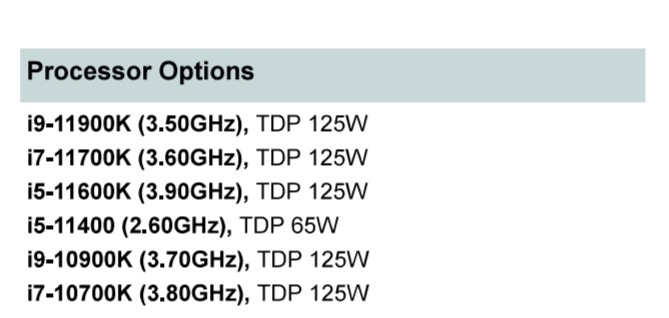
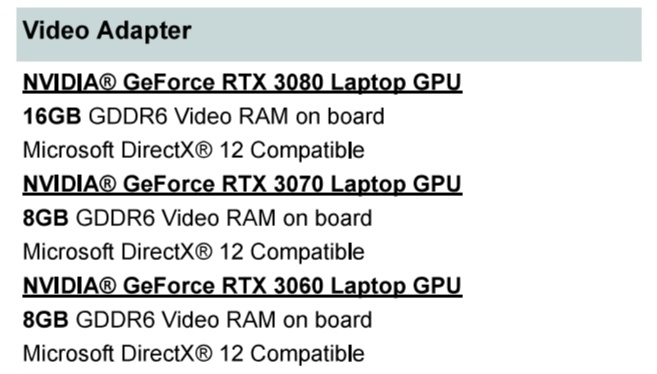
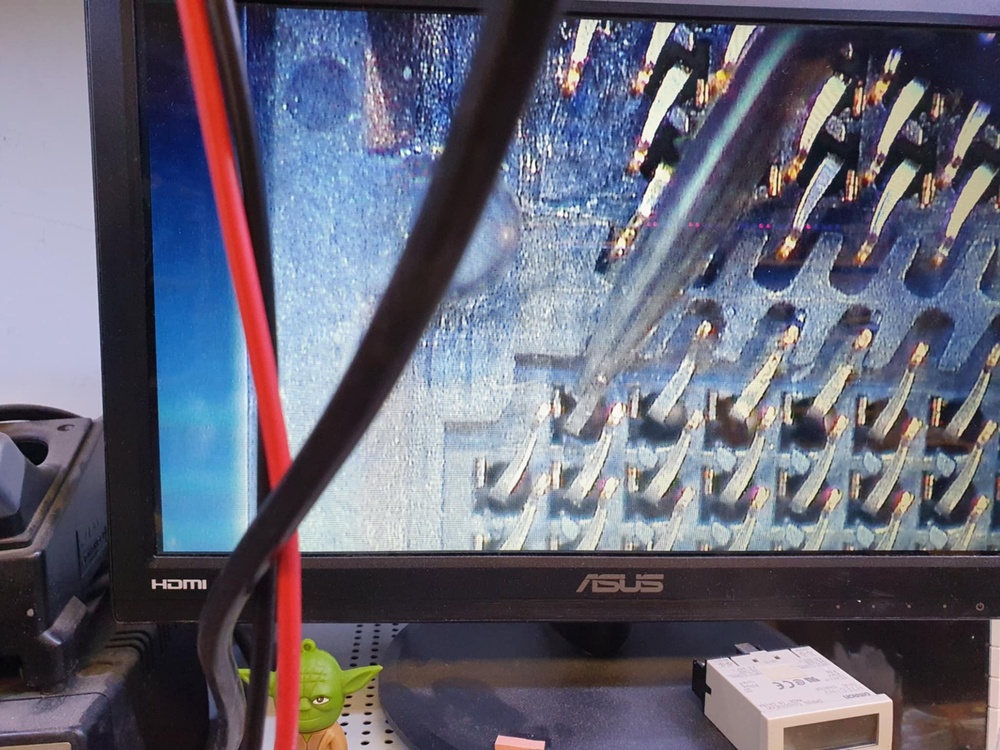
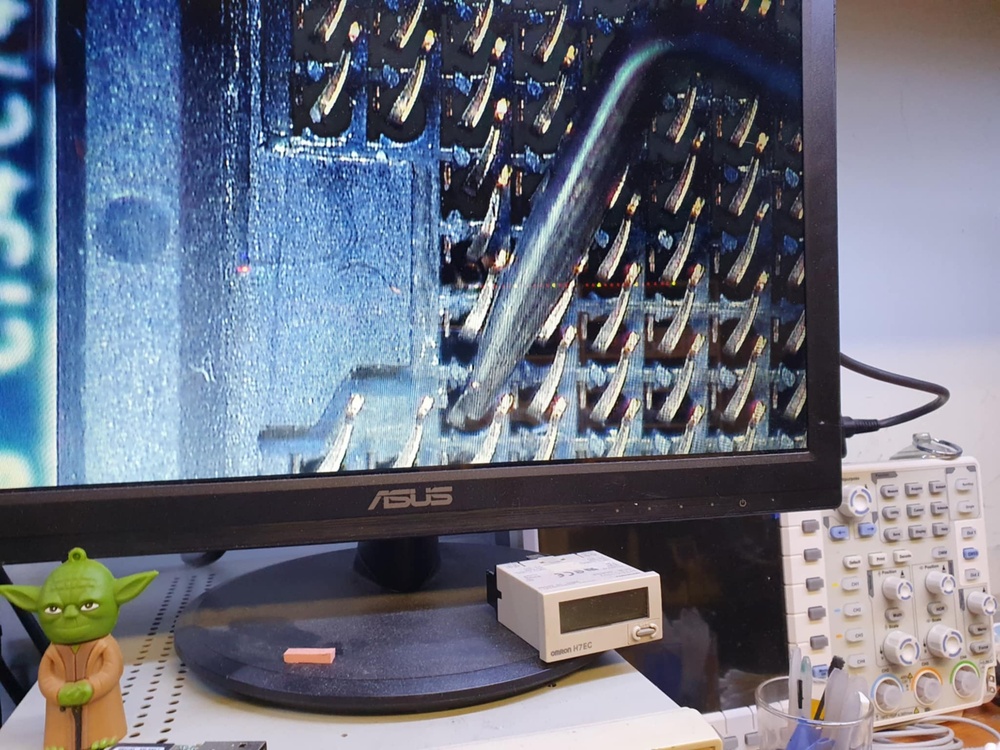
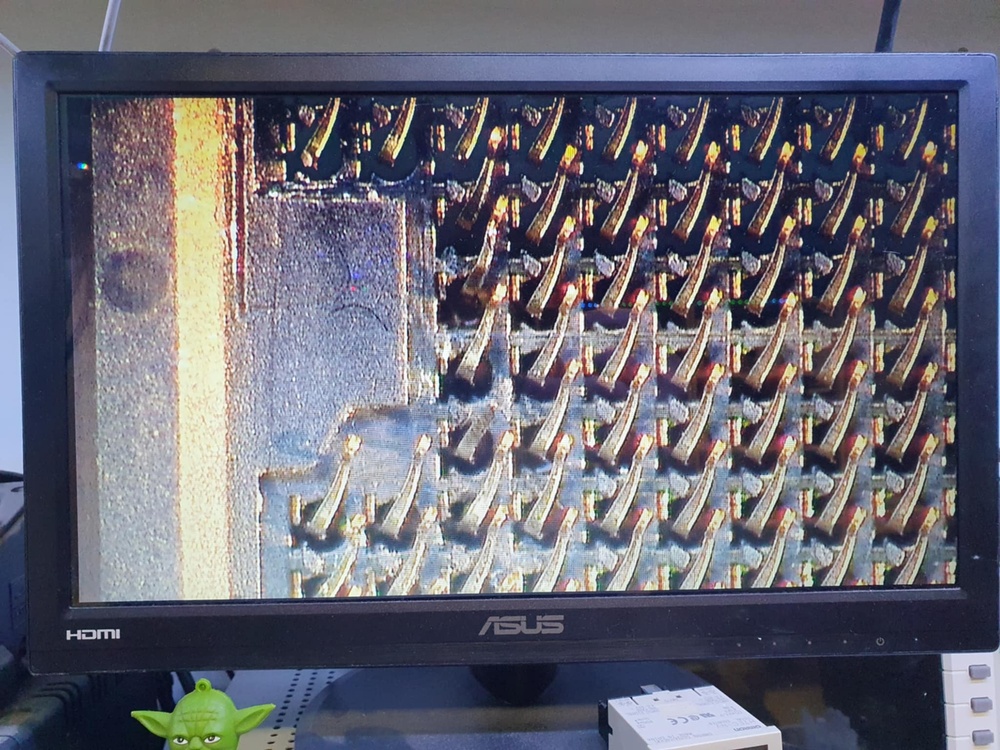
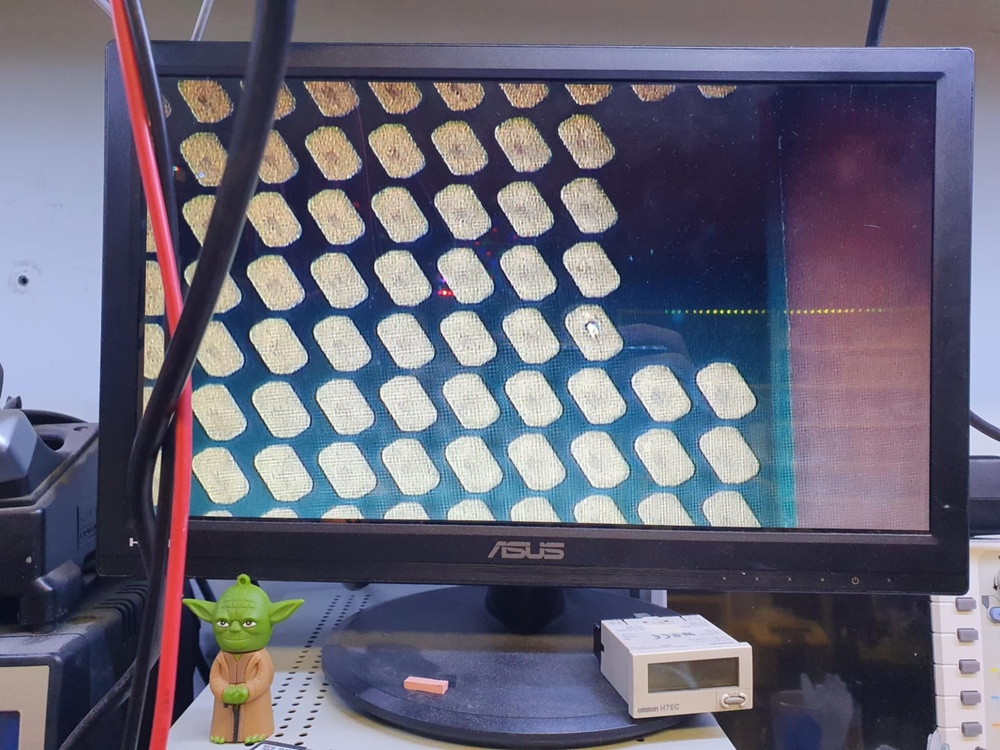
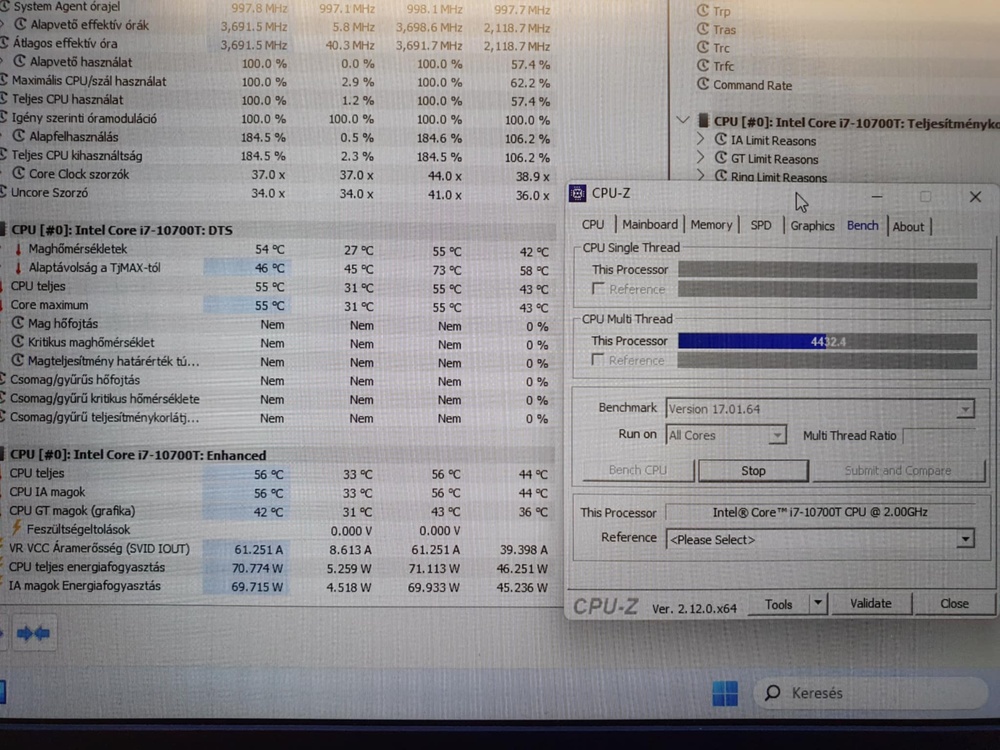
Official Clevo X170SM-G Thread
in Sager & Clevo
Posted
Here's another thought to try... I noticed increased temperatures when I ran the GPU at stock and the temperatures only decreased once I overclocked the GPU a bit.
Note: I'm no expert on overclocking so please make your own informed decisions. Following my suggestions may not, necessarily, be without risk.
Consider increasing the GPU clock by +50 (you can try and steadily keep increasing it by about +10 increments if you observe that it is stable, up to around +150). Once you've obtained a small stable overclock, increase the memory. Generally, you should be able to manage around a +1,000 increase to GPU memory.
See if that helps.