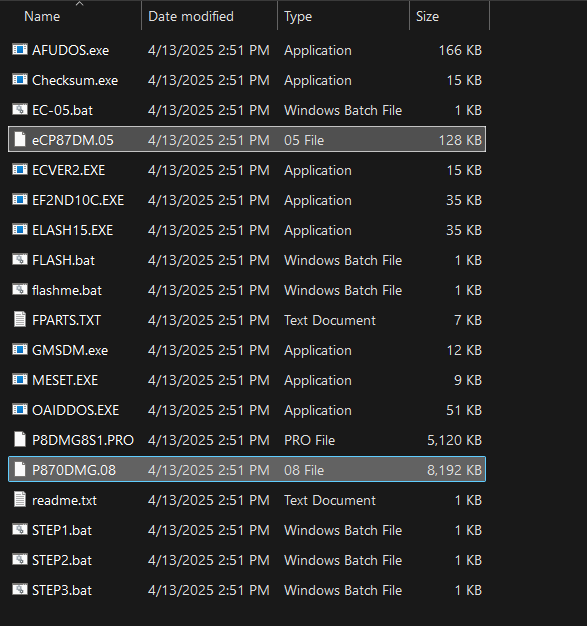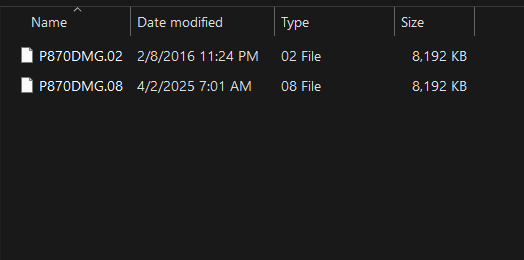Scourge
Member-
Posts
12 -
Joined
-
Last visited
Scourge's Achievements
-
Hi, Thanks for your confidence, but I just don't have advanced knowledge on how to check individual resistors or caps or rails or any electrical stuff. I don't have a multimeter or any idea of how to use one to measure anything on the motherboard. I don't know how to solder either, so I wouldn't know how to replace anything soldered on the board anyway. 1. I stripped the board several times and booted to external monitor over HDMI, both with and without the internal LCD cable attached to the laptop screen. -having only the CPU/GPU/New RAM stick installed. Didn't POST in any configuration I tried. 2. All 3 fans spin for a minute on full blast before it shuts down. Every single time I try to boot it up. Best I can hope for is to look online for a replacement motherboard, but I don't see many and I don't know if those boards are functioning or not either. Plus they are all pretty expensive for an almost 10 year old laptop.
-
Hi, I have a single stick of 2133 SODIMM 8GB of DDR4 RAM coming today that I'll try with the board, just to rule out the possibility of both the original RAM sticks being bad. Not really expecting it to help though. But it's the only thing I haven't tired yet. I went digging through my old emails from 2018 and I do have a complete BIOS zip file from the resellers at the time for my Clevo (Prostar, which merged with Sager a couple years ago), and it looks looks like is has both the stock EC and Regular BIOS files in it. This is the original email they sent me with it: Greetings, Attached are the firmware files to update your BIOS. Since your EC firmware is already up to date, you can start at “step2” and then run “step3” after the reboot. What you’ll need to do: 1. Make a bootable USB thumb drive for FreeDOS 2. Unzip/extract the attachment and copy the files to USB drive’s root directory (don’t make any additional files or folders) 3. With the USB drive in the laptop, enter the computer’s BIOS setup, go to the Boot section, and disable UEFI 4. Save the BIOS change and boot to your USB flash drive If you want to run step 1, that’s fine. It will overwrite the existing data for the EC firmware, then you can move on to step 2 and step 3 (all you have to do is type in “step1”, “step2”, or “step3” to run the corresponding update). Kind regards, Jeff - Prostar According to the BIOS screen, I'm running: (as of March 9, 2018) ME FW Version: 11.0.0.1197 MB Series P870DM-G BIOS Version: 1.05.06RNS1 KBC/EC Firmware Revision: 1.05.03 VGA Card: NV GeForce GTX 980 VBIOS: 84.04.88.00.2E And this is a screenshot of unzipped contents of the zip files: But, as you said, if there's a defect on the motherboard itself, flashing the EC probably won't help anyway. I'll see if a new stick of RAM fixes anything. Thanks
-
ok, thanks. before I try flashing anymore bios chips I'll get a cheap stick of RAM and see if that works with the replacement CPU and GPU. I wouldn't even know where to find a EC bios for this board anyway lol. Finding a standard BIOS is a enough of a pain. What are the chances both sticks of RAM went bad at the same time, and everything else works fine on the board? That's the only thing left I haven't tried - a new stick a ram. I tried swapping the current 2 ram sticks and using one then the other, in different sockets, but no POST with either of them. I figured the chances of them both going at the same time would be near improbable. Thankfully there's a cheap stick of 2133 DDR4 8GB SODIMM for sale. 🙂
-
Hi, just wanted to ask a couple last questions about this motherboard beofe giving up on it: What is the absolute bare minimum components I need plugged in to the motherboard to get a POST screen? 1. Will the motherboard POST without a CPU or GPU plugged in? (ie if it turns out my CPU or GPU are the culprit, would removing them allow me to at least get to the POST screen by itself? - in other words, would a bad CPU or GPU prevent a POST, while having no CPU or GPU allow a POST?) 2. Will the motherboard show any display without a GPU plugged in? I tried using an external display via the HDMI with and without the LCD cable to the laptop screen plugged in, but there was no external display either way, with or without the GPU card itself plugged in. 3. Can I try to flash the EC bios? Does this board have an EC bios? I flashed the regular BIOS chip with a programmer, but nothing changed. Someone in another forum mentioned the laptop behavior of no screen/no post/fans blasting/system shutdown might be a sign of the chipset's EC Bios not working properly. It may be waiting for a temp sensor reading from the CPU or GPU, and if it doesn't pick one up or isn't reading properly, it would trigger that emergency shutdown sequence before POST. But I'm not familiar with EC bios or where that chip even is on this board. Nor do i think I even have that type of BIOS file for this board. Would flashing something like that help? I'm looking for some way just to get to a bare-minimum POST screen just so I can work my way up piece by piece to figure out why it won't boot. Thanks.
-
UPDATE: - still won't POST after flashing the BIOS chip with the programmer. The programmer worked fine. Detected the BIOS chip right away and it did have a BIOS already on it. I backed up/erased/flashed it anyway with the old stock BIOS file I had, reassembled the whole thing, hit the power button and it did the same thing as I mentioned above. 1. Plugged in power cable. Hit power button. 2. Power button light, Keyboard backlight, the two rear screen cover lights, and two front edge LEDs all light up and stay lit. The one front edge LED on the right turned green (when laptop is off, it's orange. When turned on, it's green). The charging LED (on left) was orange (battery wasn't fully charged yet.) 3. Nothing displayed on the monitor screen. No response to keyboard or touch panel clicks. No response to CAPs or NUM lock toggle. 4. Nothing else happened for about 30 seconds. 5. After 30 seconds, the fans turned on full blast and they ran for about 30 seconds. 6. Then the whole laptop turned itself off. Same behavior as before. I tried booting it up 2 more times, but same exact result. The good news is that we can rule out a bad BIOS or BIOS chip. The bad news is that I still don't know why it won't get to the POST screen. There's no obvious damage or deterioration anywhere on the motherboard. In fact, everything on it still looks shiny and new. Not sure what else to try troubleshooting. I've tried to boot the board completely bare in the past as well - no RAM, DRIVES, WIFI chip, CPU or GPU. Still same behavior with everything plugged in. I'm out of ideas. Might have to just stick it back in the closet again. Thanks for you help with the BIOS programmer, @runix18 ! If anyone comes up with any other ideas, let me know!
-
Got it. Now I'm just waiting for the programmer to be delivered this weekend. BTW - I posted some questions in another thread, not sure if you can answer any for me? 1. Do I need to rename the BIOS file in any way to get them to work? Example, with the P870DMG.02 file, should I change the .02 to .ROM or .BIN? Also, do I need to convert them to different file types, or is just simply renaming the extensions good enough? Or will the programmer be able to use it as-is with no changes? 2. BTW - The BIOS chip I have is a Gigadevice BH1540 / 25B64CSIG - labeled on the top of it. That'll work with the programmer & NeoProg right? 3. Do I need to plug anything back into the motherboard before trying to flash it? Right now, I have the motherboard unplugged and removed from the case and all the hardware removed (SSDs, RAM, WIFI/BT chip, keyboard, laptop battery pack, CMOS BATTERY, GPU, etc...). Only thing still plugged in is the CPU. I'm trying to get everything set up ahead of time to make sure I do it correctly. Thanks!
-
Hi! Not sure if you're still following this topic or not, but I have the exact same Clevo laptop and I am planning on trying to flash the bios on my P870DM-G using this TCH341A 24 25 Series Programmer, which looks identical to yours in the picture. I've never done this before so I had some questions: 1. Is that NeoProgrammer software still available? Should I use that to do this with my programmer? 2. Your post says you used a CH341B programmer. I got a CH341A programmer. Is there a difference? Will it the "A" version cause any issues? Can I use that same NeoProgrammer software with my CH341A programmer to flash my P870DM-G bios chip? 3. I have two BIOS on hand. The one directly from my original reseller is P870DMG.02 and the other from an old Notebook Review thread is P870DMG.08. Both files are 8,192 KB in size exactly uncompressed, so I don't know if they are actually different or not. They don't appear to have official file extension names. I was going to try those to see if it works. Do I need to rename them in any way to get them to work? Example, should I change the .02 to .ROM or .BIN? If so, do I need to convert them to different file types, or is just simply renaming them good enough? 4. On the PC I'll be running the programmer software on, do I need to plug the programmer into a powered USB-C port, or will any USB port work? I think all my ports are USB-C anyway. 5. I've been posted in this THREAD on the site and Runix has been helping me out a bit. I just wanted to get your input since you have the exact same laptop I have and you seem to have had success. Mine is the single 980GTX 8GB Desktop model with the 6700K CPU. I have all the original stock parts in the board. Haven't done any modding yet. I just want to get it up and running again first and foremost in stock condition and then if it actually works, I can try some new things with it. Thanks for any help!
- 26 replies
-
Awesome. Cheap enough for me to try it out at least. The guy in the review video used software called NeoProgrammer 2.2.0.10 to operate the flasher. I'm guessing that would work? Is that easy to get? Not sure what the official site is for it. Or is there better software to use it to try to flash my Clevo board with it? Thanks again.
-
Hi, A few years back my Clevo P870DM-G simply stopped working. No apparent reason. After doing all the usual troubleshooting and tricks, I simply gave up, stored it away and built a new SFF PC. Anyway, I decided to try to resurrect this thing from the dead one last time. ++Same behavior as from the last time I tried it. Power brick has green light when plugged in. Plugging into laptop lights up the charger LEDs in the front. They are both orange at first but after a while it charges and the left battery LED turns green. I press power button, power button light turns on with the cool strobing effect, the front right LED turns green, keyboard lights up, no screen or post or any other activity beyond the lights for about 20 seconds or so, then the fans turn on full blast and they stay on for about 35 seconds straight and then the whole laptop powers itself off. And that's where's it's been the past several years. I completely dissembled the laptop and reassembled. Tried one RAM stick, different slots, swapped out the 6700K wit ha different 6700K, swapped the 980GTX with another 980GTX, reset CMOS, swapped keyboard, etc.... nothing changed the above mentioned behavior. Any suggestions? Would a BIOS rom flasher be something I should try? That is the one thing I never tried. I'm not familiar with them, so not sure if this is something that would require modding of some sort? I do have two BIOS zip files for the laptop, a version 02 (original from the Prostar reseller at the time, emailed to me by one of their CS reps) and a version 08 (later version I found on the old Notebook Review website someone sent me), but I'm not sure what file inside it would be used with a flasher. Or even if that's worth trying. There's a bunch of files in each zip folder and they're meant to be launched from the OS itself. I posted a pic of both bios file folders if anyone can make heads or tails of them. I also still have all the driver files, if I can actually get this thing running again. Anyway, any suggestions? It's been a few years but I have all the parts for it still intact and everything looks in pristine condition. Should I give a flasher a try? This isn't an emergency BTW - I'm just saddened such an awesome looking laptop doesn't work and I want to see if I can save it. Thanks.