-
Posts
240 -
Joined
-
Last visited
John Ratsey's Achievements
-
I've just pressed the buy button on a returned Gram 17 Pro at Amazon UK which was almost 25% off the current inflated price and slightly below the brand new price of two months ago. There was an even cheaper returned model a few weeks ago but I was away on holiday. I will be checking if this two fan gram 17 can match the performance and quietness of my gram 14 with the same 255H CPU. The single fan gram 17 failed this test and was returned to LG (a slow process but I got my money back).
-
I didn't notice a significant difference in display quality between the IPS panel on my 17" 2024 gram Pro and the 15.5" OLED panel on the LG gram Superslim. I will be watching the prices of the Panther Lake models with interest. I feel that notebook manufacturers will have to absorb part of the higher RAM cost if they want to sell the 2026 products. For most users the improvements offered by the new models aren't sufficient to pay a big price premium.
- 36 replies
-
You have been very adventurous with your changing of the advanced BIOS setting than I would consider doing. Amazon UK has followed LG UK with big price increases on the 2025 models but I'm waiting to see if one which is returned is offered at a tempting discount.
-
Regarding your original starting question for this thread about the LG My gram software, I've not yet noticed any significant difference in power usage when My gram's battery saving mode is enabled. There would need to be long tests under controlled conditions to see if there is any overall difference and also figure out whether LG has done more than is offered by the standard Windows power options. I get the impression that the Intel Arrow Lake / Lunar Lake package (with some parts made by TSMC) provides a welcome improvement in power efficiency under light usage conditions. Overall, I'm not impressed by the user interface of the My gram software which brings all the LG controls into one place.
-
This is something I would like to be able to do if I change computer. Do you have any software with a single licence which needed to be transferred? If so, did you release the licence before moving the SSD and then reapply? The need to do this probably depends on what hardware fingerprint the licence system uses. How much fan noise are you getting at 40W? I want good performance with minimal noise. LG refunded my money for the Arrow Lake gram 17 (not Pro version) and I'm wondering what to do next. (i) Get the gram 17 Pro if the price is right; or (ii) get the Nvidia version which is known to have a better cooling system (but this is likely to have a substantial price premium); or (iii) get another non-Pro gram 17 if at a good price and modify the air vents for the fan plus the power limits; or (iv) wait for the Panther Lake models to first appear and then be discounted. LG seem to have had some muddled thinking while configuring for both Arrow Lake and Lunar Lake. I'm currently away from home at the moment so thinking and watching the prices.
-
This is the 14" gram so no room for two fans. The dynamic power limits are changed in response to the chosen fan noise setting. I'm a little puzzled why it showed 23W for the PL1 dynamic limit when I captured that dature because it's currently showing only 12W for the normal fan setting and 28W for the high fan setting.
-
As noted elsewhere, I have been impressed by the overall performance and power efficiency of my Arrow Lake gram 14 and was therefore disappointed by the 17" version of what should be the same hardware couldn't match the performance while making more fan noise. The gram 14T's power limits for the normal fan setting are shown below. These aren't changed when using the battery.
-
I wonder what the fan noise is like.
- 36 replies
-
I'm a little confused by that video. At about 5 minutes it shows an internal photo labelled 16Z90U with two fans. Later, at about 11 minutes, there is a thermal image which is typical of the one fan configuration. Which version was used for the benchmark testing?
- 36 replies
-
My gram 14Z90T has shown that it's possible to get good performance with one fan and no excessive noise. It's unclear whether that is by accident or careful design but my quick look at a gram 17Z90T revealed that is easy to get things wrong. One mystery is why this Lunar Lake non-Pro gram 16 has two fans but was quite noisy when stressed. Are different teams not talking to each other or is there deliberate experimenting?
- 36 replies
-
The memory manufacturers won't suffer so much if the AI bubble bursts because they are avoiding ramping up production (which takes several years) in response to the current high demand. Their profits will suffer if there's a downturn but not as badly as if they were heavily investing in more production. They've been there before.
- 36 replies
-
I've just checked (advanced BIOS is still Shift+Ctrl+Alt+F7) and the power limits are locked. It's possible that changing some other setting might unlock them. There are also custom TDP options but I'm not going to try to understand them.
-
I received the Arrow LakeGram 17 on Monday, tested it for a day then reset Windows, put it back in its box and applied to return it (as I'm entitled to do in UK) but there's no response from LG yet. As you anticipated, it failed to meet my expectations being both slower and noisier than my gram 14 with the same internal hardware. I spent some time trying to figure out why the smaller notebook perfoms better than the bigger one. I've put my findings in the attached note (with a copy in the box with the gram 17). The key points are (i) the gram 14 has a higher power limit than the gram 17 (I wonder if LG has used the same BIOS for both Arrow Lake and Lunar Lake) and (ii) the gram 17 has about 2/3rds of the open vent area adjacent to the fan compared to the gram 14 which could well be reducing the fan effectiveness. Strangely, for what is effectively the same hardware platform, the 14 has an AMI BIOS and the 17 has a Phoenix BIOS. I'm trying to resist the temptation to try the gram 17 Pro on the basis that while it should have better cooling, the same sub-optimal BIOS settings will still apply. Gram 17T observations.pdf
-
Thanks for the video links. I can see from the first video that the fans are thin but metal bodies are probably thinner than plastic which leaves more room for the fan blades within the overall thickness. Out of curiosity I measured the fans in my 2024 gram 17 Pro and the 2025 gram 14 and these were about 5mm and 5.75mm in overall thickness. There's also a demonstration of the scratch resistance of the Aerominim material. The colour is clearly in the material itself and not a layer of paint. The second video includes, at approx 2 min 25 s, a comparison of the display stiffness between the 2025 and 2026 models.
- 36 replies
-
Thanks for the link. That is an impressive selection of models. AMD seems to be an option across the new product range (worries about Intel producing sufficient Panther Lake parts?). There are plenty of 16Z90U (Intel) and 16Z95U (AMD) but, so far, zero 2026 17" models with more 17Z90TR (2025 models with NVIDIA graphics) still in the pipeline. Are they clogging up the 17" production line?
- 36 replies




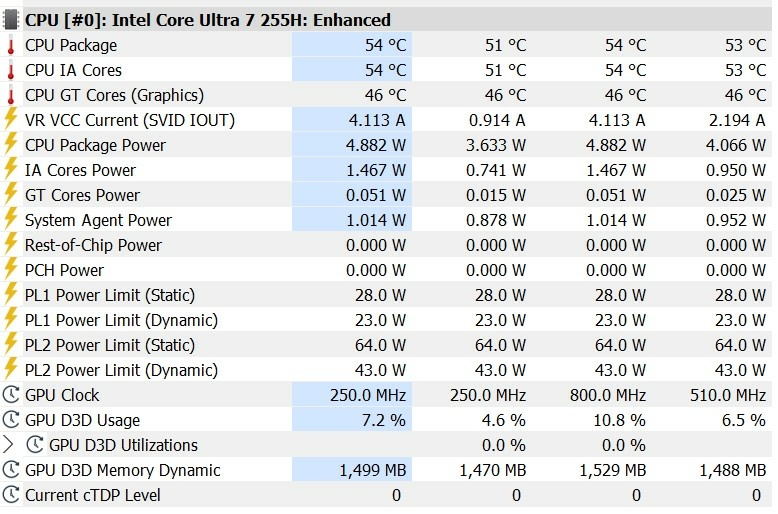
.thumb.jpg.0fa21289b380f61957d96fe6f3e7df73.jpg)