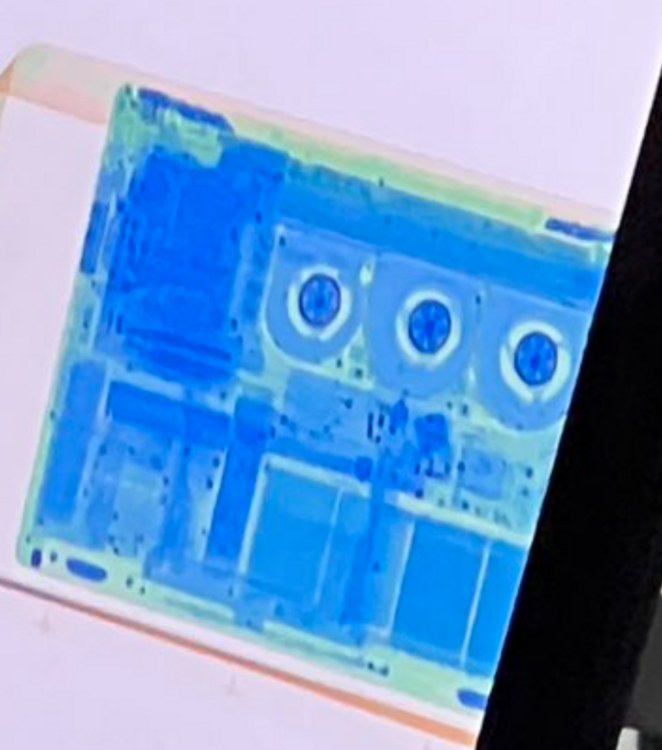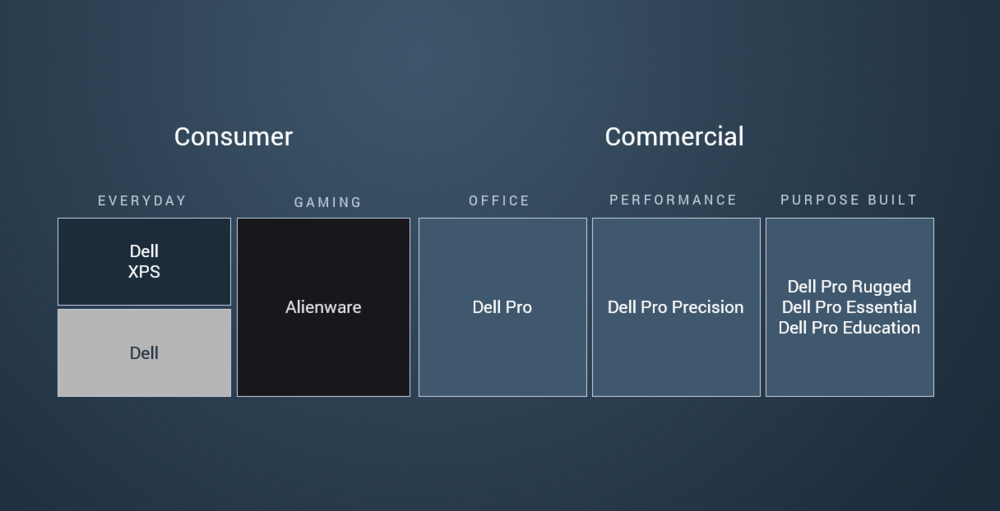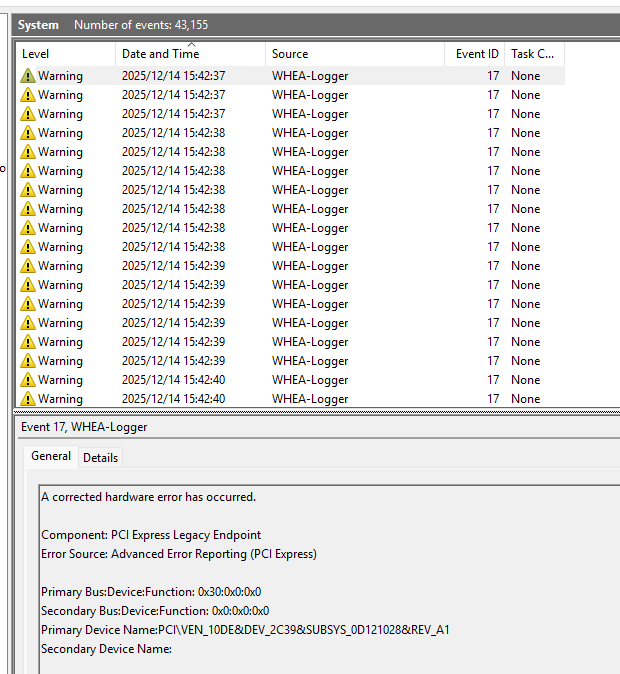yslalan
Member-
Posts
133 -
Joined
-
Last visited
Recent Profile Visitors
1,236 profile views
yslalan's Achievements
-
I’m satisfied with what I got from the Pro Max Plus 16-inch model, the build quality and performance are decent. It’s better than any of the Precision machines I’ve owned before, including the 7550, 7760, 7670, 7680, and 7780, in many respects. Plus, the 4K 120Hz Tandem OLED is wild, if you are not sensitive on OLED panel, don't miss that option. In my opinion, if you’re looking for a true workstation-class machine, I would not recommend the ThinkPad P16 Gen 3. This model is heavily limited by its preset power limits and power adapter. The combined power budget is only 15W for the CPU plus 115W for the GPU. If you don't care about performance, P16 Gen3 is still acceptable. HP ZBook Fury is probably another option worth exploring. Honestly, I don’t have any experience with HP laptops, so I can’t comment on it.
-
The issue I am currently facing is related to the power adapter. When I travel, I use a 28 V 140 W adapter. I have noticed that once the system is connected to the 140 W adapter, the dGPU TGP becomes locked at 115 W, even using the genuine 280W brick. The only way to restore the 175 W TGP profile is to reset the BIOS to factory defaults. I am not sure how Dell has implemented the relevant BIOS logic, but the overall behavior feels quite buggy.
-
WHEA errors are commonly observed in daughterboard designs that rely on PCIe bridges (such as DGFF), especially on PCIe 4.0+ systems. Replacing the motherboard alone will not resolve the underlying signal-integrity issues. I have observed this problem on my Precision 7670/7680, so I am not surprised that it has not been fully addressed by Dell in this generation. I noticed that Lenovo uses CAMM as the dGPU board interposer. How is your friend’s P16 Gen 3? Has he encountered similar issues?
-
Dell Pro Precision 7 16 (2026 systems?)
yslalan replied to Aaron44126's topic in Pro Max & Precision Mobile Workstation
My guess is: Precision3000tower->ProMaxT2->Pro Precision 9 T2 Precision5000tower->Not updated last year in ProMax->Pro Precision 9 T4 Precision7/9000tower->Not updated last year in ProMax->Pro Precision 9 T6 -
I changed the cable and also the device. The issue is still there. I reported the issue to Dell Support, and they informed me that it has been escalated to the engineering team. It remains uncertain when and if the new BIOS will be released to solve this issue. I noticed that the option in the BIOS only affects the right Thunderbolt 4 port. In contrast, the left Thunderbolt 5 ports work perfectly at a 15W output, regardless of the mode set in the BIOS. @Easa @SvenC, if your PM18P is still with you, could you test it on your device? It would help in navigating the issue. The mode switch is visible under the power sub-menu after turning on the advanced setup. Edit: I'm not quite sure what causes this issue. When I long-press the power button for 30 seconds while the device is in power-off status, the issue can be temporarily resolved, but the fix is only temporary. System setup - 280W power adapter and 130W WD19TB (Dual power maybe the issue?)
-
After switching the USB-C charging power from 7.5 W mode to 15 W mode in the BIOS, the right USB-C port can no longer maintain a stable charge for high-power devices, such as an iPhone. It continuously disconnects and reconnects, which appears to be caused by repeated attempts to negotiate the PD 3.0 15 W power protocol. Has anyone else experienced this issue?
-
Just had a chance to set up my new laptop. Dell Pro Max 16 Plus is also equipped with a 175W GPU (Dynamic-boosted from 115W TGP), which is the same as 18 Plus Timespy GPU score = ~20500 The quick-access bottom door is a recommended option to add to the system @Easa The WHEA 17 error also populated my Windows event log, as I anticipated. All at the Nvidia device, VID-10DE