
Godz
-
Posts
3 -
Joined
-
Last visited
Content Type
Profiles
Forums
Events
Posts posted by Godz
-
-
1 hour ago, Aaron44126 said:
Run the system with a light load until it lowers the fan speed below 2400
It goes to zero, but it changed to "waiting for embedded controller to activate the fans" - next screen
Make cpu stress and.. wait CPU Temp to fall below 65 degree
OK, lets wait a little
And again "Waiting for embedded controller to activate fans"
I dont see any difference from automatic (EC control)
-
I have Dell xps 13 9300.
Try test latest beta.
RPM and cpu temp show correctly.
Manual mode- work fine (50% - 4700 rpm, 100% - 8000 rpm).
But Consistency mode - dont work.
I think in Consistency mode:
- EC control - OFF
- two threshold set limit for 50% and 100%.
But look at screenshot - fan ON, but Temp below 65 degree. And EC control ON + "Waiting for embedded controller" message.
All say that Consistency mode not active and system in automatic mode.
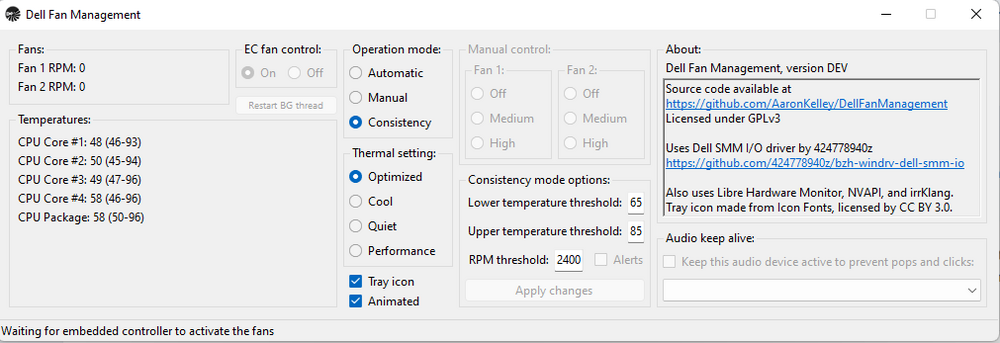
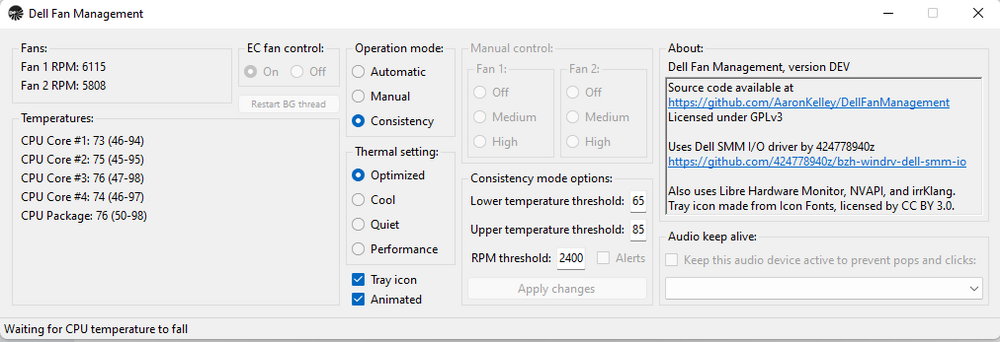
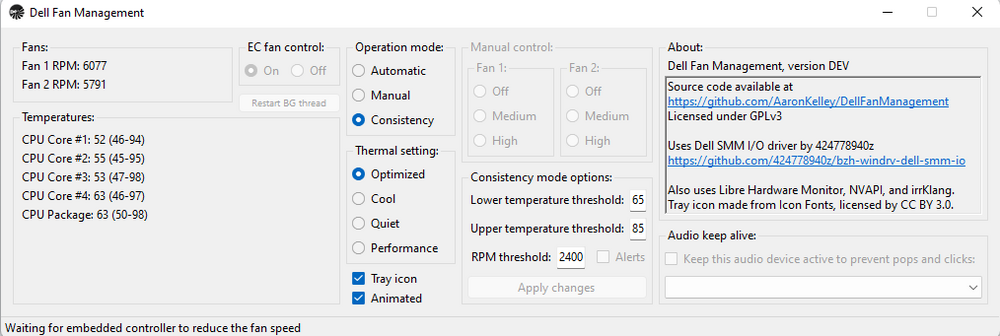
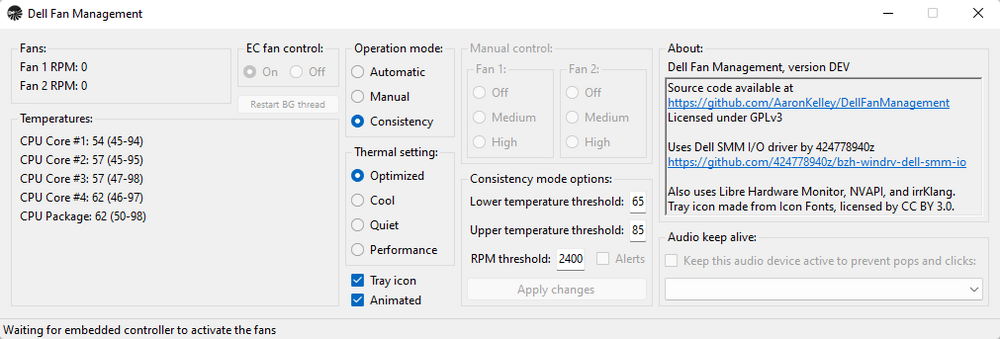
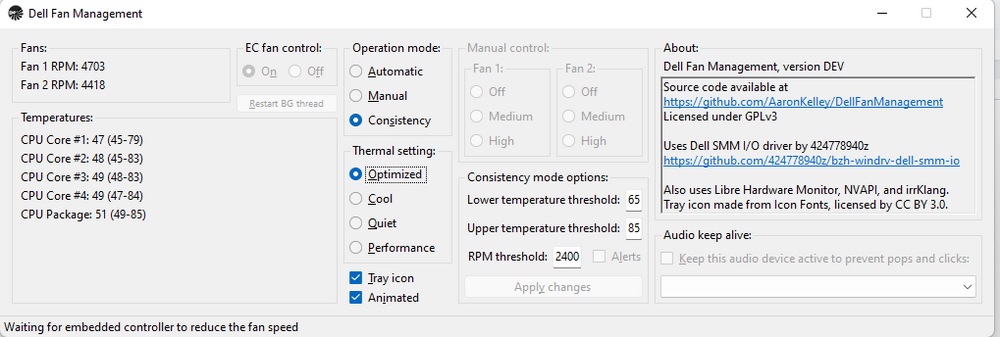
Dell Fan Management — Software for controlling the Dell laptop fan speed
in Dell
Posted
Yes. Its run at 4400 rpm(if temp raise above 75 degree) and drop to 0 (then it cool down to 50 degree).
So if I want fan start at 65 degree to 50% rpm, and turn to 0% at 60 degree - i must use Speedfan+DellFanCmd-2.1.1.zip (EC off mode) ? No other options?