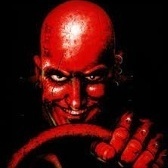-
Posts
6,262 -
Joined
-
Days Won
713
Mr. Fox last won the day on February 19
Mr. Fox had the most liked content!
About Mr. Fox
- Birthday January 27
Other options
-
Member Title
⚡Overclocked⚡ ⚡Overvolted⚡
Recent Profile Visitors
The recent visitors block is disabled and is not being shown to other users.
Mr. Fox's Achievements
-
.thumb.png.362386d2804d5f9fbcf2ec7f5aa009c5.png)
*Official Benchmark Thread* - Post it here or it didn't happen :D
Mr. Fox replied to Mr. Fox's topic in Desktop Hardware
I do not have any Windows 10 devices missing drivers, but after installing AMD chipset drivers I always have to browse from Device Manager and point to the C:\AMD folder to get one or two items to install because the automated chipset installation process skips them for some reason. This has always been this way for me since I first purchased an AM5 system, on both Windows 10 and 11. I'm not sure why. I can't remember now which device(s) that occurs with. Maybe the PSP or I2C device? I used to have something similar with Z790. I think it was GPIO or something like that which I had to always manually select the driver from Device Manager. -
.thumb.png.362386d2804d5f9fbcf2ec7f5aa009c5.png)
*Official Benchmark Thread* - Post it here or it didn't happen :D
Mr. Fox replied to Mr. Fox's topic in Desktop Hardware
I returned the X870E Taichi because installing anything in a PCIe slot dropped the GPU to 8X. It was installed and running 30 minutes before I started the RMA. Functionality is the equivalent of an ITX board with only a GPU slot. Very idiotic engineering and lousy bifurcation design decisions are a curse on MOST X870E mobos. We can partially thank AMD for mandating the waste of PCIe lanes on USB4/TB (which most never use and never will). I could see limited use cases for it with a turdbook (like using an eGPU or having no external display options without it) but USB4/TB is irrelevant and mostly worthless on a desktop with a dedicated GPU. -
.thumb.png.362386d2804d5f9fbcf2ec7f5aa009c5.png)
*Official Benchmark Thread* - Post it here or it didn't happen :D
Mr. Fox replied to Mr. Fox's topic in Desktop Hardware
For the past 6+ years I have used my own desktop PCs for work and now I will be using a company-issued turdbook for work. I repurposed my dual Acer 4K 160Hz panels for the work PC since I will be needing the massive screen real estate for work. I grabbed a 40" Samsung Odyssey G75F 5120x2160 180Hz WUHD monster on sale at Micro Center for $638 (model LS40FG75DENXZA) and it seems pretty great so far. It doesn't like the 4090 and neither does my ASUS 4K 120Hz monitor. I have to lower the resolution to not have a BIOS or Windows Boot Manager black screen (same problem using the ASUS screen with 4090) when using DisplayPort. Something about 40-series firmware and high refresh rate 4K on DisplayPort is glitchy. There are many examples of people complaining about this online. Using HDMI 2.1 it functions flawlessly. The 5090 doesn't care whether I use DisplayPort or HDMI. -
.thumb.png.362386d2804d5f9fbcf2ec7f5aa009c5.png)
*Official Benchmark Thread* - Post it here or it didn't happen :D
Mr. Fox replied to Mr. Fox's topic in Desktop Hardware
I normally do not because people like that are not worth the effort. Nothing said can address their mental illness. I started/stopped more than once before replying, but when I noticed him being an ass to multiple people I decided it was worth the risk. The response I posted was much kinder and more humorous than the few I started to post and did not. I also pinged the moderators to draw their attention to the butthead. -
.thumb.png.362386d2804d5f9fbcf2ec7f5aa009c5.png)
*Official Benchmark Thread* - Post it here or it didn't happen :D
Mr. Fox replied to Mr. Fox's topic in Desktop Hardware
https://www.overclock.net/posts/29562444/ What grade are you in? Are your classmates really mean to you, or is it a parenting issue? -
-
.thumb.png.362386d2804d5f9fbcf2ec7f5aa009c5.png)
*Official Benchmark Thread* - Post it here or it didn't happen :D
Mr. Fox replied to Mr. Fox's topic in Desktop Hardware
I am using the new 9961 beta BIOS on the Apex and it seems OK so far. So, I may test 2101 on the Strix. AGESA 1.3.0.0 sucked for me on the Apex and the Strix, but 1.3.0.0a may have corrected the bugs that I had with 1.3.0.0 AGESA. Nah, I was wrong. AGESA 1.3.0.0a is still garbage. I still have random freezes at idle and light load from excessive vdroop using this AGESA that I don't have with older versions. -
.thumb.png.362386d2804d5f9fbcf2ec7f5aa009c5.png)
*Official Benchmark Thread* - Post it here or it didn't happen :D
Mr. Fox replied to Mr. Fox's topic in Desktop Hardware
Thank you. Yes, it is definitely a relief. As a side note, I am more excited about this new role than any I can remember before. It is a newly created position in a new department. The job description reads like it was written for me by someone that knows me well. It will allow me to lean into my strengths and skillset. This will be the first time in around 25 years that I will not be responsible for the performance of other employees, hiring, disciplinary actions and terminations. Data analytics has been a big part of what I have been responsible for in terms of people performance evaluation for 2.5 decades and that will be the bulk of my daily grind, but from the perspective of evaluating process and program performance rather than execution (or the failure to execute) by individuals. Apart from the previous 6.25 years working for a small business, the previous 32+ years I have worked for huge fortune 500 corporations with many thousands of employees. I am also looking forward to going back to that again. The small business experience was wonderful until it wasn't. And, another plus is that I can continue working remotely. I haven't worked from a corporate office location since 2000. I have been a remote employee ever since, before the term "remote" was even invented. Most of the jobs I applied for would have required working on-site daily or hybrid with with only 1 or 2 days a week remote. I'm so glad I don't have to waste time behind a windshield going to/from work and battling traffic every day. -
.thumb.png.362386d2804d5f9fbcf2ec7f5aa009c5.png)
*Official Benchmark Thread* - Post it here or it didn't happen :D
Mr. Fox replied to Mr. Fox's topic in Desktop Hardware
I sure hope so (return of Intel and back to HEDT and more PCIe lanes). This has been the longest amount of time I have ridden an AMD donkey. It is the first time the experience was respectable and not plagued with functionality issues, yet with overclocking being my primary source of computer satisfaction it feels so lackluster, mediocre, subdued and limiting in comparison to what I had grown used to with Intel. I've also heard some very bad things (like no longer having "unlimited" power and current options in the firmware) and want to see how those things shake out before calling it a win for Intel. My start date for the new job is 2/23. I'm excited about that. My 90-day unpaid "vacation" has been a real test of faith. As an added blessing, (thank you Lord,) it will be a compensation upgrade, so as long as the new Intel prices are not too off the rails NVIDIA-level stupid and the performance rumors turn out to be true I will likely be looking to make the move back to Team Blue. I'm not going to shoot until I see the whites of their eyes. In an era where lying and misrepresentation are normal marketing tactics, early adoption isn't very smart. Since Linux developers seem to not be hardware junkies and early adopters, it usually takes a while for Linux support to surface as well. Since Micro$lop Windoze is no longer my OS of choice that also needs to be looked at before leaping. I fully expect that there will be no driver support for Windoze 10 and the feces OS (Winduhz 11 ) will likely be the only OS supported. One step forward, two steps backward. -
.thumb.png.362386d2804d5f9fbcf2ec7f5aa009c5.png)
*Official Benchmark Thread* - Post it here or it didn't happen :D
Mr. Fox replied to Mr. Fox's topic in Desktop Hardware
That only partially makes sense and doesn't explain why they are going full Nazi retard and forcing such draconian anti-cheat blocks on single-player campaign. I honestly think it is as much a social engineering experiment to see how all of the zombie gamer sheeple react to being told how things are going to happen and driven by nefarious intentions as much or more than the surface-level appearance of an effort to make cheating more difficult. And yes, I do fully expect the gaming sheeple to value their online gaming experience more than personal freedom and autonomy. When a game uses a different EXE and config file for SP vs MP forcing this feces on everyone carte blanche is purely a butthead dictator move. -
.thumb.png.362386d2804d5f9fbcf2ec7f5aa009c5.png)
*Official Benchmark Thread* - Post it here or it didn't happen :D
Mr. Fox replied to Mr. Fox's topic in Desktop Hardware
Totally absurd and such a low-value. Sad. It is nice that not all tech is crazy overpriced. My wife and I last purchased phones 5 years ago. We have been using our OnePlus 8T phones since early 2021. I finally decided to upgrade them and our new Google Pixel 10 Pro XL phones are out for delivery today. The price is essentially the same for the new Pixels as what I paid for the new OnePlus phones (within $25 of the same). I chose the Pixel for both of us not only because of their outstanding quality, but also because I am going to be using GrapheneOS rather than Android. Time to give Google the same treatment as Micro$lop. -
-
.thumb.png.362386d2804d5f9fbcf2ec7f5aa009c5.png)
*Official Benchmark Thread* - Post it here or it didn't happen :D
Mr. Fox replied to Mr. Fox's topic in Desktop Hardware
It sucked when they ruined Battlefield and Call of Duty single-player campaign with this rancid feces. I refuse to purchase games where the developers have gone down the dictatorship path. I wouldn't install and play them even if they were free. I am happy to say that I don't care about Fartnite so this butthead move won't affect me directly, but it still sucks because some people do care about it. I really do hope that all of these game developers start losing money and struggle to maintain solvency because of their stupid decisions. They do not deserve to be successful when they force anti-cheat cancer on people that only play single-player campaign. #36,537·a moment ago (Edited) I will not purchase or play (even if free of charge) any game that requires me to enable TPM or Secure Poot in the BIOS. I have been buying and playing Battlefield and Call of Duty since the first release in each franchise, but I am done with them now. I only play single-player campaign. Yet, they insist on dictating this unacceptable filth even in circumstances where cheating is a non-issue, so to hell with them and their cancer game crap. They will not receive another cent from me if this is how they roll now. And, I am not the only former player they have lost. If they were paying attention they would recognize that this dictatorship mentality is one of the reasons that Micro$lop is losing OS market share at an unprecedented rate. PC gamers and enthusiasts are not Kool-Aid drinking zombie sheeple like crApple users are. -
I think they know that they have already lost the support and confidence of all of the smart people of the world. That leaves them with people that are not smart, which buy crap like Arm devices and disposable trashbooks.
-
.thumb.png.362386d2804d5f9fbcf2ec7f5aa009c5.png)
*Official Benchmark Thread* - Post it here or it didn't happen :D
Mr. Fox replied to Mr. Fox's topic in Desktop Hardware
https://www.overclock.net/posts/29559222/ So I did more testing and this is where I am at now. My max boost is no longer hitting 5950 and maxing out at 5819. I will see if I can figure that out. Maybe I can deepen CO a bit more on one or two of my best cores and get that back. But, no more TM5 or Karhu errors. Passes fine now with PBO same as it did with manual OC. So, it was CO causing the errors and not memory. I also ran two iterations of CoreCycler without error. (Man, talk about boring... takes forever, LOL.) What is interesting is how the individual core SP ratings in the BIOS coincide with the stable CO negative offset. So far I have found cores with the same SP rating are stable with the same negative CO offset. I am sure there is some fine tuning to be done on top of that, but it might be a good starting point or point of reference in troubleshooting. With the current CO settings (5819 MHz vs 5950 MHz max clock) CPU-Z single thread shows a loss of about 8-10 points and multi-thread about 200 points loss. If I use "Balanced" power profile and enable core parking all core intensive benchmarks end up in the toilet. This is a Windoze garbage OS performance-destroying issue (Micro$lop calls it a "feature" LOL) and not hardware.