
Pfudaniel
-
Posts
93 -
Joined
-
Last visited
-
Days Won
1
Content Type
Profiles
Forums
Events
Posts posted by Pfudaniel
-
-
Goodday guys,
im looking for parts for these 3 laptops. It may be complete systems or just lose parts. Il list what i need most to eich laptop but i can use, Anything is welcome, im rebuilding them!
d901c -
gpu heatsink/ sli cable/ palmrest / front lcd cover / hinges
x8100 -
bottom covers
m590 -
everything
thanks for reading! Let me know if u got any
-
On 11/20/2022 at 10:59 PM, Drammar09 said:
Well the second motherboard I have gotten has turned to be a bust again.. It boots but only to bios. When loading windows or installing computer looses power at the windows loading logo the the power led flashes green then orange then back solid orange. I believe possibly a faulty EC chip. Wish I had the tools to replace this. These motherboards are near impossible to find.
Still got the machine ?
-
1 hour ago, panda_zzz said:
You decide for yourself) yes I agree asus w90 is a rare laptop but essentially I wouldn't say it is fundamentally different from pre-dell M17.
The differences are more interesting chipset and support for 3 RAM slots)Agreed! Wel il compare and think about it.. i might sell the asus otherwise 🧐.. i got to many laptops
-
8 hours ago, Naberius said:
Nicely done! TBH, I still use my M15x as a couch computer (and console emulator... and sometimes another client machine for testing low-end specs on software projects... it gets around). They're surprisingly capable when kitted out. Good choice!
Yeah this one is for sale:)
-
On 7/14/2024 at 7:24 PM, panda_zzz said:
I will wait for news of your m17x r1)
I got news! And yes they both working! Thing is tho. Shud i even use the asus w90 for the parts? The laptop itself is very rare
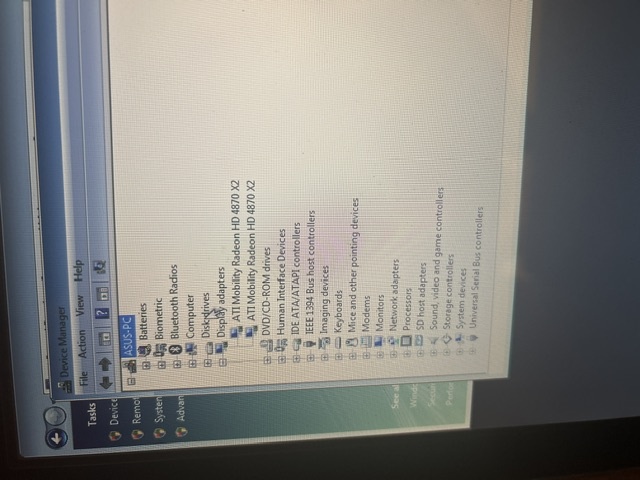
-
Thanks it fixed weird issues including fans on alienware 18 2013
-
32 minutes ago, panda_zzz said:
Depends on where you want to put this card. If in Dell M15x it will work, if in pre-dell M17 r1 it will not fit physically, because it is a card format MXM 3.0 type B
Yeah in the m15x from 2010/2011 with i7-950 cpu. Alright great then il get this since the 460 is dead… i managed to scoop a pretty amazing one. Like factory new with box and everything included

-
 1
1
-
 1
1
-
-
It looks a bit different…
-
12 minutes ago, panda_zzz said:
What do you mean? If we are talking about dell alienware M15x (2010) then it works any video card that can display the output via lvds that is max - gtx980m.
This card

-
On 7/14/2024 at 7:24 PM, panda_zzz said:
I will wait for news of your m17x r1)
Btw does a MSI 560 work in alienware m15x r2?
-
3 hours ago, panda_zzz said:
Damn thats pretty cool!!! Ur in 1.19 aswel with 4gb support ?
then thats my next upgrade 🫣 first finish of the m17 r1
-
13 hours ago, panda_zzz said:
We'll see if you're lucky.)
as far as I remember nvidia cards need bios 1.25 and ATI cards need 1.19. But with nvidia support more than 2gb of RAM is not detected.
Here's the bios from the main card I have. I don't have the other one, unfortunately.
ASUS.ROM 61.5 kB · 0 downloads
Thank you so much for sharing the rom!
will when it arrives all hunt for the slave card vbios. I saw that the asus sli cable is different from the alienware one. I guess one cud cut the asus sli cable and wire it back together to make it fit.
yeah correct this is what i know also with the nvidia support and ati cards of on the m5500. But il leave that one just with the x1400. Cud probably drop if ever a x1600 in it or higher ?
lets hope im lucky! I saw from the back all heatsink are in tho 🫣
-
39 minutes ago, panda_zzz said:
yes this is the fastest ati card for the mxm2.1 connector. the fastest nvidia card is the gtx280m.
asus 4870 supports crossfire connector for it is located in the back, but to find the cable as well as two cards will be quite difficult. in addition, for the main and slave card need different vbios
unfortunately there are problems with the bios if you try to run a card from another manufacturer in the laptop. tested on pre-dell Alienware Area-51 m17x and Alienware M5500i-R3/ Amilo Pi1536.Yeah i baught a asus w90 after u mentioned it 🫣 unclear if there is 2 inside tho.
true i got a m5500i-r3 also with x1400 i cud not get the nvidia GO to work.. tried 3 different bios for it…
do u know where to find the main/slave vbios for the 4870’s?
-
1 hour ago, Naberius said:
(also, I'd suggest going faster single-gpu if you can over crossfire/SLI; crossfire support was hit and miss and nominally broke after a driver rev I can't recall; not sure it's even properly supported on the legacy channel)
Good point, but isnt the fastest this 4870 ? Its mxm 2…
il check with quad if the framerates wil have issues
-
3 hours ago, panda_zzz said:
Damn it even have the extra connector at the pci slot! I dont see a sli connector does it mean no sli with this card?
yeah i also believe nvidia wont work good with this model!
-
Wil restore it to its original glory, parts are hard to find… i know it shares chassis with other laptops like m9700 but i know bottom case is nkt exactly the same. The map with install/drivers cd’s i have included. Will upload those to nbr for others to have it
-
Baught this old beast the pre dell m17 r1
t9000
dual 3870
4gigs ram
wonder how much i can upgrade this guy.
i know the cpu can go q9000 series, gpu 4870 from m17x r2 should work also ? Its mxm II not sure theres better gpu’s?
can it handle 8/16gigs ram?
-
Yo guys i managed to get my hands on a m18x r2. The gtx 680m is dead.
i can get a tesla m6 gpu, is this compatible ( plug and play no mod inf )and is its performance better than a 680?
or what is the best gpu is without having to edit or mod anything ?
-
Morning boys! How is everyone doing?
i have managed to fix the bios to have support for the 3080 to install nativly.no gsync
No +15boost
no sleep issues
no external display issues
nvidia driver installs automatically
my bios is prema i cant be sharing this. But i can share to you the regular clevo bios of it.
-
 1
1
-
 4
4
-
-
3 minutes ago, MaxxD said:
FHD Spec default (CPU, GPU)
Time Spy PCS C170 (RTX 2080 Super) and EXTREME
Time Spy zTecpc X170 (RTX 3080) and EXTREME
This proves that ur ztec with 3080 is much faster then the PCS with 2080s 🙂
-
13 hours ago, win32asmguy said:
After some testing I determined that I was wrong on my initial assumption. The subsystem ID has to be overridden here instead specifically for the dGPU:
Everywhere else it should remain 0x7714 except for the GPU and the GPU audio device. With that changed it allows the unmodded drivers without an issue.
Thats great u found it in opencore an managed to get it working. The question is now how to get this on insyde bios 😫
-
9 minutes ago, win32asmguy said:
Oh, if you want to test the System76 firmware on your X170SM I can help with attempting to get it setup!
Thanks wil do 🙂 appriciated
-
1 hour ago, win32asmguy said:
I think I found the cookie in my coreboot variant of the X170SM that associates it with the device whitelist in the Nvidia installer:
In theory changing that to the X170KM identifier should allow stock drivers to install. I have not tested that but will soon.
Just to catch up on the other feature support of the 3080 with this bios here is where it is at:
- Suspend / Resume works but takes 30 seconds to resume (may be the same case with the 2080 super as I think their ACPI resume routines wait longer in each stage of powering the GPU back on to ensure the process succeeds)
- No support for Nvidia PCF / Dynamic Boost as it did not exist until much later when they added support for 3080 mobile model refreshes but it may be possible to backport it
- No support for GSync as I believe it was not supported on the 2080 super on this bios. Either they did not have time to add the feature or did not get necessary information from Nvidia to add it (more likely)
This looks promising , and likely what we are looking for! Wil check this asap and report back
-
23 minutes ago, crz said:
This is a pretty old using Sandy Bridge CPU laptop model, which version of the clevo control center will work and where to find it in this a particular case?
Good question i checked palkeo there is non for this model laptop. He can try older versions like 2.0 or some from https://my.hidrive.com/share/yze8mg-wf8#$/Drivers Laptops/CLEVO Control Center ( Hotkey ) Software
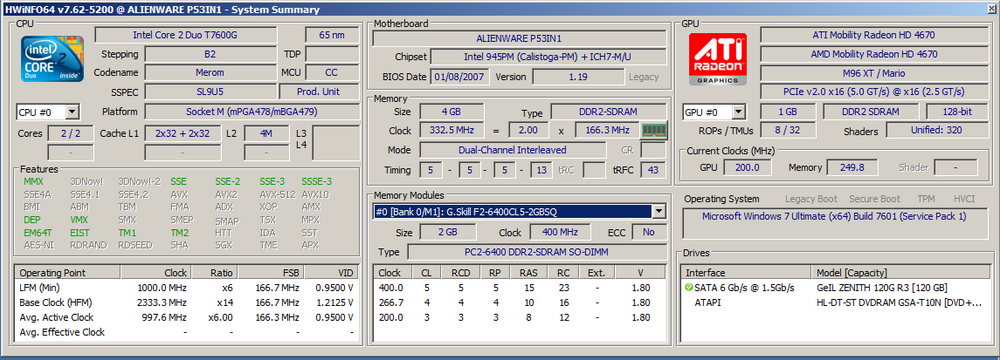

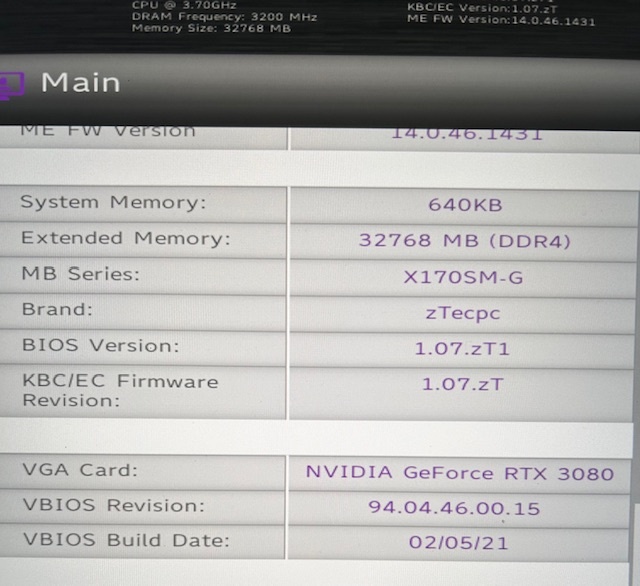
Official Clevo X170KM-G Thread
in Sager & Clevo
Posted
Are in u europe? I can reflash it for you if needed