-
Posts
46 -
Joined
-
Last visited
Content Type
Profiles
Forums
Events
Posts posted by Naberius
-
-
Hi, all. I'm... contemplating xvision cards for kicks. One thing standing in the way though is displays; I currently use a 120hz panel with an msi 1070. I have a 60hz panel on hand but for some god awful reason I can't find its original display cable (the spec name for which I can't recall... the one that isn't edp... lvds maybe? Going with it for the sake of brevity).
Other than buying another M17x R4 and cannibalizing it (not unrealistic - abused ones have been showing up on facebook marketplace with some frequency... and a spare mobo... and a working 680m for recovery operations... wouldn't be a bad idea at this point), where would one source an lvds cable? The edp cable is incompatible with the lvds screen and wouldn't fit in the lvds port on the motherboard, right?
-
It definitely _sounds_ like motherboard. I'm dealing with something similar on my m17x r4 where it powers up to 7 beeps. That said, if I press the power button again (prior to or during the 7 beeps) it dismisses whatever exception was preventing post and just... posts as normal... worth testing for the sake of it but they're very different laptops...
-
On 3/31/2025 at 9:14 AM, Just1tree said:
Thank you @ssj92 I removed the 572 driver and installed 419 and it correctly swapped to the p4000 for benchmarking and games. Graphics score in firestrike went from 5615 to 12310 which is a significant improvement. CPU should be arriving today so I will rerun with that. @kela-slk could you explain how you overclocked your 3740qm in the bios? I was under the impression that you had to have an XM chip to overclock in the M17xr4.
In the bios there is a setting for PowerXpress Setting - should that be set to Full dGPU PowerOff Dynamic Scheme?
Also has anyone found updated fans that are compatible than the originals, seems like there might have been some advancements made since the laptop was released. The RAM is also DDR3 1333 - would it make much of a difference to upgrade that as well? Thanks again for your assistance and feedback.
Fan: IIRC the m14x primary fan pushes more air and can be swapped into the CPU fan slot. Caveat is that you need to cut off some tabs and fix it in place with your choice of improvised solution... If you find you need it (after testing), I can dig up some notes.
Ram: not substantially, usually. I recall someone running apples to apples tests against Witcher 3 and getting a 5 frame delta between 1333 and 2133. I use 1600 in mine because I couldn't get 2133 to run at full speed at the time.
-
For future generations: For bios 1.24, it's back to the Grub tool.
(1.17 restored the option via umaf - unknown which version hid it again)
Notes:- When reading the value of setup_var CpuSetup 0x381, Grub threw a warning about the size of the value being not as expected and to proceed with caution.
- The default value of setup_var CpuSetup 0x381 was 0x01, not 0x0 (as described earlier). Afaik this is effectively the same value though so...
- I set the value to 0x0
- Reading it back, the value was reported as 0x00 and Grub threw another warning about the value size discrepancy.
Restarted. Nothing wonky in the startup. Throttlestop is again able to set voltage values directly... handy because I never did find the e-core ring/cache values in umaf.
-
Do you happen to have a backup of the 1.00v 970m vbios? That one was posted publicly but I wasn't able to track it down recently (and neglected to hold onto it for some reason).
-
After modding the driver, you'll need to restart with driver signature enforcement disabled. Then you "should" be able to proceed with installation.
If it's still giving you trouble, please post which guide and steps you undertook to mod the driver. The process hasn't changed in... like a decade... but different guides are easier to follow than others.
-
On 7/16/2024 at 9:05 AM, Pfudaniel said:
Nicely done! TBH, I still use my M15x as a couch computer (and console emulator... and sometimes another client machine for testing low-end specs on software projects... it gets around). They're surprisingly capable when kitted out. Good choice!
-
(also, I'd suggest going faster single-gpu if you can over crossfire/SLI; crossfire support was hit and miss and nominally broke after a driver rev I can't recall; not sure it's even properly supported on the legacy channel)
-
IIRC the power delivery to the CPU was a bit lacking. While I had one, I had to dump the quad-core in favour of a dual-core; The quad-core was over-taxing the board and introducing wild frame-rate problems under load. YMMV but something to watch out for...
-
That definitely _sounds_ like the way I've had 1070s fail in the past but... do you have another GPU on hand to verify? Pain in the ass step but might answer the question properly...
-
Hi, NT. I'm working on a list of useful Smokeless UMAF bios options for the M16R1 and M18R1 and could use some assistance cataloguing. If there's interest, I'll keep editing this lead post to reflect submissions. Here's what I have so far:
<Intel>
Power & Performance > CPU - Power Management Control > CPU Lock Configuration > CFG Lock
Suggested setting: <Disabled>Remarks: Not sure if this does anything tbh
Power & Performance > CPU - Power Management Control > CPU Lock Configuration > Overclocking Lock
Suggested setting: <Disabled>Overclocking Performance Menu > UnderVolt Protection
Suggested setting: <Disabled>Remarks: Only available 1.12.1 and earlier. After that, the option is missing from the menu. You can still under-volt from here, however. In Windows, the values you set here will represent the maximum value that ThrottleStop etc will be able to access. We probably need to use grubx64 from here out to change this value.
Overclocking Performance Menu > Processor > Per Core Ratio Override
OCLV2 = <57/57/54/54/52/52/49/49>Remarks: More-aggressive P-core under-volting may require bringing the 57/57 down to 56/56
Overclocking Performance Menu > Processor > P-core Voltage Offset [P Core]
Suggested setting: Varies based on silicone lottery. -50 is generally safe.Overclocking Performance Menu > Ring > Ring Voltage Offset [P Cache]
Suggested setting: Varies based on silicone lottery. Broadly safe values not known.Overclocking Performance Menu > GT > GT Voltage Offset [Intel GPU Core]
Suggested setting: Varies based on silicone lottery. Broadly safe values not known.CPU Configuration > Legacy Game Compatibility Mode
Suggested setting: <Enabled>
Remarks: Scroll lock now parks and un-parks your e-cores. Useful if you're having trouble with games throwing their main thread on the e-cores and... don't use scroll lock for anything else.Notes and knowledge gaps:
I wasn't able to effectively set the per-core ratio override without first setting the Dell bios to OCLV2 under the performance menu (by effectively I mean that I could set the values but they wouldn't be respected by the time I got to Windows). I'm sure there's something being toggled in there but haven't found it...
I've not found a setting for changing the e-cache voltage yet...
I've seen some people on the Alienware reddit mention meddling with the ACLL... and I'm not familiar with that acronym. Given that they usually say they set it to 70 from 56, I'm assuming it's one of the power level long limits. I haven't gone looking for it yet...
I'd love to find whatever setting is limiting the laptop to drawing only 330w from the PSU (wherein presently when it caps, it pulls from the battery). I have a 780w PSU on hand and would be interested to see how far the M18 would dig in if allowed.
Anyway, please say if you'd like to add anything here in terms of useful settings and where to find them...
-
22 hours ago, ÊtaPegasus said:
Any news about the "standard" Gtx 1070?
Still working great ? Or do you already have issues with it 4 month after installation ?
TBH I ended up selling it; The issues with driving my high refresh rate monitor and VR headsets really limited the laptop's usefulness. Later, I was able to get another MSI v1.0 1070 for a reasonable price. I added some material to the heatink to make better contact with the VRM row and called it a day.
On 12/9/2023 at 2:43 PM, Ares said:Hello, could you take a screenshot with Gpu-z to see the version of vbios that that card has 1070 of ebay? Thanks
And sorry about that, @Ares - I missed your reply and... have since swapped it out. That said, the seller indicated the card was running an MSI vbios. Hard to say whether he was mistaken or they actually did swap in something that might have given the card a shorter-than-you'd-expect lifespan.
-
On 2/26/2024 at 10:46 AM, Falinov said:
If it's an HP RTX 5000 then I can tell you with absolute certainty, you cannot and will not have much success modifying the Vbios for that card. It will not work I've tried vbios from DELL, LENOVO, HP, ect. None worked and when the drivers installed it would hard crash the whole system. Stock Vbios is best- following on the power draw is the issue for this card. I assure you. I've already done a modification directly to the motherboard. As for the 280 PSU. I cannot speak for anyone else here but I've never heard of a 280W. I think you probably meant the 240. Either way the PSU you should be using at a minimum a 330 between the CPU and GPU draw I've seen pull in the 300w range before. I doubt your cards actually working to specification being limited by both those power issues.
EDIT: you said 3rd gen i7.
You must be using an m18xr2. Yeah the 18xr2 doesn't necessarily require the modification but it does benefit from it. That is my mistake. We are talking about the m18xr3 the 4th gen.
(I seem to remember encountering a 280w PSU in the 330w form-factor but I suspect it was either an older spec or made by a third party)
-
Hi, all. I've noticed that under heavy gaming load (Helldivers 2, specifically - but I've seen a few other titles do it in a less noticeable fashion - looking at you, The Finals) the battery slowly depletes (while the laptop is plugged in).
Now, I've read that it's pretty common for gaming laptops to dig into their batteries when the PSU can't deliver the necessary power to field all of the components at full burn.
That said, according to HWInfo, a Kill-A-Watt, and a 780w Eurocom PSU (with a little diagnostic LCD on the side), the laptop's not drawing more than ~313w at peak.
Granted, this level of battery depletion isn't much of a problem - we're talking like 5% / hour in most cases (under the "normally plugged in" power profile or whatever it's called), it just seems... odd... and like it may be putting unnecessary cycles on the battery.
Anyway - has anyone else encountered this? Any speculation as to why the laptop would dig into the battery rather than attempt to draw more from the PSU (especially the over-provisioned, 780w PSU)? And to that, has anyone spotted any PSYS values in UMAF or [can't remember the name of the other way people are modding the bios] that might be capped out below 330w?
-
On 9/14/2023 at 12:56 AM, ssj92 said:
Super easy way to do UV protection
Thanks for the tutorial, @ssj92 - Watching it gave me the motivation to finally update to a more recent bios and investigate UMAF.
That said, the UnderVolt Protection option is absent after... 1.12.1 seemingly. You can still lock-in an undervolt from UMAF under Overclocking Performance Menu > Processor > P-core Voltage Offset, however. Good enough if you've all ready tested out an undervolt value for the system.
I think I saw some reddit chatter about the option being tagged with "hide" from table view (for reasons unknown - might have happened when they restored the undervolt option to the mainline bios interface).
-
 1
1
-
-
This probably won't help, but it's worth trying because it's quick and represents a strange quirk that affects a number of aw models: both the m17x r4 and 17 r1 would supply more consistent power to oversized/after-market gpus after coming back up from hibernate...
(that said, it's probably the resistor... but we can laugh for a bit if something changes post-hib anyway)
-
Watching with interest! heh heh. But yeah... that offset...
-
Hi, all
My m15x has a new career as a (jenkins agent) build box and (min spec) testing rig. That said, I'd like to re-GPU it because the ancient firepro isn't bringing much to the table.
I have a (unmolested) 970m on hand but I seem to recall the m15x not being great at powering it (like, back to pinmod and messing with toggling stealth mode territory). At one point I had a 970m with an undervolted vbios in there (maybe SL7s work?) but it was still a "mess with it every time you're about to do something graphically intensive", which I'd like to avoid for this.
Were there other, less flaky/troublesome, options? I noticed m3000ms on ebay for... not much. Anyone mess with those?
-
This is intensely stupid (perhaps on my part): I was able to get the board to accept a new battery by... firing it up with the new battery, getting the 5 beep rejection, powering down, then (on a lark) powering back up again... Accepted; Just using a regular Duracell CR2032.
-
 1
1
-
-
Not the greatest prices, but they're showing up.
TBH I think LC and Shawn are the same person. I've bought GPUs from him/them in the past.
-
All right... here's a weird one; In trying to track down a non-specific, dismiss-able error code, I replaced the CMOS battery in my laptop.
Funny thing is, the laptop won't accept the replacement battery... I've now tried a handful of different CR2032 batteries of different makes (Duracell, Panasonic) and I'm getting 5 beep error codes off all of them. The original battery is a KTS Japan CR2032 and the laptop will start fine on it (albeit with the odd error beep I can dismiss still).
(Odd additional detail: testing the original battery with an analog tester: it reads at the bottom of acceptable charge. The new ones read "full" then slowly tick down to low... This is the case for both the Panasonic and Duracell batteries I've tested)
Anyone encountered a case where their laptop won't accept... what should be valid replacement batteries?
-
Hi, Forum
I was able to get a P5000 up and running in my m17xr4. That said, the process has definitely generated some interesting numbers and questions:
(Context/environment: M17Xr4 running in peg mode with the 120hz screen)
(also I'm going to refer to the standard mxm format 1070 as an mxm 1070 and the oversized mxm 1070 as an msi 1070)
1. First, idle temperature: Noticeably higher than any 1070 I've tested. The idle temperature is about 47c versus 35c on the 1070 (edit: this may just have been an artifact of un-cured thermal compound - a few hours later the idle temp is 40c).
2. Furmark load test:
Load Board draw: ~100w --> Lower than expected
Load Chip draw: ~50w --> Also lower than expected
Load Temp: ~64c --> Lower than a 1070 but tracks with what appears to be a lower-wattage card
Load Core clock: ~1570mhz --> Somewhat lower than a 1070 but tracks as above
Load Memory clock 1500mhz --> Maybe interesting there. 1070 memory usually runs at 2000mhz iirc
3. Firestrike: Graphics at ~16000, which is some-ways off from the 17000-18000 on the 1070s I've had
4. Also, overclocking appears to be locked-out. Not sure if anyone ever posted an unlocked vbios for these.
5. With both this card and an mxm 1070 I have on hand (but not the MSI 1070 I used to have or the 970m I have in a bin):
I get 7 beeps on power up... but can proceed to post by pressing the power button once.
I have... no idea what's going on with that. It does not happen when I use the reset command.
Honestly it could be a coincidence and I should likely check with the 970m again... Just wish I had more tiny screws for the maxwell-era mxm x brackets... because then I could leave more cards mounted to the various heatsinks i've collected.
6. Anyone know where to get more of these tiny (tinier than the screws normally mounted to a cicichen heatsink or pascal x-bracket) screws? I'm not even sure how to gauge them, tbh. I recall getting them with 980m and 970m kits back in the day.
7. VR headsets and high refresh rate monitors work with the p5000 where they do not work with the mxm 1070. Interesting note but not overly useful.
That's about all I've got! It would be interesting to unlock overclocking for the sake experimentation and benchmarking but definitely not critical on a machine that just shoulders misc workloads and legacy projects. The dismiss-able 7-beeps thing however is a bit concerning... So if anyone remembers what that might be... I'd love to hear it. I'm only really familiar with the show-stopping version of this error (cpu/memory/mainboard error) and 8-beeps for display errors.
-
13 minutes ago, Jerryzago said:
RTX 5000 was going for 250 euros from PNY. They put the listing hours after I bought my 3000. I wish I have bought that instead!
Oof yeah - same feeling. I was trying to work out how to use Shippn to get a card to Canada. By the time I'd cleared some time and worked it out... the listings ended!
Last week, I reached out to PNY's store (with my god-awful Canadian french... you know... for the lulz).
They said (essentially, but like, in what i assume is way better french) "we don't know what we're going to be listing week to week so... stay tuned!"
Pretty much nothing to go on but I'll keep a browser tab open to see if anything happens.
-
If SSJ's mod guide doesn't work for you (or... I don't know... you hate videos or something), I believe this was the INF modding guide we used in the past
https://null-src.com/posts/nvidia-notebook-driver-inf-mod/post.phpThe name of the file I always have/had to modify (for an m17xr4 in peg mode) is nvdmig.inf
-
 1
1
-

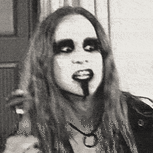

Source a M17x R4 Display Cable
in Alienware 17 and M17x
Posted
Very generous offer, @El_gohan! That said, I'll see if I can't get a fresh one from parts people first -- I... totally forgot about them. Good call, @Maxware79