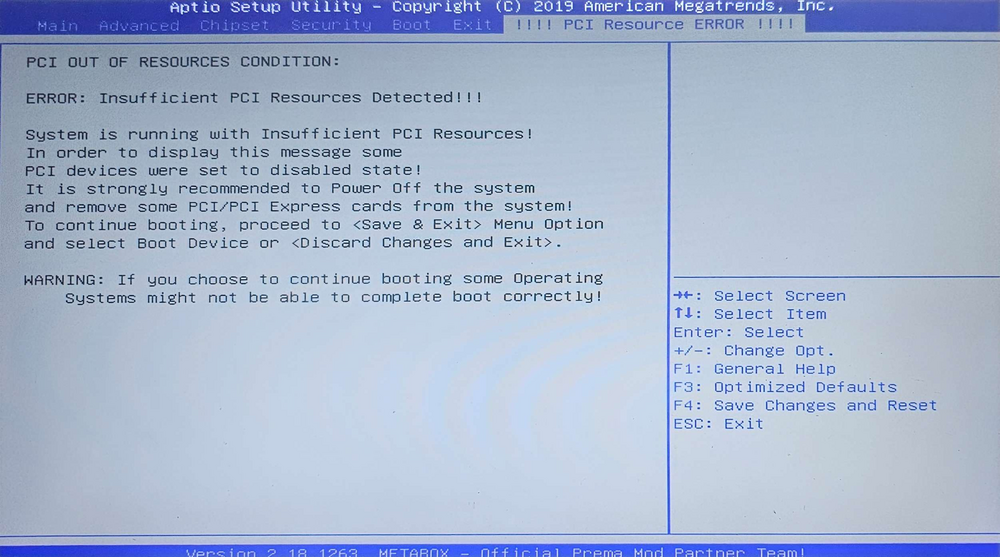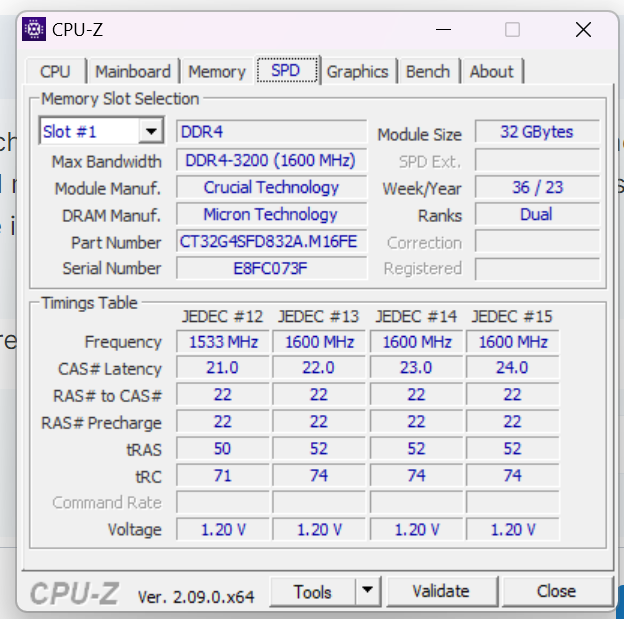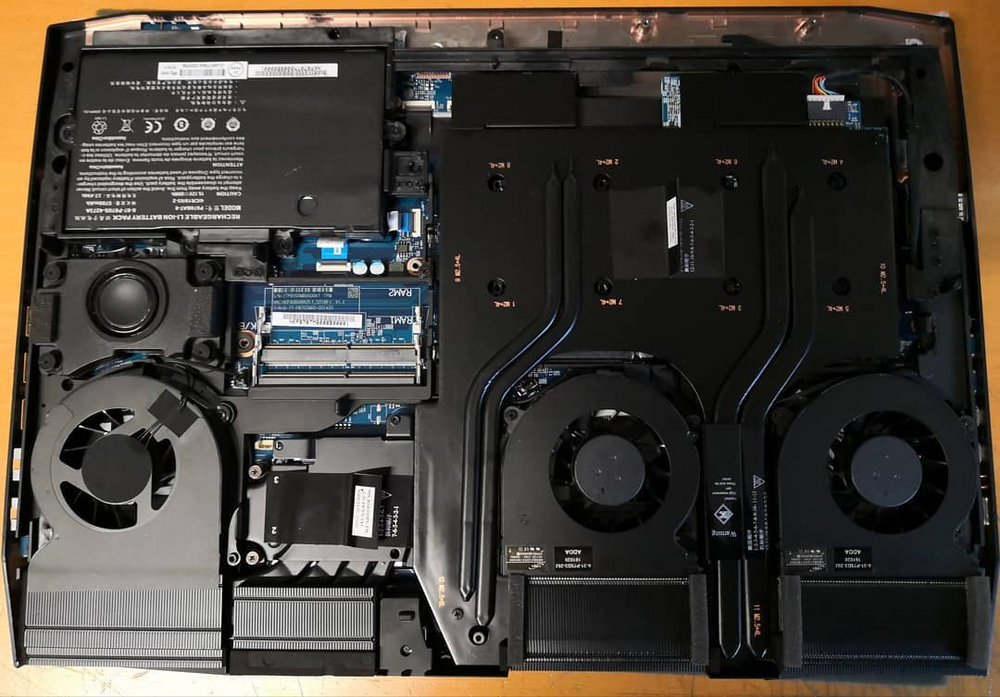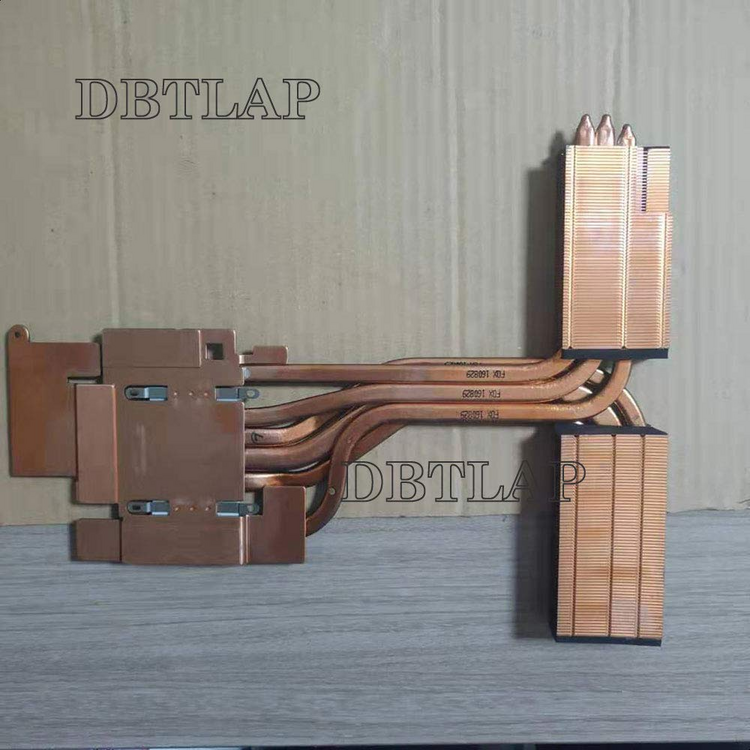Raven
Member-
Posts
68 -
Joined
-
Last visited
Content Type
Profiles
Forums
Events
Everything posted by Raven
-
These are Crucial sticks specifically Crucial 32GB (1x32GB) CT32G4SFD832A 3200MHz For some reason it seems to struggle to read the SPD from them, When I had just two of them in there it would go straight to 3200mhz and not care, I think it's just the extra load on the IMC I have the standard Prema bios for these, I do not have the Dsanke bios or know where to get it from a reliable source, i've heard there is a bios that allows you to use 128GB and keep the Thunderbolt system enabled, I will be using a Thunderbolt enclosure in the future so that would be nice. Any comment on the IETS GT600?
-
With 2x 32GB 3200mhz sticks, It took me next to zero time to boot into windows, With 4x sticks that depending on their mood run at 3200mhz, 2800 or 2400, Not sure whwat's going on, It can take up to 3 minutes and it often behaves wierd at boot time, I'll be investigating it as I go along. Going to order one of these: https://www.amazon.com.au/IETS-Equipped-Turbo-Fan(5-5inch-Diameter)-14-1-19-3/dp/B0CDC3XW44/ref=sr_1_2?crid=2BQJY911UMX6F&dib=eyJ2IjoiMSJ9.Bh8AVdBVd3eQ4yNc1syDJtJsiUtUPACDNu0-N1kJvAQei3JqSN7aAARbwm8pe5SSwW2IQWJ8NtbCRTg7yXtF-hPRkIqq8jaqAGmbga4lCHLcCE6GzljSRcP-P5n_ZrjIUpXkqttYaYcl28g6sMXupo2ln7dnFBcXQ93w0PDCNI6rmEGRJ-g9h6jp6k2gs-W9zs2plLntsrHtuTnF29xiu0JBTeH15vDAT3Y6jZNlaIjz8r_e6y033lAiLYVTkEiOLZUzwvyxBzb4IuLnzwEtbeD28DfLt3A2k8bm97KofeM.C5a63CmDKMZjthNM29zRiXHYMNePivbtDEgk7-PxuCc&dib_tag=se&keywords=iets%2Bgt%2B600&qid=1711127464&sprefix=iets%2Bgt%2B60%2Caps%2C295&sr=8-2&th=1 unless someone says otherwise. Then after that my 4k panel.
-
-
Hey Mate, if you find those fans or a place to buy them and check if they work, Please let me know as i'd love to replace the fans i've got on my current one, I had to move to using a modified GTX 20 series heatsink to fit the 2080S that I've got in my machine. I've asked for pictures and or links to these things and I've never seen them, I personally wonder how hard it would be to get a custom machined heatsink for my 2080S Since I've got so much available surface area to play with now that it's down to 1GPU. Do we know if that performs better or worse than the 9900K, It took me a while to hunt down a 9900K to stick into mine that wasn't extremely overpriced.
-
Absolute legend thank you for these!
-
You wouldn't be able to do a quick favor for me would you? The latches at the bottom that hold the laptop in place, Can you measure how high they go? So that I know the max laptop thickness that can sit on the stand.
-
I recently got one, It is certainly big but in a quiet room with only the laptop and the power supply running, You can't really hear the PSU on my experience unless you put your ear up too it and listen directly, Even at the 450-500W load i've put on it I still havn't really heard it. Personally I just find it a little on the dangerous side to be toying with things that have such High Amperage and prefer an OEM/Integrated solution myself, But if the mods work more power too you, Send it! Nice, I have asked about this in the P870 Thread but I havn't had a response yet as to wether or not the latches will be tall enough to house or older units since the P870 is quite a 'tall' laptop so to speak, But I've been looking at getting one, Though $250 AUD is pretty spendy.
-
Great idea, Though please do be careful when working with high amperage electronics, They can get... Zesty. Also have you considered using the 780W eurocom power brick with this?https://www.ebay.com.au/itm/124416164400
-
I don't know how much help this is since i'm using a different model, But these run perfectly fine in my p870TM-G with a 9900k, I know the memory controller in the 10th series is basically identical to go with it. I'm about too order a second set so that i've got 128 total myself.
-
And while I am here, Before I go on a journey to build my own laptop cooler, What is everyones experience with the IETS 500 and IETS 600, I am kind of eyeing up the 600, People in the X170 club seem to like it.
-
I don't know if one exists for the P870TM-G or if Prema even made one with Rebar enabled for the P870TM-G Got the new psu in, At full tilt this thing is pulling according to the eurocom PSU about 440W
-
Voltage control with the current driver that I have 551.23 is completely unusable even when force enabled in MSI afterburner. So I'll assume that 528.24 is the last one that did work? Annoying that I have to go that far back but it is what it is Excellent, I'll pick it up then since it's not that costly and It gets rid of the annoying double adapter, I also feel like one of my PSU's might have hidden issues, They are getting a bit old and tired that's for sure as they are the original adapters. Higher fin count doesn't always mean better, If it is at the SAME RPM then yes it'll have more static pressure but if it doesn't achieve the same RPM count then the extra fins don't help as much, Wouldn't happen to have a model number or SKU to go off would you would be super handy to search taobao that way. about 200 nits brighter, The C1 has an average brightness of 750-800 in HDR mode across the whole screen in bright scenes with burst rates of 1400 IIRC, I do tend to use darkmode a lot in general though, But Bright screens havn't been that much of a problem with me and given the darker games I play I am aiming for a proper HDR experience.
-
Can't really be that much brighter than my C1 Oled on the desktop that I run in HDR mode for nearly 2k hours. Wish I could get some answers on the other things though
-
I rarely if ever use the hibernate feature, If I'm moving the system somewhere for a long period of time i'll just shut it off, Boot times are sub 15 seconds so it's a non issue and the NVME raid array means resuming any work or other thing only takes a mere moment Unless that comes with the risk of damaging the display, I typically run at max brightness most of the time, But I know someone has used this panel with a P870 and said they had no issues but they also were translating from a different language.
-
Hoping it will work with https://www.aliexpress.com/item/1005006235356620.html?spm=a2g0o.detail.0.0.60e5R8BFR8BFNk&mp=1 I know someone else out there has installed one of these in a P870, Assuming all the cables are standardized...
-
Me again, With a brand new post! Does anyone know if there's a way to enable Resizable bar on our machines, I can't seem to find it anywhere in the Prema Bios that i'm using, Maybe Dsanke has it? I don't know I've never used a Dsanke Bios. Does anyone know of a way to enable the power % slider in MSI afterburner or another way that I can use to modify the GPU's Max power profile? I want to shrink it by 10% Aka run it at 90% power budget as I feel Like I'm cooking the VRM's on this card somehow. Anyone have an SKU Number for the 4k Display cable? I want to order my 4k panel soon and be sure that it works. Also is https://www.ebay.com.au/itm/115283061485 Compatible with our machines? I'd love to get rid of the janky dual PSU bridge. Last but not least, Anyone know of upgraded fans that we can use?
-
Hi all, Competing club member here (P870TM-G) I picked up a 2080 Super MXM card dirt cheap and got it working in my laptop relatively easy, But I'm having an issue with it shutting off after a long period of high load, This tells me I'm probably cooking the VRM's, Does anyone happen to have a picture or layout of Pad size and location for the card and know if any of the VRM's on the back of the card require cooling? I only ask here because I know the X170KM-G was sold at some point with a 2080 Super in it, Other then that this thing is slaying everything I throw at it compared to what the 1070 was doing, My max temps are 89C on the hotspot and 79-80C on the core when at full load (205-220W Total board power according to Hardware info) Also does anyone know how I can take away some of it's power budget, Even reducing the power budget by 10% probably wont harm performance all that much but the slider in MSI afterburner is grayed out.
-
Much as I thought, Very dissapointing since MXM is a standard that shouldn't be an issue, But VBIOS on the otherhand.
-
That is actually old news, It's a server platform in a metal box, Pretty cool though. Edit: I don't think it has a 40 series MXM module though, I am almost 100% sure there are no 40 series MXM cards but I will very happily be proven wrong if someone does manage to prove me wrong
-
Well feel free to post a link too a log and test results, Because I can say while the Vapor chamber is a good cooler, Even running a single GTX 1070 which is a 125W Tdp locked board in my unit, It'd still get 70C at full load, While with both installed back in the days of SLi and when I posted under a different name on the NBR forums getting up to 80C+ on both was not uncommon. As for other things, Can't wait for the new thermal pads to get here so I can put this through it's paces now that it's working, Then once that's sorted, 4K display.
-
And what adapters are those?
-
None the less I am going to put some thermal pads under the GPU between it and the Laptop's Chassis/board to try and spread a little bit of that Heat out passively. I've just ordered about 80 dollars worth of thermal pads off of Alliexpress in a variety of sizes and shapes so I've got just about every size up to 5.0MM in giant sheets.
-
I could be wrong, But I don't think there are better fans for the P870? I am more than happy to be corrected on this. The fans that are in it are fairly chunky and do move a fair amount of air.
-
This is a picture from earlier, But that's my vapor chamber Edit: And I don't really want to be cutting and dicing that up, And I kind of like the weight reduction of not having it and having access too the second MXM slot for my 4G WWAN LTE card. It's definitely being held back by this heatsink, I defs need better thermal pads, But it's spiking as high as 1975 on the core and 220W now
-
So rather than tearing the laptop down again, I found some Images of the one I use online, I picked this up locally from someone's dead machine. This is a 1070/1080 heatsink moddified (I had to make a tiny cut on the VRM area) to make room for a choke to fit. This heatsink was probably never built with the idea of a 200Watt load going through it to begin with. Given I could never pull more than 125Watts with my 1070, I also have the OLD dual gpu vapor chamber laying around but to fit that I'd have to make the same modification as I did to this heatsink.