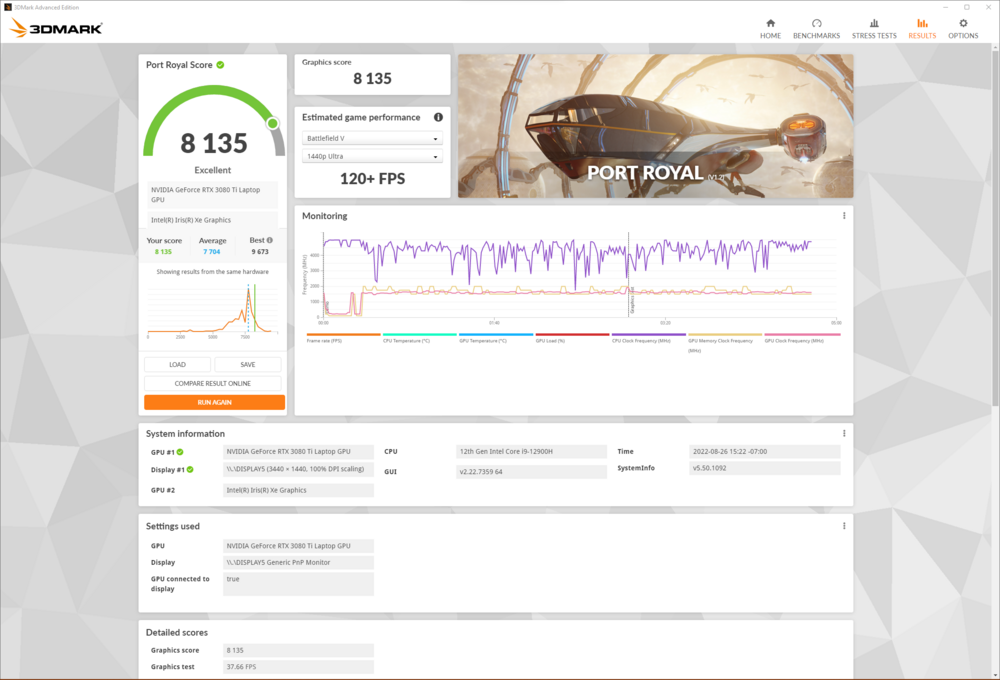-
Posts
15 -
Joined
-
Last visited
About Gumwars
- Birthday September 23
Other options
-
Member Title
Resident Janitor
Recent Profile Visitors
1,049 profile views
Gumwars's Achievements
-
I agree, a governmental entity with no financial incentive or ties to LMG would be the best way to proceed here. I'm from the US and labor law/labor relations regarding what leverage is afforded the alleged victim is different than Canada, apparently. This would be a simple call to the EEOC office in California to trigger a state run investigation. I also agree that this whole affair is very likely the end of LMG as we see it today. They lost 100K subscribers, in a single day. It is very possible, nay probable that they continue to hemorrhage subscribers from all their platforms as this debacle unfolds. I think this is going to go down as an example of how to not handle a crisis at the corporate level.
- 54 replies
-
- linustechtips
- lmg
-
(and 4 more)
Tagged with:
-
And now an outside investigator has been hired: https://www.theverge.com/2023/8/16/23834190/linus-tech-tips-gamersnexus-madison-reeves-controversy
- 54 replies
-
- 2
-

-
- linustechtips
- lmg
-
(and 4 more)
Tagged with:
-
An absolute storm is brewing over on the YouTube/tech entertainment scene starting with a pretty damning expose kicked off by Gamers Nexus: Followed by an really bad response by Linus over on the LTT forums: https://linustechtips.com/topic/1526180-gamers-nexus-alleges-lmg-has-insufficient-ethics-and-integrity/page/16/#comment-16078641 Which garnered an appropriate response from GN: LMG did respond, with a monetized apology video complete with merch and sponsor plugs: Which all in all, is pretty bad. And just when you thought it was over, a former LTT employee has come forward with allegations of a "tech bros" toxic culture at LMG, complete with the requisite horrors of sexual harassment, inappropriate touching, etc. As a viewer of LTT for nearly a decade, I'm stunned that a media figure like Linus, who has come across as that somewhat ADHD friend that could never sit still, has this kind of drama cooking behind the camera. In addition, it's become pretty clear through his WAN show that he is pretty anti-worker's rights, or at least anti-labor in an organization sense. The whole thing is pretty wild.
- 54 replies
-
- 5
-

-
- linustechtips
- lmg
-
(and 4 more)
Tagged with:
-
I do have the LPP G1. The experience has been fantastic, coming from a long history of laptops that scream like banshees when pushed. The LPP is significantly quieter than the laptop fans, which usually don't come on or are at a much lower RPM when hooked up to the water loop. Performance is improved too, in the 10-20% neighborhood, depending on what you throw at it.
- 5 replies
-
- eluktronics
- intel
-
(and 3 more)
Tagged with:
-
Greetings fellow Tongfang owners and enthusiasts. Typically, when an owner of a niche laptop has problems, they find a variety of forums to express their dissatisfaction while looking for solutions. In fact, the previous NBR forum was a good example of a place where laptop owners from across all manufacturers would come and discuss the issues that they faced and, more importantly, what they did to solve them. What I find of equal importance is that owners who don't have problems need to provide feedback too. It allows other potential buyers the opportunity to hear from other owners what experiences they've had. I believe that those who have relatively trouble-free adventures usually remain silent because they, well, they don't have much to say. I'm happy to report that I've had a pretty easy time with my Mech 15 G3R. There was a small hiccup right after I installed a 32GB Kingston RAM kit that did make me question my sanity for a short while. However, after getting that kit RMA'd, this laptop has operated as error free as something running Windows can manage. It doesn't lack for performance (and given the internals, I wouldn't expect that to be the case) and gets decent battery life (6-7 hours off the main). I understand Tongfang is revamping the lineup for the new 4000 series GPUs and Intel's Raptor Lake furnace CPUs. From the pictures I've seen, it appears they've gone all in on cooling the GPU over the CPU, which strikes me a bit odd; with the 12900H, that thing needs all the help it can get. The 3080ti runs relatively cool under most loads, with or without water cooling. If the thought is that the GPU needs it more than the CPU with the more recent iteration, that could be a challenge even with the LPP. So, to summarize, this is a great laptop that's managed by a very good team of professionals. Support from what must be a small office has been prompt and effective each time I've called them. As yet another stranger on the internet, take this with whatever grains of salt you feel is warranted, I highly recommend Eluktronics and the Mech laptop lineup.
- 5 replies
-
- eluktronics
- intel
-
(and 3 more)
Tagged with:
-
Fixed.
- 6 replies
-
- review
- eluktronics
-
(and 2 more)
Tagged with:
-
Thanks!!!
-

*Official Benchmark Thread* - Post it here or it didn't happen :D
Gumwars replied to Mr. Fox's topic in Desktop Hardware
-
It's really come around with the Tongfang solution. My complaint with the set up is that you don't have a great degree of control over the pump. It runs at a fixed speed and there doesn't appear to be configurable (at the moment). Eluktronics has said that a patch is in the works that will allow a greater degree of user control but as of today, you plug it in and can either have the fan be noticeable (but still pretty quiet) or virtually silent.
-
300 is the spec.
-
A follow up to my initial review. I've now had the laptop for nearly 60 days, and it's a real killer. HWBot shows that not many people have this particular laptop, or the CPU for that matter. I've set some personal records in R23 and Timespy that I think are pretty ridiculous for a laptop that weight less than 5 lbs. In R23 I managed a score of 20524, hitting a max temp of 87C In Timespy, my best run was a 13845 composite score, with a graphics score of 13626 and a CPU score of 15233. CPU hit 79C during that run and the GPU averaged 60C. The LPP, as you can see, is the real deal. It's small, quiet, and clearly allows the hardware to work as it was intended to. I've had lengthy gaming sessions playing titles that use realtime ray-tracing (CP2077, Control) and see CPU temps in the low 70s and the GPU never gets above 65C. I'm very happy with this purchase and wholeheartedly recommend it to anyone looking for a premium product that will push the limits of what this generation's hardware can do.
- 6 replies
-
- 1
-

-
- review
- eluktronics
-
(and 2 more)
Tagged with:
-
Edited to reflect correct information. Thank you.
- 6 replies
-
- 1
-

-
- review
- eluktronics
-
(and 2 more)
Tagged with:
-
So, I'm not a newbie to the gaming laptop scene. A brief look back at the rigs I've owned as it might shed some light on what brought me here: 2009 HP DV7T: i5 and some midrange AMD GPU 2011 Asus G75VX: i7 3630MQ and a GTX675 2018 Aorus X5 V7: i7 7820HK and the venerable GTX1080 2018 Alienware 15R3: i7 7700HQ and the GTX1070 2019 Alienware M17 R1: i7 9750H and a RTX2070 MQ The HP was my starter, and it was absolute garbage. I believe it killed nerves in my left hand due to the heat this thing would kick out. That led to my next pick, the G75VX. I selected it based completely on thermals. It had an rPGA CPU and MXM GPU, that Asus never did anything with. It also weighed a metric ton (ok, really like 12 lbs with the adapter, or roughly 6 kilos for you metric folk) but ran super cool. When my upgrade window opened, I wanted something with more performance and lighter. Enter the gaming laptop paradox; we all want something powerful and doesn't snap your shoulders when you go to work or school. My Asus was bought through XoticPC, which was a great buying experience (and no sales tax at the time). For the Aorus, I went with HIDEvolution which didn't go so well. It wasn't that HIDEvolution was the problem, they weren't and I'd recommend them if you want a more personal touch with a mainstream laptop. The Aorus was the problem. It was junk. Expensive junk, but junk none the less. I had the laptop for two weeks when the motherboard died. This was at the end of a long string of other nonsense so rather than dive into the rabbit hole of RMA hell, I returned it and bought the Alienware. This purchase led to the first step towards the Mech 15 G3R - the Alienware Graphics Amplifier. In my opinion, this is one of the best peripherals ever made for gaming laptops. This is a contentious point, the whole eGPU debate, given there is a measurable performance loss when you use TB3, TB4, or event the x4 lanes Gen 3 PCIe adapter Dell cooked up for the Alienware platform. However, one thing you can't argue about is what it does for the thermal solution in the laptop. See, by offloading the GPU work to a device outside of the laptop, the thermal solution now only has the CPU to be concerned about and it can now handle that with headroom to spare. When I had the chance to grab the M17 R1 on sale, I did. Fast forward to late last year when Schenker/Eluktronics announced the Oasis/LPP alongside the buzz surrounding Alder lake. When Linus and Dave 2D did their little demos of the product, I was excited because it meant that at someone has been paying attention to what is possible and how to achieve it. Alder lake is another toasty chip and Nvidia doesn't seem too concerned with putting small fusion generators in either desktops or laptops. The novel cooling solution proposed by Eluktronics supplements the thermal solution and removes excess heat from the laptop. This, and again in my opinion, is a step better than an eGPU for a couple of reasons: No need to purchase an enclosure or desktop GPU No driver issues associated with using an eGPU (which aren't a huge deal, but can be) Allows the hardware you purchase to run as designed This last bullet is a big deal. For the last 5+ years, manufacturers have been deliberately gimping totally overpowered hardware for the explicit purpose of cramming them into thin and light laptop designs. Really, this has gotten so nuts that Intel has set the TJmax for it's CPUs at 100C and every manufacturer is totally okay with letting your $2K+++ laptop hit that limit, all day long, and not only will they tell you that's okay, but a lot of people that own gaming laptops now think this is acceptable. In fact, OEMs now give you, the owner, the power to gimp your own hardware through crap like TCC offset. Laptop getting too toasty? Go ahead and set an artificial throttling point so you feel better and our service advisors don't have to keep repeating the same script that everything is okay. Win-win. This solution by Eluktronics means your laptop can run at full tilt, without throttling, which is what you paid for. Anyway, enough with the soapbox. On to the actual review. Purchasing Experience - 8/10 I ordered my laptop in mid-February with a target ship date at the end of March. I understood early on that this had a very real possibility in being a bumpy ride, and bumpy it was. The end of March came and went with no laptop in sight. I fully realize all the headwinds facing me; the global shortages, shipping infrastructure issues, pandemic still in swing, and various geopolitical issues conspiring to slow this down. Website - There are graphical issues on the website that are confusing. For example, when you sign into your account and navigate away from your account page, when you click on the little human symbol that represents your account, a blank flyout appears that I believe has two options, "Account" and "Sign Out". I think they are in white text on a white background. For a website where users regularly make purchases in the thousands of dollars, attention to details matter. Updates - I called about every two weeks up to the end of March and then started calling every week. Each time I did, the folks that responded were extremely polite, professional, and responsive. They updated my order status to reflect the conversations we had and to that end, I have no complaints. However, the order statuses that I saw on the website were "Awaiting Fulfillment", "Awaiting Shipping", and "Shipped". I would highly recommend adding an "In Production" status to let customers know that Eluktronics is actively preparing the unit according to whatever was ordered. This would save some phone calls. Awaiting Shipping can lead someone (like me) to believe the unit is ready to go and is waiting for a clerk to slap a label on it so a brown truck can pick it up. Communication - The Mech 15 G3R is apparently a very new laptop. So new that there was a BIOS update that kept mine from shipping because Tongfang was still cooking the code. Prior to that, all those factors I mentioned earlier frustrated the target delivery date. These would be fantastic things to put in a customer newletter sent to folks that have money on the table, waiting for what they bought. It lets us know that you're thinking about us as a team and goes a long way towards fostering effective communication. Yes, there's a likely concern that some buyers might cancel if they catch a whiff that there's a problem with their purchase. I'd argue that if they are at Eluktronics' doorstep, it's because they already know what they want. This might all seem nitpicky or overly critical. It isn't. The fact I'm here with this review is testament that I believe in what Eluktronics is offering and I'm putting my opinions out there in a hope to improve this brand. So, in the end, I ordered my laptop on February 18th, was notified that the unit was awaiting shipping on March 31st, and the unit actually shipped on April 11th. I was notified by email on April 8th that the LPP half of the order had been delayed but I could request to have that sent when it was in stock. I elected to have the Mech 15 G3R sent separately. I also ordered it with the 2-day shipping and Eluktronics upgraded that for free due to the delays to overnight shipping. I'm giving the folks in Delaware an 8 out of 10 for the free upgrade, giving folks options, and generally being approachable and accessible throughout the pre-shipping process. I'm talking two points off for the website having a little bit of jank and not leveraging better status codes (which would have saved a couple of phone calls). Shipping 10/10 The laptop was sent via UPS overnight, which is in my opinion only topped by FedEx overnight. What happened next wasn't Eluktronics fault but UPS showed a "before 7 PM" arrival time at my doorstep. I decided to grab a bite to eat with my wife around 11 AM and no sooner had I got to the eatery of our choice, my Ring goes off with UPS at my doorstep. UPS worked with me and I grabbed the laptop from their distribution hub later the same day. Packaging 10/10 The outer box was in pristine condition, UPS handled the package with care. The inner box was suspended by mid-density foam corners and was also in flawless condition. Word to you folks looking to buy, save the box in case you need to ship it back. Build Quality 9/10 The Eluktronics Mech 15 G3R is based on the Tongfang IDW laptop for 2022 and is identical (save for one important new feature) to last year's IDW and Mech 15 G3. Construction is mostly aluminum with a plastic base. The laptop is not branded in any garish or gamer-y way, meaning it will easily sneak into a boardroom or office setting without raising an eyebrow. In fact, I would say it looks like any other business notebook, if a bit on the chunky side. At just a hair over 1 inch tall, it won't set any records for thinness, but that girth packs the goods. The laptop is definitely lighter than my last one, but the power brick is a honking chunk if I ever saw one. It's a 330w unit and is massive. The keyboard, in my opinion, is a real highlight of this machine. The opto-mechanical keyboard is crisp, light, and very comfortable to type on for extended periods. On top of the 3K screen is a 1080P webcam with IR sensor. This gives you access to Windows Hello, which I had on my older 15R3 and actually missed that feature with the laptops that replaced it. The webcam, while of a higher resolution, was grainy in the fairly well lit room I was using at the time. I'll investigate more, but I think you'll need to either play with the settings or have a lot of ambient light to get a good image. The laptop's display is a BOE CQ NE156QHM-NZ1, which I can't find any information on as far as color gamut coverage. It's the same one notebookcheck.net had with the preliminary model XMG sent them for review. According to that pre-review, the display wasn't properly configured and appeared to underperform. I can say that it appears to be quite bright, there's minimal backlight bleed, no dead pixels, and seems to be working quite well. Bloatware 8/10 Windows 11 Home comes standard and here's where the first and only issue popped up. The license key provided on the laptop was invalid and the error noted that it was in use on another machine. I found this to be more of an annoyance than anything; a quick visit to one of the many software vendors out there and I secured a Pro key for what it would cost for two people to stop at Starbucks. While this isn't bloatware (the laptop had none, other than Windows), it is the only glitch I've encountered so far. Performance 10/10 This laptop came with the Alder Lake 12900H, Nvidia's RTX 3080ti, and DDR5 at CL40, 4800 Mhz. The CPU is capable of 140w power draw and the GPU can be set to 175w.This thing is a monster. While I was typing this, I ran Cinebench R20 with priority set to real-time; it came back with a score of 7185 while in Beast Mode. According to notebookcheck.net, that puts it on the same page as a desktop locked 12th gen i9, a Ryzen 9 5900X, a friggin second-generation Threadripper, and nearly 25% faster than a desktop 11900K. That is an unbelievable accomplishment from Intel and a great decision by Eluktronics to make this part available for purchase. Now, I'm not particularly happy that we can't get the i9 12900H with the standard RTX 3080, as I don't necessarily see the 3080ti as a huge step up. Now, I'm still in the process of investigating this issue but the CPU does not allow me to undervolt. Throttlestop shows the register is locked which might be due to Windows nonsense (virtualization settings) but wasn't terribly off-putting due to the insane performance I saw out of the box. I might add that the R20 score was with temps in the low 90s. HWinfo did detect throttling, so there is some tweaking that can be done here. Conclusion I'm still in the process of getting this laptop all set up the way I want it and have yet to start gaming on it. I'll be trying out some games this afternoon along with Timespy to get an idea of how potent the mobile 3080ti is. As it stands, I'm impressed. This is a great laptop that is, unfortunately, at a cost-prohibitive price point. I would say, if you can afford it, this should be on your shortlist. UPDATE: I can confirm that the BIOS delay was due to Premamod providing some extra sauce to the mix. Very nice. Additionally, this CPU is locked out from undervolting by Intel. Admin Edit: Removed Formatting
- 6 replies
-
- 1
-

-
- review
- eluktronics
-
(and 2 more)
Tagged with:
-
I bought the Mech 15 G3R and it is a beast. Hands down the best laptop I've ever owned. Powerful, light, good battery life, and an absolute monster gaming platform. It scored 7185 on R20, over 12000 on TimeSpy, and this is without the LPP! Now, actually getting this laptop was a bit of a wait. There were multiple shipping delays and I'm still waiting for my LPP (which should arrive later this week), but so far it's been great. Some big items anyone looking to buy should know up front; the 12th gen chip in this laptop cannot be undervolted. The BIOS is tuned by Premamod. Eluktronics has yet to post drivers on their website so you might be in for a rough ride if you need to reinstall Windows. DDR5 RAM is freaking hard to find right now! 1
-
Gumwars changed their profile photo
-
The Alienware M17 R1 was released in mid-2019 and was originally equipped with the 8th generation Coffee Lake Intel processors paired with the Turing RTX 2000 series GPUs by Nvidia. By the end of its very short production run, it could be found with the 9th generation Coffee Lake refresh CPU, still paired to a discrete graphics solution offered by Nvidia (Turing only). The stand apart for this particular iteration of Alienware laptops was the push towards thin and light, with this particular 17.3 inch laptop tipping the scales at just under 5 lbs (power brick not included). This flipped the scales (pun intended) on the larger, heavier DTR approach to high performance laptops at the expense of maintainability, thermal headroom, and structural robustness. While the philosophy behind this approach to laptop design is hotly debated among casual users and purists, that is a subject for another thread. The 2019 M17 R1 current important driver offerings are as follows: BIOS - 2.10.0, may lockout the ability to undervolt due to Plundervolt mitigations. Last known BIOS version that allows undervolting was 2.2.1, with 2.4.1 largely identified as the revision that specifically targeted Plundervolt exploits. Dell points out that it is not possible to rollback further than 2.0.4 using the BIOS flashing tools provided by the OEM, though there are other methods available that a user can deploy at their own risk. AWCC - 5.4.16.0, A00, is a brand new version released on Jan 24, 2022. I just installed it today and will report back with any issues. AWCC OC Tools - 1.3.60.1380, A00, is also brand new released on Jan 24, 2022. This is a required module for all Alienware laptops, regardless if you have a K or HK series CPU. Without it, you will not have any control over the fan profiles or temperature monitoring.