
kela-slk
-
Posts
93 -
Joined
-
Last visited
Content Type
Profiles
Forums
Events
Posts posted by kela-slk
-
-
Who solved this issue?
I installed p4000 and p4200- both throttle periodically 2-3sec up and down core speed... I try p3200, on stock bios (TDP - 75w ) - throttling,
Then i flash vbios from 7530 with 60w TDP, and card work flawlessly! No drop core or memory.
But p4000 and p4200 no bioses with low TDP... P4000-80w, p4200- 100w TDP
-
And question for guru - i have 2 displays for x170KM , its 4k b173zan01 60hz perfect display UHD, and perfect 300HZ Full HD b173han05. Which is better? I can't decide which one is better.
Can anyone write the advantages and disadvantages of both and which one you would choose for yourself.
Thanks
-
Can anyone tell how make backup OEM bios and EC Firmware?
-
4 hours ago, giltheone said:
Look, you seem to be complaining, that's why @1610ftw mentioned something about your tone --- in a lighthearted fashion, I think. Relax.
Also, I did mention I could share what I was given; you could have messaged me, as I am a tad busy and just kept on forgetting --- I wasn't ignoring you, just that there are other preoccupations on my mind.
Here you have the link for the Sager BIOS that @crz shared with me. And here is the link for the Clevo BIOS (and a bunch of other stuff) that also @crz shared. Tell me if they work, just in case the permissions weren't set properly for the links.Thanks bro! Finally someone looks attention to me! I'm grateful for the links, they work. Thanks everyone, the issue is closed 😉
-
 1
1
-
-
On 6/25/2024 at 12:55 AM, MaxxD said:
if this is a thread for discussing x170km why is there a discussion about x170sm?
I'm happy for the owner of 170sm but i have 170km.
-
On 6/22/2024 at 2:22 PM, 1610ftw said:
You may want to tone down your posts and try to be nice although this obviously will take some effort 😄
I posted the link to the bios I use a few posts ago (XMG) but if you are looking for a different reseller bios that is not posted online it is not that likely that people have it as most users use either the last plain vanilla Clevo bios or the XMG version.
Perhaps you misunderstood me, I didn’t want to offend anyone. but apparently it’s hard to update the link? xmg BIOS does not have a cpu overclocking menu. Install 10900k and I can’t set the TDP CPU to the values whatI need through this unfinished xmg bios. I have to use XTU or Throttlestop every time, which is generally inconvenient. The stock origin pc bios with the menu unlocked is much better. I think no one here will tell how to make a BIOS backup, so there’s no point in asking.
yes, I was counting on more help than a message about the tone...
-
Link on Sager bios is NOT Working! Please upload on Google drive, or on site. How many more times do I have to ask? a lot of talk about memory and no one can load the BIOS!
-
 1
1
-
-
On 6/12/2024 at 3:52 PM, crz said:
No problem, I was hoping that you didn't have any serious problems along the way, the link in the message above has been updated.
link not available for download. please update link or download on this thread
-
Does anyone have Origin PC Eon17 (x170KMG) OEM bios?
-
Can anyone give a link or share the latest bios from origin pc X170KM-G? I flashed XMG bios, but XMG not unlocking by program that is on this site. I need to unlock the integrated graphics settings, XMG doesn't have this, but I can't find the factory BIOS for Origin PC ( preferably the last one).
-
On 3/27/2024 at 6:49 PM, kela-slk said:
Ec Panic was is not connected Fans- connected, beeps issue solved. But freeze still have. I can't flash bios or unlocked options because freezes when loading Efi Shell. Only desoldered program on external tools...
Unlocker for bios KM, how flash? No instructions there. Only one *.fd file. How flash in Efi Shell?
Freezing trouble was CPU- clevo x170km not support core i3 10100T and other series i3 cpus. Freezing because cpu 10100t try start with 5,3Mhz all core )))) bought 11700 - everything works fine. Unlocked Bios , set only igpu, take out rtx discreet card and laptop working excellent without discreet gpu! No longer needed dGPU if youre video card is dead, you always can use igpu! I really missed this in old laptops like p775tm, p870tm... If discreet card dies, you cannot used laptop... In x170km you can use with discreet card or without!
-
Just try unlock, but flash.bat not working with XMG bios. Anyone unlocked XMG bios? I think Xmg bios is faster then Origin PC bios when booting, when power on, Origin eon PC bios for logo need wait 10-15sec, but XMG bios 3-5 sec, much faster...
-
17 hours ago, 1610ftw said:
So this laptop never worked since you got it?
10100T and RTX3060 and Samsung 2666 should work just fine.
Yes, i don't know history of laptop.
Can someone upload a file to unlock the BIOS? TS link is not available. Is there an instruction for unlocking the hidden menu? I need unlocking Optimus and other settings. Thanks
-
5 hours ago, 1610ftw said:
So it worked with the 10100T and it stopped working?
Which GPU did you have before?
Working only in bios, not boot. Gpu is rtx3060 try, gtx1070/gtx 1080, rtx 2080 tried, no success.
Ram try Samsung 2666/2133/3200 - no effect.
Only boot to bios. Freeze when boot any drive (flash drive, ssd NVME, m.2 Sata, pci-e4x)
Freeze when boot efi shell. I can't even write command cd or *.nsh - stuck command shell
-
-
On 3/25/2024 at 6:48 AM, Maxware79 said:
I tried an m6 in one of my 60hz Rangers and it wasn't detected no matter what I tried. Maybe I just got a defective card though.
Flashed unlocked bios, set SG mode. Tesla NOT recognise in Bios at all. Not detected. And sure, not detected in device manager. Conclusions - Tesla not compatible with Alienware m17X r5 (alienware 17) ! No ways to solve this issue! Don't try, nothing will work! there is no way to solve this problem. Wasted time!
-
X170km support 10xxx series cpu? Who used KM with comet lake CPU?
-
On 3/26/2024 at 11:35 AM, runix18 said:
From looking at the service manual for the KM, all the part that you mention are not compatible with it, so that is why you can experience problems because at a bios and EC level support is not implemented properly, and that is why it starts beeping (EC panic).
There is an unlocker for the KM bios posted by @ViktorV. You can try it an see if you can enable Intel Igpu.
Ec Panic was is not connected Fans- connected, beeps issue solved. But freeze still have. I can't flash bios or unlocked options because freezes when loading Efi Shell. Only desoldered program on external tools...
Unlocker for bios KM, how flash? No instructions there. Only one *.fd file. How flash in Efi Shell?
-
On 3/20/2024 at 11:14 PM, kela-slk said:
hi. can anyone help me?
I have a laptop X170km and I temporarily installed a 10100t processor. I installed a video card and 2080 super and 1070 and 1080 from 775tm, but the laptop freeze startup when loading Windows or efi shell from usb. If you be in the BIOS (and if not freeze in any menu, choise startup SSD), then after a 2 minute the laptop starts beeping continuouslyno one answering... beep code is not connected FANs. But freeze on boot - still. It freezes even when I load EFI shell to flash the BIOS. Freezes when loads and show partition FS0.... cannt do anything.
I miss the notebookreviewforum. There were a lot of people there and most knew all the answers. The thread was 500-1000 pages long, with discussion and modifications. Almost no one talks here at all...
-
Can anyone take photo X170KM GPU power cable with colours wires both sides? Need colours pinout. I take cable from p773DM3 and think that the wire location is different
-
On 2/19/2024 at 9:19 PM, Raven said:
Hi all,
Competing club member here (P870TM-G) I picked up a 2080 Super MXM card dirt cheap and got it working in my laptop relatively easy, But I'm having an issue with it shutting off after a long period of high load, This tells me I'm probably cooking the VRM's, Does anyone happen to have a picture or layout of Pad size and location for the card and know if any of the VRM's on the back of the card require cooling?
I only ask here because I know the X170KM-G was sold at some point with a 2080 Super in it, Other then that this thing is slaying everything I throw at it compared to what the 1070 was doing, My max temps are 89C on the hotspot and 79-80C on the core when at full load (205-220W Total board power according to Hardware info)
Also does anyone know how I can take away some of it's power budget, Even reducing the power budget by 10% probably wont harm performance all that much but the slider in MSI afterburner is grayed out.
First - i tested RTX2080S in my P775TM, card is very hot and very very much power consumption (over 200-210w only GPU, but i think - higher) I use my 330w AC adapter and laptop is shutdown in stress test. i buy 780w eurocom and stress test no powering off my laptop, but temps after 3 min stress test - higher than 90C, in games - after 5-10 min temps are 90-95C (cpu and gpu). No Possible change power consumption, power profiles (with CCC or without) not working, and if you start game on low settings - only this can reduce power GPU... Settings for change core or memory clock - not working! alternative - RTX2080 no super - TDP - 150w - not hot as Super...
-
hi. can anyone help me?
I have a laptop X170km and I temporarily installed a 10100t processor. I installed a video card and 2080 super and 1070 and 1080 from 775tm, but the laptop freeze startup when loading Windows or efi shell from usb. If you be in the BIOS (and if not freeze in any menu, choise startup SSD), then after a 2 minute the laptop starts beeping continuouslyand then turns off after 30 seconds. The video card is not recognized in the BIOS at all - an empty space. cannt find unlocked bios for X170KM with instrucrions for flashing or with working scripts - i need activated intel graphics for testing - its hardware issue or problem that KM is not supporting 20XX 10XX series graphics cards. My laptop vendor is ORIGIN PC EON 17-X. Bios version 1.07.0BTOPC EC version - 1.07.04. unfortunately i have not factory GPU (30XX series). i have 2 laptops identical - same issue on both laptops. cannt load any OS, not start bootload Flash drive with new windows install menu - nothing boot. i try another MXM cards (without additional power - gtx980m\780m\p3000\p4000) - black screen, no POST. My old p775tm working great with mxm standart cards.
i cannt find DOS\EFI shell utility for backup my OEM bios and save him for editing (unlocking optimus options)... Some links in 1-st post is not working....
-
14 hours ago, sliderfra said:
i, your 980m is throttling, most probably due to heat / power. Look on gpuz sensors and see the perf cap reason, that should give you a clue about what's going wrong.
no throttling, temps no higher than 70C. disassembled - gtx980m is clevo manufacture, blue board, P375SM... maybe wrong vbios. i thinking...
tesla working on p150sm good, alienware 17 - not visible in bios and in device manager. i think - need unlocked bios for change video options to SG, maybe automatically change without supporting discreete card to IGFX. try flash unlocked bios and test later.
-
Hi. What version vbios need for install gtx980m to alienware 17 (m17x r5 ranger) ?
My bios 84.04.22.00.10 is stuck if Furmark enabled Anti Aliasing, and if it off - in stress test maximum core clock not higher than 650-700mhz. Must be 1038-1127 clock. In superposition benchmark 950-1000mhz. I think need another vbios
And who is try install Tesla m6 in alienware ranger? I install but not visible in bios or device manager any discreet card...
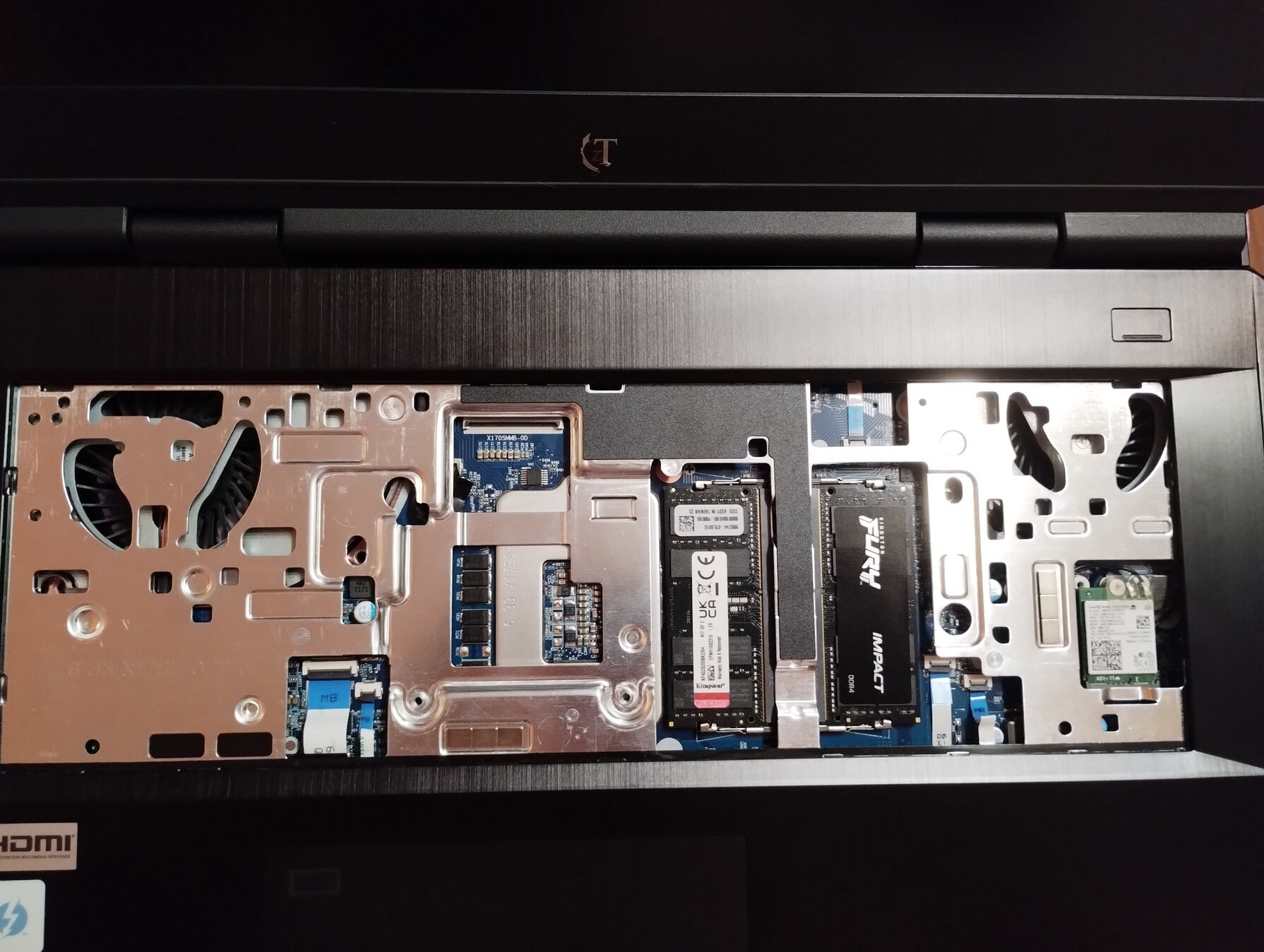
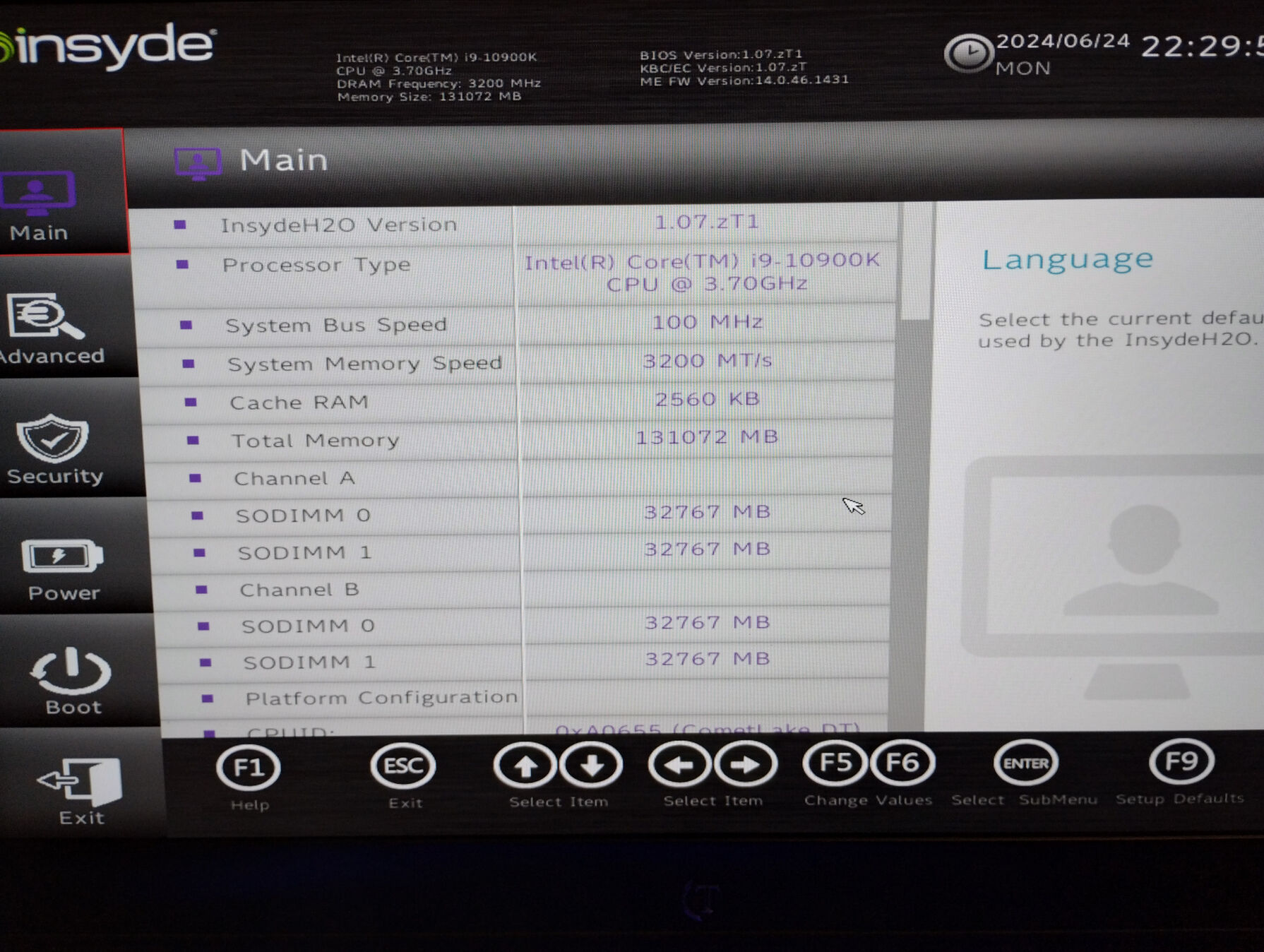
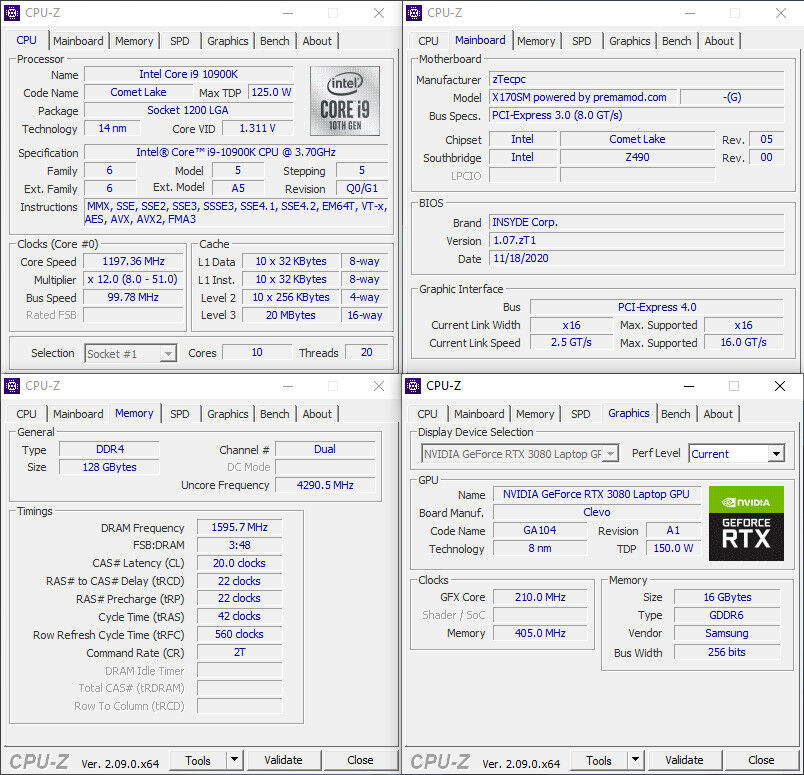
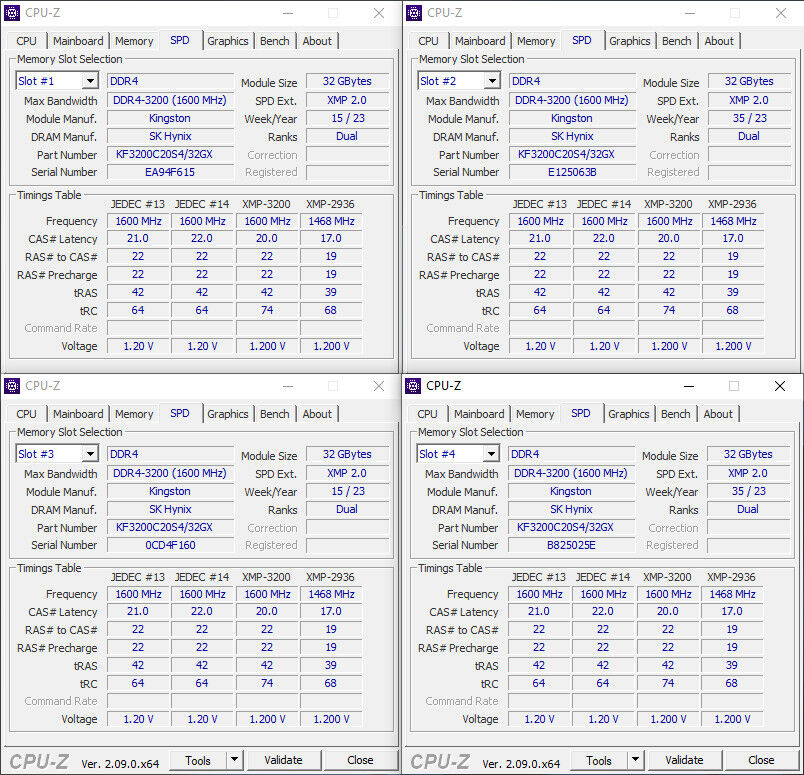
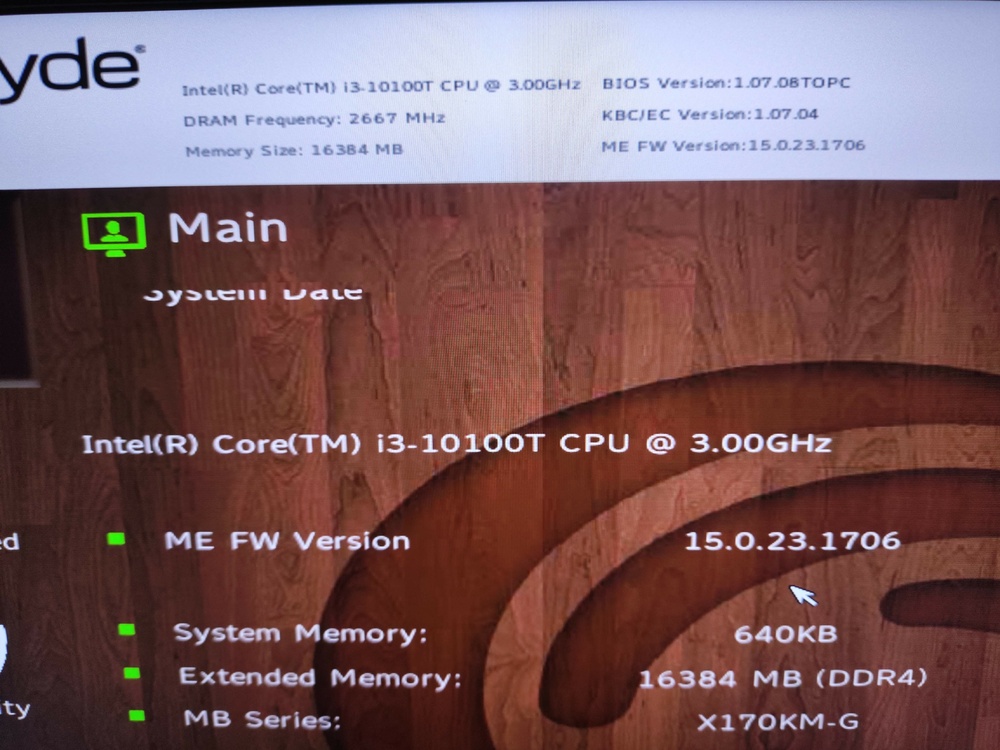
AW 18 with QUADRO RTX 3000 - TDP 40W problem
in Alienware 18 and M18x
Posted
Alienware 18 (m18x r3)