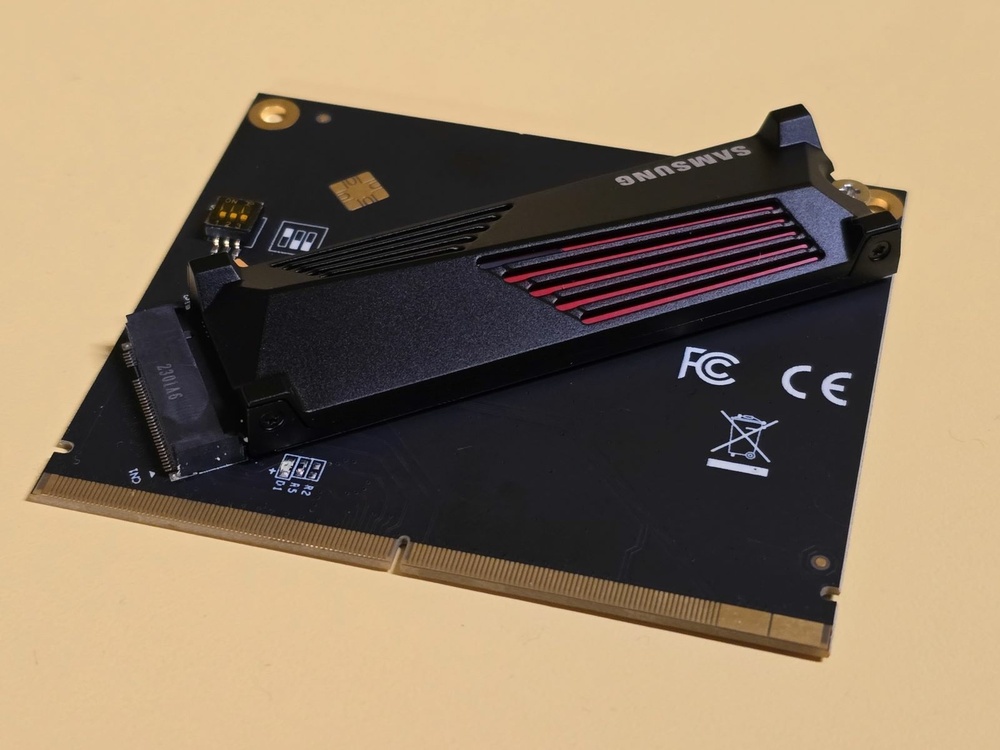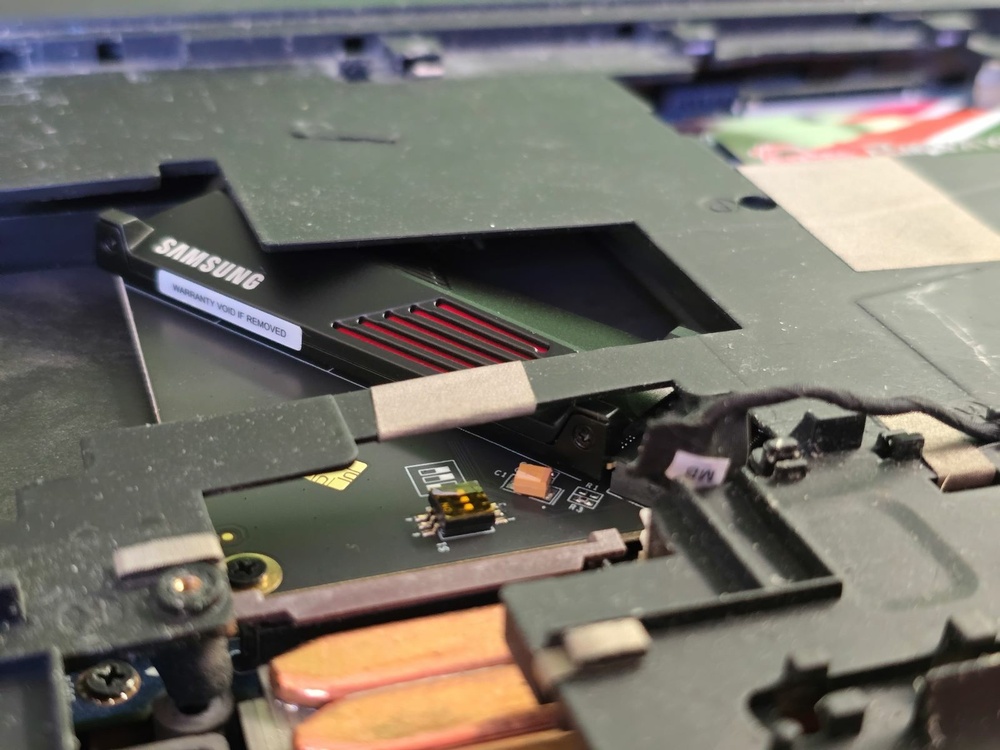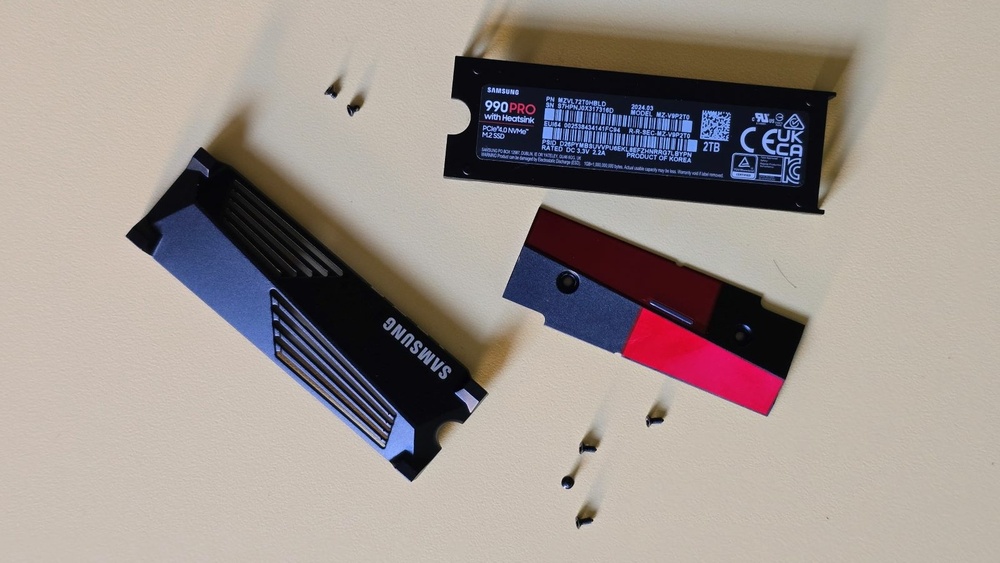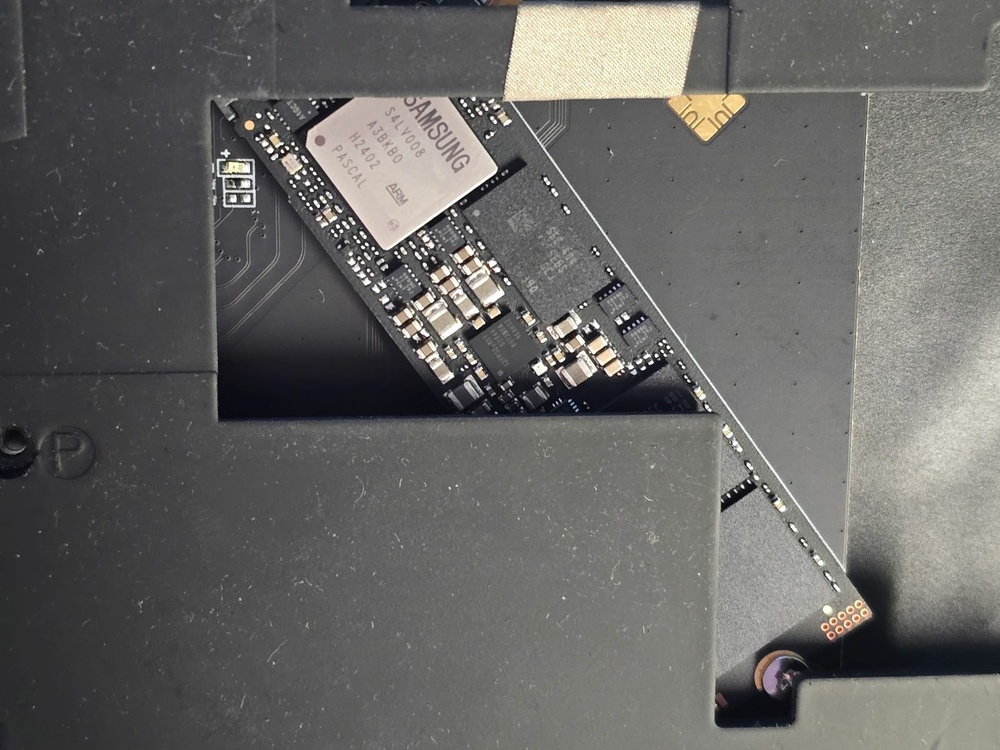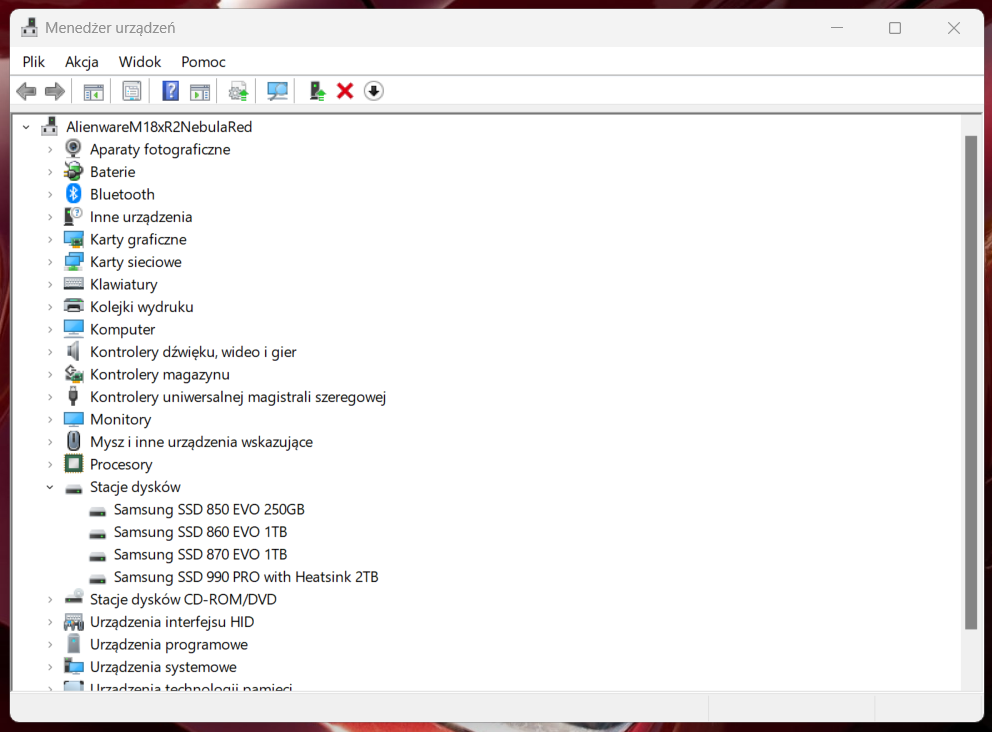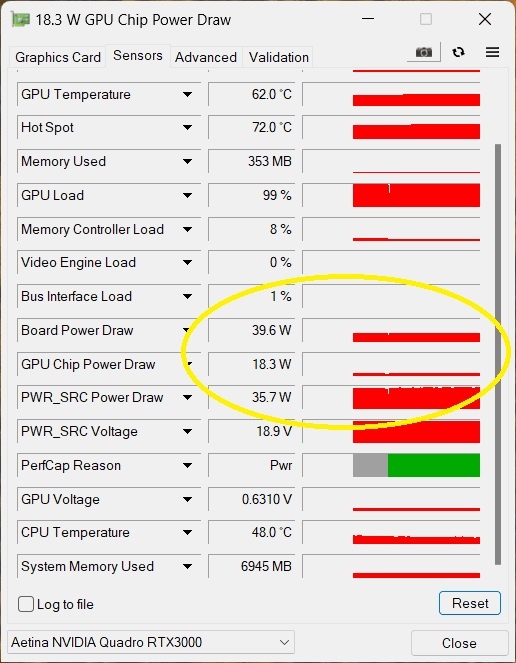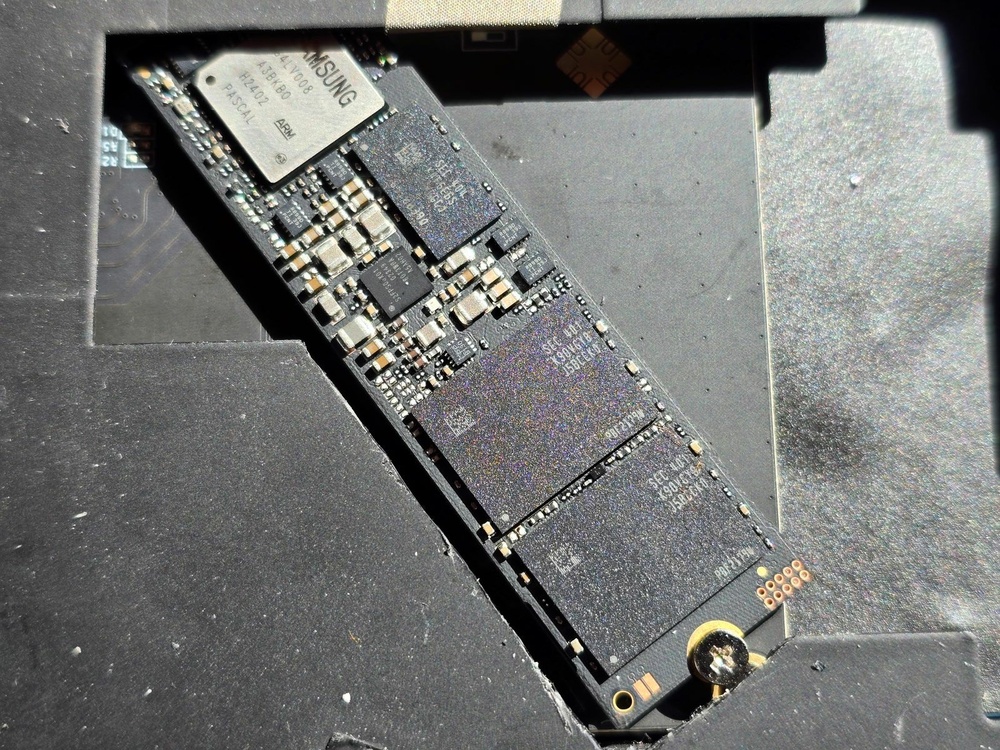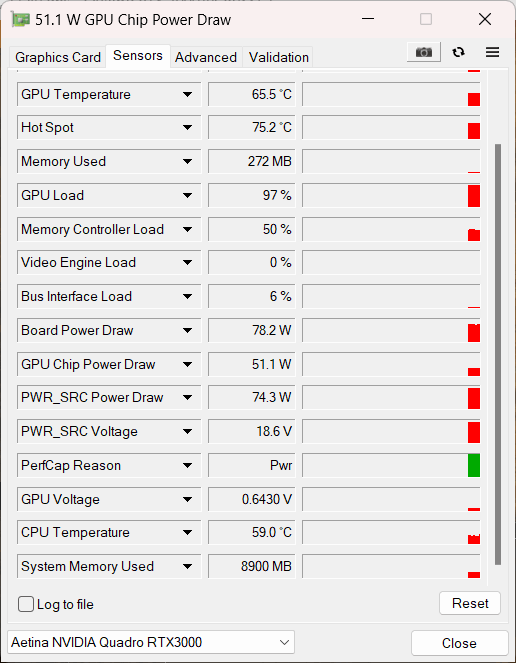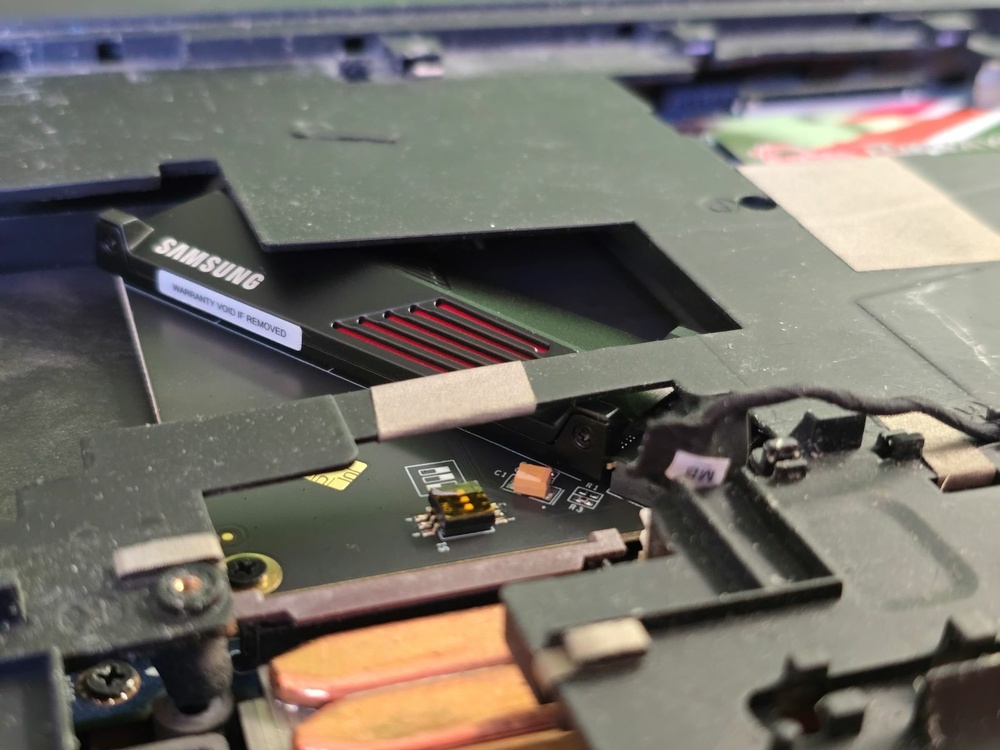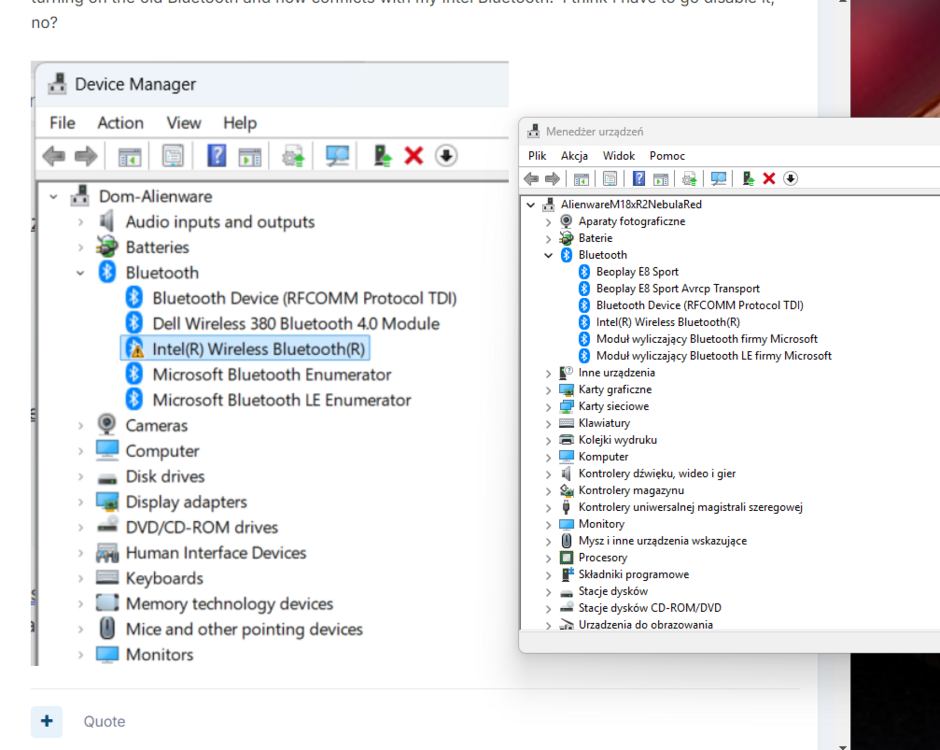-
Posts
138 -
Joined
-
Last visited
emcze's Achievements
-

Alienware 18 Screen Mods? is it possible EDP mod?
emcze replied to TruenoG7's topic in Alienware 18 and M18x
First, I use USB ports and need it. Second I want to connect everything inside and will be easier connect it to MXM- 32 replies
-
- 1
-

-
- alienware 18 screen mod?
- screen
- (and 8 more)
-

Alienware 18 Screen Mods? is it possible EDP mod?
emcze replied to TruenoG7's topic in Alienware 18 and M18x
I connected 17,4" LCD 120hz and takes over 10W... it is ok for Google but if I run something more than WWW... it started to blink because of not enough power. in my opinion is better to connect it on MXM supply.- 32 replies
-
- alienware 18 screen mod?
- screen
- (and 8 more)
-

Alienware 18 Screen Mods? is it possible EDP mod?
emcze replied to TruenoG7's topic in Alienware 18 and M18x
Over 15W from USB ??...- 32 replies
-
- alienware 18 screen mod?
- screen
- (and 8 more)
-

Alienware 18 Screen Mods? is it possible EDP mod?
emcze replied to TruenoG7's topic in Alienware 18 and M18x
It should but remember that DP - EDP adapter with 18,4" need more power than USB can give. I ordered another one type of adapter and will try to powered it from MXM line ( I have additional power connector in my MXM - NVMe module. )- 32 replies
-
- alienware 18 screen mod?
- screen
- (and 8 more)
-

Alienware 18 Screen Mods? is it possible EDP mod?
emcze replied to TruenoG7's topic in Alienware 18 and M18x
I did experiment.... I have: - my M18x R2 - EDP LCD 120hz from M17x R4 I bought one of the "ali" DP to EDP adapter and... it's alive !! I found 18,4 EDP LCD with the same dimmension as LCD from M18x R2. I have spare LCD with frame and front glass I have spare M18x R2 motherboard I have old damaged M17x R4 motherboard I need to check if it is possible to remove or cut miniDP socket and take connection direct from PCB. If it is possible I can modify M18x R2 MB and prepare spare LCD frame and front glass for new LCD 🙂- 32 replies
-
- 1
-

-
- alienware 18 screen mod?
- screen
- (and 8 more)
-

NVMe on MXM - power problem ( Samsung 990PRO 2T )
emcze replied to emcze's topic in Alienware 18 and M18x
I bought new, originall 330W power suplly. BIOS shows 330W. When I connected NVMe disk ( no mater 970 EVO Plus or 990 PRO ) GPU Power Draw is on normall level. Problem is still with speed, all time 3 x 1. Software, driver or adapter problem ??- 5 replies
-
- mmx to nvme
- samsung 990pro
-
(and 1 more)
Tagged with:
-

NVMe on MXM - power problem ( Samsung 990PRO 2T )
emcze replied to emcze's topic in Alienware 18 and M18x
I ordered new 970 EVO Plus and situation is the same. Max. FTP about 17 and GPU power draw about 18W with SSD in adapter. Wrong adapter ?? not enought PS ( 240W ) if I have active 2 MXM slot ?? I saw that my battery indicator shows connected PS but description shows only battery state without charging and alll time is the same battery percentage.- 5 replies
-
- mmx to nvme
- samsung 990pro
-
(and 1 more)
Tagged with:
-

NVMe on MXM - power problem ( Samsung 990PRO 2T )
emcze replied to emcze's topic in Alienware 18 and M18x
990PRO... 200 USD is not cheap, I know few 2T about 100 USD 🙂 I use Samsung Magician and after copy 1T to the disk still was about 47 C. Heatsink is not a problem, I will use some copper plate when back home. Problem is low power on RTX.- 5 replies
-
- mmx to nvme
- samsung 990pro
-
(and 1 more)
Tagged with:
-
Hi, I bought MMX to NVMe adapter and new NVMe 2T Samsung 990PRO version with heatsink ( because I had 20% discount it was cheaper than standard ). Now I know that Heatsink version is too high for M18x. and I need to remove heatsink and after connected I have problem. System started with disk visible in system: I replaced Steam library to new NVMe drive and start play. All game had lags with low FPS. I replaced Steam library to old SSD but still was the same. I checked FurMark and FPS were low. Usually connented to AC power I have 85 FPS, on battery I have only 6 FPS... with NVMe and AC Power I had only 15 FPS. I tried find problem and I found it in power on my RTX. GPU-Z with full GPU load showed me very low power on GPU. I removed NVMe and everything were good: After installed NVMe one more time still the same - low power, low FPS. To fast replace disk I modified a little palm rest and now I need only remove keyboard Now tell me, WTF ?? Where is a pronlem ?? 1) I need change something in BIOS 2) Samsung 990PRO 2T drain to much power for my power supply and I need to replace it with other one ( I have few NVMe in my home serwer ) 3) My power supply 240W is too weak and I need to use 330W from SLI model I'm away from home ( 3 months in hospital and I'm only in half time ) and another disk can check when I back but maybe you use yours disk with 240W PS. Like always please HELP ME !!! 🙂
- 5 replies
-
- mmx to nvme
- samsung 990pro
-
(and 1 more)
Tagged with:
-

Ray Tracing on M18xR2 - RTX 3000 MXM Upgrade!
emcze replied to ssj92's topic in Alienware 18 and M18x
If you use NVCleanstall, program will use right inf file. Or you can download driver prepared by me. -
I bought NVMe adapter and Samsung 990PRO ( because it should be faster than my SSD ) but version with heatsink and... it's little to high 🙂 I decide to take the radiator out and try to put it back in, but I'll wait for a precision "star" screwdriver. I'll spend the next 3 months in the hospital and I'll wait about a week for any parts or tools when my family comes to visit. Now my M18xR2 is my media and entertainment center 🙂
-

Ray Tracing on M18xR2 - RTX 3000 MXM Upgrade!
emcze replied to ssj92's topic in Alienware 18 and M18x
Maybe problem is with Broadcom and your other device because I don't have this issue crash looks like you should disable the GPU scheduling one more time. Maybe after instalation new GPU driver Windows turned it on. I wrote about it in another thread. go for driver and install it -

Ray Tracing on M18xR2 - RTX 3000 MXM Upgrade!
emcze replied to ssj92's topic in Alienware 18 and M18x
NVIDIA Platform Controllers is not important. I will try prepare another one driver ( the same like mine ) without this issue. Maybe this for broadcom ?? : https://drive.google.com/file/d/1ivD-6ADtDL8zQaXF0Xoza1caZj-TAp7Q/view?usp=sharing EDIT: 560.94 the same like mine: https://drive.google.com/file/d/1EHV3H6PTcTKFauzJ2peKYSjWnof-_NTG/view?usp=sharing -

Ray Tracing on M18xR2 - RTX 3000 MXM Upgrade!
emcze replied to ssj92's topic in Alienware 18 and M18x
Can you show me what you have on graphic card ?? try this https://dl.dell.com/network/R280283.exe