
jonv8944s
-
Posts
50 -
Joined
-
Last visited
Content Type
Profiles
Forums
Events
Posts posted by jonv8944s
-
-
Ok this will be my last addition until @emcze shares his wisdom to my many questions.
this just started happening after I did the broadcom AND RTX nvcleaninstal drivers:
maybe I need to do a fresh install and use all the right drivers this time instead of the numerous ones I ‘tried’ that didn’t work?
-
Oh after reading again, I think I need to turn vsync back on, you were just doing it for the testing.
also why do I have no check box for physX?
What do I need to fix?
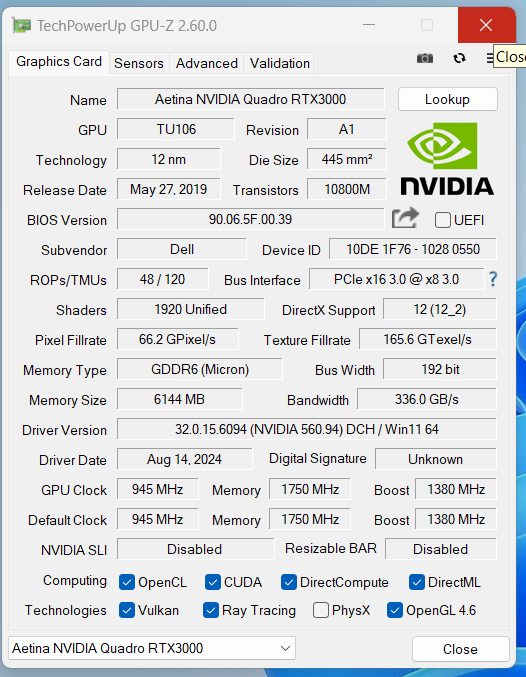
-
-
2 things:
1. When I did your newest RTX3000 driver the nvidia platform controllers and framework went away BUT then the system started crashing about 1 minute after I got into windows 11.
So I quickly got into nvidia control panel and turned off vsync.... only because I saw that was something you guys said was bad previously in the thread.
Was this the right way to do it ?
-
1 hour ago, emcze said:
NVIDIA Platform Controllers is not important. I will try prepare another one driver ( the same like mine ) without this issue.
Maybe this for broadcom ?? :
https://drive.google.com/file/d/1ivD-6ADtDL8zQaXF0Xoza1caZj-TAp7Q/view?usp=sharing
EDIT:
560.94 the same like mine:
https://drive.google.com/file/d/1EHV3H6PTcTKFauzJ2peKYSjWnof-_NTG/view?usp=sharing
Well, the Broadcom driver hurt just as much as it helped. Its what I was worried about. It seems to be turning on the old Bluetooth and now conflicts with my intel Bluetooth. I think I have to go disable it, no?
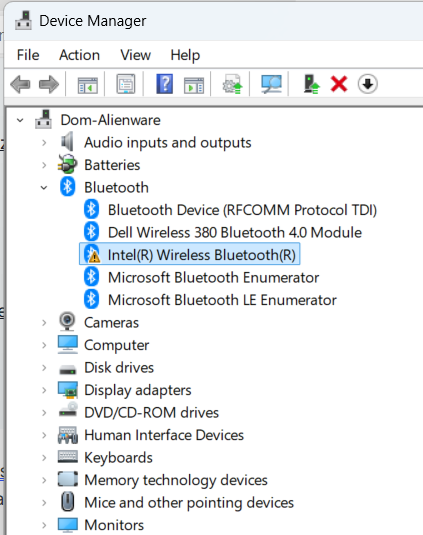
-
-
14 minutes ago, emcze said:
I get this error when I try that one:
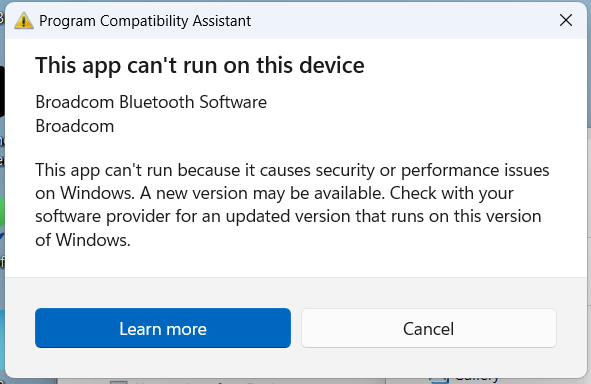
-
-
@
@emcze
You literally are THE BEST. You helped me get another device found. But it doesnt look like the Broadcom one worked, but the other one did. Here is my current 'problem children' (REALLY appreciate all your support here, you have been the best at helping me!)
-
Here are the ones I still have issues with:
First one:
USB\VID_413C&PID_8197\74E543507339
USB\VID_413C&PID_8197&REV_0112
USB\VID_413C&PID_8197
Second one:
ROOT\UNNAMED_DEVICE\0003
ACPI\NVDA0820
Third one:
ACPI\DELLABCE\2&DABA3FF&0
ACPI\VEN_DELL&DEV_ABCE
ACPI\DELLABCE
*DELLABCE
I did try the google thing on them, but I was not able to come up with those exact links like you had. Those immediately fixed the 2 you gave me links for.
-
You mean to DISABLE drive enforcement, right?
"Remember to start system with driver signature enforcement before install."
-
Thanks! Drivers you linked worked to eliminate 2 of my probelm devices. But I also upgraded my system to newest intel wifi and blutooth, so I think those remaining drivers are for those items (that are no longer needed because they are replaced with newer hardware)? Maybe I need to disable them?
Also, still no luck with getting the RTX 3000 fully recognized by Windows 11. What approach did you use to get it working? The way I did windows 10 approach (what we have documented in this discussion), isnt working for windows 11 for me. I used the download and 'copy ini' file approach you outlined previously, but not working here. Did you use a different method for Windows 11 vs Windows 10?
-
DDU caused issues for me and emcze when we used it to uninstall. Which eventually forced me to go back to windows 10. So I am a little apprehensive with using it again.
I'd rather do a full wipe and reinstall and use nvciclean if thats the only way people are getting this to work. I havent ever successfully gotten my RTX 3000 to work with Windows 11, only Windows 10.
I tried the DDU and reinstall and it bsod's my system earlier in this topic.
-
-
Because I cant leave well enough alone... lol... I did a fresh install of windows 11 (previously was on Win10), and I cant seem to get my system to agree that my RTX 3000 is fine.
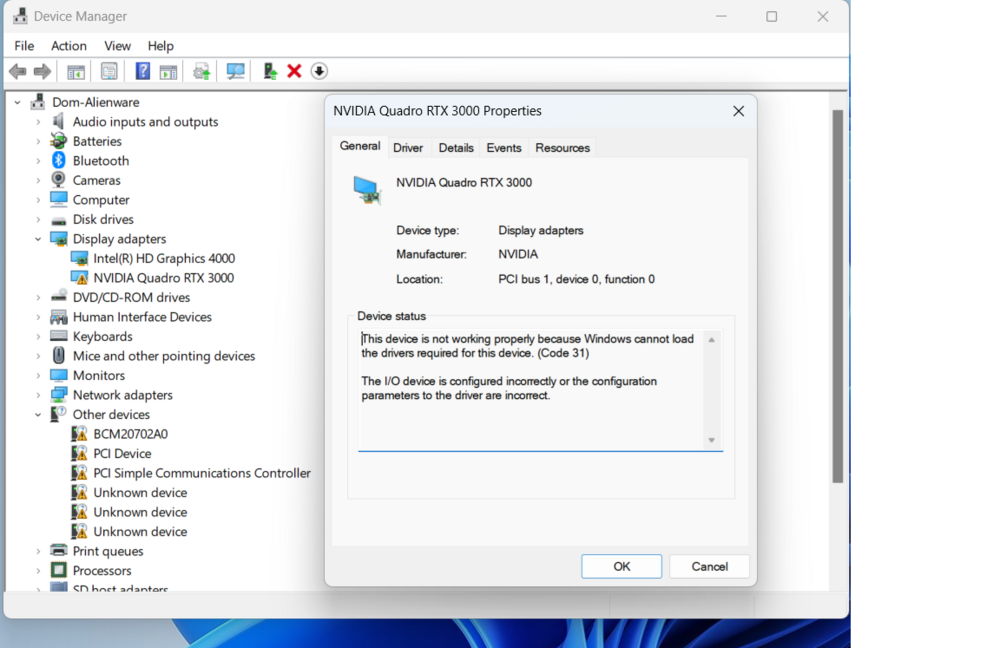 How do I fix this? Previously it had no drivers and was being called some "3D video" or something, so I did the old method on here of taking that .inf file and dropping it in the NVIDIA install directory while installing the newest drivers. I thought it was fine, until I see that explanation point next to the NVIDIA Quadro RTX 3000 adapter.
How do I fix this? Previously it had no drivers and was being called some "3D video" or something, so I did the old method on here of taking that .inf file and dropping it in the NVIDIA install directory while installing the newest drivers. I thought it was fine, until I see that explanation point next to the NVIDIA Quadro RTX 3000 adapter.
If you are feeling generous, also share how I can fix some of the 'Other devices' section which show issues too?
-
Yeah I did all that and my
kid played Fortnite for 2 hours straight with no crashing. So I feel confident I’m stable on win 10 with the previously defined steps to getting the RTX 3000 to work.
-
15 hours ago, emcze said:
I tried windows 10:
Firestrike :
with GPU temp:
and CPU at 4,5ghz
not bed with temps
So are you going to go back to Windows 11?
Also, I am not stable at 4.5ghz, I think I am just at 4.2ghz, any suggestions on settings? Are you doing anything with your RAM speeds?
-
9 hours ago, olenbt said:
im kinda way late on this, but do you know where we can get the shorter vers of green PCB that converts mxm to m.2? one on the right side.
Yes, EBAY of all places. You will see that same green card on ebay! I entertained getting it myself but with all the storage I already have and am NOT using, I thought it was overkill. But go to ebay and look up "mxm to nvme" and it will come up
-
Yeah its working fine on windows 10. Been playing games for last 2 hours no problem.
anyone have suggestions on any settings that I should change in invidia control panel? It seems to be offloading some work to the intel internal gpu, which cant be very good.
-
-
Also any memory clock settings?
-
Ok I copied those, is there anything else below that I need to change? Some setting below your screenshot you aren’t showing
-
You probably wont like my solution, its probably excessive, but I reinstalled windows 10 but used same new nvidia driver and bsod stopped and no more crashing when I play my kids fortnite game (which is the whole thing that started this upgrade lol)
Also that’s too nice of you to try to reproduce my issue, I was worried it was a bad card for me, but if yours does the same thing now, I think you are right its a bad driver (when used with windows 11). It works fine on windows 10.
-
Care to share the screenshots of you bios setting for OC? I assume you are also using unlocked bios. I am a little bit lost on where the OC stuff is. I have 1866mhz mem and 3940, so I’d like to do some OC’ing of them but still keep it on the stable side. Any help is greatly appreciated!
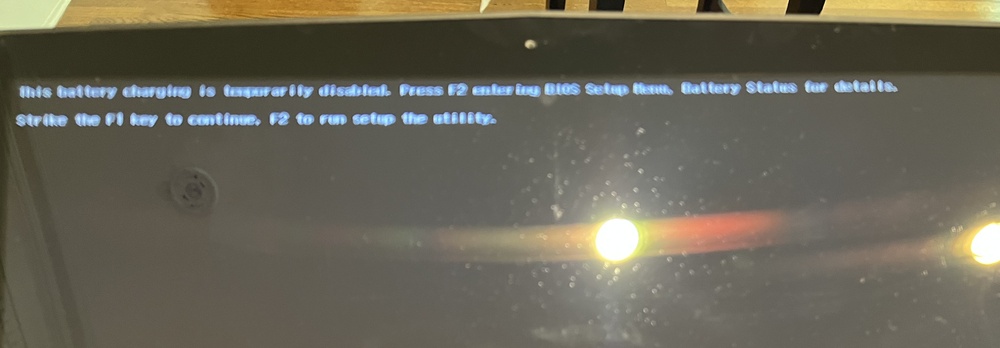
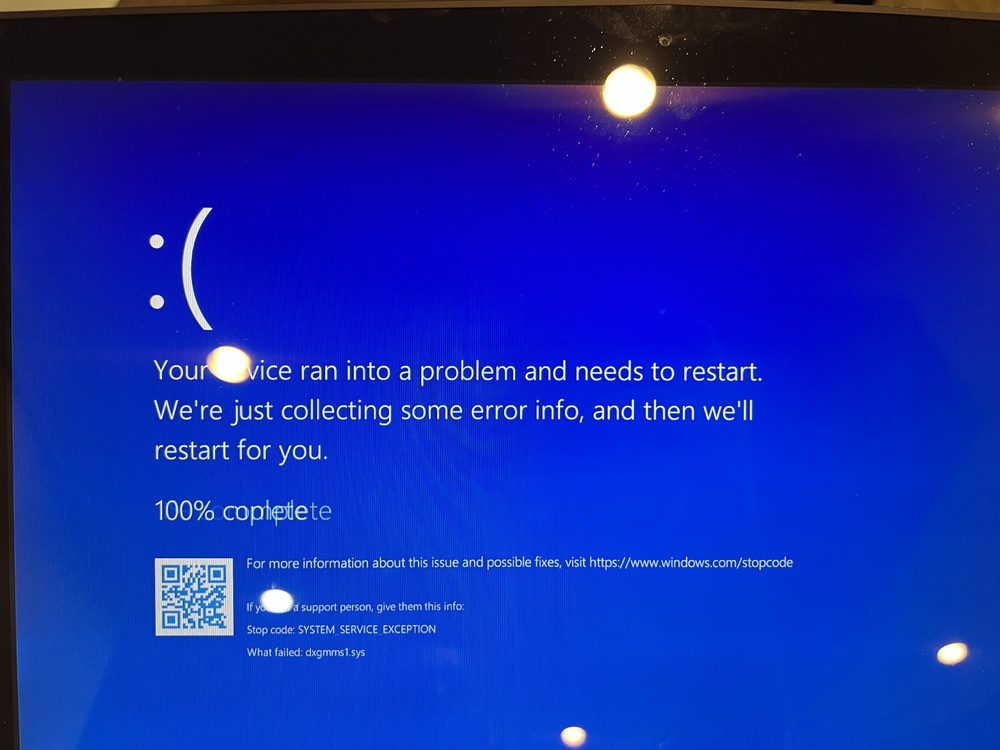
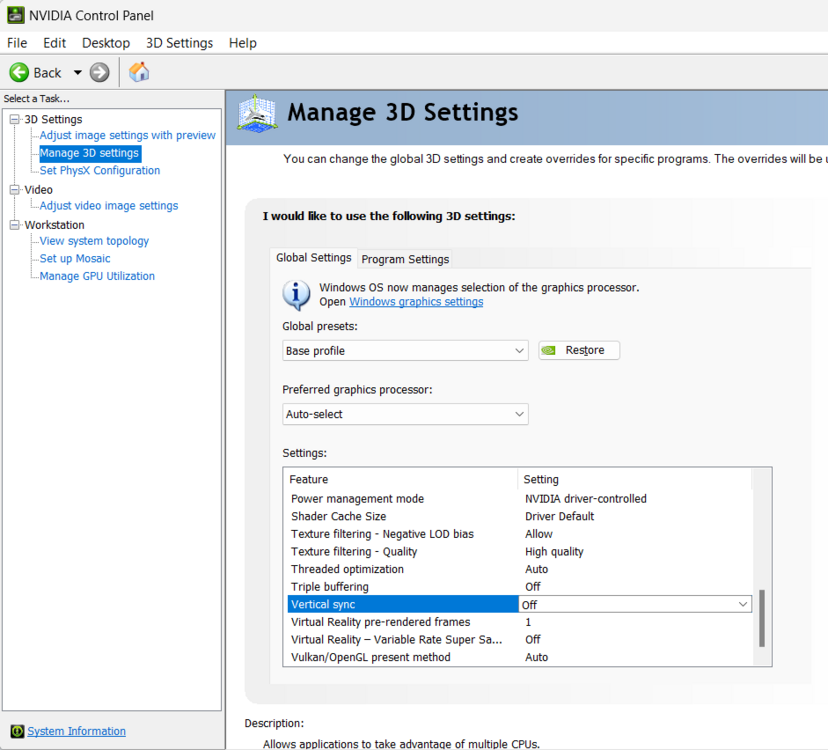
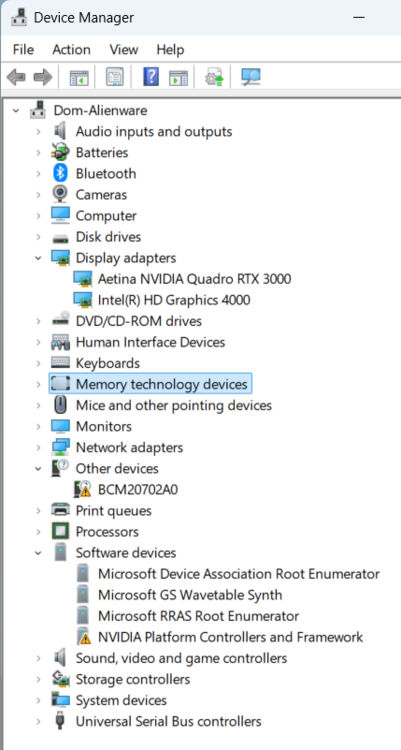
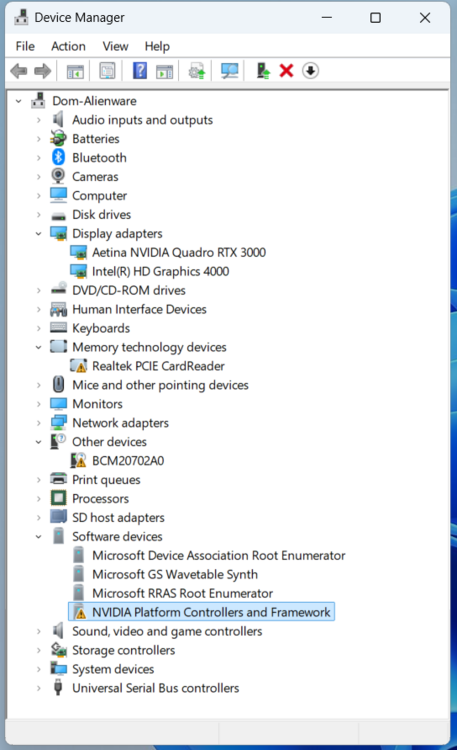
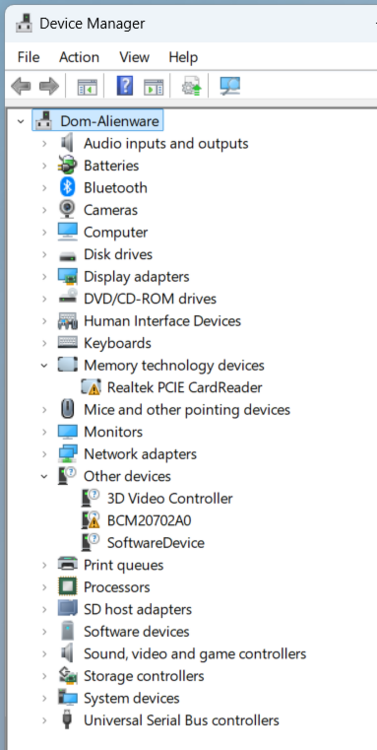
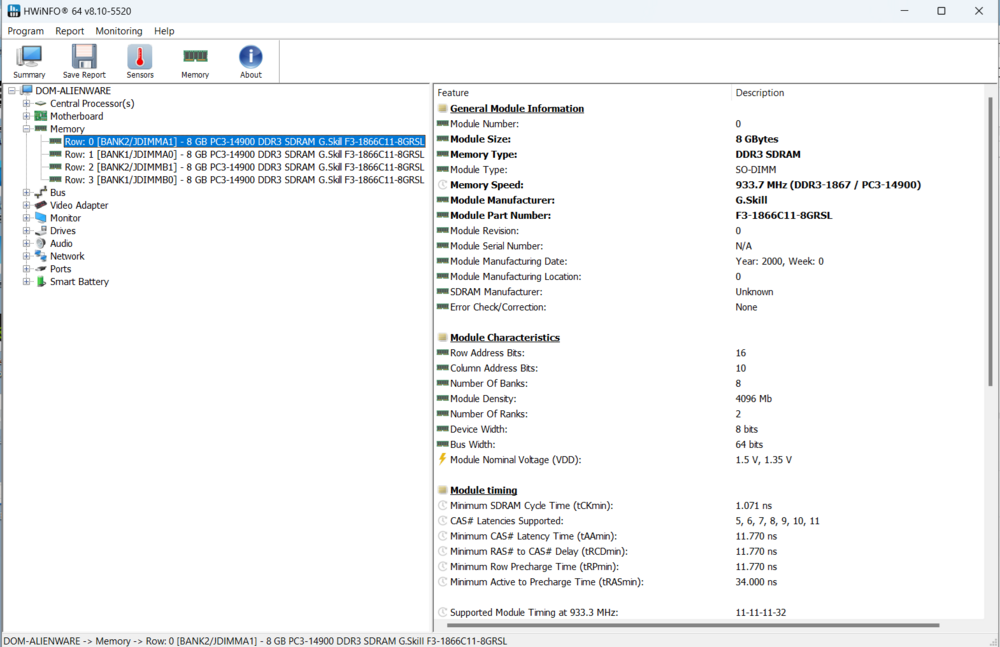
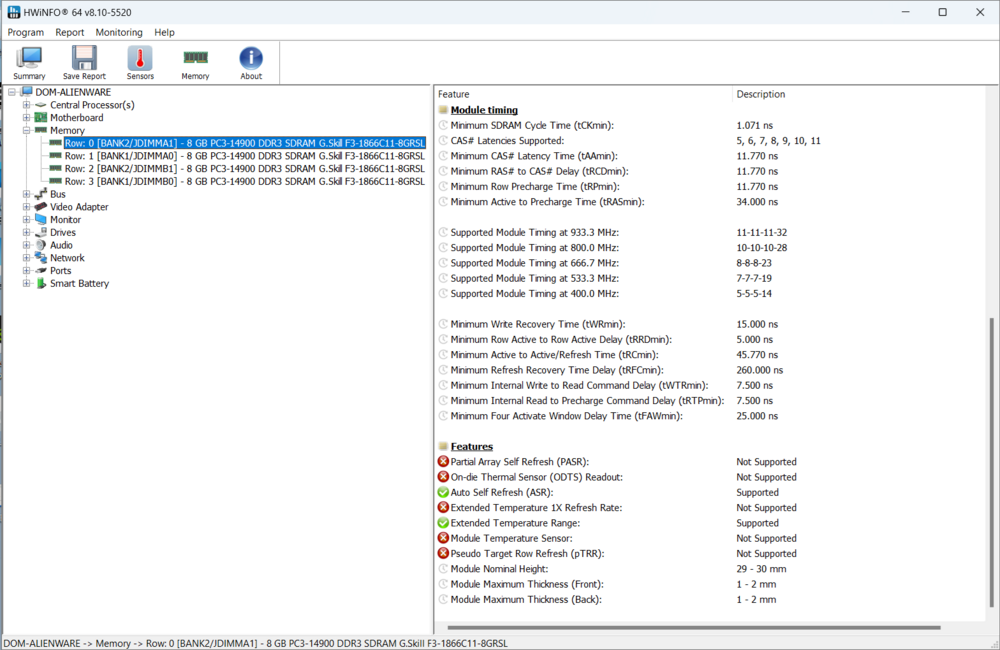
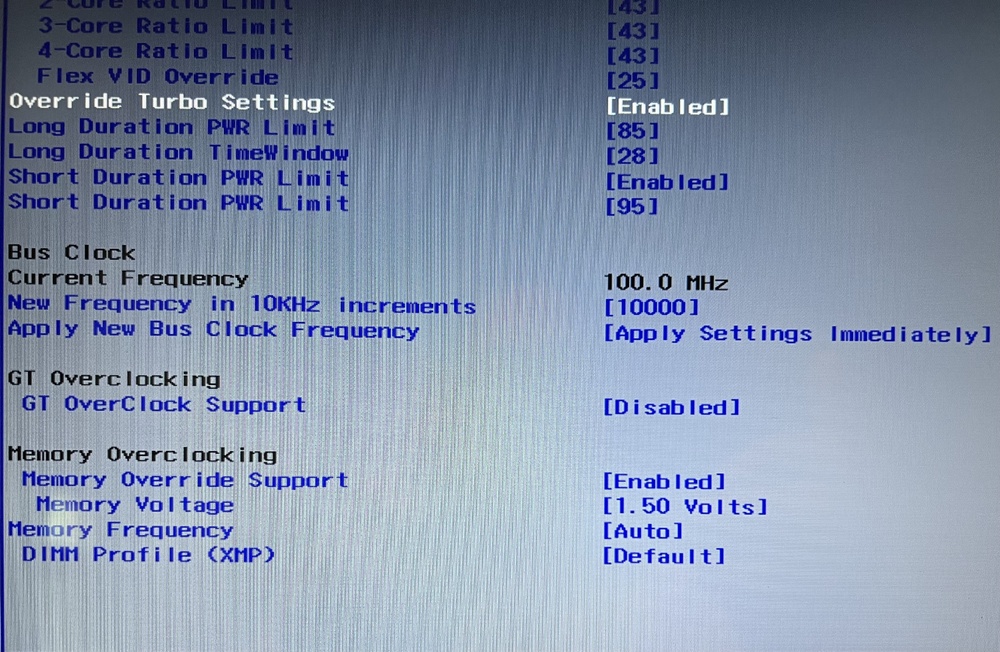
Improving Performance: (My Setup) M18xR2, RTX3000, 3940XM, Dell S3222DGM Monitor, 32GB PC3L 14900 (1866mhz)
in Alienware 18 and M18x
Posted
I'm back again. After my kid and I have gotten more heavily involved in PC gaming of Fortnite (dont flame me lol), he sees the clear difference between his rig and mine. He understands why, but I am a little saddened about a few things I am hoping people can help me with.
My newer setup from alienware (2022 setup) has AWCC that allows me to just click Balance, Performance, and overdrive (I always do overdrive). No such setup/software to make the M18xr2 'click button overclock' possible right? I am not like you guys, trying to fine optimal overclocks and undervolting, etc, has never been my thing (for CPUs or GPUs), I tried but my abilities always fell short.
Here are my current issues:
1. I have an extreme 3940, but I'm not actually doing any overclocking, anything simple I could do? I found that the 'built in' bios overclocks didnt quite work, often make it noticeably less stable. (But I did nothing other than picking from the options, and never tweaked voltage or anything.
2. I did the RTX3000 upgrade (see old post) on here, and its working great, its literally the only way my son can even play fortnite on this system. My issue is, for some reason it gets horribly slow performance when we put it on DirectX12, so instead he has to use the DirectX Performance setting in fortnite which I think is really just DirectX11 with things reduced. Should that RTX3000 system if correctly configured work BETTER with Dx12, or no?
3. My sons gaming monitor using the MINI DP to DP plug is only pulling 2560x1440 60hz, BUT it says the MAXIMUM it can do is 2560x1440 165mhz, but that's NOT an option in the options: (Do I need to change the drivers Again?)
But it is capable of:
4. Should I over clock the RAM? Is there any value?
This is what I bought from newegg:
Lastly, the current 'issues':