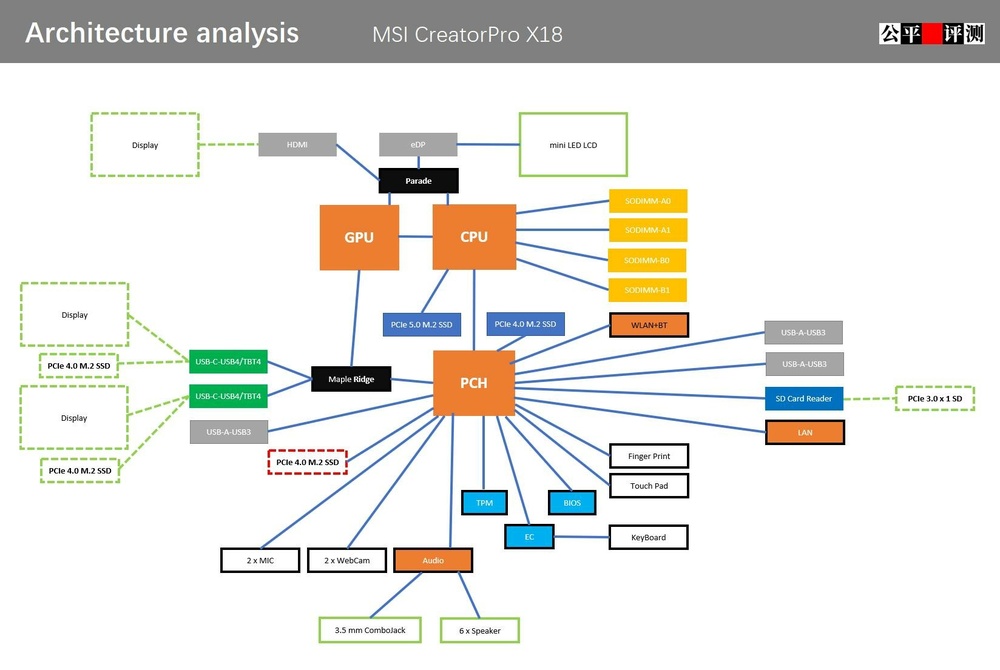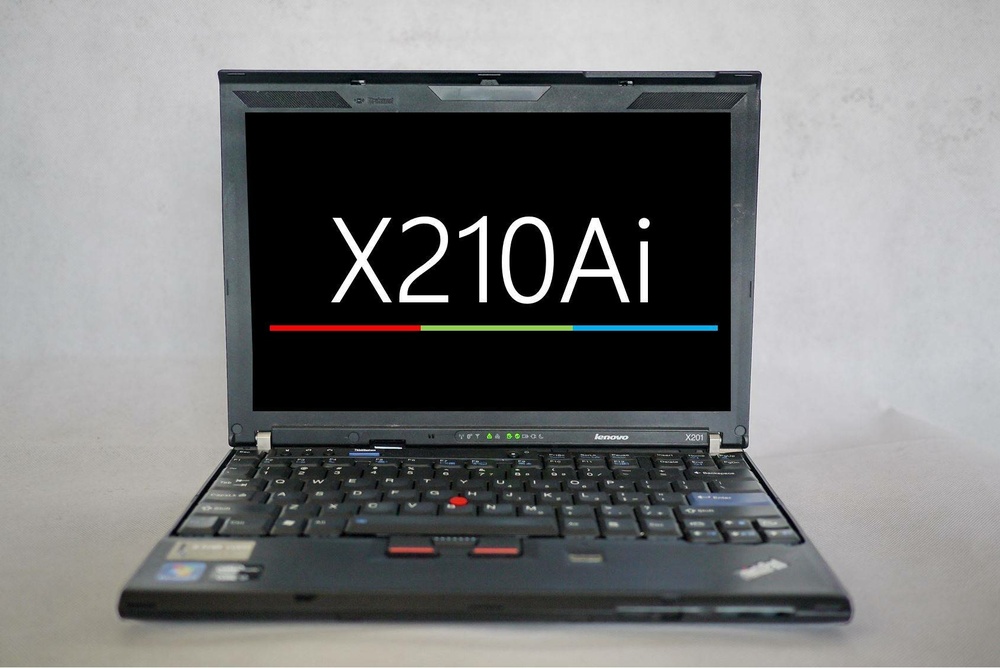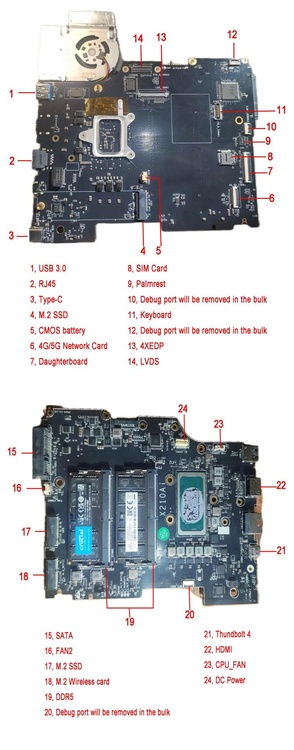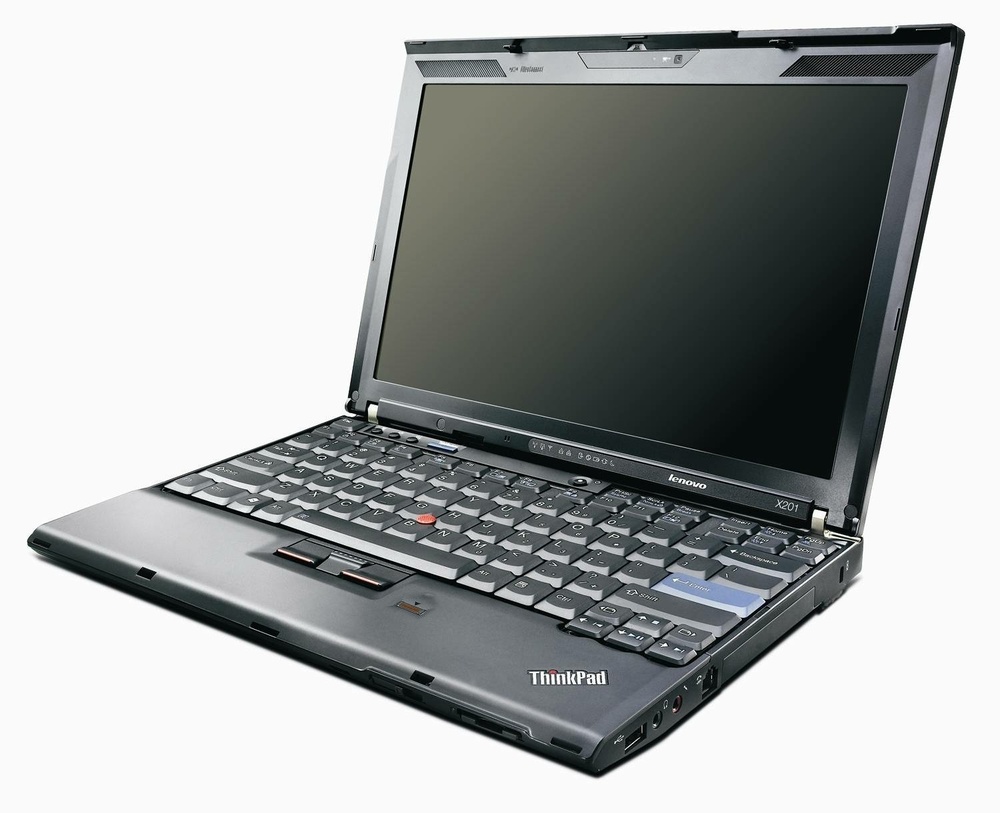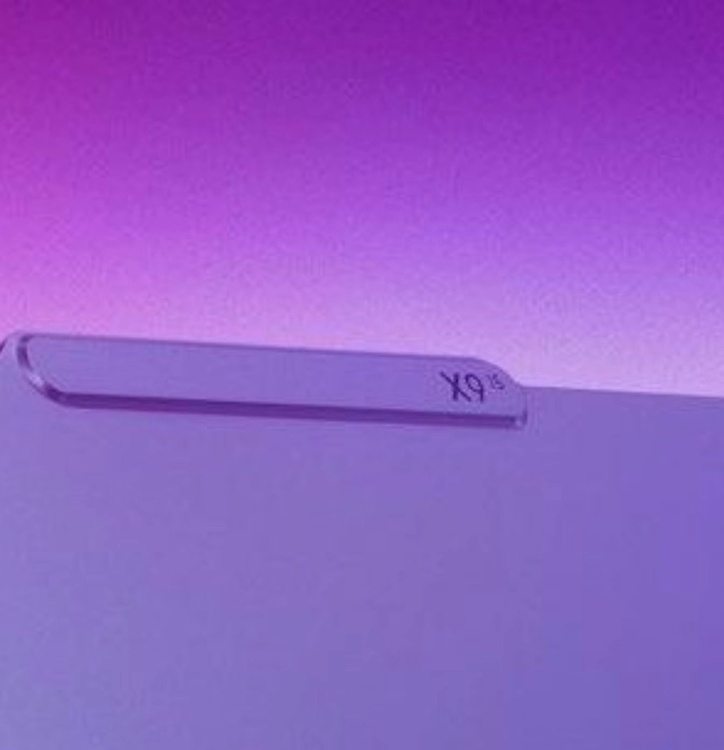-
Posts
29 -
Joined
-
Last visited
-
Days Won
1
song_1118 last won the day on December 14 2024
song_1118 had the most liked content!
Recent Profile Visitors
The recent visitors block is disabled and is not being shown to other users.
song_1118's Achievements
-

MSI GT60 (MS-16F41) v1.1 BOARDVIEW AND SCHEMATIC FILE
song_1118 replied to FrancoTecno's topic in MSI
It's of great reference value! Thank you for sharing! -

Clevo X580 TBA at CES 2025 - 18", 4+4 drives and memory, 2xTB5
song_1118 replied to 1610ftw's topic in Sager & Clevo
Well, it makes sense So, you can purchase a minimum configuration Titan 18 (285HX+5080), and then connect the TBT5 to the RTX PRO 6000-96GB…… -

Clevo X580 TBA at CES 2025 - 18", 4+4 drives and memory, 2xTB5
song_1118 replied to 1610ftw's topic in Sager & Clevo
I did not conduct any actual testing on this matter; However, in HGPU hybrid mode, based on the following diagram and my speculation, I believe HDMI is connected to a discrete graphics card. -

Clevo X580 TBA at CES 2025 - 18", 4+4 drives and memory, 2xTB5
song_1118 replied to 1610ftw's topic in Sager & Clevo
MSI CreatorPro X18 switches between DGPU, HGPU, and iGPU modes, and can only take effect after restarting the computer. -
Personal opinion, for reference only: I think that the ThinkPad P16 Gen 2 comes with the TrackPoint system, which is its first major advantage. The second advantage is that its keyboard should be the best of its kind, and it is easy to disassemble and install, making it easy to maintain. The third advantage is that the performance of the CPU and GPU can be basically the same as that of the 17-inch DELL Precision 7780 in the same configuration. The drawback is that there are only two SSD slots and no RJ45 LAN ports.
-
Personal opinion: I have always liked the TrackPint System, but not only is Dell gone, but HP laptops have long since lost the TrackPint System. Even Lenovo ThinkPad released the ThinkPad X9 series without the TrackPint System. DELL's Precision series and Latitude series, strictly speaking, did not disappear, when changed the name to continue to exist -------- Precision is now called Pro Max Plus, Latitude roughly corresponds to Pro Plus? The XPS series is roughly equivalent to Pro Premium.
-
你说的这些资料,都是第三方服务商的利润来源之一(可以理解为是他们的商业机密),所以目前只接受用户将电脑交给他们进行恢复的操作,而没有公开这些资料。 从理论上而言,这些并不是太具有深度的技术,我们自己反朔、反编译也能得到。 The information you mentioned is one of the sources of profit for third-party service providers (it can be understood as their trade secrets), so currently only users are accepted to hand over their computers for recovery operations, without making this information public. From a theoretical standpoint, these are not very in-depth technologies, and we can also obtain them by decompiling and decompiling them ourselves.
-
Due to the official new ThinkPad, there is little hope of returning to the classic seven-line layout keyboard; and the TrackPoint System function and comfort seem to be weakened again and again; even the latest release of the ThinkPad X9 series without the TrackPoint system at all. Based on the above objective reality, there are folk third parties, recently launched to meet the needs of some ThinkPad old users, the author has been looking forward to another replica of the main board: X210Ai! History of the main board The ThinkPad replica main board developed and produced by the folk spontaneously has a history of many years, as follows: • In 2012, the T50 replica main board based on the ThinkPad T4 * series was launched; • In 2016, the X62 replica main board based on the ThinkPad X60 and X61 (followed by X63); • In 2017, the T70 replica main board based on the ThinkPad T60 was launched; • In 2018, the X210 replica main board based on the ThinkPad X201 (followed by X2100); • In 2022, the T700 replica main board launched based on the ThinkPad T60. X201Ai in 2025 At the beginning of 2025, the X210Ai replica main board based on the ThinkPad X201 was born. The motherboard in the original ThinkPad X201 can be removed and replaced with this new X210Ai main board, which can be transformed into one: • Using Intel Core Ultra 7 165H CPU, • Support Thunderbolt 4, • Built-in two M.2 SSDs, • Built-in wireless Bluetooth, • Built-in WWAN 5G; • Can be upgraded to a 13-inch or 13.3-inch high-resolution screen; The new performance models, while still maintaining the ThinkPad classic seven-line keyboard and excellent comfortable TrackPoint system of the small steel cannon laptop! X210Ai Timeline • 2024.06.11, formally establish the project and determine the main board specifications; • 2024.08.08, the main board layout design is basically completed; • 2024.09.15, the main board circuit design is basically completed; • 2024.10.24, PCB proofing is completed; • 2024.11.02, the main interface and chassis compatibility test passed; • 2024.12.09, the patch is basically completed; • 2024.12.11, the main board is successfully lit; • 2024.12.12, initially successfully ran on the windows system, and officially launched the crowdfunding; • 2024.12.17, initially passed the system stability test; • 2024.12.18, start developing a new sound card small board, and will optimize the PCB design at the same time to better install the M2 hard disk on the wwan port; • 2024.12.20, Thunderbolt 4 test passed; X210Ai layout and interface X210Ai specifications • 1. The CPU adopts Core Ultra7165H processor • 2. One full-speed M.2 interface • 3. Memory interface dual channel DDR5 slot • 4. One Thunderbolt 4, one full-featured C. • 5. Replace the VGA interface with the commonly used standard HDMI • 6. The EDP screen cable interface adopts I-PEX to directly match LG13 inch and LG13.3 inch • 7. Keep the original screen cable interface function • 8. Test the normal charging and discharging function of 4-cell, 6-cell, and 9-cell batteries • 9. Try to choose longer TYPE C interface materials or PCB extensions that can be flush with the D shell after installation • 10. The USB3.0 interface in the lower left corner is expected to find the positive plug. Anti-plug is a bit anti-human. • 11. The fan interface is moved 5MM to the middle from the original position to facilitate the transformation of the radiator • 12. Anything that needs to be optimized can be brought up before mass production. Official photo of the original ThinkPad X201:
-
yes. I really like MSI WT75, I have been using it for over 4 years. I particularly like the WT75's support for three M.2 and two 2.5-inch SATA hard drives, and I have a high demand for the number of hard drives in my laptop. Moreover, the CPU and GPU of WT75 are all modular and replaceable. I have upgraded the CPU of W75 to the highest Xeon E-2288G and GPU to RTX 5000, and will arrange to upgrade to RTX 4090 (150W) in the future. WT75 can continue to work for me for 5 years.
-
To restore the third M.2 SSD slot for Raider 18 and X18, not only do we need to solder the M.2 slot, but we also need to solder a few small electronic components around it; The M.2-slot component is easy to purchase, but I need to search for information about the several electronic components used around it; In China, there are private services available online - service providers replicate and fully restore the third M.2 slot, which costs about 400 yuan (approximately $55). The service provider even provides a complete set of services for changing Raider 18 to Titan 18, which requires replacing the entire C-side (including the palm rest, keyboard, and related body frame), cooling system BIOS/EC。 Titan 18, Raider 18, and X18, only the M.2 2280 slot near the GPU supports PCIe 5.0, while others support PCIe 4.0; The MSI dragon logo of X18 does not glow at all, and there are no RGB-LEDs in other areas.
-
1. The palm rest material of Raider 18 and X18 is the same, and even on the front edge of the X18 body base, there is still a translucent area, which was originally used to place RGB-LED. In China, some users have DIYed Raider 18 into Titan 18 palm rest (including RGB touchpad) and keyboard, and also added the third M. SSD slot. 2. X18, you can choose RTX 3500 Ada-12GB, or QHD+ (2560 x 1600) @ 240Hz.
-
My space for uploading files has been used up, so I am unable to display images. If you need to view the pictures, please go to the link below, but it is only available in Chinese. https://www.toutiao.com/article/7450361997889176098/ Your heart! Yes! Attack on Titan ! The DELL Pro Max 18 Plus has the huge body of the Max 18, and its heart must be strong, otherwise it will be inferior to the 18 inch body, unable to showcase the charm of the 18 inch 3840 x 2400 resolution serial OLED screen, and cannot be paired with the title of flagship mobile workstation! The heart of Max 18 refers to its independent graphics card. The flagship model of DELL Precision mobile workstation's discrete graphics card has been using DGFF for 6 years. What is DGFF? In 2018, starting from DELL Precision 7730/7530, its GPU began to use a new specification module called DGFF, which stands for "Dell Graphics Form Factor". This is a new graphics card modular design launched by Dell after years of self research. DGFF graphics cards, like MXM graphics cards, can be easily maintained and replaced, but the biggest improvement is the optimization of circuit connections and installation methods. Its purpose is to replace the MXM standard that has been used for many years on high-performance mobile computing devices (including mobile workstations), while continuing to have the same modular advantages as MXM and avoiding the inconvenience of using GBA to package GPUs on motherboards. In 2017, the flagship model of DELL Precision that last used MXM graphics cards was the DELL Precision 7720, which used the MXM B graphics card. The second flagship model 7520 used the MXM A graphics card. However, the newly launched DGFF specification by DELL, which holds 100% of the patents, requires additional fees for other manufacturers to use, so it has not been seen that other major manufacturers have adopted it for a long time. At present, only Framework Modular Laptop Company in the United States has adopted DGFF technology specifications for its 16 inch model graphics card and hard disk expansion module, named Framework Laptop 16 Expansion Bay module, which uses DGFF technology. Its independent graphics card module and hard disk expansion module can interact with each other, as shown in the following figure, which is a hard disk expansion module designed according to DGFF specifications. It can install two M.2 2280 SSDs on top and also has line expansion to support the power supply and management of two cooling fans: In addition, there are rumors that Zhitong International will release multiple laptops with 15.3-inch screens in 2025, which will use graphics cards similar to DGFF specifications. Zhitong International is a wholly-owned subsidiary of Softtek and owns the "Mechanical Revolution" laptop brand. Therefore, it is highly likely that at CES 2025 next month, Mechanical Revolution will release models that use graphics cards similar to DGFF specifications: In fact, DELL's own history of using DGFF is also constantly exploring and developing: Firstly, it is only used within its own Precision family; Secondly, not all models in the family are universal, and the shape of DGFF graphics cards varies between different models; Then, every two years, the body mold will be replaced, and DGFF will also change accordingly. Take the DELL Precision flagship 77xx series as an example, its development history is as follows: DGFF1 In 2018-2019, the 7730 and 7740 generations shared the same body mold and used the first generation DGFF1: As shown in the figure below, DGFF1 is a rectangle with a small corner cut off; At the long edge of the rectangle, there is an HDMI and a mini DP port, which are the two video output ports at the back of the body; The power supply for the graphics card is obtained by connecting an L-shaped dedicated cable to the motherboard, as shown in the lower left corner of the figure below; The circuit connection between the data signal and the motherboard uses a silver gray connector with dense contacts on the inside, as shown in the lower right corner of the figure. One end of the connector labeled MB on the outside is connected to the motherboard, and UFK 1902 Rev 0.8 is labeled on the inside. The number of connectors used varies depending on the graphics card model, with the highest level graphics card using three. DGFF2 In 2020-2021, the 7750 and 7760 generations shared the same body mold and used the second-generation DGFF2: The shape of DGFF2 is still a rectangle with a small corner cut. But there have been changes that are completely incompatible with DGFF1: As shown in the above figure, the placement direction of the rectangle has been rotated 90 degrees, and an HDMI and a mini DP port have been placed on the short side of the rectangle; As shown in the figure below, at the same time, the installation position of the connection pieces of the data signal circuit is also rotated to the other side, and the maximum number of connection pieces remains unchanged at three: The annotation on the inside of the connector used is slightly different, it is "UFK1902 Rev 0.8", but from the shape and contact arrangement, it should be the same as the one used in DGFF1. The connection method and cables of the power supply circuit are also similar to those used in DGFF1. DGFF3 In 2022 and 2023, the Precision 7770 and 7780 generations will use the third-generation DGFF3 DGFF3 has a larger rectangular angle in shape, and the graphics card body no longer has a video output port: The position, quantity, and connector specifications of the data signal connection circuit interface between DGFF3 and the motherboard have changed again - this is only natural, as DGFF3 no longer integrates HDMI and mini DP ports - as shown in the following figure: The orange arrow indicates the data line interface, which has only two, JDGFF1 and JDGFF2. (J stands for Jack (plug/connector means); The PJPDC1 marked with a blue arrow is the interface of the power supply circuit, which is no different from the one used by DGFF1 and DGFF2. It still has a five channel design, but the position is different. As a result, the number of connection pieces used between the DGFF3 data line interface and the motherboard has been reduced to a maximum of two; As shown in the following figure, the new connector has a light yellow PC board appearance, with Unimicron/Neoconix and 80P PCBridge marked on it: It can be inferred from this that: 1. This connector is produced by Neoconix, a subsidiary of Unimicron Electronics, which was acquired by Unimicron in 2016; 2. The 80P PCBridge indicates that this connector has 80 contacts/pins, and the PCBridge - "PCB Bridge" - should be based on Neoconix's PCBeam technology. Continue to use? The above is the continuous exploration and development history of DELL's DGFF over six years and three generations. As can be seen, with Precision replacing molds every two years, DELL is constantly adjusting and improving DGFF; Even after NVIDIA forcefully increased the power supply of the graphics card, DELL abandoned the built-in video output port and freed up space to add a power supply unit, allowing DGFF3 to continue moving forward; It can also be seen that DGFF3 seems to have further reduced component costs and reduced assembly processes in production by adopting the 80P PCBridge produced by Neoconix. The author believes that: The DELL Pro Max 18 Plus will continue to use DGFF graphics cards. So, is the DELL Pro Max 18 Plus using DGFF3? Or is it the new DGFF4? DGFF4? To answer this question, you need to first refer to the following materials. A. Desktop RTX 5090 Release: Expected to be released on the eve of CES 2025, at 18:30 Pacific Time on January 6, 2025, and may be available in mid February 2025; Parameters: GB202-300 core is used, with 21760 CUDA cores and 32GB of GDDR7 memory. The bit width of the memory is still being confirmed, with a frequency of 28GHz and a bandwidth of 1792GB/s; Power consumption: The overall power consumption of the graphics card will be reduced, but the specific amount of reduction has not been determined yet; Technology: Introducing neural rendering, advanced DLSS and other technologies to enhance GPU performance, the improved RT core can present more realistic light and shadow effects and reflections in games, and will also improve the performance of AI assisted tasks, better integrating AI into the game and content creation process. In addition, AI will optimize its power consumption and thermal management to achieve more energy-efficient operation. B. Desktop RTX 5080 Adopting GB203-400 core, it has 10752 CUDA cores and 16GB of GDDR7 memory. The memory bit width is 256 bit, the memory frequency is 30Gbps (higher than RTX 5090), and the memory bandwidth will reach 960GB/s. C. Professional graphics cards of the same level: There is currently no news. D. Mobile RTX 5090 Currently, some news about the mobile version of RTX 5090 lp: Core: Adopting GB203 core, which is the same as the desktop RTX 5080 core; CUDA: Perhaps similar to the desktop RTX 5080, with 84 SM units and 10752 stream processors; Video memory: using 16GB or 24GB GDDR7 video memory, with a bit width of 256 bits; Power consumption: The top of the line mobile version RTX 5090 may still have a power consumption of 175W, similar to the previous generation mobile version RTX 4090; Performance: Some believe that the performance of the mobile version RTX 5090 will be significantly improved compared to the mobile version RTX 4090, and the performance gap with the desktop version RTX 5090 will further narrow; Release: Expected to be released by the end of the first quarter or early second quarter of 2025. Based on the above four points of ABCD, the author analyzes and speculates that: At present, there will be no DGFF4,DELL Pro Max 18 Plus graphics card, DGFF3 will continue to be used. The reasons are as follows: Firstly, due to the delayed release of NVIDIA's new generation of mobile professional graphics cards, the Max 18 may continue to use the RTX 5000 Ada from the previous DGFF3 in the early stages of its release; Secondly, by mid-2025, after NVIDIA releases the new generation of mobile professional graphics cards, the Max 18 will be immediately adopted, and it is impossible to make major modifications to the body and internal layout of the Max 18 for this purpose; Thirdly, the flagship model of NVIDIA's new generation of mobile professional graphics cards should have the same hardware parameters as the mobile RTX 5090; This means that the flagship model of NVIDIA's new generation of mobile professional graphics cards will maintain the same power consumption as the previous generation, so DGFF3 has no power supply issues; Fourthly, the only issue is the graphics memory - NVIDIA's flagship mobile professional graphics card model uses GDDR7 graphics memory, is it 16GB or 24GB? 24GB of video memory? According to the existing practice of NVIDAI, the mobile version of RTX 5090 is based on the desktop version of RTX 5080, and the video memory of the mobile version of RTX 5090 should also be 16GB of GDDR7; However, it cannot be ruled out that the flagship model of NVIDIA's new generation mobile professional graphics card may use 24GB of video memory. So, after adopting 24GB of video memory, will the existing DGFF3 design space not be able to accommodate it? The author believes that: The flagship model of NVIDIA's new generation mobile professional graphics card, with 24GB of graphics memory, is completely problem free. Because the current layout of DGFF3 arranges the positions of 8 memory granules - the 16GB memory of RTX 5000 Ada lp uses 8 2GB memory granules. Previously, the single capacity of video memory was usually 2GB or 1GB. For graphics cards like the GeForce GTX 1060 3GB, the 3GB of video memory is composed of multiple smaller memory particles combined, rather than a single 3GB of video memory. Now, Samsung has announced that it has developed a single GDDR7 memory with a capacity of 3GB (=24Gb), using the 5th generation 10 nanometer process, increasing density by 50%, and packaging size the same as the previous GDDR6 product. It also uses three-level pulse amplitude modulation (PAM3) signal, which can achieve speeds of around 40Gbps and up to 42.5Gbps. So, on the existing DGFF3 layout, 8 GDDR7 VRAM with a single capacity of 3GB can be used to achieve a total capacity of 24GB for VRAM. As for whether the flagship model of NVIDIA's new generation mobile professional graphics card will use 24GB GDDR7 memory, I believe it should be necessary; After all, the Asus ProArt Studiobook One W590, which was released in 2019 and only launched in 2020, uses the Quadro RTX 6000 mobile graphics card and already has 24GB of video memory: At the beginning, the author spent a lot of money (9999 US dollars just by placing an order) to purchase Asus ProArt Studiobook One W590: So, the author will never forget that the Quadro RTX 6000 mobile version has 24GB of video memory: Now, it's already 5 years later. I don't expect NVIDIA to surpass 24GB, but it should always be possible to catch up with 24GB, right? This article has reached 3000 words and is about the same length. So, the content originally planned to analyze and speculate on the cooling system and performance of the DELL Pro Max 18 Plus in this article will be moved to the next installment, "Serial 6". Coming soon!