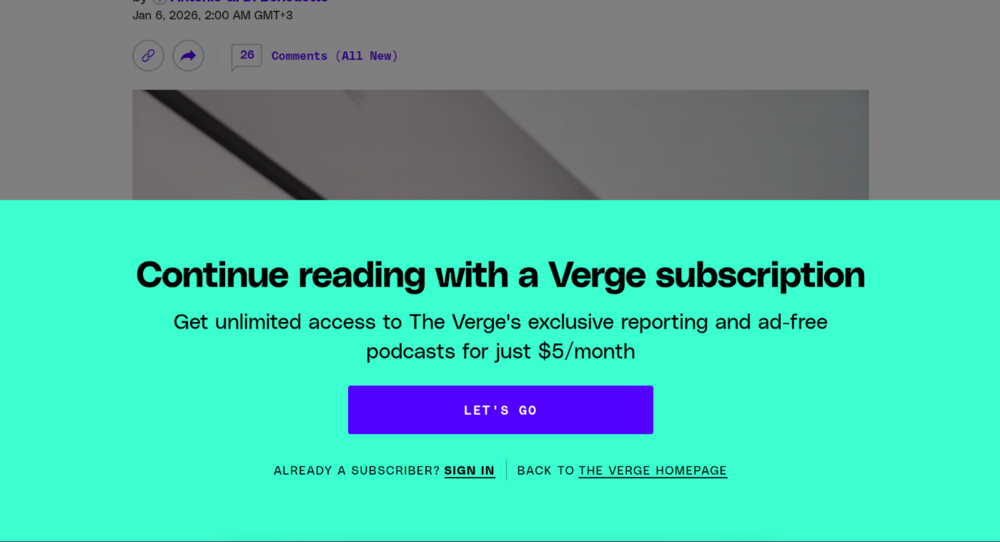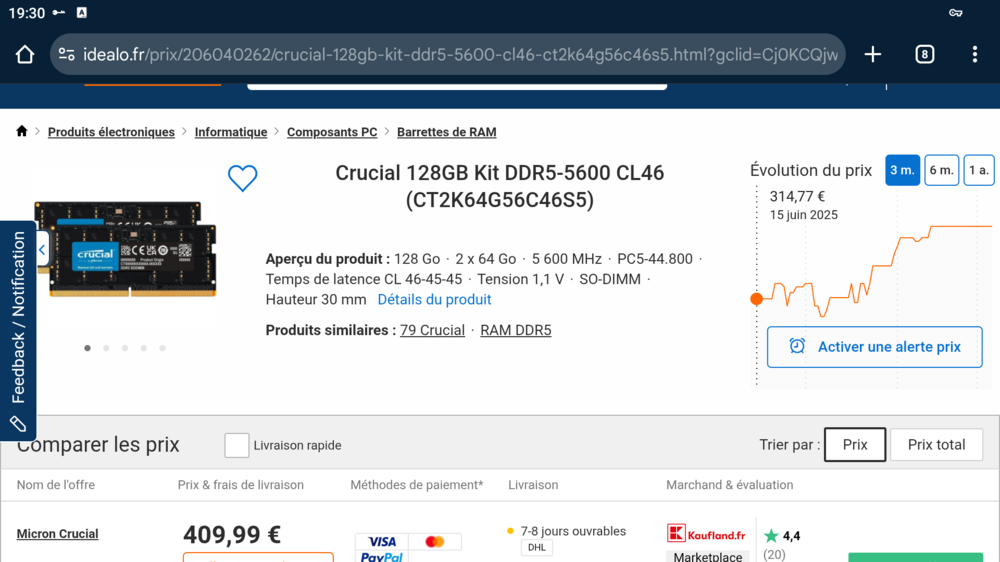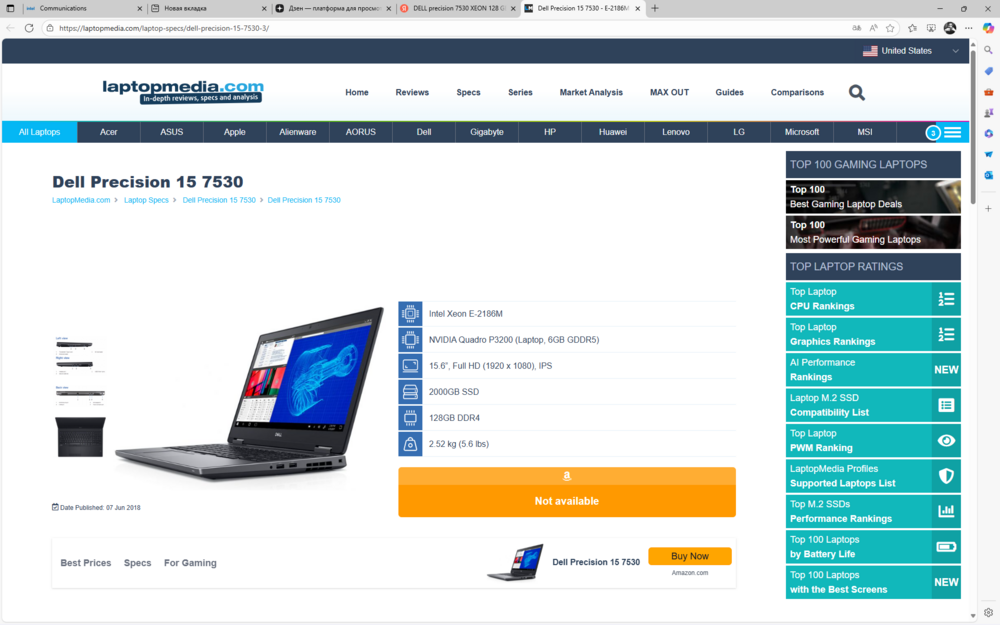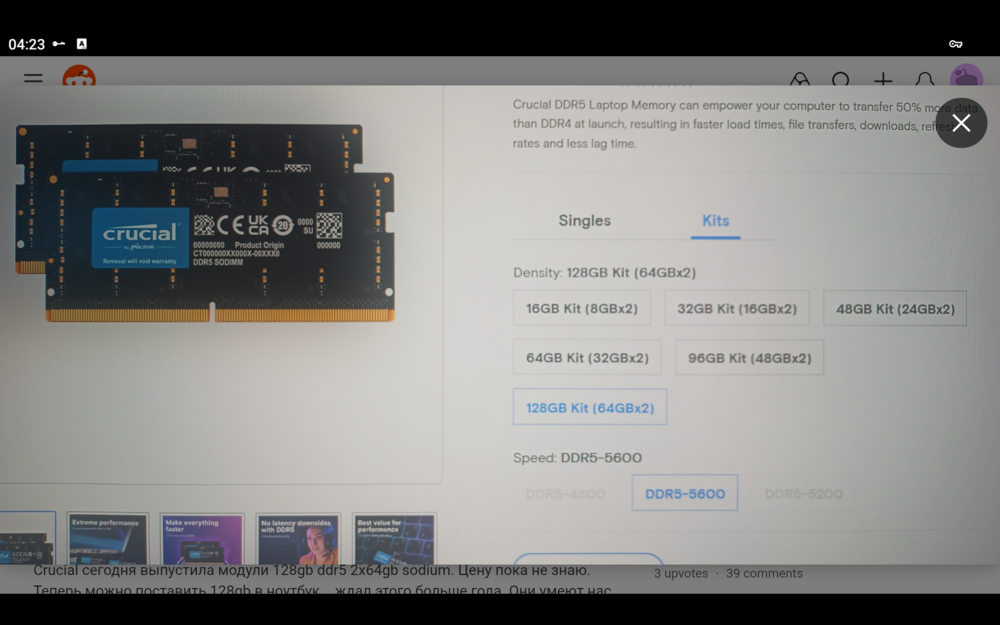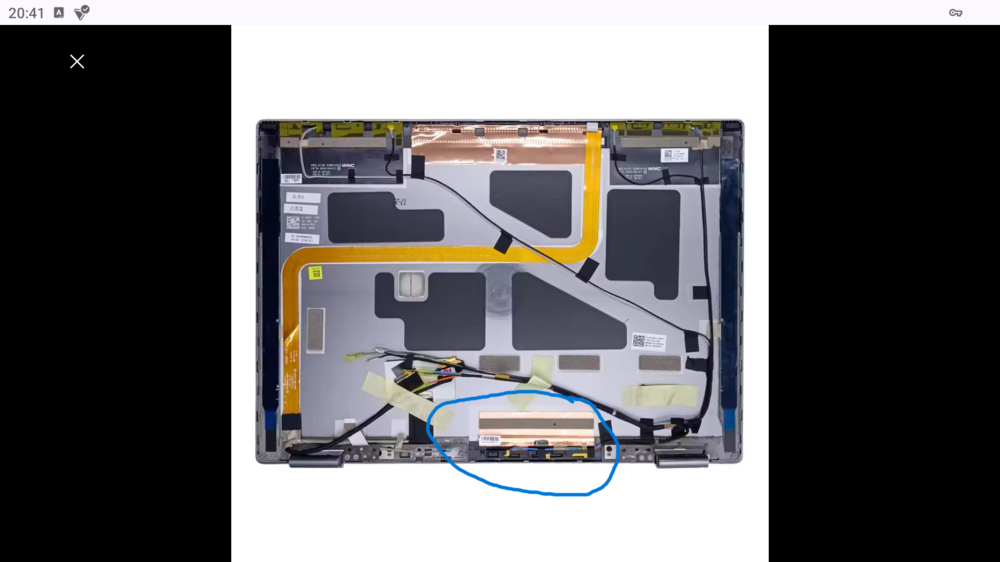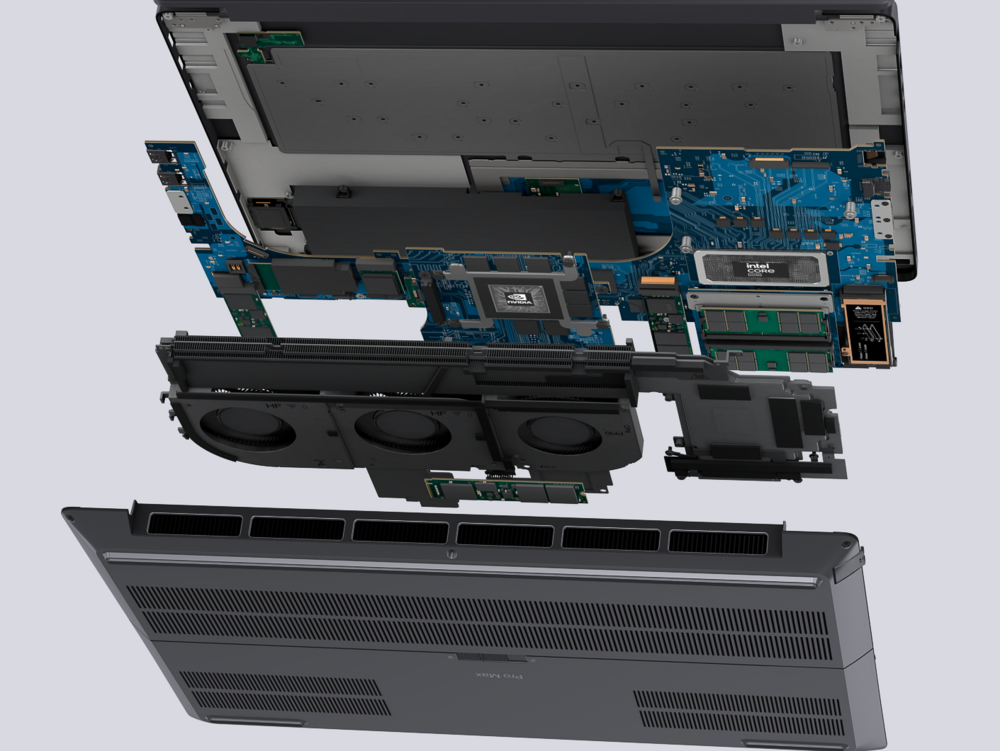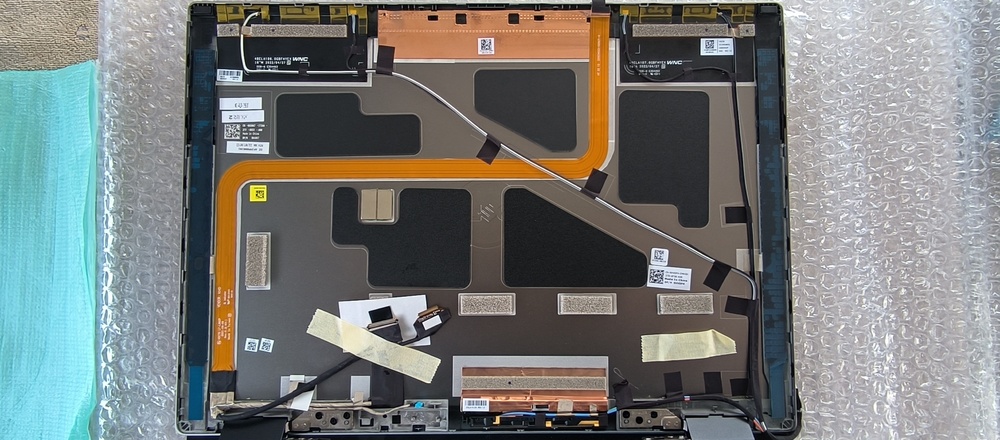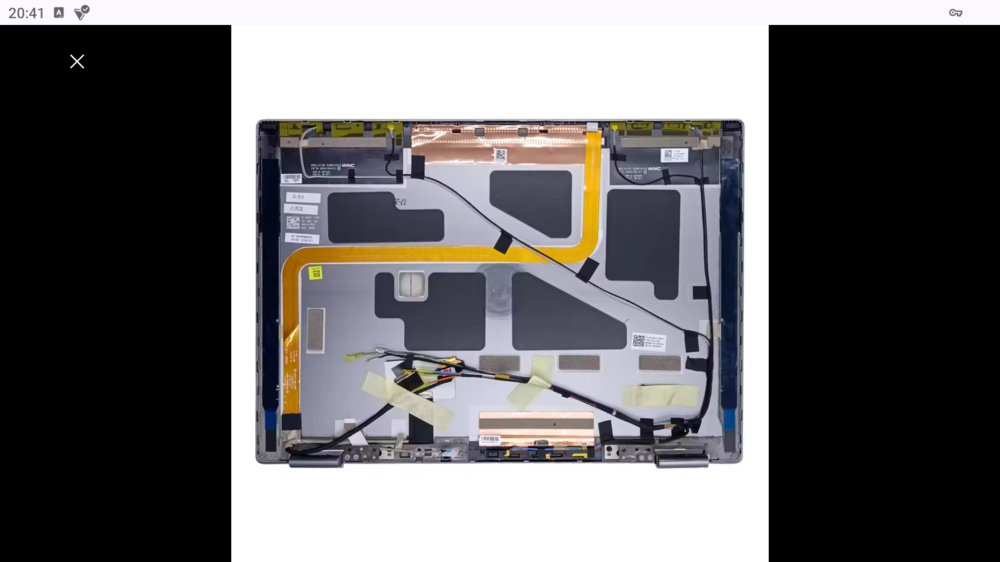-
Posts
105 -
Joined
-
Last visited
Content Type
Profiles
Forums
Events
Everything posted by Mambucho
-

Dell Pro Precision 7 16 (2026 systems?)
Mambucho replied to Aaron44126's topic in Pro Max & Precision Mobile Workstation
-
DDR - CAMM - DDR exchange was an attempt to run it by luck, I didn't want to think that I had lost money. I bought a SODIMM DDR5 -5600 XMP.3.0, and I found "4 white and 2 yellow flashes", I thought that this was the initialization of the memory, and I waited for a long time. Then I realized that this was a problem, and I installed CAMM again, and I did this several times, and miraculously, the power button did not turn off when the laptop was on, and I waited for about 4 minutes for the correct initialization.
-
Yes, that's what happened to me, but then it started working. Do you have XMP 3.0 memory? I read about this issue somewhere, but I can't remember where, and it seems that the default profile is set to 4800 MT/s, which causes an error if it's a SODIMM with XMP, but the DP 7680 BIOS doesn't have a profile management mechanism for DDR5 XMP. I managed to get it working after several CAMM-to-DDR exchanges, so you might need to try more times. I installed the SODIMM board with DDR×2, then I left it for 30 minutes, then I exchanged it for CAMM. You need a little patience, but you can run the DDR modules. I managed to do it
-
I also had this problem at the beginning, when I installed a thin SODIMM plate, there were 4 white flashes and 2 orange flashes, and the power button indicator disappeared. This is not a sign of a device malfunction, so do not worry about the thickness of the plate. Reinstall the CAMM, start the laptop, then turn it off through the "START" menu, and then remove the battery. After installing the SODIMM, make sure that the pressure plate is evenly secured without any distortion, and that each bolt is tightened in turn with a small step. I changed the CAMM to SODIMM several times, and it started. SODIMM initialization takes a few minutes, and if the initialization is successful, the button indicator should not turn off. Be very careful with the contact plate, as the contact may fall out if it is touched with any object. When installing SODIMM 32×2 (64), the memory will be reduced from 5600MT/s to 5200MT/s, as it should be
-
- 973 replies
-
- dell precision 7770
- dell precision 7670
- (and 6 more)
-
Received the order, the cover with antennas came in the factory box, with a double protective film. This cover is for the version with an infrared video camera. If you have a cover with a single video camera, you will need to move the cable and video camera to the new cover Not for 4K! The 4K version does not support WWAN.
-
https://www.ebay.com/itm/357068970082?_skw=Laptop+Back+Covers+for+Dell++precision+7680+WWAN&itmmeta=01K04YDTQDQ610QDKABHNDCVYZ&hash=item5322f81862:g:ZCQAAOSw~0RoR5Cz&itmprp=enc%3AAQAKAAAA8FkggFvd1GGDu0w3yXCmi1f8YMtuFTqUtzp2e%2FRyXTzbXC2BQi0VS4NsT8%2BvSedCyYqBSQXuxtr3zFqtJZiStEMGcewSkpYLmmjvmmx5w7Luj8OXgvuQpXKO%2BJipxg9UIZSFJMD1Kw%2F1cmYMfws5hoWMAlheRI2P2IyO9op7SEYQco0biFLH5wMH1z5IifPlyKy88Sj79NbDlKapPfo5iqCPwxWxJG335U8blKS2FOt0O4%2B%2Bch%2FmGNQmeeAbY4NlOKG4uJtnupy8ogvv6zJsjghFM0QMsiNU2Lq8osM7LYYWEpOTnsA3vOzMJqg3066WvA%3D%3D|tkp%3ABk9SR_Srt56BZg