-
Posts
85 -
Joined
-
Last visited
Content Type
Profiles
Forums
Events
Posts posted by Mambucho
-
-
-
15 часов назад, MyPC8MyBrain сказал:
Буква «c» в слове cSODIMM означает CAMM, а точнее «SODIMM на основе CAMM».
Это не новый стандарт памяти — это стандартные модули SODIMM, установленные на промежуточной или преобразовательной плате, которая вставляется в разъем CAMM.
Dell разработала эту технологию, чтобы обеспечить обратную совместимость с обычными модулями SODIMM DDR5 на материнских платах, предназначенных для CAMM — в основном потому, что JEDEC одобрила CAMM2 в качестве будущего, но большинство пользователей по-прежнему полагаются на SODIMM.
как я уже упоминал выше, Camm на самом деле еще не работает над этими платами, на данный момент времени Camm в основном теоретический и больше похож на маркетинговую шумиху, SoDimm работает так же быстро, как модули Camm на той же системе, и может работать с высокой плотностью стиков, и они лучше рассеивают тепло, но Dell не хочет, чтобы люди знали, так как они изначально были настроены на продвижение модулей camm, пока не поняли, что некоторые из нас образованы и Не судите о маркетинговой шумихе только по обложке.edit:
важно отметить, что модули Camm дороже, чем модули Sodimm, и в этом формате нет никакой реальной пользы. -
Received the order, the cover with antennas came in the factory box, with a double protective film. This cover is for the version with an infrared video camera. If you have a cover with a single video camera, you will need to move the cable and video camera to the new cover
Not for 4K! The 4K version does not support WWAN.
-
On 2/3/2024 at 2:27 AM, rintalahri said:
I found wwan lid in ebay, but where i can search antennas? any recommendations where i can found those?
-
14 hours ago, SvenC said:
So, currently available SO-DIMM DDR5 modules won't work? I could not find CSoDimms online.
I think that the 6400 MT won't handle the 13850HX, most likely it's for the 285HX and higher, it's written on the label. -
18 minutes ago, Aaron44126 said:
I'm talking about something else, why use an adapter in WWAN if you can install a 2230 SSD instead of a Wi-Fi module. If DELL allows the installation of a 2242 in WWAN, you could have bought a 2242 SSD and adapter in the store DELL, but the store only had 2230 SSDs and this instead of the AX211. Of course, we understand that to sacrifice the AX211 for an SSD, we need an alternative for wireless internet, and such a sacrifice is acceptable if we have a working WWAN option.
-
On 5/28/2023 at 10:05 AM, yslalan said:
You can do that, but you also need to replace the original camm interposer. The interposer used along with the pure CAMM board is thicker than that used along with the SODIMM daughter board. You may ask the Dell Advisor to order the daughter board and interposer.
A thin spacer is needed when your case is not a performance one. I installed the SODIMM mechanism on a thick spacer in the performance case and everything works. Buying a thin spacer for a performance case is a waste of money.
-
On 5/12/2023 at 8:20 PM, iieeann said:
This is to confirm that the WWAN slot can support up to Gen3 x2 b+m key 2242 NVMe SSD (x3 and above will not fit). The best possible ssd could be WD SN520 but max capacity only 512GB. I bought a never seen brand "Kingspec" 1TB SSD with advertised speed lower than SN520 but i need the capacity. Upon installed, the sequential write performance of this SSD is very disappointing. Copy 250GB image file, average speed is only 250 MB/s (Switching between 100MB/s and 680MB/s every few seconds depends on cache) vs advertised speed of 1000 MB/s. I am not absolutely sure if this is because of the limitation of the WWAN slot. The price is cheap anyway.
The SSD at WWAN slot cannot be detected in the bios, so it is not bootable. Another important thing is that the SSD must be formatted before installing into the WWAN slot. A brand new SSD will not be detected in the windows.
Did you install the 2230 SSD in the WWAN via an adapter? The WWAN is 3042. The 2230 SSD can be installed instead of the Wi-Fi module.
-
On 6/13/2025 at 12:34 AM, oduska said:
The fan on the left side of the laptop (I'm pretty sure), when looking down at the keyboard, is making strange noises and I'm worried it may fail soon. I have already made sure both fans are clear of any dust or debris.
Is it possible to replace the fan without replacing the whole heatsink? If yes, how can I find the correct replacement part?
Just to be safe, in case my hearing is just bad, what about the right fan too?
Thank you.
Lubrication is needed on the shaft and on the bearing. Some fans in laptops are disassemblable; you only need to remove the top cover of the cooler, take out the blades with the shaft, and lubricate the shaft.
-
3 hours ago, SvenC said:
Отличается ли CSoDimm от SO-DIMM?
The letter 'C' in the abbreviation CSODIMM stands for synchronous memory, which is equipped with a new hardware component. The front side of the CSODIMM module is shown up close. In the center, under the label, is the clock generator chip from Montage.
-
On 1/10/2023 at 4:16 PM, Aaron44126 said:
Starting with last year's systems (11th generation/Precision 7X60), fans are much more reluctant to get involved; You need a steady load for a minute or two before it reaches its maximum. And at least in my Precision 7770, the "maximum" isn't that high, only around 3600 rpm (while previous systems I've seen as high as 4500-4800).
For ThrottleStop to work, make sure you have CPU virtualization disabled in your BIOS settings. (It seems to be enabled by default.)
Either way, I turn off the turbo to keep the temperature under control when I'm not working on a high CPU load. (I have an "article" about this, which is linked to in my sig.)
The SUNON maglev cooler has a maximum speed of 3400 rpm, while the Delta cooler has a maximum speed of 5000 rpm.
-
On 5/26/2025 at 10:23 AM, aze said:
I do not guarantee that I remember correctly, and using the necessary tool does carry some risk so you need to do your own research before proceeding!If you create a bootable drive with a tool called smokeless_umaf and boot to that, you´ll see a menu like this. Under Intel Advanced Menu there is a memory configuration, I think such options you are looking for resides there.
Again, proceed carefully and do this at your own risk! You might damage your device!
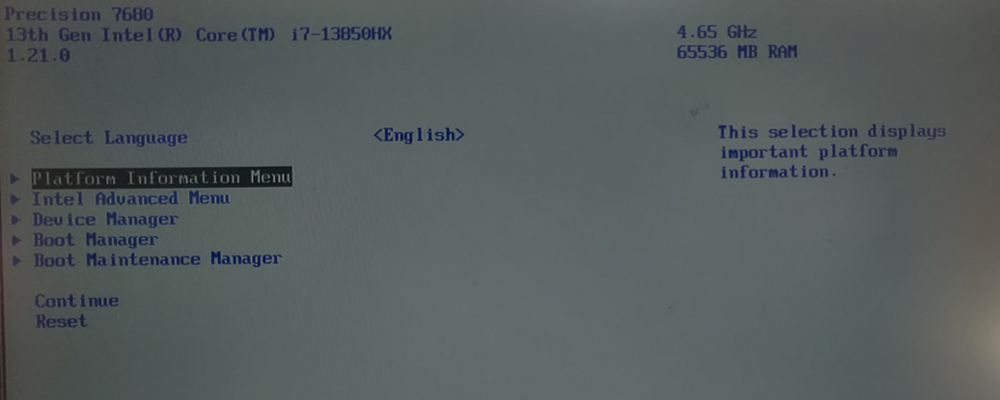
I found the setting where you can set 5600 MT/s higher or lower in RAM, I chose that, but I didn't find how to enable XMP, the task manager still shows 5200 MT/s.
-
14 hours ago, aze said:
Thanks the info! I have seen XMP profiles mentioned in hidden BIOS menu shown via smokeless umaf, so it might be possible there! Might be risky though
screenshot of the hidden BIOS menu DELL Precision 7680 please, and where in the menu is the XMP profile selection?
-
2 hours ago, aze said:
Repasted from stock to PMT7590 on CPU and GPU die, still waiting for new pads!
After a bit of a deep dive in to the available BIOS modifications ive found some settings that works for me. I dont really have any experience in over or underclocking, so correct me if I´ve misunderstood something!
Seems like other threads discussing potential undervolting paths have died out and i cant find any updated information on possible workarounds for current BIOS version (1.21.0). Disabling "CFG Lock", "Overclocking lock" and "Undervoltage Protection" does not make it possible to set negative voltages. Its possible some additional changes could resolve this, like the XMP profile mentioned earlier in the thread, but I dont have such a RAM. Might buy to try it out but right now its not highest priority.
I turned to the AC loadline modifications which in effect reduces the voltage to CPU by underestimating the voltage drop between power rail and CPU, leading to the CPU requesting a lower voltage. Default AC Loadline (Hardware default) values of my 7680 was 1.7mOhm according to HWiNFO. I lowered this in steps down to 0.8 mOhm. At 120A current through the CPU voltage regulator i think that would be equivalent to approximately -75mV undervolting. Difference is that it scales with the amperage so it does not give lower idle temperatures. I ended up turning it back up to 1.2mOhm, kinda settling with some middle ground alternative.
Even if undervolting would work great, thermals are still whats in the way between utilizing the full hardware capabilities. I took apart the heatsink and estimated the surface area to approximately 600cm2. Its made from anodized aluminum and if I didnt miscalculate completely the maximum power we could possibly dissipate from it under ideal flow conditions is around 190W.
The 2 fans im my machine are Sunon MG75090V1-C310-S9A. Its a Dell specific variation of these:https://mm.digikey.com/Volume0/opasdata/d220001/medias/docus/2409/4555HQ-MG75090V1-1C090-S9A(D07026160F-00)-0 05092022.pdf
They are low flow/high static pressure radial fans, since the heatsink gives high resistance due to compactness, this is probably a suitable choice since the low flow improves the acoustics. I dont have datasheet for the Dell specific C310 variant, but it says 7.7CFM on the fan. Lets say their custom model can give 7.7CFM at 11 mmH2O, compared to the datasheet variant that gives 5 CFM at 11 mmH2O. We dont know the exact resistance to flow over the heatsink, but it could be simulated using a 3D-model, which is feasable but unclear what we´ll gain from it other than its a fun excersice. I think its enough to conclude that we need better hardware for cooling.
My initial idea using an external fan that can at minimum supply the required 7.7CFM at a static pressure of lets say 5 mmH2O. If we could seal the outlet of that fan to the inlet of the stock fans, the pressure difference over the stock fan would decrease and we could get the stock fan to "climb" on its PQ-curve (pressure vs flow), resulting in higher flow.
The problem is that the stock fan is limited not by its inability to overcome the pressure, but the fan speed, which is under EC control. I wont bother diving in to that rabbit hole since I dont know enough about it. The stock fan speed will limit the flow over the heatsink if we don unplug them and use high pressure/high flow fans, and that will be way to bulky and loud for anything practical.
I dont know enough about heat pipes, but I think we can assume they are not the bottleneck. Most probable its the heatsink. We cant just change the heatsink, I think best approach is to make a complete custom heatsink assembly. I wouldnt be able to make it better than the existing heatsink assembly with the same space constraints, but since I dont really care about manufacturability/price/weight like the engineers at Dell needs to, I´ll try expanding the space.
Current idea is building a new bottom plate but adding additional thickness to accomodate for a bulkier heatsink assembly. I have designed the new bottom plate but have not made a physical prototype. I´ll 3D-print it and ensure its sits in place. If it works i´ll try to put something together with air cooling. Maybe it´ll be too bulky and water-cooling is the way to go. We´ll seeI bought Kingston FURY Impact 64GB (32*2) 5600MT/s SODIMM DDR5 memory (model KF556S40IBK2-64, supports XMP 3.0), installed it, and got a frequency drop to 5200MT/s on my device. It automatically selected the profile that is preset inside the memory from the factory; you won't be able to switch to 5600 as there is no control over these profiles in the BIOS. The CPU-Z program cannot detect the XMP profile. Forget about the idea of installing RAM with XMP support, you will not get what you want.
-
On 3/17/2025 at 5:06 PM, Aaron44126 said:
To switch to SODIMM, you need to replace the pressure plate thing in addition to picking up the SODIMM interposer. The interposer uses a different version than the one that they use with the CAMM modules (different thickness). Sorry, I don't know part numbers for anything.
The thin version is necessary for a device that does not have a high-performance enclosure. I have a performance case, SODIMM RAM is set to the thickened version and everything is working. I listened to you and bought the slim version and regretted it, I lost the money.
-
On 12/8/2023 at 10:04 PM, Sco said:
this was the case on my laptop when I changed the 7680 keyboard. To change it, you need to remove a lot of components. After unscrewing the screws, the keyboard is held on the clips that are on the grid of the front panel, and if, after replacing the keyboard, not all the clips on the grid are connected to the keyboard, this effect will occur. Before you install the motherboard to avoid this, place your palm under the keyboard for support, and from the outside, press on the grid between the keys with a suitable object, across all grid locations. You will hear how the clips connect to the keyboard. If you try to press on the mesh to connect the clips to the keyboard to fix the backlight defect after you have fully assembled the device, it will not work, the keyboard will avoid pressure.
P.S
It is also possible that when replacing the keyboard, these clips were broken, and then you need to completely change the front panel, the 7530 grid was removable, unfortunately, the 7680 grid is one with the front panel.
-
-
7 hours ago, Aaron44126 said:
Pro Max Plus will be the “top” machine (by specs), replacing the Precision 7000 series.
it will have a very high price considering the specifications "top"
My eyes will pop out when I see the price and I will lose them and I will no longer need a laptop
-
 1
1
-
-
33 minutes ago, Aaron44126 said:
Cool...
- I was already expecting Blackwell GPUs, I think NVIDIA has had enough time to get those prepped. (What the cost or inventory will be like, who knows...)
-
120 Hz OLED is really cool, but no indication on if dynamic refresh rate is supported, and also, the lack of full 4K resolution on the 18" system is killer. And they're not even offering a non-OLED option if you would prefer the high resolution?
- On the subject, is image retention / burn-in not a thing we are worried about with OLED panels anymore? I know on TVs, if you're using one for a "monitor", they will still move the whole TV image around a bit to keep fixed UI elements from getting stuck on there.
- Is that 256GB CAMM on a single module? I mean, it would make sense that it is, since SODIMM modules have also doubled in capacity since 2022 when the Precision 7X70 first introduced CAMM.
- It does look like the "thick rear fan grills" is not actually a concern after all, just a weird illusion from that original leaked photo.
- (Still wondering what the 3-fan setup looks like internally.)
If I were in the market for one of these systems, the low screen resolution of the 18" system would put me off from buying one, despite how cool it would be to have an 18" OLED panel.
approximate cost of RAM memory 256 Gb )))
-
12 hours ago, rintalahri said:
SODIMM DDR5 Kingston FURY impact 64GB (32*2) 5600MT/s KF556S40IBK2-64 (support XMP 3.0)
-
-
On 2/3/2024 at 2:27 AM, rintalahri said:
I found wwan lid in ebay, but where i can search antennas? any recommendations where i can found those?
https://www.parts-people.com/index.php?action=item&id=40784
-
https://www.nvidia.com/en-us/drivers/details/241085/
NVIDIA RTX Driver Release 570 R570 U2 (572.60) windows 10,11
NVIDIA RTX Series (Notebooks)
NVIDIA RTX 5000 Ada Generation Laptop GPU, NVIDIA RTX 4000 Ada Generation Laptop GPU, NVIDIA RTX 3500 Ada Generation Laptop GPU, NVIDIA RTX 3000 Ada Generation Laptop GPU, NVIDIA RTX 2000 Ada Generation Laptop GPU, NVIDIA RTX 1000 Ada Generation Laptop GPU, NVIDIA RTX 500 Ada Generation Laptop GPU, NVIDIA RTX A5500 Laptop GPU, NVIDIA RTX A5000 Laptop GPU, NVIDIA RTX A4500 Laptop GPU, NVIDIA RTX A4000 Laptop GPU, NVIDIA RTX A3000 12GB Laptop GPU, NVIDIA RTX A3000 Laptop GPU, NVIDIA RTX A2000 8GB Laptop GPU, NVIDIA RTX A2000 Laptop GPU, NVIDIA RTX A1000 6GB Laptop GPU, NVIDIA RTX A1000 Laptop GPU, NVIDIA RTX A500 Laptop GPU, NVIDIA T1200 Laptop GPU, NVIDIA T600 Laptop GPU, NVIDIA T550 Laptop GPU, NVIDIA T500.... e.t.c
-
NVIDIA RTX Driver Release 570 R570 U1 (572.16) | Windows 11
NVIDIA RTX Series (Notebooks)
NVIDIA RTX 5000 Ada Generation Laptop GPU, NVIDIA RTX 4000 Ada Generation Laptop GPU, NVIDIA RTX 3500 Ada Generation Laptop GPU, NVIDIA RTX 3000 Ada Generation Laptop GPU, NVIDIA RTX 2000 Ada Generation Laptop GPU, NVIDIA RTX 1000 Ada Generation Laptop GPU, NVIDIA RTX 500 Ada Generation Laptop GPU, NVIDIA RTX A5500 Laptop GPU, NVIDIA RTX A5000 Laptop GPU, NVIDIA RTX A4500 Laptop GPU, NVIDIA RTX A4000 Laptop GPU, NVIDIA RTX A3000 12GB Laptop GPU, NVIDIA RTX A3000 Laptop GPU, NVIDIA RTX A2000 8GB Laptop GPU, NVIDIA RTX A2000 Laptop GPU, NVIDIA RTX A1000 6GB Laptop GPU, NVIDIA RTX A1000 Laptop GPU, NVIDIA RTX A500 Laptop GPU, NVIDIA T1200 Laptop GPU, NVIDIA T600 Laptop GPU, NVIDIA T550 Laptop GPU, NVIDIA T500.... e.t.c


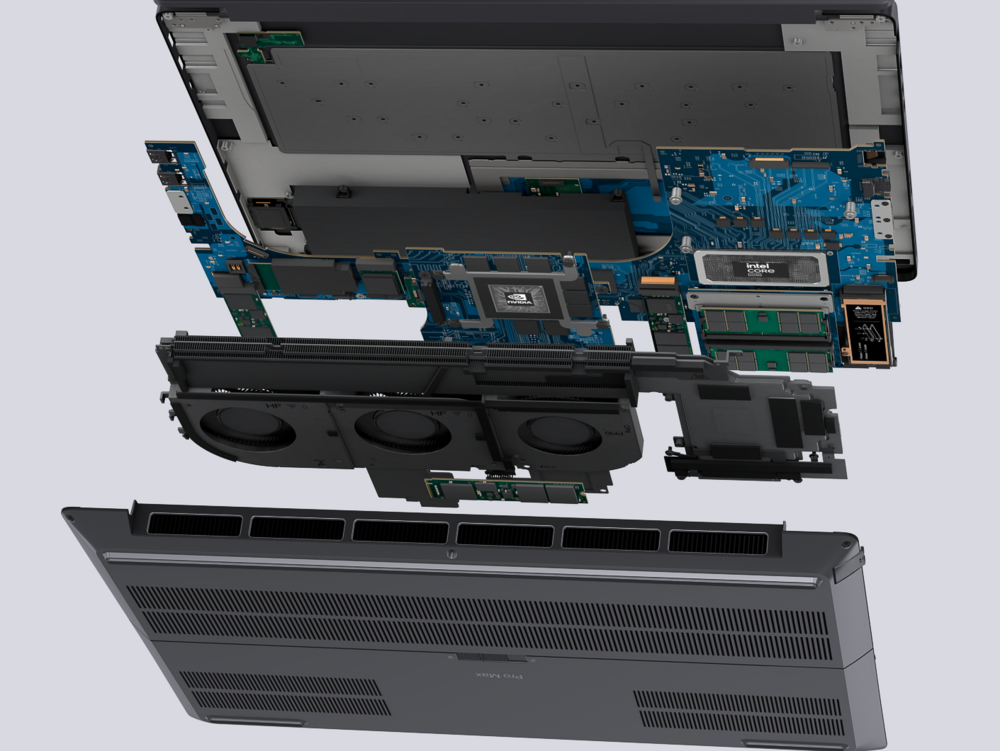



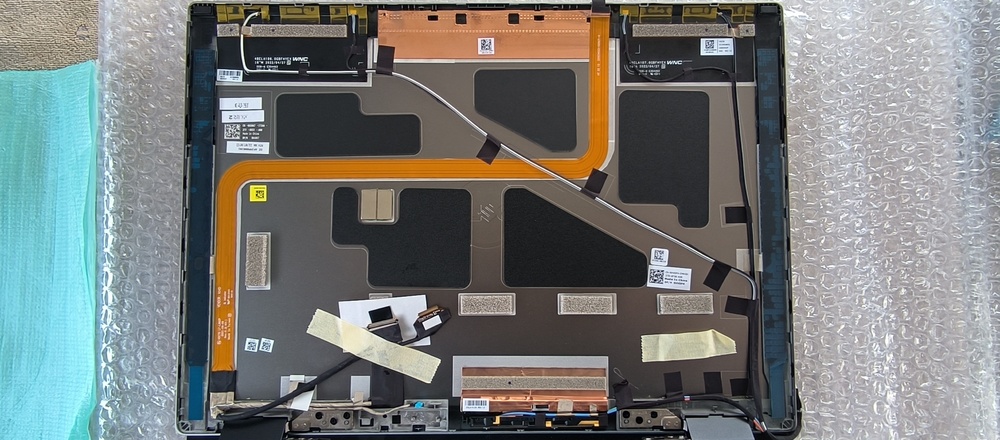
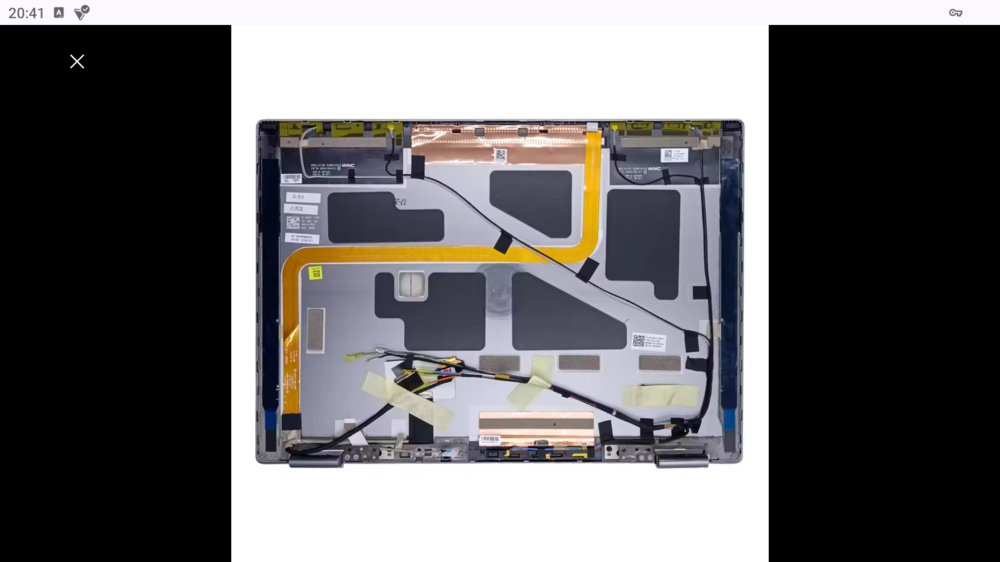
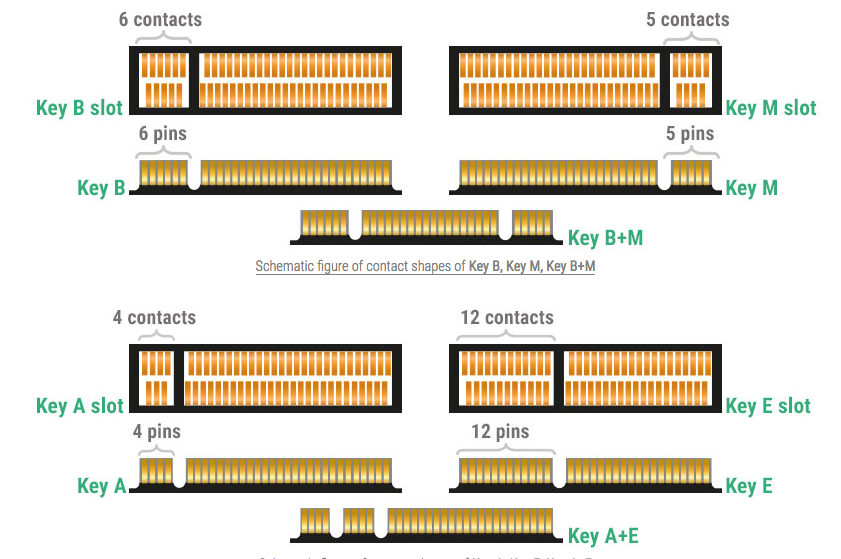
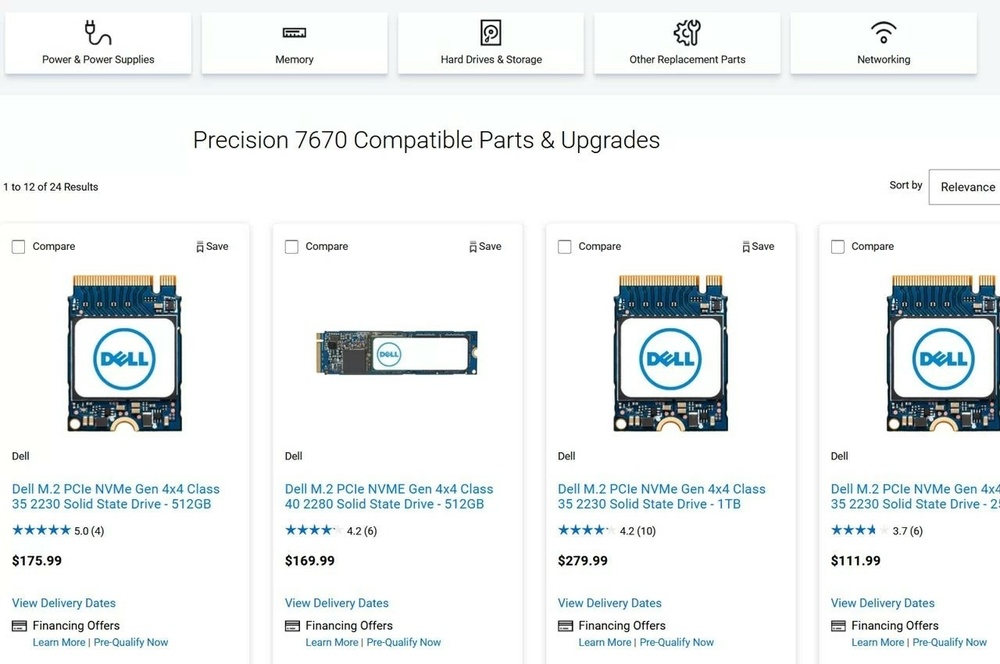


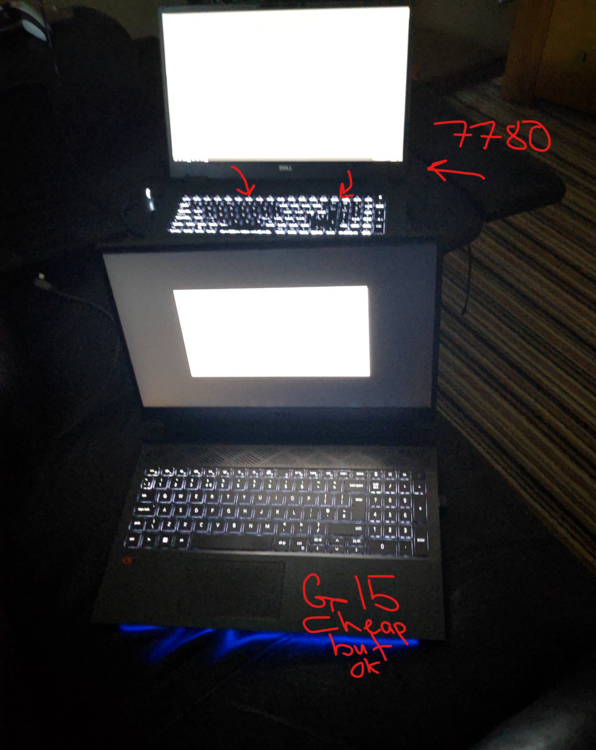
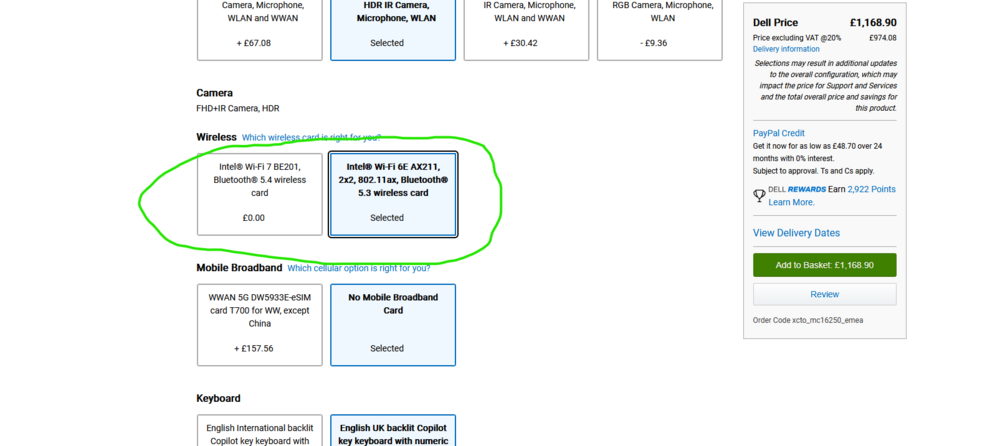
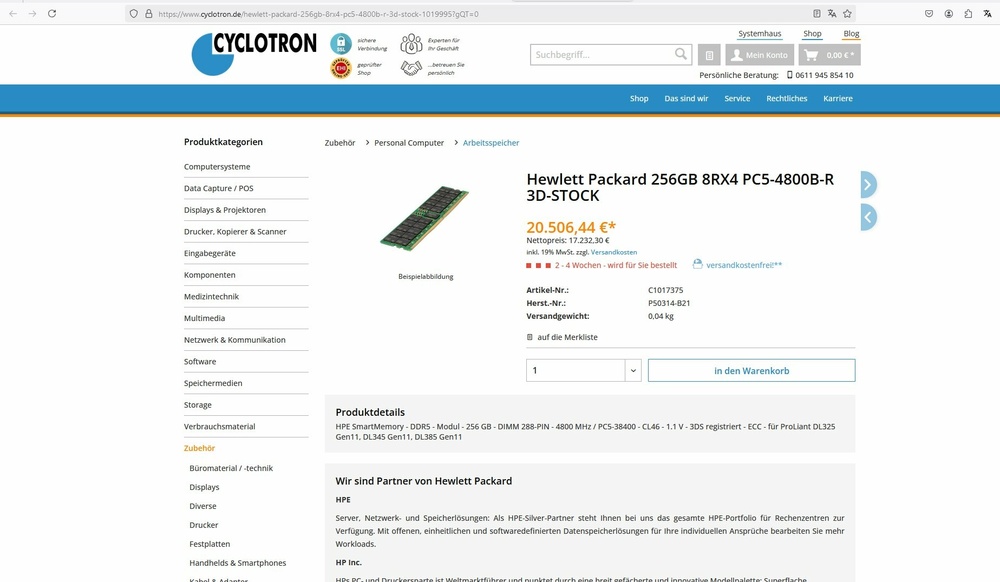
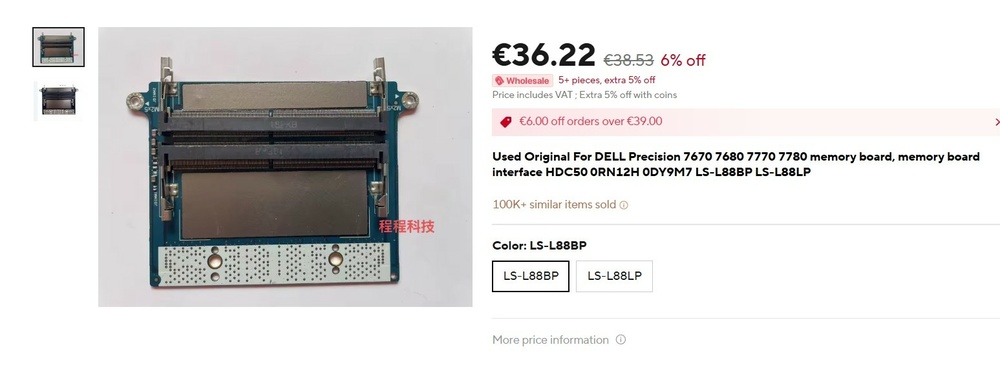
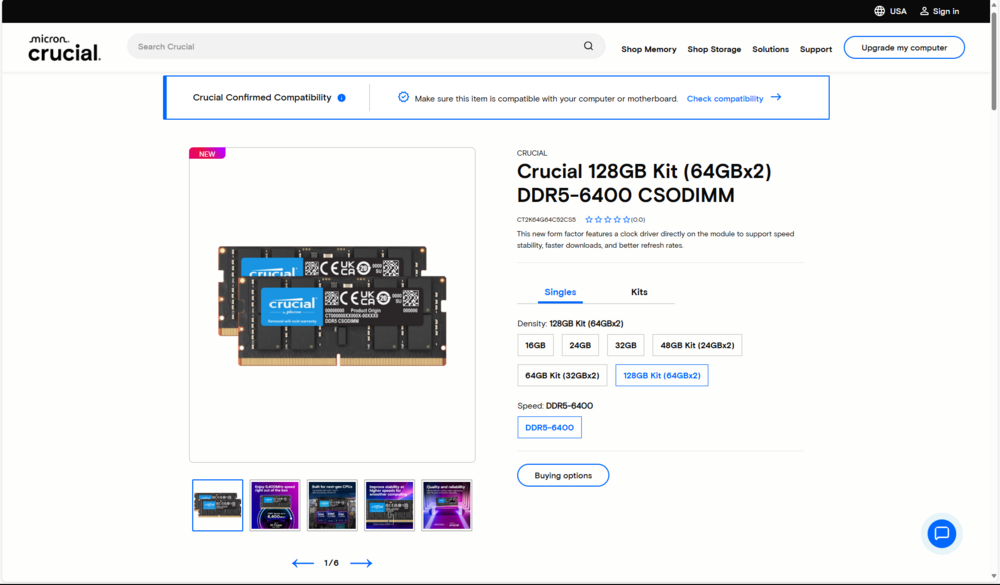
Precision 7670 & 7770 pre-release discussion (Alder Lake)
in Pro Max & Precision Mobile Workstation
Posted
A1 (orange) and A3 (black/white) LTE, GPS/GLONASS