
heikkuri
-
Posts
50 -
Joined
-
Last visited
Content Type
Profiles
Forums
Events
Posts posted by heikkuri
-
-
BIOS 1.18.0 update has the same problem since version 1.15.2 when you have RTX A4000 GPU.
Device Manager -> Software Devices -> NVIDIA Platform Controllers and Framework is still broken.
Today I am using Nvidia 527.27.
Event
Device not configured (oem57.inf)
Information
Device ROOT\UNNAMED_DEVICE\0000 was configured.
Driver Name: oem57.inf
Class Guid: {62f9c741-b25a-46ce-b54c-9bccce08b6f2}
Driver Date: 11/03/2022
Driver Version: 31.0.15.2669
Driver Provider: NVIDIA
Driver Section: nvpcf_Device.NT
Driver Rank: 0xFF0000
Matching Device Id: ACPI\NVDA0820
Outranked Drivers: oem36.inf:ACPI\NVDA0820:00FF0000 oem49.inf:ACPI\NVDA0820:00FF0000
Device Updated: true
Parent Device: HTREE\ROOT\0Event
Device Not started (nvpcf)
Information
Device ROOT\UNNAMED_DEVICE\0000 had a problem starting.
Driver Name: oem57.inf
Class Guid: {62f9c741-b25a-46ce-b54c-9bccce08b6f2}
Service: nvpcf
Lower Filters:
Upper Filters:
Problem: 0x1F
Problem Status: 0xC0000001NVIDIA Control Panel -> System information ->
Dynamic Boost 2.0 and WhisperModer 2.0 are No, should be Yes. -
New BIOS 1.17.1 is installed and same NVIDIA Platform Controllers and Framework error is visible like before.
Same situation with all of you?
These fixed lines are the mostly the same for all models, which got BIOS update 23 November 2022 like Latitude 7330 and 7530.
Who would use USB type-C RJ45 dongle when you have real LAN port in the device? Latitudes are different case.
-
Hi,
About NVIDIA Platform Controllers and Framework problem.
I have created ticket to Dell help desk. After 12 rounds of exchange emails and installing same latest Nvidia drivers again
finally they ask me this.
Thank you for sharing the details. Could you confirm the functionality issue facing while operating system due to this driver to assist you better?
What would you answer to help desk, who do not know at all what are these and why BIOS update break the device.
- NVIDIA Platform Controllers and Framework
- Dynamic Boost 2.0
- WhisperMode 2.0
-
On 10/26/2022 at 8:44 AM, Victor said:
Yes, I noticed too, and the "NVIDIA Platform Controller and Framework" software device in Device Manager will get a Code 31 error (says "not working properly") after a reinstallation of NVIDIA driver. Don't know if the latest 1.16.0 has fixed it.
I have today 1.16.0. Device was really OK before with older BIOS version like you can when see reading previous messages about the same case.
Device was hidden when I started to check. I have not even noticed it's broken again. Thanks @Aaron44126.
I Uninstalled Nvidia driver with DDU and reinstalled latest same driver back:
517.40-quadro-rtx-desktop-notebook-win10-win11-64bit-international-dch-whql
Now it's visible in Device Manager.
This device is not working properly because Windows cannot load the drivers required for this device. (Code 31)
Driver Date 23 May 2022
Driver Version is 31.0.15.1623
Dell BIOS updates are quality work. Waiting 1.17.0 some day with new features.
-
-
Rant on <
Have you noticed? Dell does not support 7X70 model as good as other models.
Latest audio driver 6.0.9363.1, A03 is behind one version.
This is supported for Precision 7670, 7770 and Latitude 7330, 7530.
Now Latitude 7330, 7530 got a new version 6.0.9376.1, A04 but Precision 7670, 7770 support is "removed".
Latest Bluetooth driver is 22.130.0.2, A23. All other Precision 7X40, 7X50, 7X60 etc. models got a new 22.150.0.6, A24
Latest Wi-Fi driver is 22.130.0.5, A25
But exe file name is 06 => Intel-AX211-AX210-AX201-AX200-9560-9260-9462-8265-3165_Y3YYC_WIN_22.130.0.5_A25_06.EXE
All other Precision 7X40, 7X50, 7X60 etc. models got a new 22.150.1.1, A26
Latest Intel PCIe Ethernet Controller Driver driver is 12.19.1.37, A23.
But for Dell 7X60 it is 12.19.2.45, A24.
Just few examples.
Rant off >
-
On 8/14/2022 at 6:56 PM, Ionising_Radiation said:
The worst thing is that I deleted my original VBIOS (ugh), so... does anyone have a 7560 with an A4000 in it?
Yes I may find few devices from the office. Just send me the command what run.
-
I just purchased WD_BLACK SN770 NVMe SSD 2TB High Performance NVMe SSD, Gaming SSD, PCIe Gen4, M.2 2280, with up to 5150 MB/s Read, 212€ from Amazon Germany. Just for my kid's gaming rig. But yes $778 for 2 TB is a bit steep.
-
I am running the latest BIOS on 7540, 7550 and 7760. All models running Windows 10.
First start is sometimes bad after BIOS update if you have Dell 7450 with Dell WD19DC dock.
Bot dock USB Type-C cables have light on but still computer complains:
You have plugged a lower wattage power adapter USB-C charging device or power pass-through device.
Your system will continue work but may not at it's peak.
And after PC restart or continue there is a yellow warning triangle over the battery icon in the taskbar.
Better power of both devices and then its OK again. Yes I know I should not update BIOS with WD19DC dock but I am lazy.
nvpcf.sys seems to be well known problem.
I run always Nvidia version of drivers. Not any Dell package. Today in use is Nvidia 516.25.
We have Windows Update for Business in use without driver updates. Not home computers...
Always wait at least few week before doing larger updates. Test computers are different case of course.
For home computers just google: disable driver update windows 11
-
 1
1
-
-
30 min is just the wait time after change PIN etc. can be used first time. After this everything works with or without VPN.
Same also if you are at office. Wait 30 min before use your new PIN code.
-
I have also AD joined company PC. When you change your PIN your have to wait 30 minutes before using new the PIN. If at home better have VPN active during this time.
If working remotely how about to going back to office and connect PC to company network. It may resolve credential cache problems.
I had few times PIN and Face problems after changing my AD password. But next day it worked again. During that time I used my new AD password.
What kind of VPN software do you have?
If a company PC maybe better contact your IT support if you have this kind of service available.
-
I have used Windows Hello PIN and last 12 months Hello Face with my 7550. I just used 1st time the Hello Fingerprint reader. It's works also OK.
PC has the latest Windows 10 OS Build 19044.1826.
Device Manager shows Control Vault version 5.9.7.16, date 31 Jan 2022. This is the Dell package A20.
File name Dell-ControlVault3-Driver-and-Firmware_88J36_WIN_5.9.8.17_A20.EXE
Version 5.9.8.17, A20
------------------------Release date 02 Mar 2022
Fixes & Enhancements
- Fixed the issue where the contacted smartcard cannot be detected after the system resumes from Modern Standby. -
8 hours ago, SvenC said:
No problems with the new 1.20.2 on my 7740 so far.
Same here with 7760, 7550 and 7540. Better download now when available. Next week everything withdrawn anyway.
-
 1
1
-
-
BIOS 1.19.1 is out for Dell Precision 7X40 models.
Release date 25 Apr 2022
Fixes & Enhancements
- Firmware updates to address security vulnerabilities including (Common Vulnerabilities and Exposures - CVE)such as CVE-2022-21123, CVE-2022-21125, CVE-2022-21127 and CVE-2022-21166.
- Firmware updates to address security vulnerabilities including (Common Vulnerabilities and Exposures - CVE)
such as CVE-2022-0005.
- Firmware updates to address security vulnerabilities including (Common Vulnerabilities and Exposures - CVE)
such as CVE-2022-21151.
- Firmware updates to address security vulnerabilities including (Common Vulnerabilities and Exposures - CVE)
such as CVE-2022-0004, CVE-2021-33159, and CVE-2022-21181.
- Firmware updates to address security vulnerabilities.Plan is to update few computers tomorrow. Let's see what happens.
-
 1
1
-
-
@Aaron44126 more about hidden power settings in Windows 10 since 2004. Value 2 seems to be the secret.
Windows 11 works better. No PowerShell scripts required.
Here is the source:
here is the PowerShell script
$sting77 = "HKLM\SYSTEM\CurrentControlSet\Control\Power\PowerSettings"
$querylist = reg query $sting77
foreach ($regfolder in $querylist){
$querylist2 = reg query $regfolder
foreach($2ndfolder in $querylist2){
$active2 = $2ndfolder -replace "HKEY_LOCAL_MACHINE" , "HKLM:"
Get-ItemProperty -Path $active2
Set-ItemProperty -Path "$active2" -Name "Attributes" -Value '2'
}
$active = $regfolder -replace "HKEY_LOCAL_MACHINE" , "HKLM:"
Get-ItemProperty -Path $active
Set-ItemProperty -Path "$active" -Name "Attributes" -Value '2'
}
Please note the picture from Windows 10 version 21H2. No need to use S3 to see the hidden options.
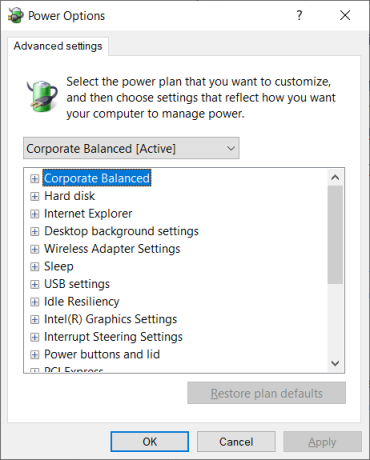
@Rinconmike I use my laptop lid always open so I see the Dell logo even I use external display with HDMI cable.
Hard to use Windows Hello face without camera. Windows key + P selection is second screen only => native display is black when laptop is in use. One big screen is enough for me at home. At work I have WD19DC with two screens connected with DisplayPort. I have not used mDP cable at home.
-
 1
1
-
 1
1
-
-
Here is my result with "modern standby" enabled, BIOS 1.10.1. @Aaron44126 why you have "modern standby" disabled?
powercfg /a
The following sleep states are available on this system:
Standby (S0 Low Power Idle) Network Connected
HibernateThe following sleep states are not available on this system:
Standby (S1)
The system firmware does not support this standby state.
This standby state is disabled when S0 low power idle is supported.Standby (S2)
The system firmware does not support this standby state.
This standby state is disabled when S0 low power idle is supported.Standby (S3)
The system firmware does not support this standby state.
This standby state is disabled when S0 low power idle is supported.Hybrid Sleep
Standby (S3) is not available.Fast Startup
This action is disabled in the current system policy. -
No problems here. I have updated few 7560 and 7760 models to latest BIOS 1.10.2
Now there is new common firmware for Dell docks WD19 and WD22 series.
Version is 01.00.24, A07 and release date 30 Mar 2022.
Thunderbolt 4 dock WD22TB4 is just for Latitudes? Max output is 180W. WD19DC is 210W.
-
Dell Precision 7760 and 7560 with Nvidia RTX A4000 support Dynamic Boost 2.0. But if you have BIOS 1.6.1 or 1.7.0
the NVIDIA Platform Controllers and Framework is hidden in under Device manager - Software devices.
Other possibility is exclamation mark in Device Manager, maybe depending Nvidia driver version.
Here it's hidden
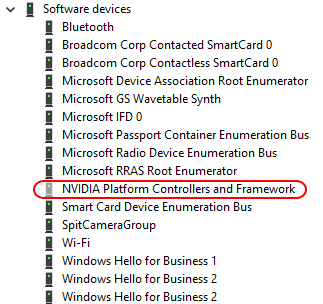
Here it's OK after BIOS 1.8.0 update and Dynamic Boost 2.0 is Yes in Nvidia Contol Panel - System information.
Installed Nividia driver is 511.79. But NVIDIA Platform Controllers and Framework is old 472.31.
So the next step is still click the Update Driver box and final result will be 511.73.
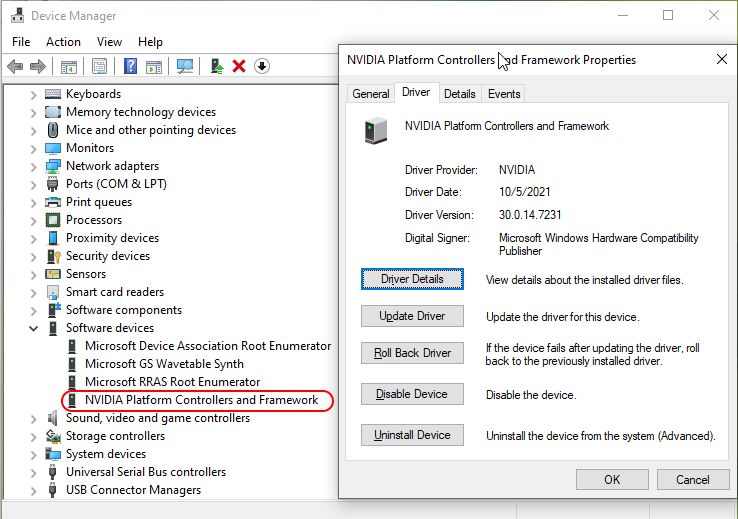
-
 2
2
-
-
I have a copy if someone did not download in time.
Version 1.8.0
--------------Release date 10 Mar 2022
Fixes & Enhancements:
- Firmware updates to address security vulnerabilities.
- Firmware updates to address the Intel Security Advisory INTEL-SA-00470 (CVE-2021-33068).
- Firmware updates to address the Intel Security Advisory INTEL-SA-00527 (CVE-2021-0091, CVE-2021-0107,
CVE-2021-0103, CVE-2021-0111, CVE-2021-0114, CVE-2021-0115, CVE-2021-0116, CVE-2021-0117, CVE-2021-0118,
CVE-2021-0119, CVE-2021-0124, CVE-2021-0125, and CVE-2021-0156).
- Firmware updates to address the Intel Security Advisory INTEL-SA-00539 (CVE-2021-0161, CVE-2021-0164,
CVE-2021-0165, CVE-2021-0166, CVE-2021-0168, CVE-2021-0170, CVE-2021-0173, CVE-2021-0174, CVE-2021-0175,
CVE-2021-0176, and CVE-2021-0183).
- Firmware updates to address the Intel Security Advisory INTEL-SA-00561 (CVE-2021-0145).
- Firmware updates to address the Intel Security Advisory INTEL-SA-00575 (CVE-2021-33107).
- Fixed the issue where a yellow exclamation mark is displayed next to NVIDIA Platform Controllers and Framework in Device Manager.
- Fixed the issue where the systems with 68 W battery shutdown when playing games or running heavy load applications
- Firmware updates to address security vulnerabilities.After one day light usage , I have not seen any problems. I can't say if this is better or worse in security related cases. Dynamic Boost 2.0 is working. Now I have to find out does it really bring any benefits in engineering software user cases like CAD, FEM, simulation etc.
Should I stay in 1.8.0 or switch back all the way to 1.5.0? If new hardware is still coming with 1.8.0 I think I will stay.
-
 1
1
-
-
Thank you @Rinconmike
I just updated BIOS from 1.7.0 to 1.8.0.
After update NVIDIA Platform Controllers and Framework was not any more hidden device in my case.
Device status was still:
A driver (service) for this device has been disabled. An alternate driver may be providing this functionality. (Code 32)
Driver version was old 472.31 when the main Nvidia driver version is 511.79.
I updated the driver for NVIDIA Platform Controllers and Framework with right mouse click and now it's 511.73.
No more yellow exclamation mark in Device Manager. Dynamic Boost 2.0 status is changed from no to yes in Nvidia Control Panel.
-
 2
2
-
-
Hi,
What is NVIDIA Platform Controllers and Framework (NVPCF)
From Dell 7560 is can find out:
Device Manager => Software Devices => NVIDIA Platform Controllers and Framework line
Device status: This device is not working properly because Windows cannot load the drivers required for this device. (Code 31)
From Dell 7760 I can't find it if I look to device manager. Both PCs have the registry key
Computer\HKEY_LOCAL_MACHINE\SOFTWARE\Microsoft\Windows\CurrentVersion\Uninstall\{B2FE1952-0186-46C3-BAEC-A80AA35AC5B8}_NVPCF
which DisplayName is NVIDIA Platform Controllers and Framework.
So this is part of Nvidia driver but is it really required? Both computers have RTX A4000 GPU.
I can't find it from registry if I search from Dell Precision 7550 using RTX 3000 GPU.
Dell Precision 7670 & Dell Precision 7770 owner's thread
in Pro Max & Precision Mobile Workstation
Posted
Hi,
Some audio related comments. Same problems seems to affect several Dell models running Realtek High Definition Audio Driver 6.0.9418.1 like Precision 7X70 and 7X60 etc.
I have disabled the "WavesSysSvc" as proposed to keep PendingFileRenameOperations key off from registry.
No more complaints about constant pending reboot status installing other software.
Each folder seems to include only new plugins.xml, which is identical with original version.