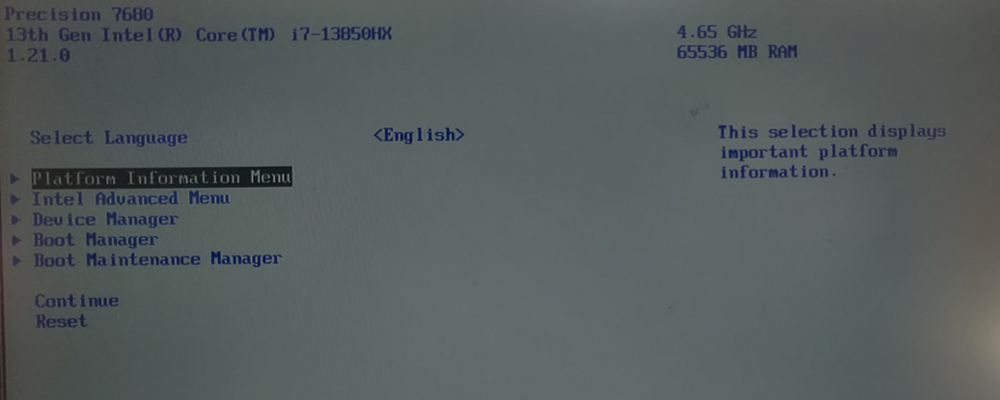aze
Member-
Posts
9 -
Joined
-
Last visited
Content Type
Profiles
Forums
Events
Everything posted by aze
-
Precision 7680 & Precision 7780 Owner's Thread
aze replied to win32asmguy's topic in Pro Max & Precision Mobile Workstation
Is it possible to upgrade CPU by buying a motherboard from ebay? Anybody have any experience on this? -
Precision 7680 & Precision 7780 Owner's Thread
aze replied to win32asmguy's topic in Pro Max & Precision Mobile Workstation
Ok after some digging into the only potential way to circumvent undervolt protection, suggested by @win32asmguy I can conclude that SaOcSupport could indeed be the missing piece, but it is not present in any BIOS version. I´ve looked at all version for the 7X80, from 1.0.0 to the latest 1.21.0. The SaOcSupport is, from what i´ve found, hardcoded in the Firmware Support Package (FSP) and is called DiscreteClockOcSupport. It is not possible to change this in any way that Im aware of. -
Precision 7680 & Precision 7780 Owner's Thread
aze replied to win32asmguy's topic in Pro Max & Precision Mobile Workstation
If you turn off the Overclocking lock, then go to Memory Overclocking menu you should be able to select XMP profiles. I dont have memory that supports XMP, so the XMP profiles are not present for me but I can see in a BIOS dump that they exist at least. at your own risk! -
Precision 7680 & Precision 7780 Owner's Thread
aze replied to win32asmguy's topic in Pro Max & Precision Mobile Workstation
Does someone have a 7780 with RTX 4000 Ada and could share their vBIOS with me? I would like to use it on my 7680! Thanks in advance! -
Precision 7680 & Precision 7780 Owner's Thread
aze replied to win32asmguy's topic in Pro Max & Precision Mobile Workstation
I do not guarantee that I remember correctly, and using the necessary tool does carry some risk so you need to do your own research before proceeding! If you create a bootable drive with a tool called smokeless_umaf and boot to that, you´ll see a menu like this. Under Intel Advanced Menu there is a memory configuration, I think such options you are looking for resides there. Again, proceed carefully and do this at your own risk! You might damage your device! -
Precision 7680 & Precision 7780 Owner's Thread
aze replied to win32asmguy's topic in Pro Max & Precision Mobile Workstation
Thanks the info! I have seen XMP profiles mentioned in hidden BIOS menu shown via smokeless umaf, so it might be possible there! Might be risky though -
Precision 7680 & Precision 7780 Owner's Thread
aze replied to win32asmguy's topic in Pro Max & Precision Mobile Workstation
Repasted from stock to PMT7590 on CPU and GPU die, still waiting for new pads! After a bit of a deep dive in to the available BIOS modifications ive found some settings that works for me. I dont really have any experience in over or underclocking, so correct me if I´ve misunderstood something! Seems like other threads discussing potential undervolting paths have died out and i cant find any updated information on possible workarounds for current BIOS version (1.21.0). Disabling "CFG Lock", "Overclocking lock" and "Undervoltage Protection" does not make it possible to set negative voltages. Its possible some additional changes could resolve this, like the XMP profile mentioned earlier in the thread, but I dont have such a RAM. Might buy to try it out but right now its not highest priority. I turned to the AC loadline modifications which in effect reduces the voltage to CPU by underestimating the voltage drop between power rail and CPU, leading to the CPU requesting a lower voltage. Default AC Loadline (Hardware default) values of my 7680 was 1.7mOhm according to HWiNFO. I lowered this in steps down to 0.8 mOhm. At 120A current through the CPU voltage regulator i think that would be equivalent to approximately -75mV undervolting. Difference is that it scales with the amperage so it does not give lower idle temperatures. I ended up turning it back up to 1.2mOhm, kinda settling with some middle ground alternative. Even if undervolting would work great, thermals are still whats in the way between utilizing the full hardware capabilities. I took apart the heatsink and estimated the surface area to approximately 600cm2. Its made from anodized aluminum and if I didnt miscalculate completely the maximum power we could possibly dissipate from it under ideal flow conditions is around 190W. The 2 fans im my machine are Sunon MG75090V1-C310-S9A. Its a Dell specific variation of these: https://mm.digikey.com/Volume0/opasdata/d220001/medias/docus/2409/4555HQ-MG75090V1-1C090-S9A(D07026160F-00)-0 05092022.pdf They are low flow/high static pressure radial fans, since the heatsink gives high resistance due to compactness, this is probably a suitable choice since the low flow improves the acoustics. I dont have datasheet for the Dell specific C310 variant, but it says 7.7CFM on the fan. Lets say their custom model can give 7.7CFM at 11 mmH2O, compared to the datasheet variant that gives 5 CFM at 11 mmH2O. We dont know the exact resistance to flow over the heatsink, but it could be simulated using a 3D-model, which is feasable but unclear what we´ll gain from it other than its a fun excersice. I think its enough to conclude that we need better hardware for cooling. My initial idea using an external fan that can at minimum supply the required 7.7CFM at a static pressure of lets say 5 mmH2O. If we could seal the outlet of that fan to the inlet of the stock fans, the pressure difference over the stock fan would decrease and we could get the stock fan to "climb" on its PQ-curve (pressure vs flow), resulting in higher flow. The problem is that the stock fan is limited not by its inability to overcome the pressure, but the fan speed, which is under EC control. I wont bother diving in to that rabbit hole since I dont know enough about it. The stock fan speed will limit the flow over the heatsink if we don unplug them and use high pressure/high flow fans, and that will be way to bulky and loud for anything practical. I dont know enough about heat pipes, but I think we can assume they are not the bottleneck. Most probable its the heatsink. We cant just change the heatsink, I think best approach is to make a complete custom heatsink assembly. I wouldnt be able to make it better than the existing heatsink assembly with the same space constraints, but since I dont really care about manufacturability/price/weight like the engineers at Dell needs to, I´ll try expanding the space. Current idea is building a new bottom plate but adding additional thickness to accomodate for a bulkier heatsink assembly. I have designed the new bottom plate but have not made a physical prototype. I´ll 3D-print it and ensure its sits in place. If it works i´ll try to put something together with air cooling. Maybe it´ll be too bulky and water-cooling is the way to go. We´ll see -
Precision 7680 & Precision 7780 Owner's Thread
aze replied to win32asmguy's topic in Pro Max & Precision Mobile Workstation
ok, 155 is not at all some limit, playing around with ThrottleStop we can absolutely get more wattage use than that. As a first test, i´ll try increasing the flow through that tiny heatsink. The stock fans are low CFM/high static pressure, we could maybe increase the flow through the heatsink with external fans that are sealed to the opening in the bottom of the computer. Ive 3D scanned the bottom part of the laptop, we should be able to make a additional "bottom plate" that seals around the opening with a neoprene sealing, ensuring that we direct all the air through the existing fans and through the heatsink. it might be louder but i dont really mind. will update! -
Precision 7680 & Precision 7780 Owner's Thread
aze replied to win32asmguy's topic in Pro Max & Precision Mobile Workstation
hi, new here. wish i found this thread earlier, a lot of good information! I just got a 7680 with i7 13850hx and rtx 4000 and expected the precision series to be less throttled than my previous xps. shame on me for not doing my due diligence, but here we are. seems to me like we need to turn to hardware to squeeze some more out of these machines. since undervolting, fan control, changing TDP is out of the question, most reasonable approach is trying to solve the cooling issues. My total system power have never yet exceeded 155W, so either there is 90W untapped if we can solve the thermals, or the approx 155W is hardcapped and we cant do anything about it. Does anybody know more about this? what are your registered maximum total system power? does anyone know about a hardcap here? in that case i guess we dont have a lot of options? will update on my efforts to resolve the thermals soon!