-
Posts
130 -
Joined
-
Last visited
Content Type
Profiles
Forums
Events
Posts posted by anassa
-
-
@Csupati what chassis do you have the 1080 in? I am surprised you had to go all the way down to 120w to manage temps - good that the performance is still so relevant though! - With my P750DM2 I was able to keep temps in check with a 180w bios, but that may have been a fluke . . . since now I that I think about it I have trouble with only 150w in the 2080 that is currently int he P750DM2. Congrats though! Welcome back to Clevo land!
-
8 hours ago, electrosoft said:
EDIT: If someone is interested in a barebones NH55, there is one up for bid on eBay. PC Specialist model open box. Might be able to get it for a good price. This is the 3070ti model so top end:
https://www.ebay.com/itm/335391388254
And here I was hoping no one would notice it... 🙄
-
 4
4
-
-
-
Then dumb question, but you have gone through all the normal steps to unlock the voltage control? :
https://steemit.com/gpu/@icryptomedianews/how-to-unlock-core-voltage-in-msi-afterburner
The traditional way was to do the ".inf" mod. Laptopvideo2go used to have premade drivers that were modded, and it looks still active so maybe they might have something?
https://forums.laptopvideo2go.com/
This is also a pretty good guide how to do the .inf mod yourself:
https://null-src.com/posts/nvidia-notebook-driver-inf-mod/post.php
I have done it myself back with a 970m in a p150em but it has been a long time. Good luck
-
 1
1
-
-
2 hours ago, Raven said:
The frequency actually didn't drop at all when on older drivers when limiting from 200 to 180W maybe at best 20mhz.
I can't alter the voltage at all on this, There is no accessible voltage control on MSI afterburner and in order to keep it under 180W I have to apply a -500Mhz frequency adjustment.
Anything after a specific driver mentioned earlier in this thread locks out Power control even in the Nvidia commandline, I don't know if that's specific to my way of installing modded drivers (NVCLEANSTALL) Or because Nvidia made a change.
I think you are misunderstanding what @Meaker is saying. With MSI afterburner you don't use the power control or Mhz frequency adjuster, you hit ctrl+f (I think? when I get home I can check) and you will get the full curve that you can adjust to overclock+undervolt or whatever you want to do. If you have never tried it, then play with it, as it will give you better results then just applying the "-500Mhz". You can probably get similar performance to normal while still have it undervolted.
-
 1
1
-
-
Update:
https://steamcommunity.com/app/223850/discussions/0/4288061719899146606/?ctp=2
End of the post #27 says: "Right now the test is in theory locked down (we have a "Release Candidate") and we're waiting for final round of feedback from our partners while Windows UI is being finalized (things like localization for new bits, for example). We won't quite make the indicated April target, but it won't be long now. "
Looks like we won't see it this month, but hopefully soon.
-
 1
1
-
-
So I got my llano cooler and man! What a difference it makes for the temps!
With a little more tweaking I was able to get #31 overall in TimeSpy for a 8700k & 2080 combo:
https://www.3dmark.com/spy/47553404
- Overall: 10,089
- CPU: 8,180
- GPU: 10,523
It also happens to be right above the "Budget Gaming PC (2023)" mark that has an overall score of: 10,069. . . making a gaming laptop from 2016 still relevant in 2024, 8 years later. This is why socketed laptops rule!
Edit: Forgot to mention this is all with a 150w bios for the 2080, if I tried higher watt bios, 180w or 200w I am sure I could score higher.
I had to dial it back a little as it crashed when opening Cyberpunk and had artifacts with Metro.
So I dialed it back to something that would work daily:
- CPU: -140.6mV on cache and core @ 4.4Ghz all core, 4.6Ghz 4 Core, 4.8Ghz 2 Core. F\
- GPU: +162mhz @ 0.868mV +500 RAM
The IIano cooler set at at 1k RPM (Max is 2.8k RPM). It stays mid ~70s very comfortably at full load. Even with it dialed back it was #74 on the overall score: https://www.3dmark.com/spy/47554240
For real world this meant:
-
Cyberpunk 2077 (Ultra Preset, with no DLSS/FSR on, native 1080p resolution):
- 89.5FPS avg with a low of 75.33FPS
-
Metro Exodus REDUX (Quality: Very High / SSA - On / Texture filtering AF 16x / Motion blur - Off / Tesselation - Very High / Vsync - Off / Advanced PhysX - On) native 1080p resolution:
- 98.33FPS avg with a low of 21.29
Seeing easily above 60fps at native resolution with ultra preset on a game that in 2024 is still considered nice looking just shows how relevant a simple setup like this can be.
-
 3
3
-
1 hour ago, ryan said:
iets GT 500 now theres a quieter gt625. it will drop temps by 10-15c so thats going to help for sure, but it is pricey. I have the GT500 and its pretty loud, have to crank my music and I still hear it.
I decided to go with the llano cooler, seems to have similar performance, some minor cons vs the IETS, but better controls. Honestly - if we had some kind of heatsink / paste that would lower temps by 10~15C for ~$100 I think many people would jump at it. The problem with the cooler is physical space + sound - but if it delivers the promised performance it may be a decent exchange. We will see.
52 minutes ago, win32asmguy said:My X170SM is tuned to not go over 45db under load. That is part of why it's cooling system is so great as it can do 225w at a very reasonable noise level. I have considered adding noctua fans to my cooler master u3 plus to see if it adds more airflow for little added noise.
Nice! As a whole I am pretty happy that the P750DM2 - a 15.6" laptop can cool the 150w GPU + 70w CPU (undervolted) ~ 220w total, but it does get up to mid/high 80s and 90% fan speed. So not something I want to keep for long periods of time. But if with the cooler on lower fan settings can bring it down to 70s, even high 70s I think that would be pretty darn good.
-
 1
1
-
-
On 4/5/2024 at 9:48 AM, 1610ftw said:
I agree you should do better than that. My P775 went to about 11000 with a few small adjustments and I left it at that for the time being as I am more of a CPU guy but you should see that, too.
So most probably the heat sink not making good contact and I would also check the pads and if you are not certain go with some putty from Upsiren or something like it where the exact thickness does not matter,
Took off the heatsink this weekend, contact actually looked good. This time tried carbonaut - first time trying a non-paste conductor between the IHS and heatsink. Scores are really similar to before, maybe a little worse on the temps. Undervolt + overclock gets the 2080 to 10.2k GPU score. This chip seems to be a good chip because I have only really hit thermal + power limits. It has the undervolt curve + 125mhz core and +450 ram without any issues and I feel like it can do more.
I think the problem is just the heatsoak, the giant aliexpress copper heatsink can absorb more heat than the fins + fan combo can dissipate, so after multiple runs of timespy/cinebench/cyberpunk etc again and again it just heatsoaks. And I want to find a overclock/undervolt that can handle multiple runs. I think a cooling pad like a IETS cooling pad will make a big difference and allow for some more thermal headroom to mitigate the heatsoak. It is time I get a laptop cooling pad.
-
1 hour ago, skandal said:
Nothing for my P751TM 😞
Sent you the link - yes it does exists!
-
 1
1
-
-
16 hours ago, ryan said:
Do you guys ever do benchmarks for built in benchmarks? like say cyberpunk maxed with/without dlss and even if you get 10fps its something. I think I get like 9fps at 1080p maxed in cyberbug.
also, Its possible im doing my overclocking wrong, it seems as though when I set it to 2100 it hovers around 1900 and isn't thermally limited, this problem iv'e had for awhile and cant find any guides on google that work.
also what do you get stock with your 2080s
If you check my build link in the signature I try Metro and Cyberpunk ingame benchmarks to see how the gpu swap/ and tweaking the OC actually makes a difference, I am trying to build up more clevo specific data to compare scores vs game improvement.
-
 2
2
-
-
@1610ftw Thanks!
Wait, so your MSI GT75 with a 150w 2080 gets 11.2k vs the P775 10.2k at 150w also? So 1k difference just by platform?
Ya I was surprised the 9900k only had a CPU score of 9.4k, is yours delidded? You also have been able to run the 9900k at 4.8ghz all core? Consistently? I was pretty happy to get the 8700k at 4.5ghz all core for multiple runs and keep it stable at mid80s. I am going to swap in a 9900k eventually but am curious what kind of settings/setup you use to get that 4.8ghz without getting too hot
I will check the thermal pads/repaste this weekend and see how it goes.
-
16 minutes ago, 1610ftw said:
I agree you should do better than that. My P775 went to about 11000 with a few small adjustments and I left it at that for the time being as I am more of a CPU guy but you should see that, too.
So most probably the heat sink not making good contact and I would also check the pads and if you are not certain go with some putty from Upsiren or something like it where the exact thickness does not matter,
Do you know what it did without any tweaks? Just stock 2080 in the P775? 11k would be nice, but I got ~9.6k without any adjustments so a 1.5k increase with overclocking would be a lot. Unless of course I got the thermal headroom then I can use a higher TDP vbios, the one I have now is stock 150w one. I am the opposite of you lol, more of a GPU guy, if CPU matches the stock desktop performance with maybe a good undervolt that is fine, usually limiting factor for anything "intensive" I do is just games, and that is usually GPU bound.
-
 1
1
-
-
21 hours ago, ÊtaPegasus said:
Great work! In my old P150EM I was able to get 3,813 CPU score with 3920xm, but had a 1070 and got 5742 GPU score. Way to push the limits!
-
 1
1
-
-
13 hours ago, 1610ftw said:
you may want to look out for one of the unified heatsinks for it that Eurocom sometimes has up for auction:
So that is the thing, I actually have that big old copper heatsink from aliexpress and the P775 fans that have more blades. So it should do better, and I have had it with the 1080 and been able to pull ~180w @ around mid 70s. So I think it may be a contact issue. The 8700k can pull over 100w and have the temps stabilize but the 2080 isn't as happy. I will pull it apart and see if it gets better.
-
 1
1
-
-
On 4/3/2024 at 9:19 AM, Maro97 said:
1- I bought the cable from Aliexpress you must send to seller the name of lcd before buying the cable
Just found this amazing item on AliExpress. Check it out! $26.00 | Clevo P750/1DM P775 P770 P870 LCD cable for B156ZAN05.1 B173ZAN03.3 6.9 4K/120/144Hz B173HAN05.0/1/2 FHD/240/360Hz EDP 0.4/5mm
https://a.aliexpress.com/_mK28AHy2- I bought the lcd from taobao my friend buy it from china when he was there in business
3- for installation need Fixed bracket Screw holes ear stents bracket For 17.3 inch
Do you know if there are similar brackets for 15.6" laptop panels?
Are you able to use freesync?
-
It looks like Steel Nomad is coming out this month and I am pretty excited about that.
Looking forward to see what kind of scores our laptops can push out - old and new setups! I know I will be putting my Clevos through the paces.
-
 1
1
-
-
11 hours ago, 1610ftw said:
Not sure how much power that 2080 is getting but I would usually get between 11200 and 11300 out of the 2080 with a power draw of up to 155W and others have gotten up to 12000 at 200W. So performance is quite a bit higher for the 2080 and I would say that watt for watt it should give an increase in performance of at least 40% over the 1080 with good results even with low power consumption which is nice for temps and longevity.
ya, @ryan my 2080 is greatly thermally limited, so I have it undervolted at around 1600Mhz and ~135-140ishW. I should be able to get higher with a thermal pad / cooler ambient temps.
-
 1
1
-
-
14 hours ago, ryan said:
well I succeeded. I opened my bedroom windows(1c outside) cooled room to 17c and ran benchmark underclocked and undervolted and saw max temps on cpu and gpu of 48c. crazy cool so yeah you could say going from 74c to 48c is a pretty big deal, this stuff rocks
Nice! Ya I might have to try some and reorganize my thermal pads a little. Ambient temps help a LOT though, so getting the room to 17C makes a huge difference too!
Also:
Broke 10k GPU and 8K CPU!
https://www.3dmark.com/spy/47013294
Maybe I will go back to the 1080 and try to break 8k gpu so that I can have 8k GPU and 8k GPU score saved for the fun of it 😁
-
 1
1
-
 1
1
-
-
Got the 8700k better dialed in:
- 4.4Ghz 6 core
- 4.6Ghz 4 core
- 4.8Ghz 2 core
- -140.6mV Core and Cache undervolt
For CineBench R20 was able to get my highest score so far: 3,468.
And for Timespy CPU score was able to get 8,008.
It is a bit toasty at around 85C with an aggressive fan curve. But not bad as it doesn't have a cooling pad or anything below the laptop to help keep it cool, just the P775 fans and Aliexpress heatsink.
Also overclocked the 2080 a bit +125Mhz Core and +450Mhz VRAM adding the cart below with new cyberpunk and metro benchmark numbers.
What I found interesting is that even with the GPU bump the AVG FPS in Cyberpunk stayed at 88FPS, but the MIN FPS went up from 70.56 -> 74.52. On the GPU side with the mild overclock the graphics score on Timespy went from 9,656 -> 10,127 with it seeming to have more headroom but thermals not really allowing me to push it higher, this is also only pulling ~150w. With the 1080 previously I was able to pull ~190w without hitting the thermal limit, so I wonder if my contact between the heatsink and GPU die isn't as good.
But still - a RTX 2080 from 2019 can do 1080p on High graphics settings, on a game that is modern and amazing looking, at close to 90FPS average. Sooo . . . these "old" Clevo laptops are still very relevant!
-
 1
1
-
15 minutes ago, ryan said:
Ye haw..pretty happy about my new performance, only cost 20 bucks and 5 minutes of time. Temps seem to be going up not sure why as Iv'e heard with PTM they go down with time. Goin to see if I can get 50c runs going
From what I understand you need to let it go through a few cycles for it to really "set" in? I am curious how your experience will be.
-
 1
1
-
-
18 hours ago, ryan said:
Nice! I just got a 2080 for my P750DM2 instead of the 1080 GTX, got 9,656 graphics score right off the bat, I hope to tweak it over 10k if possible. We will see!
On 3/27/2024 at 12:12 PM, ryan said:Is this what you are using right now? With the good results? I am currently using Thermal Grizzly Kryonaut and it works fine but lower temps are always better!
-
 1
1
-
-
Thanks @kela-slk a bit of a late response - life has been busy, but I never got the 3070 or 2080S to work. I did find a 2080 for cheap that works without any issues. So at the very least I have my daily laptop back! So I am really excited for that. I have a spare P750DM2 that I will play with to get the 3070 up and running. It will eventually go into the wife's laptop as I found a 3080 for myself. I will update once I have the test/spare P750DM2 up and running. Once that is good to go I can swap it over.
-
Never got the 3070 working well - will get back to it eventually - but instead found a 2080 RTX for cheap.
The wonderful thing is that bios sees it, so no modified drivers are necessary. The scores are also for basically default without any tweaks so I am looking forward to seeing what I can get out of it. Cyberpunk already sees around a 12FPS gain which is very nice!
Best part of it is that P750DM2 came out late 2016, 8700k came out in late 2017, and 2080 RTX Mobile came out early 2019. But it all works together with only a bios update (dsanke BIOS). That is the wonder of laptops with socketed parts!


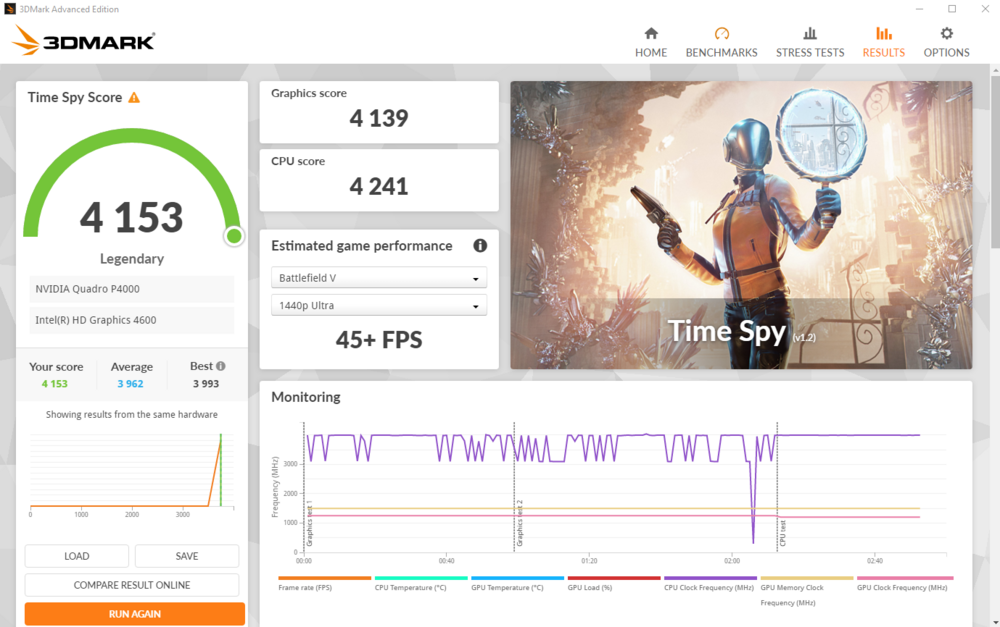

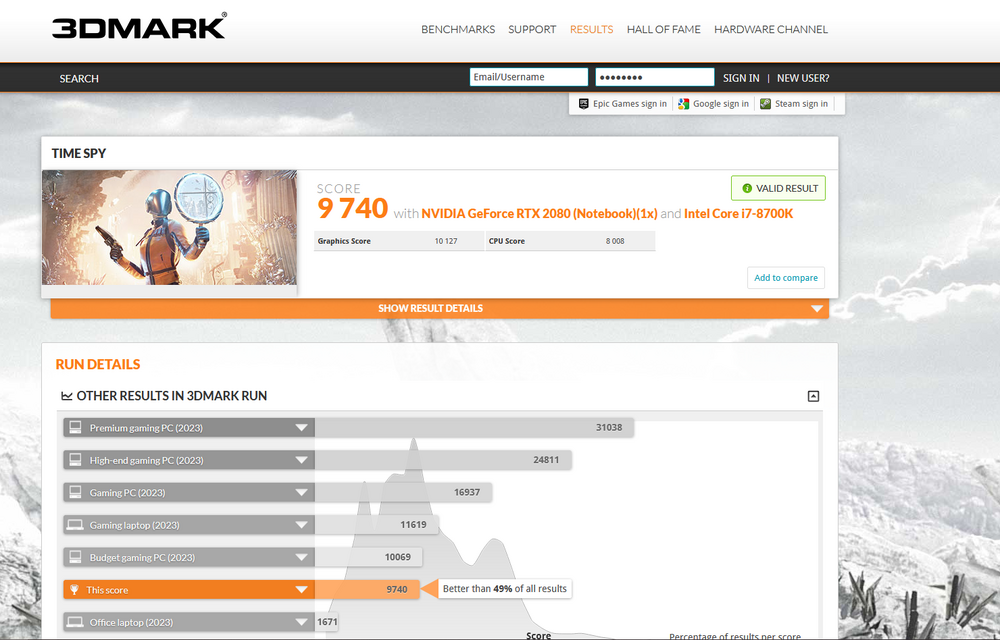
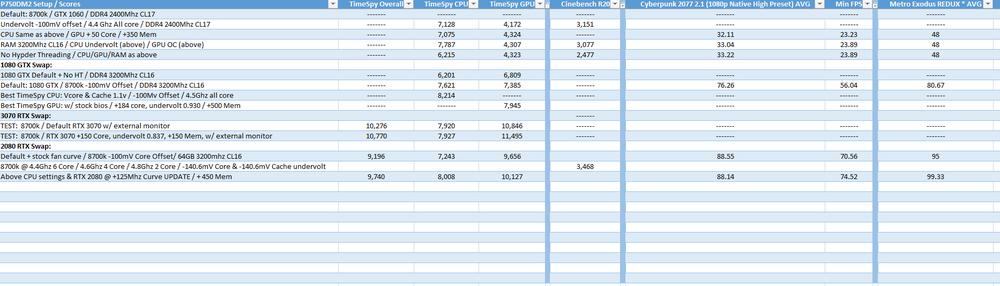

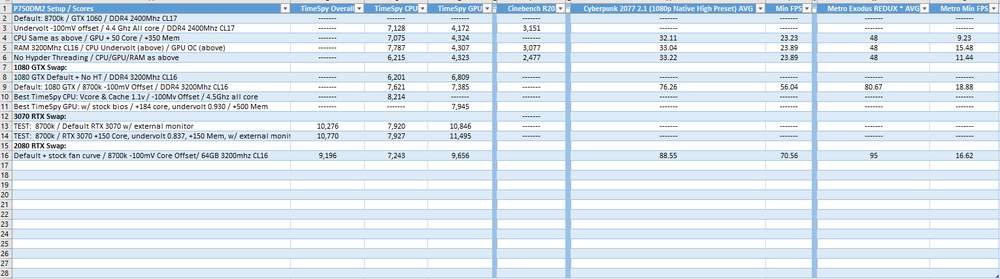
P775tm1-g Clevo laptop memory upgrade
in Sager & Clevo
Posted
The P751TM1 is the same as P775TM1 when it comes to ease of access.
I don't know what you were told, but to get under the keyboard you only need to unscrew two more screws then accessing the other RAM. You will have the underside cover removed anyways for the 2 RAM sticks you already installed, make sure the two screws marked by the "KB" (keyboard) are removed, then use a thin screwdriver to push through one of the wholes and pop the keyboard up, it is mostly held in place with magnets. I think once you do it a couple times it will take less than 1 minute to get access to the other two RAM slots.