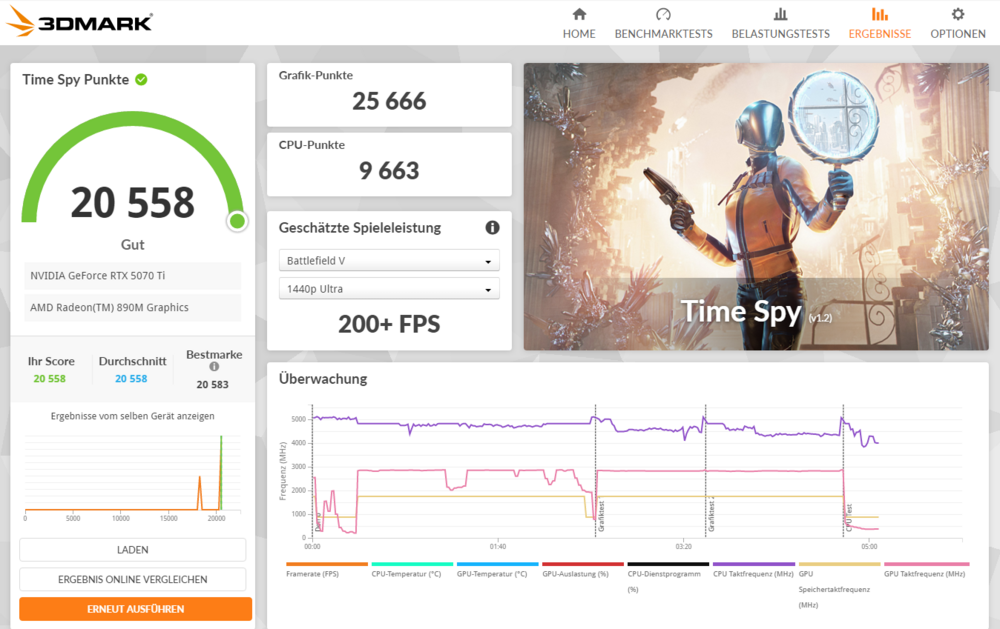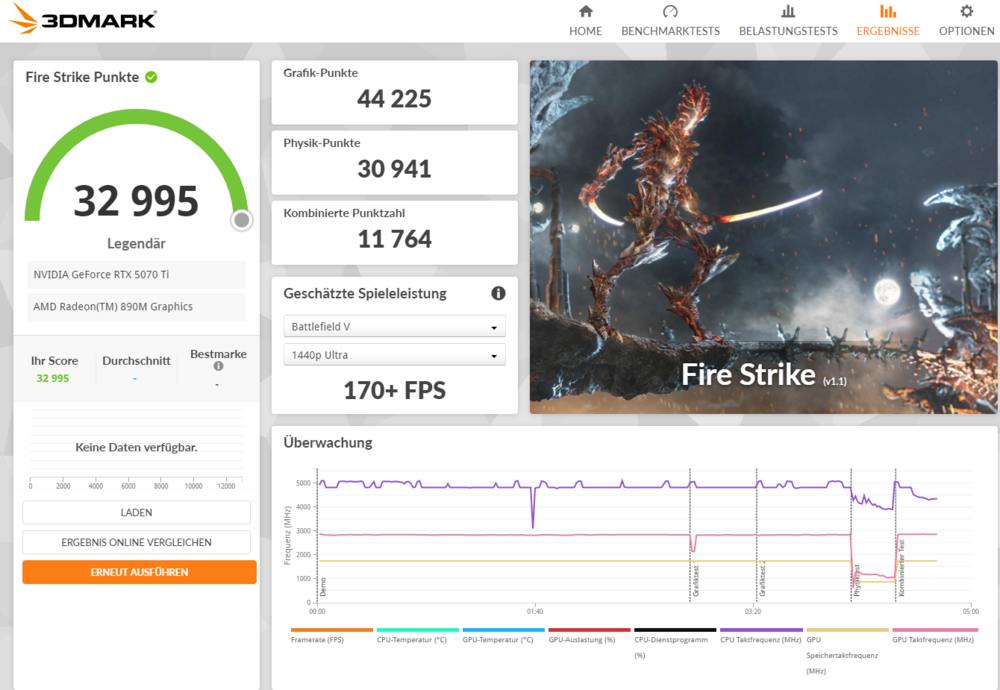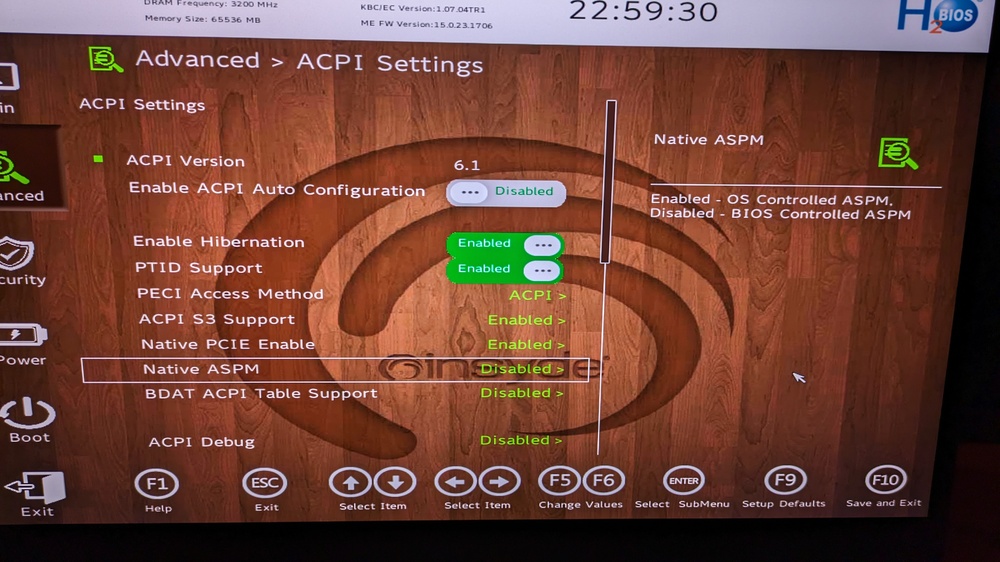-
Posts
101 -
Joined
-
Last visited
crossshot's Achievements
-
You need a hardware calibration tool like Datacolor SpyderX or something else. I had the 4k display with 98% Adobe RGB and calibrate it with that tool. Wide uncalibrated garmut displays makes absolutly no sense.
-
My new system has now completed replaced the X170KM-G. Here FYI Cinebench R23 comparing Clevo X170KM-G with i9-11900k 200 watt with -100mV 15435 points (max. points it ever reached but far away from stable - only for benchmark) 130 watt stock (performance mode) ~12500 points Lenovo Thinkpad P14s with AMD Ryzen AI 9 HX Pro 370 TDP 28 watt (!!!) 19334 points It was the best decision to replace the Clevo.
-
Hi @strijrator I never found a 100% solution for the random shutdowns and it was really annoying... We play every year with friends old games like CoD or CS. This year we tried to host the Server on my powerful X170KM-G. Every 15min random shutdown or a full hanging system. If you play with 8 people and the games crashed so often, its embarrassing. I also lost in the last years so much money and time by broken CAD project files caused by random shutdowns. I never had this with my mobile Dell Precision workstations in the past. Hopfully the Lenovo P14s is step into netter times 🙂 The vendor of my system was http://www.clevo-computer.de/ I paid 6000 EUR for it...
-
After a long time with the X170KM-G, I was never really happy with the system. Unstable, unreliable, loud, big, heavy and compared to current systems, low power (power by watt). After one of the four M.2 slots died, I have now decided to sell the X170KM-G and bought a complete new and different system. The new system arrived in the last days: Lenovo P14s Gen 6 AMD Ryzen AI 9 HX Pro 370 AMD Radeon 890M (internal GPU) 64GB RAM 5600 MT/s 8TB M.2 WD SN850X SSD Thunderbold 4 Smart Dock Gen2 7500 Razer Core X V2 with - Sharkoon Rebel P30 Gold - Nvidia GeForce RTX 5070 Ti 16GB So i have gaming, CAD and 3D power with the powerful external GPU at home and max. mobility with the P14s and way longer battery life. First i will try to sell the X170KM-G as it is. If i don't get the i won't, will sell it in parts and will inform you. But it's only interessting for people inside the EU. I don't sell parts outside Europe.
-
Hi guys, my X170KM-G lost one of the four M2 SSD slots at the weekend. I've four SSD installed but only three of them are showing (Windows). In the BIOS the same - only three are visible. - BIOS settings are set to default - BIOS battery removed for 30min. - SSD swichted (its definitly not the SSD - it's the slot) Any ideas?
-
Attention: Electrically conductive! https://www.thermal-grizzly.com/en/kryosheet/s-tg-ks-24-12 Kryosheet is different compared to paste!
-
I use Kryosheet now for over a year in my X170KM-G (CPU and GPU) and its complete stable compared to paste. Paste are good in the first months and than its getting bad. Kryosheet performed as at the first day. And my X170KM-G runs around 14 to 16 hours every day.
-
I don't measure it in the last months, but the fans way more silent. Fan offset is 5% CPU idle is ~45 to 50°C
-
I would use Intel XTU and reduce the power limit to 80 watt and see what happens. I disabled enhanced c-state in the unlocked bios and this makes the system complete stable in my case. BTW: i use Thermal Grizzly KryoSheet pads for CPU und GPU. That works very well and over a way longer time.
-
Does anyone know, is there an option for turn on after power/AC loss in the unlocked bios?
-
Hi guys, i always had the log entry "whea logger pci express root port" error in the windows event viewer. A few days ago, i disabled in the unlocked bios "Native PCIE Enable". After this step, the whea logger errors are gone and i can feel no difference. But disableing this option changed a lot in the backgroud. Teamviewer gave me need ID based on the "new" hardware. Does anyone know, what this exactly do? Btw: Games feel more stable. No more crash in CS2, since it was disabled.
-
Enabled OC still not working - also with disabled C-state. I thought about to disabled the watchdog option, but i don't know the effect what happend...
-
Great to hear, disabled c-state stop the shutdowns. But too bad, we need to help us without the support from the manufacturer...
-
I had physical shutdowns without errors. But in my case, i cant start it directly without unplugging and plugging the power supply again. With disabled enhanced C-State i never had such a shutdown.