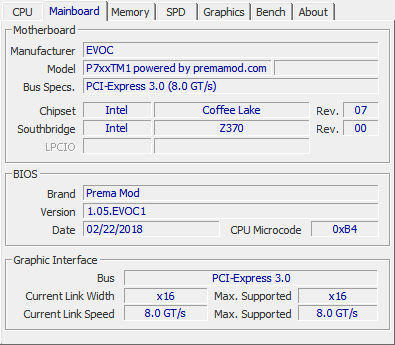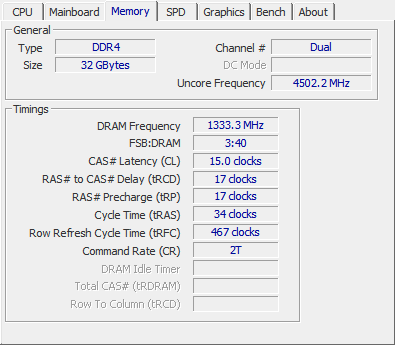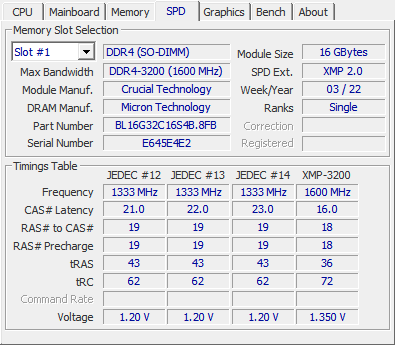Dream
Member-
Posts
21 -
Joined
-
Last visited
Recent Profile Visitors
The recent visitors block is disabled and is not being shown to other users.
Dream's Achievements
-
[P750TM1-G] Upgrade Options + Troubleshooting Related Issues
Dream replied to Dream's topic in Sager & Clevo
Well, after months of not really being able to use the XMP profile (or a similar one as a custom profile) to get the 1600 MHz DRAM frequency, the sticks decided to just not work even with the stock profile. I contacted Crucial today, and they can't replace my 32 GB Ballistix kit anymore because it's an old one. I didn't ask them before since I was pretty tired and too annoyed at the purchase I made that's not reaching the speeds it should for my laptop. They offered this as a replacement: https://www.crucial.com/memory/ddr4/ct2k32g4sfd832a This should still work. Right? The CAS latency is definitely higher on this one though. It's better than nothing, I guess. -
[P750TM1-G] Upgrade Options + Troubleshooting Related Issues
Dream replied to Dream's topic in Sager & Clevo
What's the latest you got on your timings? I temporarily stopped adjusting mine because I don't have enough knowledge to understand why my DRAM isn't changing even after tweaking things in the BIOS. -
[P750TM1-G] Upgrade Options + Troubleshooting Related Issues
Dream replied to Dream's topic in Sager & Clevo
I mentioned before how I’m already using the “default XMP profile” by replicating it as a custom profile (and with slightly lower numbers on some as well; higher for tREFI) alongside the appropriate voltage at 1.35v, but the DRAM is still not at 1600 MHz. It’s been stable at the default 1333 MHz. The sticks were supposed to be new as sold and shipped by Amazon. What’s a good stress test for it these days just to see if it can hit the higher frequency? EDIT: Also, apparently Prema has no updated BIOS for what I have. -
[P750TM1-G] Upgrade Options + Troubleshooting Related Issues
Dream replied to Dream's topic in Sager & Clevo
Apparently, "there are no updates that would change XMP behavior" according to the reseller who contacted Prema. RIP. -
[P750TM1-G] Upgrade Options + Troubleshooting Related Issues
Dream replied to Dream's topic in Sager & Clevo
I just asked the company I bought it from, but I'm not too hopeful about it. -
[P750TM1-G] Upgrade Options + Troubleshooting Related Issues
Dream replied to Dream's topic in Sager & Clevo
CPU-Z shows it too: I did buy it from a Prema reseller back then. I had Phoenix (?) help me with tweaks right after. -
[P750TM1-G] Upgrade Options + Troubleshooting Related Issues
Dream replied to Dream's topic in Sager & Clevo
Damn. It's looking dicey if this is the case. I don't want to randomly tag Prema since I never really tried flashing the BIOS for this laptop before. I don't even know if they help that way because I mostly remember their releases were tied to specific laptop dealers. -
[P750TM1-G] Upgrade Options + Troubleshooting Related Issues
Dream replied to Dream's topic in Sager & Clevo
@Maro97 @runix18 XMP profile stops the laptop from POSTing. The basic OC setting shows this profile is already at 1.35v, but the advanced setting has it locked at 1.2v. This is an old(?) Prema BIOS (2.18.1263) by the way. What can be done here? I basically have to reuse the old RAM to reset things (like that other user). EDIT: Here’s what “worked” so far: - I selected the XMP profile over the advanced OC settings. - I swapped to a Custom profile (because it will just use the previous profile’s settings) to manually adjust the voltage at 1.35v. Current Issue: - CPU-Z shows the timings for the XMP profile working, but the DRAM is still at 1333 MHz (as opposed to 1600 MHz). What am I missing here? Is it because I’m using slots 1 & 3 (back of the laptop) instead of 2 & 4 (underneath the keyboard)? EDIT 2: - I swapped back to the initial slots (2 & 4) then chose the default XMP profile. It did not POST again. - I then reset the setup, and swapped the RAM back to slots 1 & 3 for easier access. - I am not using the default XMP profile, but I am using it as a baseline for the custom profile. My DRAM is still not at 1600 MHz. Here's the Advanced Settings from the BIOS: Realtime Memory Timing: Enabled Memory profile: Custom profile Memory Reference Clock: 133 Memory Ratio: Auto (used to be 10) QCLK Odd Ratio: Disabled tCL: 15 tRCD/tRP: 17 tRAS: 34 tCWL: 16 tFAW: 18 tREFI: 32768 tRFC: 467 (unchanged) tRRD: 4 tRTP: 9 tWR: 18 tWTR: 0 (unchanged) NMode: 2 (unchanged) Voltage: 1.35 Volts DllBwEn[0]: 0 (unchanged) DllBwEn[1]: 1 (unchanged) DllBwEn[2]: 2 (unchanged) DllBwEn[3]: 2 (unchanged) Here's CPU-Z: -
[P750TM1-G] Upgrade Options + Troubleshooting Related Issues
Dream replied to Dream's topic in Sager & Clevo
Yeah, I might just do this 32 GB RAM first. It's the only thing available over Amazon. They have the 64 GB listed, but they don't have a stock for it. -
[P750TM1-G] Upgrade Options + Troubleshooting Related Issues
Dream replied to Dream's topic in Sager & Clevo
You're correct about the 64 GB kit being rare. I only see a 32 GB one for sale. Have you seen the heatsink Runix linked above? I was wondering what your thoughts on it are compared to what you got here from Developer79. -
[P750TM1-G] Upgrade Options + Troubleshooting Related Issues
Dream replied to Dream's topic in Sager & Clevo
How is their heatsink any different from what Runix linked above (the one from AliExpress)? Do you think it's better than what's over AE? Do we have a diagram on optimal thermal pad placement for the 3080? -
[P750TM1-G] Upgrade Options + Troubleshooting Related Issues
Dream replied to Dream's topic in Sager & Clevo
My takeaway from briefly checking your thread is that I might be fine keeping my CPU at the moment while upgrading both GPU and RAM. Do you have any recommended video(s) for the teardown and maybe specific ones for the GPU? Thanks again for the RAM suggestion. Where did you buy your parts? Also, can you please remind me again the difference between the naming conventions of the laptops (P870TM, P750TM1-G, etc.)? -
[P750TM1-G] Upgrade Options + Troubleshooting Related Issues
Dream replied to Dream's topic in Sager & Clevo
That sucks about the temps. I already have my CPU undervolted with TS at the moment, and I feel for the temps being really high like I mentioned above. Hmm. Would you recommend to stay at my CPU + “only” upgrade both RAM and GPU? Any disassembly video(s) you would recommend given there’s an extra/replacement (?) heatsink involved if I go for 3080? -
[P750TM1-G] Upgrade Options + Troubleshooting Related Issues
Dream replied to Dream's topic in Sager & Clevo
What's been the temps on this K series? The one I have is only OC'd at 4.8 GHz, and the temps are in the high-80s to low-90s on heavy load (as with most laptops). I'm also unaware up to which GPU my current CPU can handle before there's a bottleneck to it. Lastly, any ideas on where these pieces are best bought at these days? -
[P750TM1-G] Upgrade Options + Troubleshooting Related Issues
Dream replied to Dream's topic in Sager & Clevo
Thanks. Why not go for the K version? How are the performances between those two. I'm always interested in knowing what the max I could go for then change the budget from there. Also, for both (or anyone here), where do you buy parts for these things these days? I know I got mine from here (well, the old forums) when I fixed my other laptop.