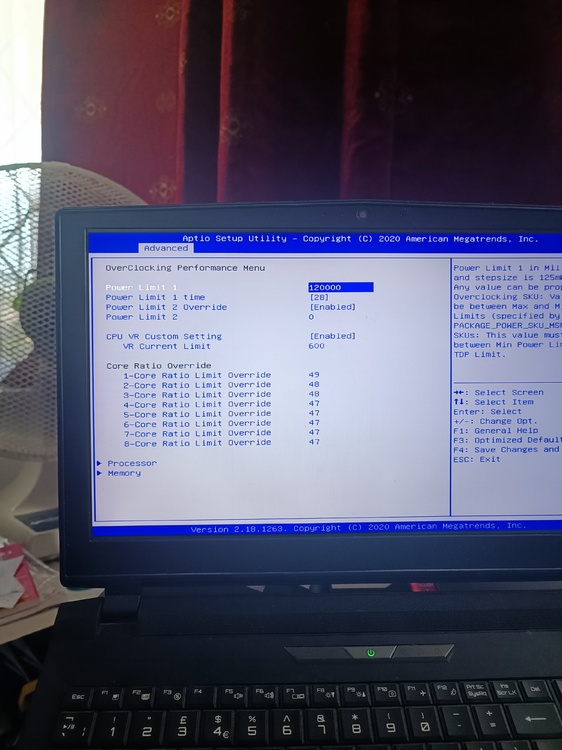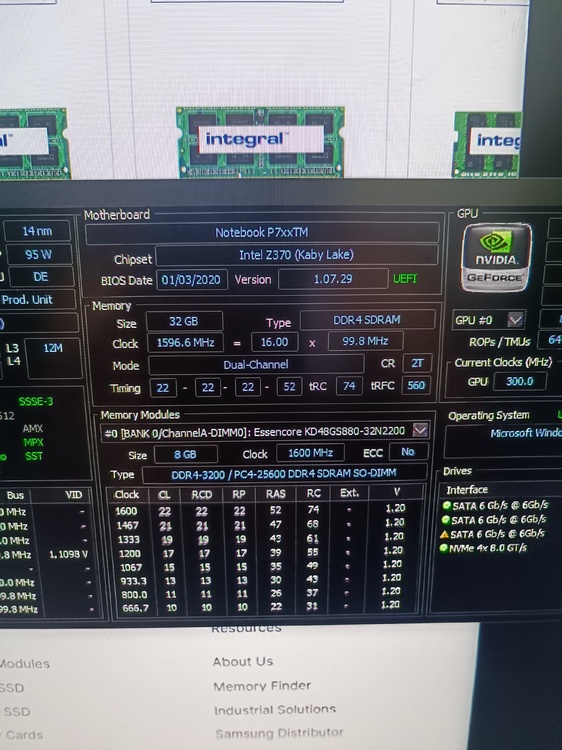fricknbot
Member-
Posts
42 -
Joined
-
Last visited
About fricknbot
- Birthday May 16
Recent Profile Visitors
The recent visitors block is disabled and is not being shown to other users.
fricknbot's Achievements
-
K5 is a pain in the ass to clean up if you wanna upgrade in the future, I am currently using Artic MX-4 which does a pretty good job but I would recommend using Thermal Grizzly or MX-6. As for the thermal pads, normally they don't wear out as much but if they are completely dry and not sticky / soft then it should be fine. However if you are looking to replace them I am uncertain of what size and thickness the stock ones are. Sounds pretty simple but give your current heatsink and fans a good cleaning dust buildup can inhibit heat transfer between the heatsink and air, and it also worsens the performance of your fans, so i would give them a good wipe down and blow out any dust. The only benefit you get from Dsanke bios is that there are some improved fan curves I believe and unlocked mobo completely. Hope this helped
- 2 replies
-
- 1
-

-
- clevo p775tm1
- clevo
-
(and 1 more)
Tagged with:
-
I've resorted to using Throttlestop for when I'm gaming, I've got it at 4.5ghz with 100mv - and it's pretty stable, set the power limits to 135w as well works great!
-
My CPU doesn't really seem to clock to those speeds anyway while gaming and i've got one of the IETS GT300 cooling pads as well so my temps stay pretty reasonable. The CPU only get up to its max base clock of 3.6ghz on all cores when doing anything like gaming so I'm not sure if its something with the BIOS, i was thinking of flashing the Dsanke BIOS but if there are any other workarounds to getting my CPU to 4.2gh would be appreciated. Also I live in the UK so it doesn't get that hot here during the summer, currently its raining 🙂
-
**Edit 2 I have managed to flash the Dsanke bios thanks to the help of this video It was very useful! ** Edit, I am silly I just realized you used the dos method. Do you have a link to some instructions on how? Also UK based! Cheers
-
Hello again Clevo peeps, I have some more questions hopefully more simple at this time round. If any one has a i7 9700kf or 9700k mind sharing your OC settings or giving me some advice? I've posted a picture of my current settings. Cheers!
-
it seems i have somehow got it to work, i think it may have been a stabilitiy issue with my overclock so I dialed it it down abit. Now I only boost to 4.8ghz on a single core and it drops by .1ghz per each core. I'll update if i have anymore issues but it also seems the bios has picked up the correct JEDEC timings but honestly I am not going to bother swapping to them unless i have more problems.
-
I'm honestly not sure but it looks like it just has some random timings as the default. It's strange because when I first put the ram in and set up the timings it worked fine for like 3-4 hours and then bam my pc froze and afterwards wouldn't turn back on. What's even weirder is that my PC is currently running the sticks at 3200Mhz according to CPU-z and Task manager but if I were to shut down my pc or restart it it would default to 2400mhz
-
It's integral CL22 and I would love to but it seems there are no XMP profiles on it, same for me old ram just grayed out. Here's a link to the ram: https://res.cloudinary.com/integral/image/upload/SPEC/WEB/IN4V8GNGLTI.pdf I've got 4 sticks in total, all the exact same.
-
So I bought some 3200mhz ram for my laptop I thought I managed to get the timings right but about an hour into gaming my PC freezes up and I had to shut it down using the power button, didn't want to turn on after that so I pulled the bios battery and CMOS rest my mother board to reset. However when now trying to use the exact same timings my pc seems to boot loop a few times and then boot up to where the ram is any 3200mhz, Great right? untill the PC shuts down where when it restarts all my tam reverts to 2400mhz and my overclock settings are gone. It's very odd. I'm not sure if maybe my CMOS battery went or the ram timings aren't correct or a mixture of the two. It's also strange that it's not able to detect the actual speed in the bios. If anyone knows how to help it would be greatly appreciated!
-
Yeah i wanted to flash the Dsanke bios but I dont wanna brick my board and I honestly just got lucky when i updated the bios the last time. I wish BIOS flashing was easier but i dont know how the hell to get the dos commands to work and i dont wanna use a flasher
-
Well i flashed the stock bios with the USB method somehow a year ago and now i cant remember how i got it to work. I wish there was a video or something detailing on how to do it. I want to try with the windows method but i'm really unsure considering what i've heard 😕
-
I'm on the latest stock Clevo BIOS 1.07.29 it doesnt boot loop at all it restarts like normal it just doesn't change to 1.35v. If i were able too i would probably be able to push this ram further.
-
So XMP doesn't seem to exist on my laptop / ram sticks have no XMP profile. I have manually clocked my sticks from 2666 to 2933mhz how ever the one setting in the bios that never seems to stick is the voltage which always resets it self to 1.2v from 1.35. Any way to fix this?
-
That seems somewhat harder to do, i saw somewhere that there is a BIOS flashing software that runs in windows would that work?
-
@runix18 @razor0601 Is there any other way too flash the bios apart from the janky dos method?