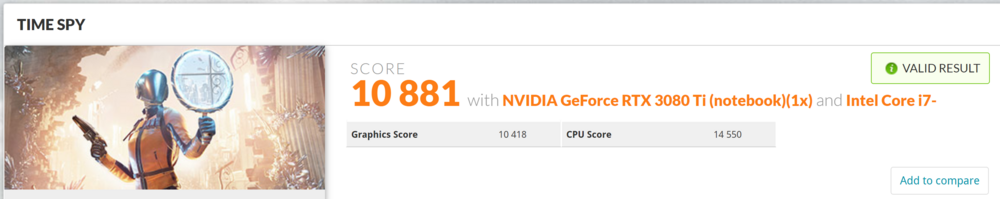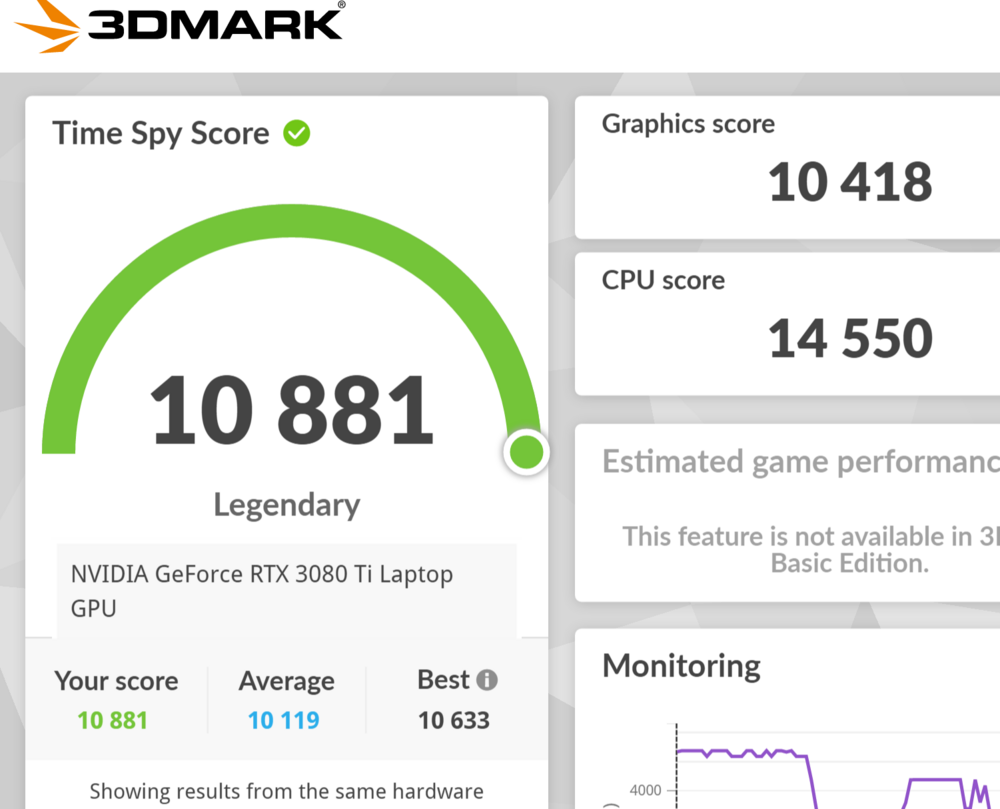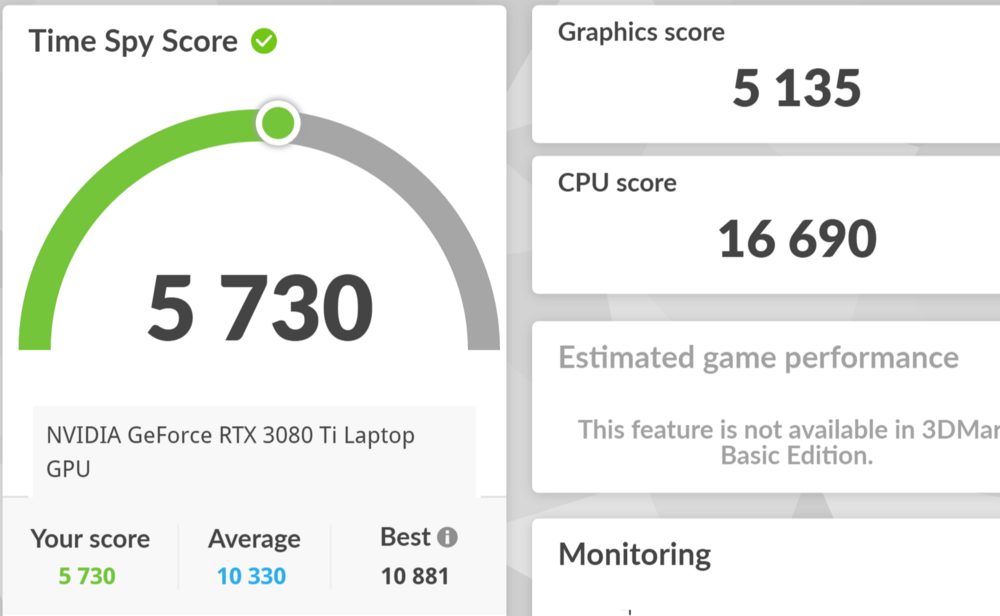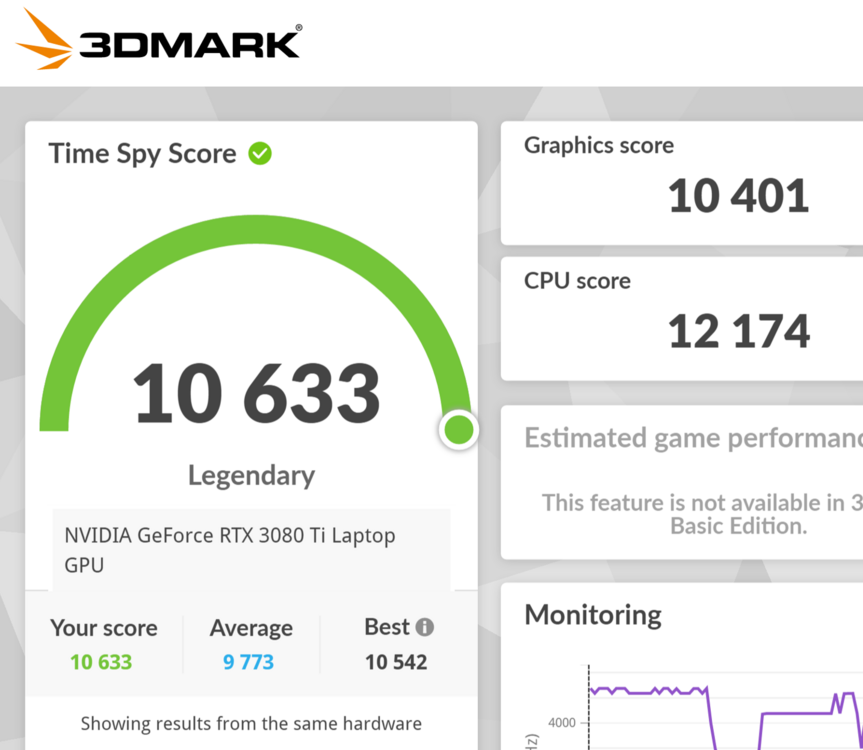operator
Member-
Posts
124 -
Joined
-
Last visited
Recent Profile Visitors
The recent visitors block is disabled and is not being shown to other users.
operator's Achievements
-
This is exactly what I did. Same thoughts on my side. Thats why I went for 12850. I don't think in real world scenarios it will be noticeable. And even if it will be - the question is how often you push the system so far that you'd need that extra percentage. Thats up to you and your desired usage of the system.
-
Welcome! 2. 7770 has 4 NVMe slots and 7670 has 3 NVMe slots. But depending on the battery size in 7670 only 2 NVMe slots are usable with the smaller battery. 3. SO-DIMM is working through an interposer which is mounted to the CAMM. So only 2 DIMM slots are available, maximum 2x32GB usable. 4. 7770 has slightly bigger cooler but also is able to draw more WATTS since it has a higher TDP. 5. Since the power brick is not very big, I would go for 240W, just in case. But thats only my opinion.
-
Thanks for doing all the tests and the sum up with all the necessary steps! Agree that cooling is at the end the biggest pain point and does not make sense at all. But it seems like there are still (factory?) differences to my system since your CPU score in 3DMARK is only 10k compared to your 15k on your first unit. I just recap the following numbers with my i7: Bios Ultimate + LoadLine + Resizable BAR + Hybrid Display off -> 3DMARK Score: 10881 Graphics Score: 10418 CPU Score: 14550 That would mean I could theoretically improve a siginifcant amount by adding "secret sauce", "GPU overclock" and "CPU undervolt".
-
I normally do only short runs to have a fast check if a tweak works or not. Thats why I said it worked for 20 seconds or so and then CPU power gets limited. But you can also see 3DMark on "cool" did deliver very good results on CPU side. Was this done on Ultra Performance? Grafic score seems very low, even when GPU was limited.
-
Still very inconsistent results on my side. I was able to make one normal CB23 run with 100W CPU peak and after that CPU power was stuck to 35W. Don't know why. And during several other tests one of the P-cores was not marked as throttled but had only 800MHz. Also on another run some P-cores were marked as throttled (and sometimes not) but only had 79°C/174°F. All in Ultra Performance mode. I don't get it..... Can you verify that? At least on CB23 on "Cool" it gets up to 125W for 20 seconds or so and then cuts CPU off to 25-30W. I also noticed that some times on HighPerformancxe CPU it cut at 75W but never saw a throttle, so don't know why it was cut at 75W then ...
-
...but I guess it could improve thermals which is still an issue I think. Still not knowing if the throttling is really due to thermals or due to power limits... I was thinking to open a support ticket at Dell about that. Curious what your findings are with your replacement unit when it comes to tewaking without LM this time.
-
I changed RAM to 2x32GB SODIMM and re-run 3DMARK. Did not beat CPU score of @MyPC8MyBrain - I am over 1k away from it. Even if it did not turn out to be such a huge gain compaged to @MyPC8MyBrain - I only have a i7-12850 and not a i9-12950, so I guess this is ok.. https://www.3dmark.com/3dm/81758288 After letting the machine cool down, I started another run in "cool" profile. Graphics went down again to 5k and at the same time CPU went up to 16.7k - I guess this time the CPU won the fight over electric power against the GPU..... Thought both would be slower in "cool"
-
Just noticed that the 3DMARK score is slightly over yours, and interesting GPU is exactly at 102W and total System Power in CB23 was at 232W with CPU peak exactly at 157W. I still don't get it, why during the 10m run, it "idles" at 75W when the temps are not near around the maximum.... Thats also my intention of usage for my system. Don't know if the first unit was just to hot, or if the new unit has some improvements. Would be interesting to know why it is running cooler.
-
wow then I will find time tomorrow to install the RAM! 🙂 I did the exact same thing with the 8GB Dell configuration. But regarding the heat - would it make sense to repad or is only LM bringing me to a cooler system? Just wondering - is your replacement unit any better? PS: But still odd that you had 9k with i9-12950 and I have 12k with i7-12850 and both using only 8GB...
-
I don't have anything installed yet. Wanted to test and improve first, before installing things. Also still running on 8GB SODIMM, having the 64GB here on my desk. So for getting the system cooler/more CPU power, do I really need to use LM, or will repadding with quality pads and/or repasting do the job also?
-
Yes, but I was assuming that the difference should not be that much..... But I did not open the Laptop yet to do anything on the paste or cooling pads. I did re-run time spy and the Nvidia settings and driver update did change nothing. Score is the same, except that it is now showing as valid. Thank you!