
Scruffy
-
Posts
74 -
Joined
-
Last visited
Content Type
Profiles
Forums
Events
Posts posted by Scruffy
-
-
i have bought once from upgradeyoulaptop. ship from canada to italy and everithing was fine.
just want to tell u that actually there is a 2070 for 250€ ...
-
hi i have upgraded my p870km with a 3080 150watt gpu and in hwinfo both 7.26 and 7.31 beta i have the hot spot sensor reading a maximum value ov 96° celsius while max gpu core temp is 86° celsiun when gpu lower it power ot not exceed that temperature.
i was wondering if someone can report hwinfo temperature for smililar vga under test ( i used unigine 2 1080p high)
-
5 minutes ago, razor0601 said:
Yes, he is that German guy from the Hardwareluxx community.
u can buy a heatsink for only 800€ 😄
-
this raul i think is same guy as ralf asking 800€ for that modified heatsink...https://www.hardwareluxx.de/community/threads/clevo-p870xmx-g-sli-extreme-gamer-notebook-2015-16-17.1089525/page-7#post-29300557
i might be wrong,
edit: your modified vapor chamber can be good if priced around 200€, otherwise my 20€ mod is much better
as u can see i sub to that forum because that raul was sponzoring a fenomenal heatsink, but after discovering the 800€ price i quit him immediately.
-
bid that one ended up unsold 🙂
-
sorry my bad ... the 2070 was 230€ + tax = around 320.
the 3070 was on sale for like 600€ but cant find it now and price went straight up after that single offer sale.
-
hi, dunno what difference the p870dm3 has respect my p870km. for the vapor chamber, if u have only gpu direct contact and u have to use thermal pad for all the others componnet i think that ull be just fine without any modification, but just proper thermal pad thikness. what gpu u have now ? because i read that 2080 is a good gpu, but u will gain not as much boost from a 1080 or so... also at whar price will u buy a 2080 ?
ive seen 3070 for like 350€ ...... (yes big heatsink mod required) and 2070 for 320€
i have a fhd 60hrz panel that started to do the dirty black cloudy spot inside the edge of it. my problem is: keep 1080p and go 144hrz, or go 1440p 144hrz ? running most of the game with vsync keep my gpu muich cooler , and probably that's why my 1070 survided safe for 4 years without any problem even in summer time.
gaming now with 3080 with vsync give me max temp of 70° 😄; temperature that rise up to 87° if i use 100% gpu.
also changing edp cable means to complete disassembly the notebook....
-
 1
1
-
-
hi today ive updated the bios for my p870km with the one on your link. al lwas fine and now i have correct ec version in bios too.
tnx very much.
-
 1
1
-
-
i remember that picture 🙂 the best and easy way would be to make a commper of same 1,5mm thick, but solder on the place where it touch the gpu die a copper of3-5mm like vapor chamber do. then buy a 1070-1080 x bracket, cut them and make an hole to screw to 3080 and then screw it to old holes of heatsink.
this is the way they do on vapor chamber at the cheap price of 800€ 😄
-
this is the work i have done:
remove che old mxm holder that was touching the 3080, desolder old heatpipe and get back the 1mm copper for vram, make all measurement and solder all into a new cutted copper of 1,5mm thick
in the picture the copper is dirty, but now on the gpu side is cleaned. next days ill clean also the top and paint with high temperature black color.
gpu reach max 87° then gpu core stay on 1395mhz.
cant attach picture directly, some of them was almost 10mb.
-
 1
1
-
-
11 hours ago, joluke said:
Latest dsanke bios:
https://mega.nz/file/GF5hWJzT#72_PDOPkchG4DR0GR4OhQYOtwy-WxhhWr4tmnaK755k
The last bios from clevo is version number: 1.07.29 so the bios modded by dsanke should be based on that one
(included in the link above are all the models released by him to this day) if anyone needs
hi do you know if those bioses support rtx graphics ? i have old dsake bios that support rtx, but bios version is 1.7.15
-
making the heatsink was a pain in the a.... took me around 10 hours to finish it. i went to the shop for laser cut but it was closed till 2 september, so had to cut all myself with a dremel and hand saw 😄
another problem was solder all back together.....
driver needed inf mod and driver signature disabled.
if anyone want i can post pictcure and all of the work ive done.
max temperature was 87° celsius
max power consumption by hwinfo was 149.8 watt 🙂
-
 1
1
-
-
those are called fpc connector. u can check pin number and pin pitch.then u can ask someone to solder a new one for u.
probably u have a 24 pin ffc fpc 24 pin 1mm pitch.
-
check that the clip is fully opened and in perfect place. take the ribbon cable and try to insert in getting it into the space between the metal pins on top. make it a bit facing the bottom side and then try to slide it in. if u still cant , take the ribbon cable from that blue plastic end and try again.
-
-
update: card is on delivery tomorrow. customs amount is 41€ so not that much 😄
i looked almost everywhere for a heatsink already done for 3080, but someone is air-water for 500€, then one dude offered me a vapor chamber heatsink for 800€ .... yes 800€for an heatsink when in 2018 one vapor chamber hs was 150€ .... and he told me he just make an adapter from 3080 4 hole to old 4 hole , without doing any change in the vapor chamber.
i just ordered a copper 125x250x1,5mm from ebay and ill laserut it by some company; then modify it and solder to the 200 watt air cooler i already use for my 1070.
-
 1
1
-
-
hi what problem u have with your motherboard ?
-
tnxfor the reply. i lost that page. after a bit ill go to qhd 120hrz.
now big problem is heatsink for the 3080. i think i will make a nex X clamp to block the heatsink. that is the easiest way i think other then buy some costom made heatsink for high price.
-
tnx man. i hope i dont get any customs at all 🙂
however ive seen also another dude here that got a good bid on clevo mxm card from same seller. upgradeyourlaptop
about lcd swap, is there a 17.3 120hrz 1080p for my p870km ?
edit: watching new 3080 layout i think ill get hard work to modify heatsink in the circled zrea ...
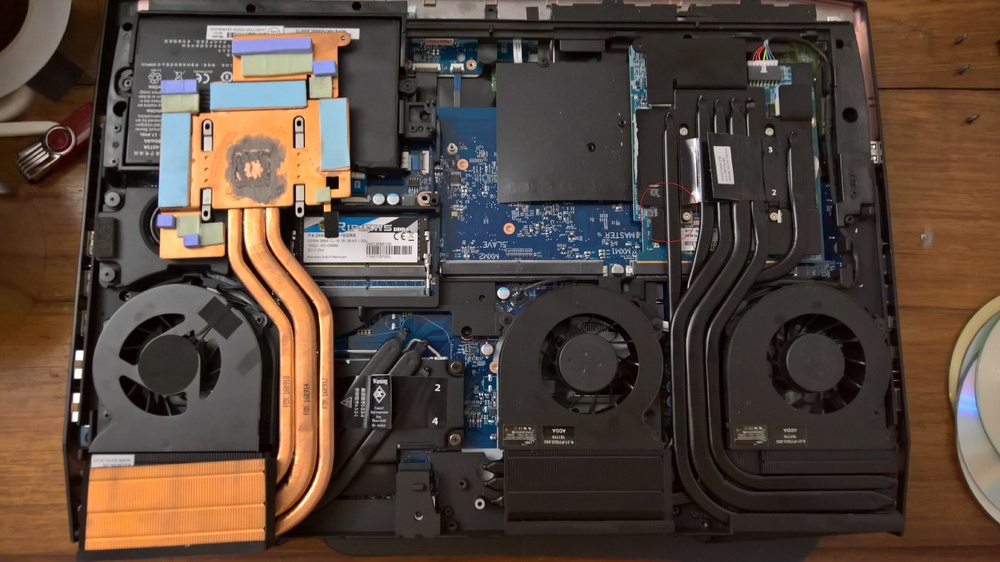
-
i got it from ebay. seller in canada for 815€ship included 🙂
cant wait to boost my clevo... this notebook give me so good game experience.
ps: i always install control center and setup fan to overclock otherwise on automatic it will not make fan spin the right way and overheat gpu and cpu.
seller has 2070 for like 350 ship included..... i was like to get from 1070 to 2070, but needed more heatsink modification and performance from 1070 to 2070 wasnt so much compared to 3080 so i went straight to 3080.
-
 1
1
-
-
hi all ive got this notebook back in 2018. i flashed dsanke bios to support 9 gen cpus and initially started with i5 9600k. after one year i went to 9700k always using latest version bios mod.
today i upgraded to dsanke rtx support bios and pc is working, but on ec firmware version it say by dsanke but didnt show version number .
now i also bought a new 3080 and it will arrive in the next weeks to upgrade from my 1070 to 3080 and do heatsink mod to fit with the card.
my questions are:
do i need to upgrade also ec bios version from tm model?
do i need some vga bios version to make it perfectly compatible with my notebook?
also i have a 17.3 1080p 60hrz panel and would like to upgrade to a 120hrz 1080p. i know i could get a quad hd, but using vsync the whole time make vga and cpu much more cooler.... and 1080p 120hrz should still get the 3080 not going 100% and be cold. i have the 200 watt vga heatsink. with double heatpipe. my 1070 never get hotter then 75° even on 35° celsius ambient temperature.
-
 1
1
-
-
hi all, i have read the whole thread and i was wondering why doing all these bios flash on a non working notebook.
first thing to do is to know why notebook died. high temperature, some voltage kick, nothing special?
to spot a problem we need to focus on synthom the pc give to us.
fan spin then power off can be: cpu or ram problem or bios problem.
ec bios is responsible to light , power botton and kbc controller. to see if ec is ok, notebook works fine to power botton pressing, battery charge led, 3.3 volt on battery connector. if all that are ok, then ec is fine and no need to reflash.
also ec or kbc is flashable, but depend on kbc controller. if u have a 8 pin chip, then u can use a normal bios programmer. if it has no 8 pin bios chip and u have ite8587, then u need a svod programmer and use keyboard connector on notebook to flash it, but pc shoud stay on...
try to flash back old ec (u saved original file?) then try just to flash main 8mb bios in it.
insert only one stick or ram.
u say fan stay 100% , but how many seconds ?
if u have bad ram, notebook wil power on then off almost immediately.
so first try to do a backroll on ec and just working bios. then we can see if there is some problem on voltage ic supply.(shorts )
how many seconds pc will stay on? it do the same without cpu ram vga ?
-
hi all , i was an old member of notebookreview, and im almost happy that someone take care of it making this forum available.
im a notebook and computer tecnician. i have bga rework and repair motherboard electronic failure as short circuit, broken ic , resistor and capacitor.
my best wish to get good help and effort from all members..
-
 2
2
-
 1
1
-
 1
1
-
















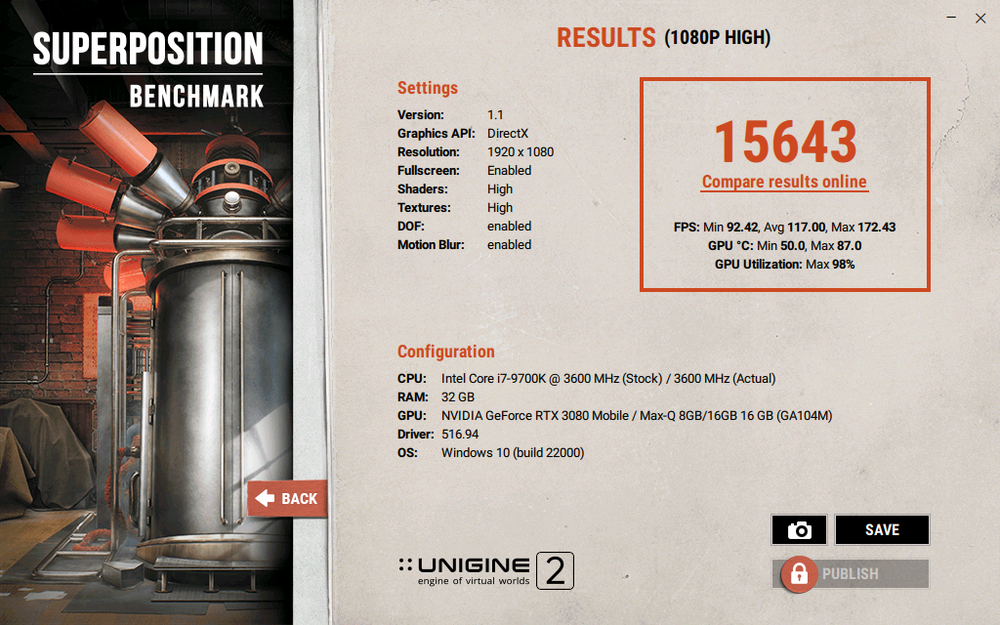
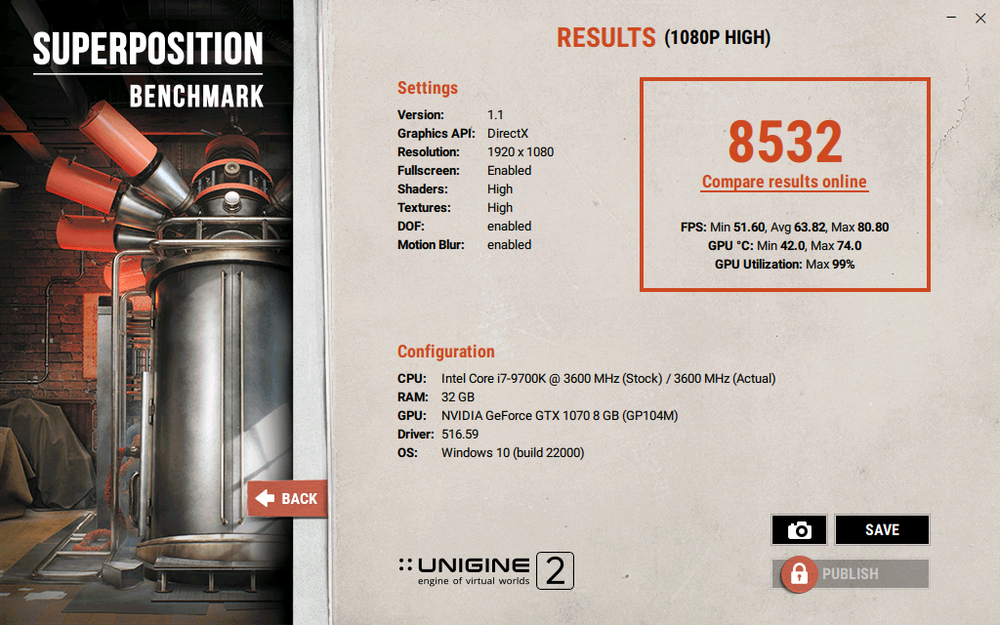
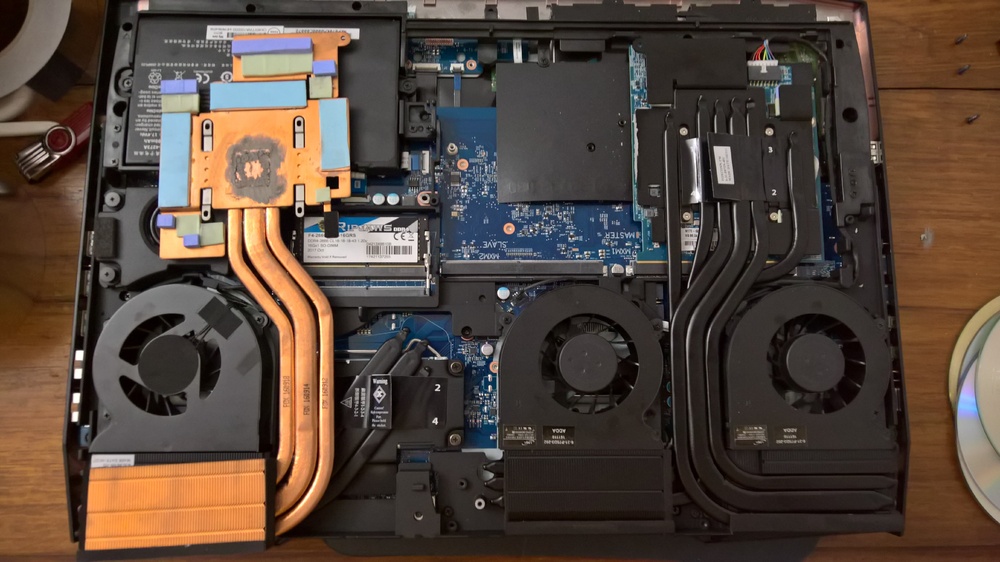
Bought RTX 3080 Laptop GPU for my P775TM1-G.
in Sager & Clevo
Posted
thk u for the detailed post. amazing as u get same score as me with a 3070. my hotspot temperature is same as u except core temp that i get at 86° with power limit.