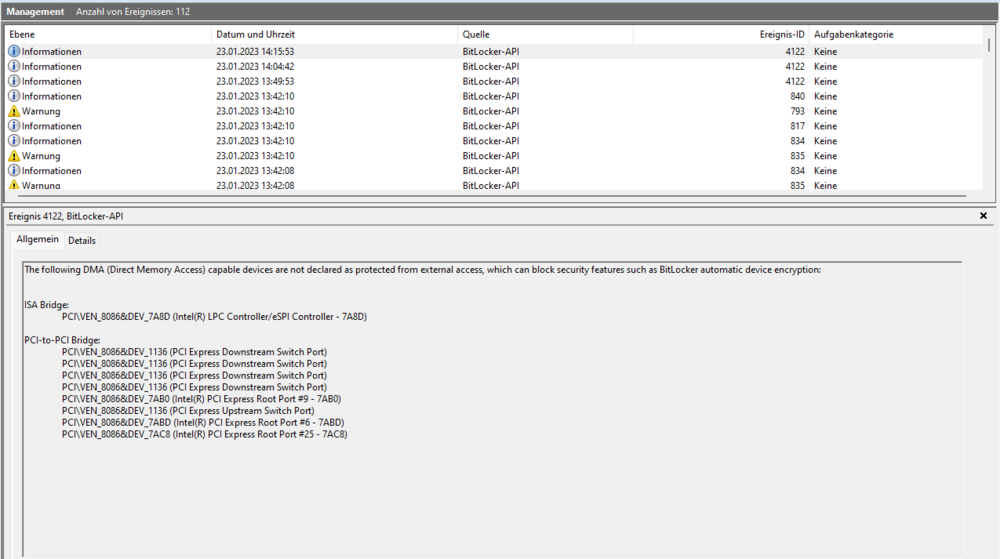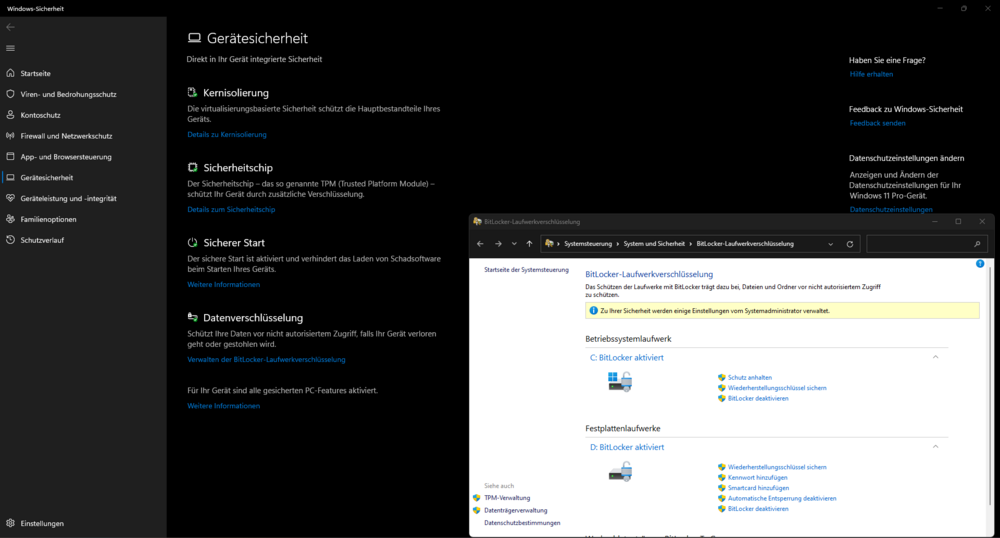FlashWolf
Member-
Posts
7 -
Joined
-
Last visited
Recent Profile Visitors
The recent visitors block is disabled and is not being shown to other users.
FlashWolf's Achievements
-
Perfect, thanks for your informations, they're really useful! in the meanwhile i also wrote to the hp support but their help isnt really useful for me, they only told me that i need to put the dimms in the correct channels and so on... but not that the maximum speed is 4000mhz due to that so dimm limitation... the good thing at least is that hp support responds very fast! but i found a security flaw in all 4 of our hp zbook fury g9 notebooks, we've just checked the automatic bitlocker function in windows 11 security center (under Settings), it says hardware encryption is active. so far so good. but after looking under system information (with administrative privileges) under the section "Support for device encryption" it says not possible due to not allowed dma devices / bus. in the windows event viewer list i find these entries: The following DMA (Direct Memory Access) capable devices are not declared as protected from external access, which can block security features such as BitLocker automatic device encryption: ISA Bridge: PCI\VEN_8086&DEV_7A8D (Intel(R) LPC Controller/eSPI Controller - 7A8D) PCI-to-PCI Bridge: PCI\VEN_8086&DEV_1136 (PCI Express Downstream Switch Port) PCI\VEN_8086&DEV_1136 (PCI Express Downstream Switch Port) PCI\VEN_8086&DEV_1136 (PCI Express Downstream Switch Port) PCI\VEN_8086&DEV_1136 (PCI Express Downstream Switch Port) PCI\VEN_8086&DEV_7AB0 (Intel(R) PCI Express Root Port #9 - 7AB0) PCI\VEN_8086&DEV_1136 (PCI Express Upstream Switch Port) PCI\VEN_8086&DEV_7ABD (Intel(R) PCI Express Root Port #6 - 7ABD) PCI\VEN_8086&DEV_7AC8 (Intel(R) PCI Express Root Port #25 - 7AC8) So, windows 11 says in the security center that the hard drives are encrypted but according to the system info and the event viewer its not. researching shows me that somehow the used dma devices in the new zbooks are not whitelisted in microsofts database? does some of you have any clue about this topic?
- 166 replies
-
Hello saperkus, thanks for your reply, i am also experiencing problems with all the thunderbolt docks, looks like a general thunderbolt problem. for information: we use the 280w Thunderbolt G4 and a dell wd19dcs. the dell tb15 with 180watt isnt even charging the hp notebook.... We are experiencing random display disconnects, so sporadically one of the connected displays disconnects and after 3 seconds connects again. this problem appears on all thunderbolt docks. we have already switched in bios from hybrid to discrete graphics but no success. we have 4 hp zbook fury g9 and all 4 have the same problems.. another thing is: why does the zbook not adress the full speed of the ram? inside are 2x16GB samsung 4800mhz ddr5 but in hwinfo and windows its showing me that the effective speed is only 4000mhz? also the intel specification of the 12950hx shows that it should be able to use the speed of 4800mhz maybe you can confirm that you have the same problem? thanks best regards sebastian
- 166 replies
-
First i am sorry for my english, so thats a translated one: The overall quality feel of the HP is very good. The surface feels valuable, there are also no gaps or similar! With the Dell 7670 I had large gaps, especially on the display lid and the lower cover, with the Dell you have to unscrew 6 screws to access the internal hardware, with the HP it is enough to push a small lever to the left and the cover opens. Without screws! However, this cover is quite wobbly and you notice when working if you put your hands on the palm rest, the cover gives a small creak at the bottom. I like the overall quality of the Dell better than the HP, although as I said my 7670 had large gaps that were also quite uncomfortable when you had your hand on the tray. I like the touchpad better on the HP notebook, firstly the touchpad is a lot bigger, also feels smoother and has 2 dedicated buttons. On the Dell, this is all integrated into the touchpad (clickpad). The keyboard is a matter of taste, but I must honestly say that I have only used Dell Precisions as a workstation for the last 6 years and am therefore used to this keyboard, the keyboard feels different on the HP, which is partly due to the fact that the island style keys have a slightly larger gap to each other than those of the Dell. On the plus side, the Enter key is full-size on the HP and not full-size on the Dell, so it's kind of truncated. In general, I think both keyboards are on par. If you now look at the technical side, I see the HP as the clear winner! The CPU never and I really emphasize NEVER goes above 64 degrees when working with 3 virtual machines! In the Cinebench R23 benchmark, the maximum temperature is 90 degrees. The CPU in the Dell 7670 constantly goes up to 100 degrees and then throttles, the surface itself is constantly hot in the Dell no matter where you touch it. It is really unpleasant to work with. The HP stays within the optimal range for the surface temperature. So I am very disappointed with the current Dell generation from a technical point of view, hence the move from Dell to HP after 6 years.
- 166 replies
-
- 2
-

-
Hey guys, its a long journey for me with the new alder lake hx workstations, a month ago i received an dell 7670 and 7770 workstation but i am really unhappy with it, it feels slowish especially when working with vmware workstation. also we tried to put this performance issues in numbers and see there cinebench r23 shows around 14500- 15500 points with an i9 12950hx in the dell precisions. today i received an hp fury g9 with an 12950hx and see there first single multicore run shows 19675 points, its an astonishing value compared to the dell precisions out of the box. but i've read here, that there are some options which should be activated live fans always on and performance mode. i already checked the bios, but there is no fans always on mode? and where exactly do i activate the performance mode? thanks in advance
- 166 replies
-
- 1
-

-
Is it possible for you to post some cb23 screenshots? that would be great, because i own an 7670 with an 12950hx but only score about 15500 points in cb23 multi, and im interested in getting a hp fury g9. thanks in advance
- 166 replies
-
Good Day my fellow Dell precision 7*70 mates, First i want to thank you all for your efforts, you really help us alot with your research about this laptop generation. So, my Dell precision 7670 has the same problems as yours, thermal throttling and about 15,5k points in cinebench r23. i already did the loadline and resizeable bar fix in efi and added arctis mx4 thermal paste. the temps are horrendous also after that modifications^^ the temps are maxing out at 107° in idle 😅 now i try to undervolt the cpu but somehow if i unlock the voltage for the cpu p cache and add for example -2 mv it instantly keeps crashing. somehow it looks like my cpu does not like undervolting of the cpu p cache at all? whereas the cpu core allows me an undervolt of -160mv and e cache about -30mv. is this a problem related to my windows or do i have a bad sample of cpu? here are my specs: i9 12950HX RTX A2000 8GB 64GB CAMM 16" 500nits Display 2TB Samsung Pro 980 thanks in advance,