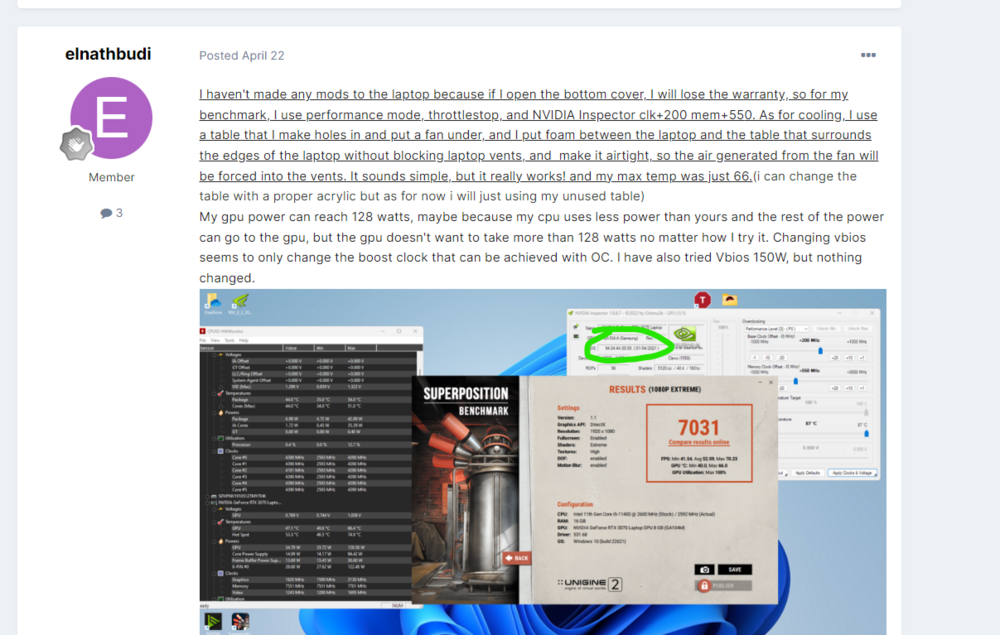-
Posts
101 -
Joined
-
Last visited
kaz26's Achievements
-

Clevo N960Kx (N960KR) Thread - BIOS Unlock, cooling mods, etc.
kaz26 replied to kaz26's topic in Sager & Clevo
That is a very nice result @DavIT. Superposition must really focus on the GPU and not make use of more than 4 CPU cores. I also notice your GPU temp is low at 69C, mine was running at 84C. I'm curious as to what is going on here. The i3 is a very efficient and rather capable CPU with up to 4.30 GHz and 65w TDP. It definitely runs much cooler than the 11700k. Perhaps I should swap mine for the 11700H... Pairing the 10100 was an interesting choice and I'm curious what you use this machine for. It seems to me that the cooler running CPU is allowing the GPU to be cooled more effectively. Since the heat from the CPU is partially distributed to the GPU portion of the heatsink on this model, a hot running CPU will reduce the cooling ability for the GPU. I have never experimented with ceramic heatsinks before, but I will look into it now. Thank you for sharing! Image below: Benchmark score posted in this thread by @elnathbudi on April 22. Notice the temps and the CPU used. -

Clevo N960Kx (N960KR) Thread - BIOS Unlock, cooling mods, etc.
kaz26 replied to kaz26's topic in Sager & Clevo
With the MSI vBIOS, it ran a little better. I don't have time to play with the overclock right now and only ran it once, but looks like an improvement. With that said, I will be running this vBIOS moving forward. This is the same vBIOS that elnathbudi is running and has achieved a 7,031 using a laptop cooler. My score was with max fans on, but no laptop cooler. -

Clevo N960Kx (N960KR) Thread - BIOS Unlock, cooling mods, etc.
kaz26 replied to kaz26's topic in Sager & Clevo
I am posting a link In response to a message I saw above. The link will take you to the vBIOS I have been using. I will also add it to the original post. https://www.techpowerup.com/vgabios/232296/232296 EDIT: elnathbudi gets better benchmark scores from his GPU and is using an MSI vBIOS seen in the image from this post. I'll provide a link to it below. I'm going to try it soon and run some benchmarks. From the notes I noticed that it runs a higher GPU and Boost clock speed than the vBIOS I'm currently running. From the site: GPU Device Id: 0x10DE 0x249D E4735 SKU 10 GPU Board Board power limit Target: 115.0 W Limit: 140.0 W Adj. Range: -99%, +22% Memory Support: GDDR6, Hynix GDDR6, Micron GDDR6, Samsung GDDR6, Unknown -

Clevo N960Kx (N960KR) Thread - BIOS Unlock, cooling mods, etc.
kaz26 replied to kaz26's topic in Sager & Clevo
I have been very busy with work, but can give an update. This laptop has been running very well, I use it for 3D design and I do some pretty large projects. My major complaint is how difficult it is to clean the fans. I like to clean the fans every 3-4 months since I own pets and every time I clean the fans with this laptop I have to basically strip it down to the motherboard. With my P750DM I was able to simply pop the back cover off, and remove the fans, air dust everything and reassemble in probably 15 minutes. A minor complaint is the heat. Even with the cooling mods, it still runs hot. In time I will do something about that, possibly install an additional fan or maybe more cooling pipes and reconfigured cooling fins. I don't know. With regard to the 330w power supply, it works, but heat is a problem. I might try running some benchmarks with it soon. -

Clevo N960Kx (N960KR) Thread - BIOS Unlock, cooling mods, etc.
kaz26 replied to kaz26's topic in Sager & Clevo
@DavIT Did you do any before and after benchmarks or temperature readings by any chance? I dremeled out a few of those areas as well, but I could probably do more. I wonder why it was left like that to be honest. @HieuHungHau Yes, it supports 64GB without a problem. I covered this somewhere here. I tested several brands and found the Kingston HyperX 32GBx2 3200MHz to be the best performer among the brands I tried. There are a couple 64GB RAM sets out there that might have better performance, but it would be minimal gains for the large premium in price. @Yuki My screen looked fine right out of the box. I used a color calibration device and the change was almost imperceptible. If your screen is very yellow, you might have a bad LCD. @Justin Robbins This is the wrong thread for that laptop. You will probably get better help by finding or starting a thread that pertains to the laptop model you own. With that said, if you enabled XMP profiles, and the RAM is still not running at the proper speed, you can try disabling fast boot. When fast boot is enabled on some BIOS, I have heard that it can skip loading XMP and therefore will not run at max speed. Also make sure that your motherboard and CPU can handle the speed you are trying to achieve. -

Clevo N960Kx (N960KR) Thread - BIOS Unlock, cooling mods, etc.
kaz26 replied to kaz26's topic in Sager & Clevo
You have two open spots for RAM. I'm curious to know if simply soldering RAM on there would work. What kind of troubleshooting have you done so far on the HDMI port? Also, have you tried any of your other display ports? Or even the USB-C port? -

Clevo N960Kx (N960KR) Thread - BIOS Unlock, cooling mods, etc.
kaz26 replied to kaz26's topic in Sager & Clevo
Here's another video (RTX 3070 16GB mod): I am curious if the same resistors need to be used on the N960Kx. If so, where are they located? Does anyone have a high res image of the motherboard on this laptop? -
I like Subarus as well, when I bought the car I have now, I nearly got a Legacy, but found a deal I couldn't pass up on a 2008 335i BMW Sedan (4dr) in alpine white. I've owned it for about seven years now. It has been a very good car, but my next car will probably have all wheel drive.
-

Clevo N960Kx (N960KR) Thread - BIOS Unlock, cooling mods, etc.
kaz26 replied to kaz26's topic in Sager & Clevo
I'm still hoping for more information on the VRAM mod. If anyone else has done mods of any kind to their N960Kx, I'm sure all owners would like to see it. I still believe this machine has more potential that we have yet to realize. -

Clevo N960Kx (N960KR) Thread - BIOS Unlock, cooling mods, etc.
kaz26 replied to kaz26's topic in Sager & Clevo
@ViktorV Thank you for sharing this. Did you document the process at all for this laptop? This is something I would like to try as soon as I get a backup machine. The increased VRAM should make a big difference with the programs I use, especially with this GPU, which should probably have come with 16GB to begin with. -

Clevo N960Kx (N960KR) Thread - BIOS Unlock, cooling mods, etc.
kaz26 replied to kaz26's topic in Sager & Clevo
Nice, that's what I thought, very cool! I was just surprised to see this. I would like to know more about this procedure. Removing the VRAM modules will not be easy without bumping those capacitors that are right next to them and between them on this board. I'm also curious if any resistors need to be removed or replaced. -

Clevo N960Kx (N960KR) Thread - BIOS Unlock, cooling mods, etc.
kaz26 replied to kaz26's topic in Sager & Clevo
@ViktorV I don't understand what you did to get 16GB of VRAM. -

Clevo N960Kx (N960KR) Thread - BIOS Unlock, cooling mods, etc.
kaz26 replied to kaz26's topic in Sager & Clevo
That's very interesting. I did some benchmarks with the 11700 when I had that first and actually got better benchmarks with the 11700k. I have a 330w power brick, but the adapters both burned up when my charging port was bad. I will try to run some more benchmarks this weekend and provide the results. You must have a good system! Which BIOS are you running? And have you adjusted any settings in the NVIDIA control panel? -

Clevo N960Kx (N960KR) Thread - BIOS Unlock, cooling mods, etc.
kaz26 replied to kaz26's topic in Sager & Clevo
Very nice! I thought about using a laptop cooler or making something like yours, but didn't think it would deliver quite the results that you are getting. The only way to know if that's the only thing holding mine back is to try it, and now that I have seen yours, I think I will. Thank you for the info! @elnathbudi -

Clevo N960Kx (N960KR) Thread - BIOS Unlock, cooling mods, etc.
kaz26 replied to kaz26's topic in Sager & Clevo
I was thinking the same thing. I tried running the i7 undervolted with turbo disabled and still got the same benchmark score. I do not recommend running a K-version CPU in this laptop unless it is required for CPU heavy applications. I might trade it out for an 11900 (non-k) version in time. The 11900 has a 65W TDP. Even with the 11700k tuned down, it’s still around 95W. I would still like to know more about the machine with the 6969 superposition score.



.thumb.png.362386d2804d5f9fbcf2ec7f5aa009c5.png)
.thumb.png.f6d3c24474b1387a393d87d168d9ca05.png)