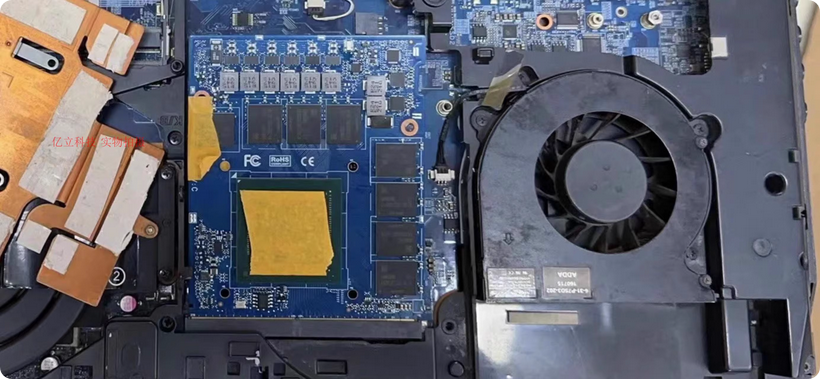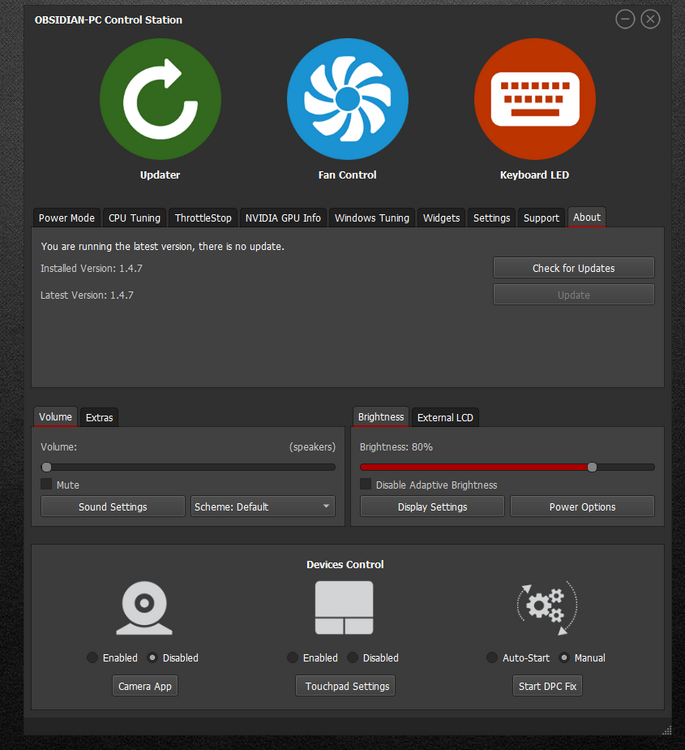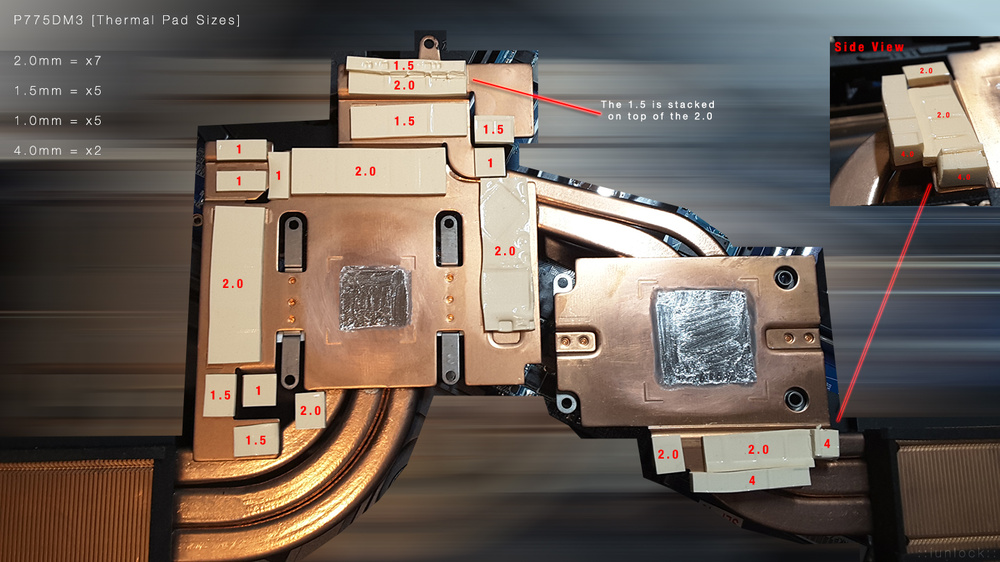Drimacus
Member-
Posts
26 -
Joined
-
Last visited
Content Type
Profiles
Forums
Events
Everything posted by Drimacus
-
Clevo P775TM1-G - Not working on boot (no monitor then shut off)
Drimacus replied to Oak's topic in Sager & Clevo
Damn sad news at least you tried to do somethig 😞 -
Clevo P775TM1-G - Not working on boot (no monitor then shut off)
Drimacus replied to Oak's topic in Sager & Clevo
i3 8100 will work, buy cheapest second hand one -
Clevo P775TM1-G - Not working on boot (no monitor then shut off)
Drimacus replied to Oak's topic in Sager & Clevo
It's 99% problem of CPU or GPU. My reseller told me in most cases is CPU. -
Clevo P775TM1-G - Not working on boot (no monitor then shut off)
Drimacus replied to Oak's topic in Sager & Clevo
I had similar problem couple years ago in my case it was CPU problem. They changed it for new one and everything work 5 years without any problem. I remember the last thing I saw was the desktop screen and computer not responding, just freezed and after reebot i had same symptoms like you. -
@srs2236 Thank you ! ❤️ Most problems i will resolve easy only thing which will be most helpful for me is thermallpad sizes you used 🙂
-
@srs2236 Is there any chance you still have all the photos somewhere from modifications? For me most important will be photo of the thickness of the thermal pads you used. Yesterday arrived my heatsink the build quality is average :x CPU and GPU contact surface is not acceptable i will need somehow to polish it.
-
P775 30 series heatsinks gone off the internet
Drimacus replied to PorcGras's topic in Sager & Clevo
I watch auctions for whole year and there are always 3 offers on Aliexpress, there never was more. Unfortunately this heatsink has always been expensive. I ordered mine 2 weeks ago should arrive in couple days. -
Today they ship my heatsink, the seller also sent me the picture thickness of the thermal pads that i should use in my case. Can anyone confirm they correct for P775TM1 chasis, card will be RTX3080.
-
No the best and good rare stuff for Clevo is only on taobao 😞
-
It was on taobao.com, try search: 蓝天 P775TM P775FM P775DM2 GX8 上RTX5000 RTX4000显卡散热器-淘宝网 I'm pissed because this website is hard to use, even with a translator. The worst thing is that it logs me out every time i close my web browser.
-
P775 TM1G question about purchasing a heatsink from aliexpress
Drimacus replied to the jg89's topic in Sager & Clevo
From my own experience and tests thermallputy and honeywell stuff is worse than good thermal paste and thermopads. I tried and tested many of top product and for me putty is big no same as overrated ptm7950. I open and clean my laptop every year. Most important thing is to use good thermalpaste for laptops which dont dry out and lose conductive properties over time.- 83 replies
-
- clevo laptop
- p775tm1-g
-
(and 2 more)
Tagged with:
-
P775 TM1G question about purchasing a heatsink from aliexpress
Drimacus replied to the jg89's topic in Sager & Clevo
Does anyone have pic with correct thickness of pads for RTX3080 on P775TM1 with this heatsink? I don't want use thermalputty.- 83 replies
-
- clevo laptop
- p775tm1-g
-
(and 2 more)
Tagged with:
-
After watching today some taobao offers i spoted a heatsink for RTX 4000/5000 cards suitable for Clevo P775TM. How on earth do these graphics cards fit? Maybe the Chinese know something we don't. Do the mxm cards 4000/5000 even exist 😮 I upload some pics.
-
Hello, got some questions 🙂 I have curently P775TM1 with GTX 1080 and want to make upgrade for 2080 or 3080. I found auction with RTX 3080 but in description theres write: Clevo X170KM Nvidia RTX 3080 Video Card GPU Please note this is ONLY for the Clevo X170KM!!! It will not work on any other laptop!!! I uploaded photo with sn of card can anyone confirm this card will work plug and play with my P775TM1? My BIOS is 1.07.27 Another question i will need propably new heatsink, so far i found only one on aliexp. It's damn expensive and I'm worried about its quality. And im not sure 330w PSU will handle i5 8600K with 3080 150w?
-
The Obsidian update serwers are down like 2 year or more so it always will show up you have lastest. Last newest one i used and remember was version 2.5.1. To bad i didn't make a copy of instaler because now no one have it and can't find it nowhere in internet.
- 23 replies
-
- obsidian-pc
- fan control
-
(and 1 more)
Tagged with:
-
2.4.9 is not the lastest. I have machine from Obsidian too. Problem back again after 3 days all was ok now when start PC fan control disappeared completely 😕 The problem is that the latest version of the control station is not compatible with the old version fan control 2.4.9 Both must be the latest for everything to work properly. I need lastest fan control which will work with this control station version:
- 23 replies
-
- obsidian-pc
- fan control
-
(and 1 more)
Tagged with:
-
If you have later version yes, you can upload 2.4.9 too 🙂
- 23 replies
-
- obsidian-pc
- fan control
-
(and 1 more)
Tagged with:
-
I know it. But i need only lastest avaible version of fan control software if someone have and can upload 🙂
- 23 replies
-
- obsidian-pc
- fan control
-
(and 1 more)
Tagged with:
-
Hello does anyone have lastest instalation file of this program? I have problem with other versions they don't work on startup.
- 23 replies
-
- obsidian-pc
- fan control
-
(and 1 more)
Tagged with:
-
Clevo P775 TM1G Upgrade Help (gtx 1080, i7 8700K to rtx 2080, I9 9900K)
Drimacus replied to the jg89's topic in Sager & Clevo
Hello, I will soon be replacing my GTX 1080 with the RTX 2080 in my P775TM1. Do I need to upgrade the motherboard BIOS? Im running curently Unlocked Obsidian-PC 1.07.27- 33 replies
-
- clevo
- gpu upgrade
-
(and 1 more)
Tagged with:
-
-
@srs2236 I was on W10 Version 21H2 build 19044 and i did update in december 2022. Right after that the camera went completely dead. Now im on 21H1 build 19043. Everything work ok. In January this year I wrote to microsoft support and they replied that it is clevo's fault that my camera is not working and that I should contact them about drivers. Clevo, in turn, replied that the fault is on the side of Microsoft because in their new updates the universal driver for the most cameras was removed for unknown reasons. I don't know how it is on windows 11. Also worth to mention For models P775TM1 Clevo does not provide any driver for the camera. I struggled with this damn problem for 4 months.
-
Problem solved. I Roll backed to a previous Windows build and uninstaled shity updates also blocked W10 for updating. The camera works as it worked before, the obvious problem was the windows update that killed the camera. Thank you all for your help and suggestions 🙂
-
I checked it already, there is no camera There are no camera drivers for this laptop model anywhere, I wrote to clevo support, they also did not help me
-
Camera is Enabled in BIOS, in Device Menager it don't show up, everything with wires are ok. The camera was working fine before, it stopped and disappeared after windows update.