-
Posts
39 -
Joined
-
Last visited
Content Type
Profiles
Forums
Events
Posts posted by unnoticed
-
-
On 5/19/2025 at 3:27 AM, panda_zzz said:
I would like to report the successful installation of FHD panel N156HCG-GT1 in my m4800 - good contrast and the lowest power consumption ever
Nice! Great luck 😀
I need to replace my custom lvds build, probably cracked the screen while in my suitcase last xmas -
Sad seeing the trackstick gone forever, first the precision line and now that the latitude is gone too if Im not mistaken
-
19 hours ago, MELOCODI said:
It is either a dying CPU or it is not seated properly, I don't have that tiny awful Torx screwdriver to check right now..
Torx? For what? The cpu tray? You could open the tray with a small slotted screwdriver if that's what you mean?
-
23 hours ago, panda_zzz said:
I replaced all of my chassis parts several time but haven't done so last time.
I bit the bullet and added stickers from the office we had all over the place from IT-security vendors.
I replaced my lcd back panel to a brand new only for it to peel a bit, its powder coated from factory but with bad prep work. And there are 7 or 8 different models both back panels and lcd bezels so you need to take it apart and read the part number and hope dellparts or aliexpress has it.Your back panel look brand new, is the scratch so little it won't show on the picture?
-
Decided to dust off my machine for some cybersecurity training.
Was a bit disapointed by the performance being used to nvme drives nowadays, I booted into bios and enabled RAID On, made two 220 GB drives RAID 0 and having a separate drive for vmware.Not bad for a ten year old laptop.
This is two healthy drives in Raid 0, 128KB block size, Windows 11 with standard 4KB, bitlocker enabled.-
 2
2
-
-
3 hours ago, Zenkibou said:
Hello,
I've just received a Quadro T1000 that I bought from ebay and it's the Adlink one.
I have temp issues as well, I will try this vbios.
However I have a bigger issue, which is that I have a M4800 with QHD+ 3200x1800 (eDP) screen without Optimus, and this MXM GPU doesn't detect it.
I'm able to boot using an external HDMI screen, but it's not good.
I'm going to first try the vbios mentioned to see if it's better (temps and eDP), if it doesn't I will try a Dell VBIOS for the T1000 I found on techpowerup, maybe it will be better ?
Any clues as to why the M4800 QHD+ eDP would not be detected ? I previously upgraded the K2100m to a M2200 and it worked great, I'm wondering why would the T1000 eDP not work ?
could it be that this only supports lvds?, sounds stupid but it might be a possibility?
-
On 5/12/2024 at 6:09 PM, Per Astra Ad Deum said:
That isn't possible, I'm sorry! The coreboot image is build with a MRC.bin (closed-source binary for RAM initialization) that isn't legally redistributable. 😐
You can, however, build coreboot yourself. And you should do so, for various other reasons:
For example, I've build coreboot with EDKII as a payload (open-source UEFI implementation). I don't know if your installation (Linux? Windows?) would boot with that (depending on whether you use legacy BIOS or UEFI). Also, in case you're running Windows, I don't know if it will boot without TPM support properly implemented.
Also also, please be aware that you lose certain BIOS settings you've set in the vendor firmware. Thinks like display signal routing via the laptops MUX chip (and the docking stations MUX chip) won't work, so, depending on your use case, that might be an issue.
As I've offered before, I can write a comprehensive How-To. But it will be focused on Arch Linux (I have never build coreboot on Windows, so I have absolutely no experience in this regard)mmm that sucks, I love my docking station
-
18 hours ago, Per Astra Ad Deum said:
Oh, come on! Why would I lie? To impress like five guys on an obscure notebook forum? 🙄
It isn't rocket science. Here's the M4800 port on coreboot. As you can read in the description, coreboot does support any GPU that is physically compatible with this laptop.
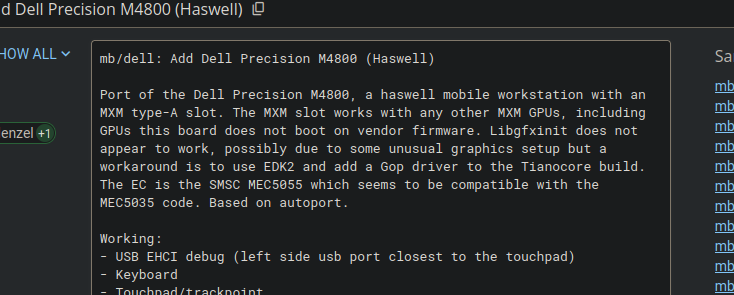
The developer working on that port even states that he was able to boot with an 1050 (non-Ti apparently though) further down the description. I'm sure it'd work with an 1650, too.
I'm not sure. I have an eDP board though.
Addendum:
If interested I can provide a rudimentary guide for flashing coreboot. But please be aware that flashing coreboot requires some tools, can put your hardware at risk, and does have some drawbacks.
I didn't mean to ridicule you it just seemed to good to be true to find a coreboot for a dell precision where mods has been in progress but didn't make it to a functional state having to make hardware access through the pins on the realtek sound card chip.
This is awesome, if the devs get the S3 and screen brightness sorted it will be very interesting to flash.And if you're up for contributing with a guide/tutorial how to flash it that's awesome!
-
On 5/9/2024 at 2:41 PM, Per Astra Ad Deum said:
Alright guys,
here's the update. First things first: it did work. Currently running a NVIDIA GTX 1050 Ti Mobile in my M4800.
However I did have to flash coreboot for it to work. Wouldn't boot with the original vendor firmware. The MXM-A-GPU makes use of the same hole spacing as the AMD cards, so no new heat pipe is required for the switch.
Performance is as expected. It blows the WX 4150 easily out of the water. Performance is nearly doubled according to Unigine Superposition Benchmark, while I even see FPS triple in some games.
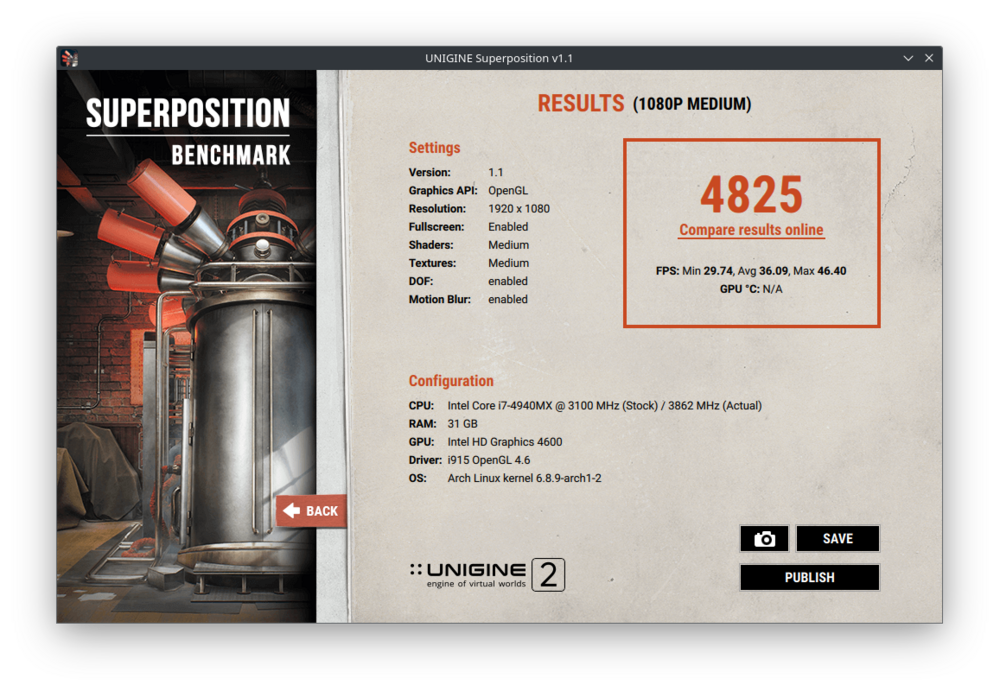
There are some issues though. Power management is not available for this card. Power limit is reported as 5000 Watts! (yeah...) Say, @MELOCODI, did you ever find a modified vROM for a 1050 Ti? 😄
Does this gpu require eDP motherboard?
On 5/9/2024 at 10:41 PM, MELOCODI said:Coreboot? On M4800? Jeez.. I didn't think that it can be done
Right ...seem suspicious?
Did Per Astra Ad Deum really get this working? -
9 hours ago, MELOCODI said:
Yep, sadly, I guess Google Translate is an option
The challange is to finish the security question.
What I do is to start camera in google translate or yandex translate app.
You will see three lines of a word that is the name of a number.
Write the 3 numbers and hopefully you get it right before it changes
-
On 3/3/2024 at 11:33 PM, nforce4max said:
It does and I bought two of them but have held off for now, really do need a custom heatsink to begin with but with the pcb being wider than normal is an issue.
Edit: Just sized it up again and the connector will have to go but beyond that it will fit however there is some capacitors on that side of the card are blocked. The metal clip for the display cable has to go and the guides for the clip as well the heatsink also has to go. Lastly the coils are blocking the heatsink from making contact with the core so some modding is required.
I don't see a need for the clip anyways. I had mine off for years until tidying up finding it in a box of parts, the flex cable sock is long enough to not move a bit lid open or closed.
Is the core too low or too wide touching the coils?
Should work to either solder on a copper shim or put some on with kryonout cooling paste adding the height.
Not sure if you have some shims at home, or you could order some from aliexpress. I have a set of shims in different thickness that comes to good use with various projects.
Lastly you could cut out a tape shim over the PCB so there is no chance of electric short kind of how thinkpad motherboards are covered in black pcb tape.
-
19 hours ago, Kitje said:
I have a LA-9772P mainboard in it, which I was looking for for a long time until I found one not far from where I live so it was an easy ship.
Yep I had to replace my motherboard once, its a real challange to get one. Parts-people rarely has one in stock.
https://www.parts-people.com/index.php?action=category&id=142&subid=457&refine=motherboardI had to resort to aliexpress but was lucky to get a brand new motherboard still in service mode.
I need a new usb daughterboard but getting one that works is hard, the last one I received was dead completely.
And one would not play any audio. Its almost as I want to try to replace the usb ports my self.
https://www.parts-people.com/index.php?action=item&id=18533 -
On 2/10/2024 at 5:05 AM, Aaron44126 said:
I used M6700 as my primary for a full ten years. Amazing system. I never got the chance to see the M6700 with the RGB LED screen, but I heard that it was amazing. I chose the regular WLED screen when I got mine because I wanted Optimus support.
I really am pinning my hopes on Framework to make modular/upgradeable laptops a thing again. I hope that they are able to offer more options for the Framework Laptop 16 available over the next few years.
I would hope just hope some day they make a trackpoint with three mouse buttons
-
My battery died last night leaving it unplugged at work.
Anyone have any clue how to restart the circuit board?
I have 0v on the outside from the terminal but total 11.5v on the inside but the circuit board is not active so it wont charge even if I insert the battery in the computer.I know how to restart a thinkpad battery because they have an NC + NO fuse you have you apply power from the inside to the outside starting the circuit board and reversing each fuse so you can reassemble and charge the battery
edit:
I fixed the battery by cutting two small wires and shorting them against the battery terminal and LP5 and LP1, now the laptop says its charging and full within 2 hours and 12 minutes.
Already it has 3% power!-
 1
1
-
-
10 hours ago, nforce4max said:
The mini pcie slots are good for 2230 and 2242 nvme drives as extra storage but yea the lack of usb comes no surprise because it is pcie after all. Going to mod an m6800 sometime next week to accept an 2280 drive though I have to do a fair bit of metal work. For the M4800 you get a 42mm slot with ease while there is another slot however there isn't much room to work with
....that is a great idea!, that could work!
The nvme card might hit the chassis on the opposite side, maybe I can file away some of the material.There is like a bend where the backside comes down and extend as a panel, but there is just air underneath for about 10mm or so.
-
On 8/21/2023 at 9:19 AM, SvenC said:
The slow startups when a charger is plugged seems similar to the behavior I noticed when using a power adapter with less power then recommended. I tried using 90w and130w adapters with my previous 6xxx and the current 7xxx and IIRC they throttled down to 400 Mhz. Booting with a lower wattage adapter took "forever" when throttled that much.
Maybe the new BIOS has a bug in determining the connected power adapter?
Thats by design, you can at least you could on older models disable C states and speedstep force it to run at nominal frequency.
Otherwise use a power adapter with 180w minimum or more like a 230w, 240w, 260w adapter and you are in the safe zone or whatever the cpu and gpu specifies you need for your configuration.
For you it will be the 240w adapter that is standard. -
Was thinking of using the PP minicard slot that is sitting empty to put my Logitech G903 transmitter inside the laptop but that didn't work.
I ordered a simple minipcie to usb from aliexpress:
The PP slot doesn't have a usb repeater... I forgot to check that out before I found that out the hard way by swapping my Intel AX210 in minicard 1 slot with pp slot and moving antenna wires over there barely making it to the pp slot.
Wifi worked but bluetooth did not because that uses the usb repeater and the mini pcie to usb worked just fine in the minicard 1 slot.
I put everything back where it was and called it a day.
Maybe I can find a flex cable or make individual wire loom and jam it between the card and slot and run it over to the minicard 1 or minicard 2 where my msata is that is not using the usb circuit.
Shame having one slot in the laptop that's good for almost nothing. -
15 minutes ago, MELOCODI said:
Care to share a screenshot? I dont have a taobao account
-
37 minutes ago, MELOCODI said:
I've ordered i7 4980HQ, now I am waiting for it to arrive, I will try to put it into my M4800, I'll stay in touch.
I think it should work.uh where did you find that with socket 946?
-
On 7/10/2023 at 6:53 PM, K4sum1 said:
Why NVMe when it's slower than SATA through the 2.0 x1 bus?
You're right, I was thinking mostly for vm storage as I am running a bunch of labs on my M4800.
Having one more drive, even if it is a bit slower is a plus.
But you are absolutely correct, I forgot about that, I might not use it as a system drive. -
Seem like the thinkmods ExpressCard nvme mod is dead.
On their discord channel they recommend to cancel the order and members asking for eta for delivery.
I was thinking of giving my M4800 some love but now I dunno, I started using my M4800 as a workstation laptop again.
I have issues with the wireless with bluetooth dropping out with the 7260hmw card so I ordered a AX210 from aliexpress with the same antenna sockets that worked great. No more issues.Maybe I can buy the generic aliexpress version.
But i will need a custom bootloader via usb such as rEFIt
https://www.aliexpress.com/item/1005003693699414.htmlhttps://www.aliexpress.com/item/1005003444599237.html
Perhaps I can utilize the last minipcie slot for an internal usb stick with rEFIt
https://www.aliexpress.com/item/1005005118963040.html?
-
On 3/10/2023 at 4:28 PM, MELOCODI said:
I will try to do a BIOS mod soon, didn't have experience with Dell BIOS style, but I will try. I want to enable SPD write and Resizable BAR
What kind of mod are you thinking about? I haven't seen a successful bios mod for dell m4800 since the start of this community..probably with A08 bios way back in the days
-
18 hours ago, Aaron44126 said:
New NVIDIA GPUs support only eDP, so if you have an LVDS panel, you do need Optimus to get any display output.
...However, QHD+ should be eDP, you couldn't run that off of LVDS. But, it's possible that the T1000 doesn't like the eDP setup in the M4800.
@Trov got T2000 working but did mention that he is using Optimus.
oh yes, that too
-
On 5/15/2022 at 11:41 PM, M4980 said:
Hello guys 😄
Does anyone know anything about the Quadro T1000 upgrade not working with the QHD+ display? I saw it discussed on 51nb briefly.
I tested out the LG 156QHG display from the 1440p Alienware M15 R6/X15 R1, the connectors matched (pitch and pin wise) but I got a black screen, no boot, fans spinning for 5 seconds. The T1000 QHD+ bug could explain why I guess.
Either that or display is incompatible for some unknown reason
I could be wrong but wasn't it because you need optimus to work to get any display output?
The M4800 only support up to 1080p on the internal gma, if you install a QHD panel the internal gma is permanently disabled and run only off the discrete graphics


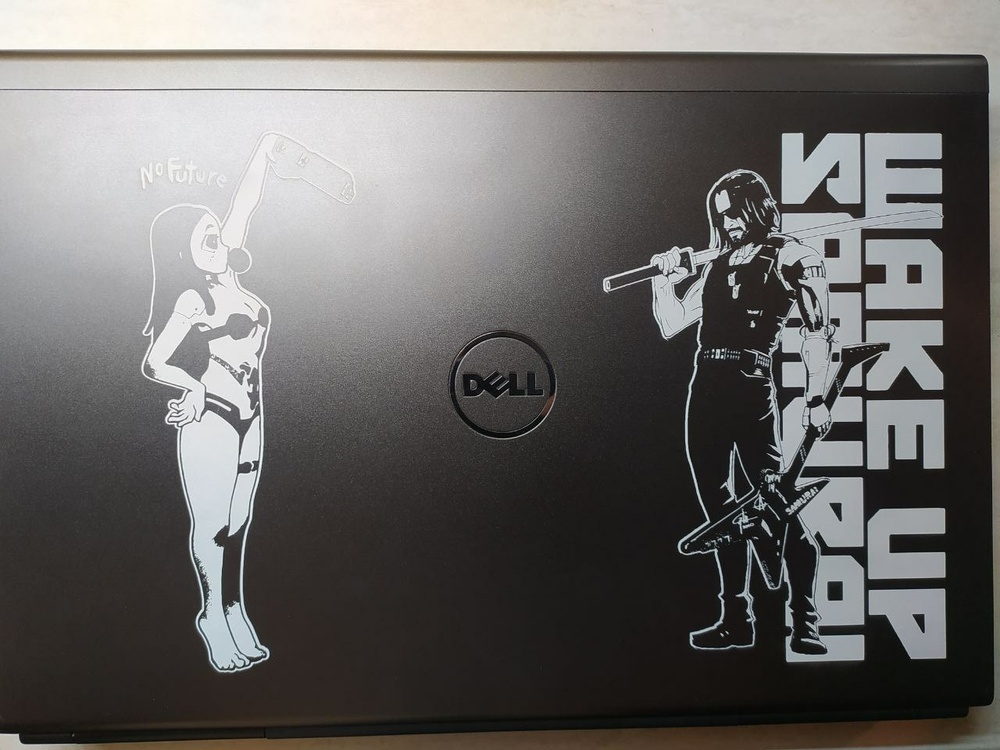
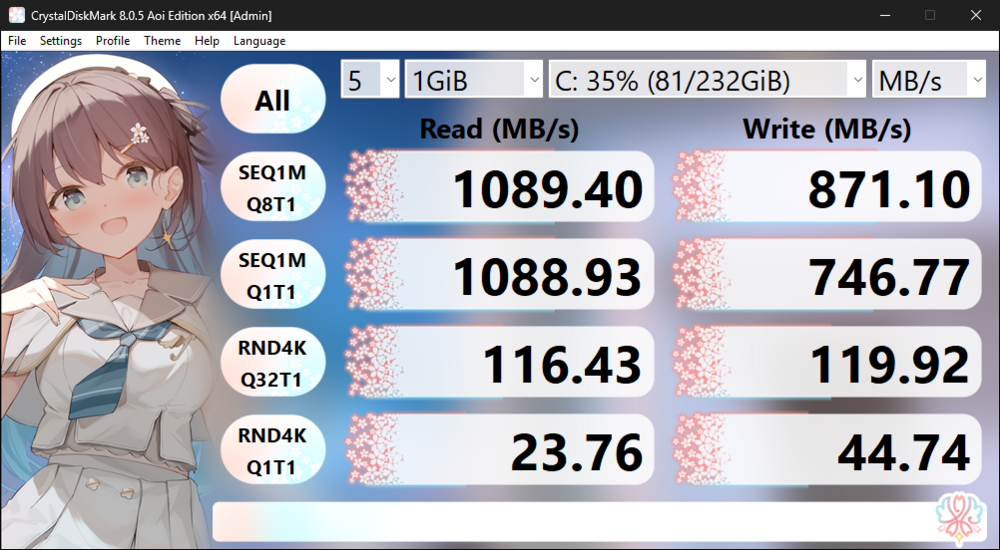
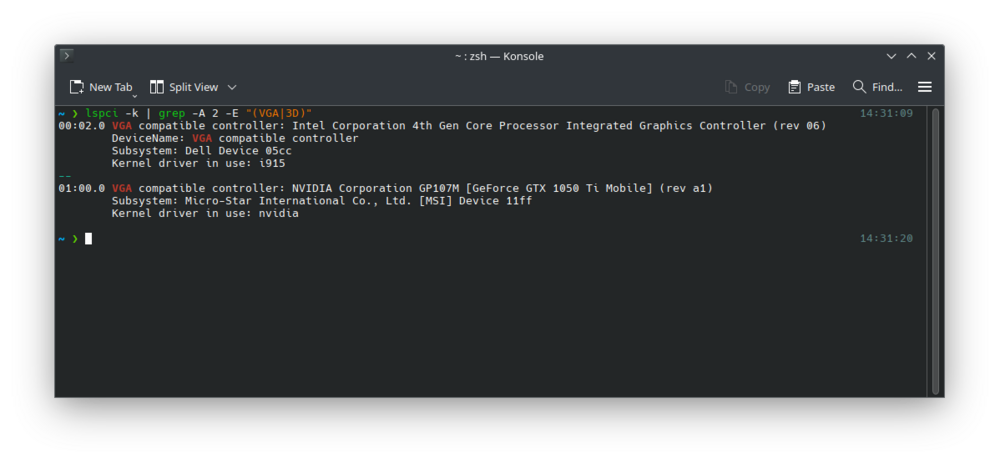

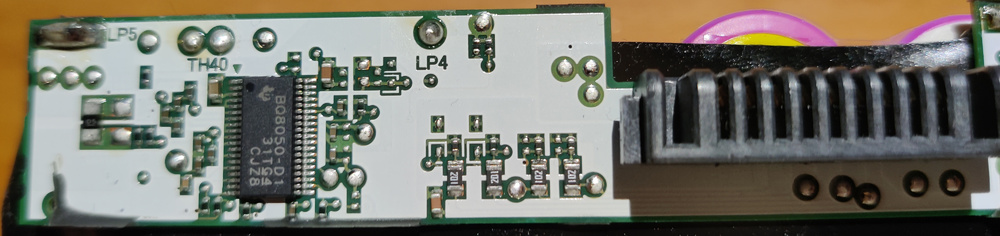
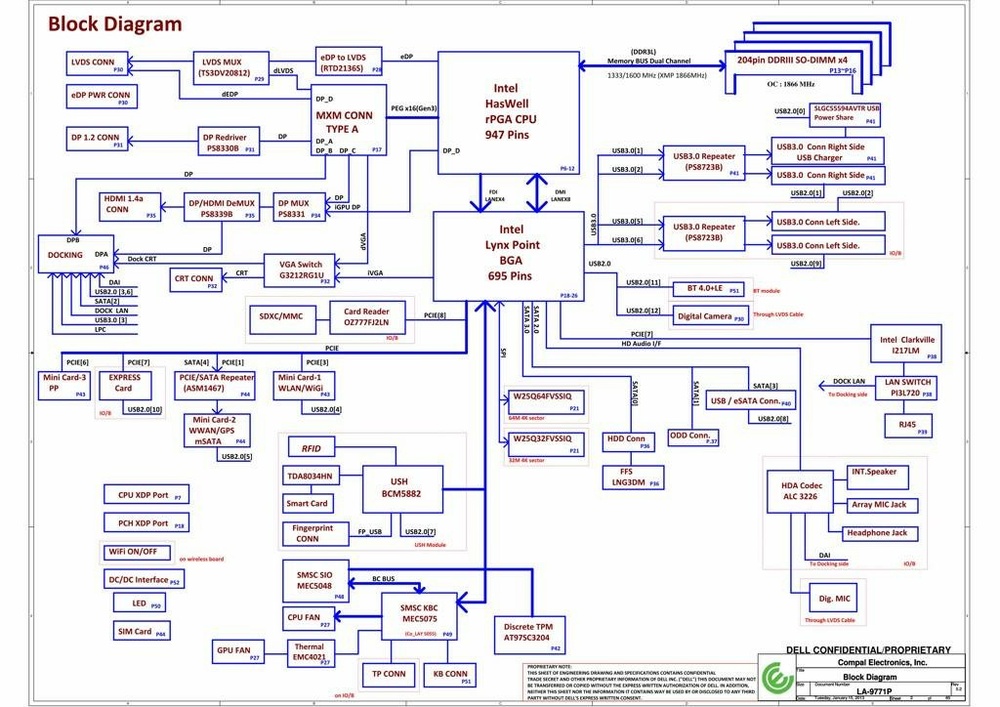
M4800 Owner's Thread
in Pro Max & Precision Mobile Workstation
Posted
Seems like my gpu kapputted out on itself, accidentaly broke the lcd panel in a suitcase and finally got around buying a new one, the M5100 displays weird color artifacts if I turn off switchable graphics. If I turn it on it works fine.
Not sure about the ports if they need the discrete gpu or if I can remove the gpu