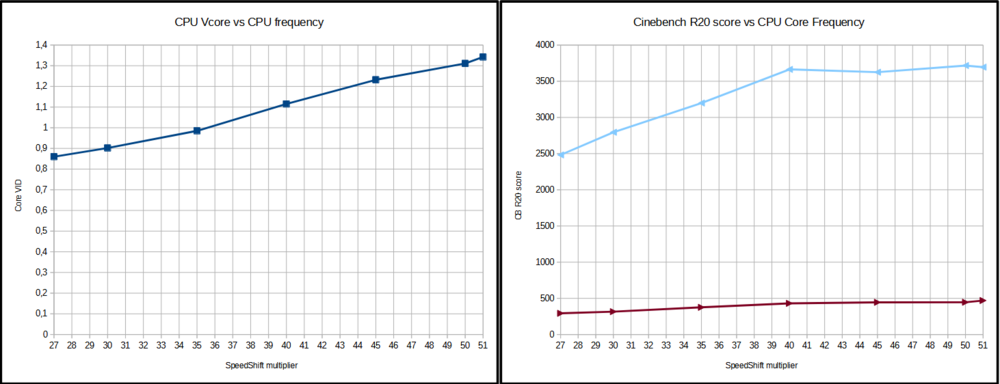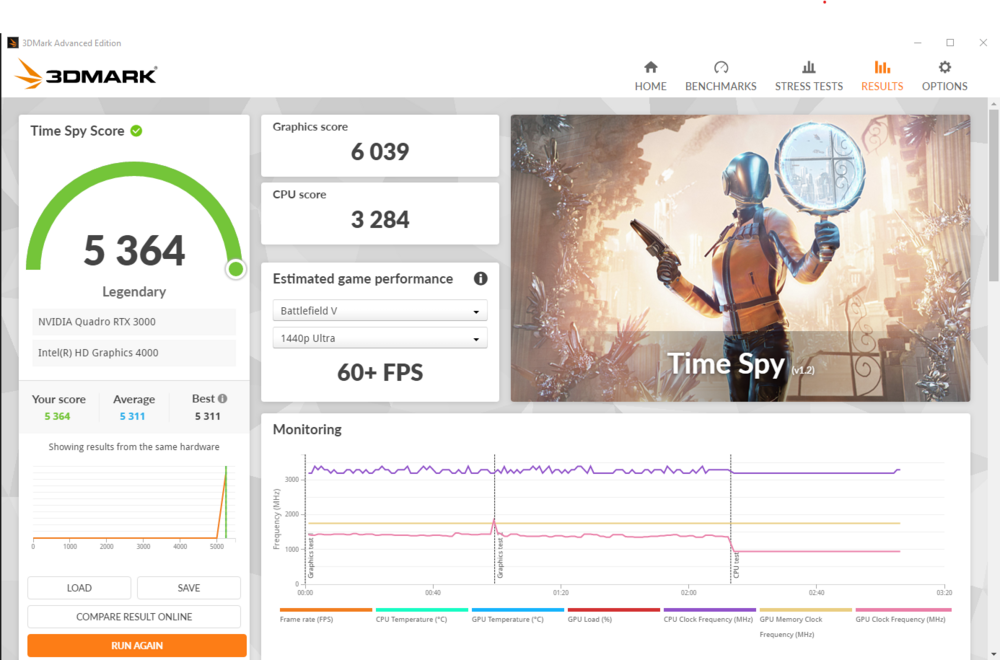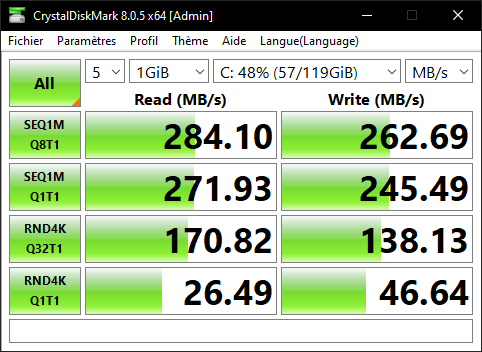ÊtaPegasus
Member-
Posts
48 -
Joined
-
Last visited
About ÊtaPegasus
- Birthday 06/25/1992
Recent Profile Visitors
The recent visitors block is disabled and is not being shown to other users.
ÊtaPegasus's Achievements
-
A solution to the TDP throttle issue have been found last year by @Jerryzago you should read his topic "Alienware 17 R1 fan issue" in wich he details the procedure to follow in the unlocked bios. At the time, he managed to use the full 80w TDP of the PNY Rtx 3000 without the weird throttles. I concur with you about the usefulness of putting an Rtx card in the Alienware 17 R1, it will be heavily bottlenecked by the Cpu
-
ÊtaPegasus started following MSI 1070 Longevity? Aetina 1070 Viability? , Need custom heatsink for project. 4090M in Alienware 17 R1 , RTX 3080 in M18xR2? Should I do it? lol and 3 others
-
You could try yo use an aftermarket full copper heatsink (the ones mande by Cicichen on ebay). The bracket is screwed into the heatsink, so you can just modify the holes and then accomodate the misplaced core. I was thinking of doing so myself with an HP Rtx 3000 but I sold my Alienware 17 R1 in the meantime. I'll try to find a photo of the heatsink to illustrate my words.
-
For the sake of the experiment, i purchased a brand new 0VP47 heatsink on ebay. I can confirm, the GPU plate is slightly different and the fans are different (their noise is better in my opinion). With stock paste, i can now sustain up to 110W on CineBench R20 and keep the clocks to 4.4GHz on almost all the run. So the heatsink was the culprit after all. I will repaste with PTM7950 and see if there are any more improvement.
-
Thanks for your replies. I checked my cpu temps du ring CB20 run and the temperature scatter was around 7°C across all cores. I guess my PTM7950 application is valid then ? I found another thing through : when I swapped my Nvidia Quadro T1000 for the Nvidia RTX 5000 max-q, I kept the same fan/heatsink assembly. Checking again on part People, there seems to be 2 different heatsink assembly P/N for Quadro T1000/2000 cards (first picture - P/N 3XNJY) and RTX cards (second picture - P/N 0VP47) but I can't see any noticeable differences based on the pictures (the GPU seems a little bigger and the fan fin array a bit different too). Could you tell me wich heatsink you actually have and if the différence between them is signifiant enough to justify the replacement ?
-
Hello everyone, I'm looking for some advice here. I've been trying to take advantage of the 5.1GHz boost clock of my i7-10850h but it seems that i'm thermally limited way before i can achieve such multi core speed (i use PTM7950 by the way). Several things have been bothering me : - Every time i open a brower, launch a game or windows launch an update, the CPU would boost to 5.1GHz and reach immediately at 100°C --> hence a lot of fan noise and heat - Linked to the behaviour described previously, gaming with 5.1GHz boost would only give higher temperature and power consumption and almost no gain So i tried to understand how was the boost algorithm working on this 6 core 10th gen, and lo and behold, the voltage required to boost above 4.0GHz seems absurd to me on a laptop chip : almost 1.35V for reaching 5.1GHz... Secondly, i tried to run CineBench R20 to evaluate if there was a point of diminishing returns : yes there is, at 4.0GHz i'm reaching the PL1=75W and 90°C, so no gain going higher imo. I'm actually using theses settings to take temperature under control : - Prochot limit redueced to 90°C (instead of 100°C via Throttlestop) - Power package limit to 75W PL1 and PL2 (instead of 135W PL1 / 75W PL2) - Max multiplier limited to x40 (instead of x51 via Throttlestop) --> This limit a lot of the temperature peaks due to the lower core voltage needed to stay at 4.0GHz --> i still get 92% of the single core performance (compared to 5.1GHz) with almost 15°C reduction. Are there other people owning a Dell Precision 7550 that can confirm this thermal behaviour? If not, any advice on how to improve the thermal performance?
-
I can confirm PTM7950 works like a charm. It keeps my i7-4940mx @4.0GHz in tue range of 85-90°C under all core load. Mine is coming from Moddiy and seems legit.
- 19 replies
-
- 1
-

-
- fan control
- 17 r1
-
(and 2 more)
Tagged with:
-
I've just unlocked my bios with Javers A14+ version after updating my service tag. Even though i have a i7-4940mx, i still had to use the Nvram reset procedure to make it boot. I confirm it's a PITA on this AW17 Ranger, even more since i have 4 memory modules.... I just looked around the settings available, could you guide me through the fan tables? How am i suppose to set the fan TRIP values to obtain a more aggressive fan curve?
- 19 replies
-
- fan control
- 17 r1
-
(and 2 more)
Tagged with:
-
Thanks a lot for your investigations @Jerryzago! I am willing to take the leap and buy again another RTX 3000 but first, i need to unlock my bios. Could you describe the exact operation needed? And if it's not to much to ask, wich unlock version you are using and are you willing to share it? BTW, your cpu scores are low, i can reach almost 11k with mi i7-4940mx @4,0GHz (link : https://www.3dmark.com/fs/31231794)
- 19 replies
-
- fan control
- 17 r1
-
(and 2 more)
Tagged with:
-
So the solution migth be the Intel HD driver ? There well May be a compatibility issue between some Intel HD driver and Nvidia driver then. Btw, wich Nvidia driver are you using ? I am gonna check wich one I have installed. Edit : I checked my Intel HD driver and it's the la test from Dell too... There must be something else you did to solve throttling !? Could you take thé time to describe exactly what you did ? This might be the solution to the Haswell generation throttling issues, and you démonstrated it was somehow software related.
- 19 replies
-
- fan control
- 17 r1
-
(and 2 more)
Tagged with:
-
If i understand correctly what you did, when you unlocked your bios and forced the GPU fan to run at max speed, the throttling stopped ? Could you do the experiment on the other way and try to put the stock fan curve again and see if you replicate the throttling ?
- 19 replies
-
- fan control
- 17 r1
-
(and 2 more)
Tagged with:
-
Hi, can you post a picture of the throttling in GPU-Z? I believe you are experiancing the same issue i had (see the topic about the RTX3000 issues on Haswell Alienware). I do believe there is some sort of conflict between the PNY RTX 3000 vBios and the system Bios of the 17R1. As for your fan not working, did it work before you swap GPU's?
- 19 replies
-
- fan control
- 17 r1
-
(and 2 more)
Tagged with:
-
Alienware M17x R4 : i7-3630qm | Nvidia Quadro RTX 3000 (standard MXM 3.0b) Some drive benchmarks : Transcend mSata TS128GMSA230S... working in SATA II mode... Anyone knows what are the drive running in SATA III in the R4?
-
I do not own an external programmer... What voltage are you talking about, the vBios chips' or the mxm connector ?
-
MSI 1070 Longevity? Aetina 1070 Viability?
ÊtaPegasus replied to Naberius's topic in Alienware 17 and M17x
Any news about the "standard" Gtx 1070? Still working great ? Or do you already have issues with it 4 month after installation ?