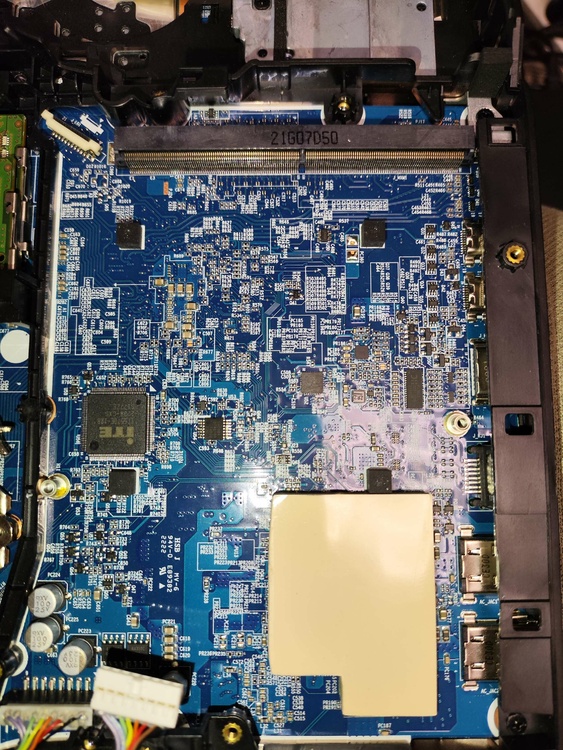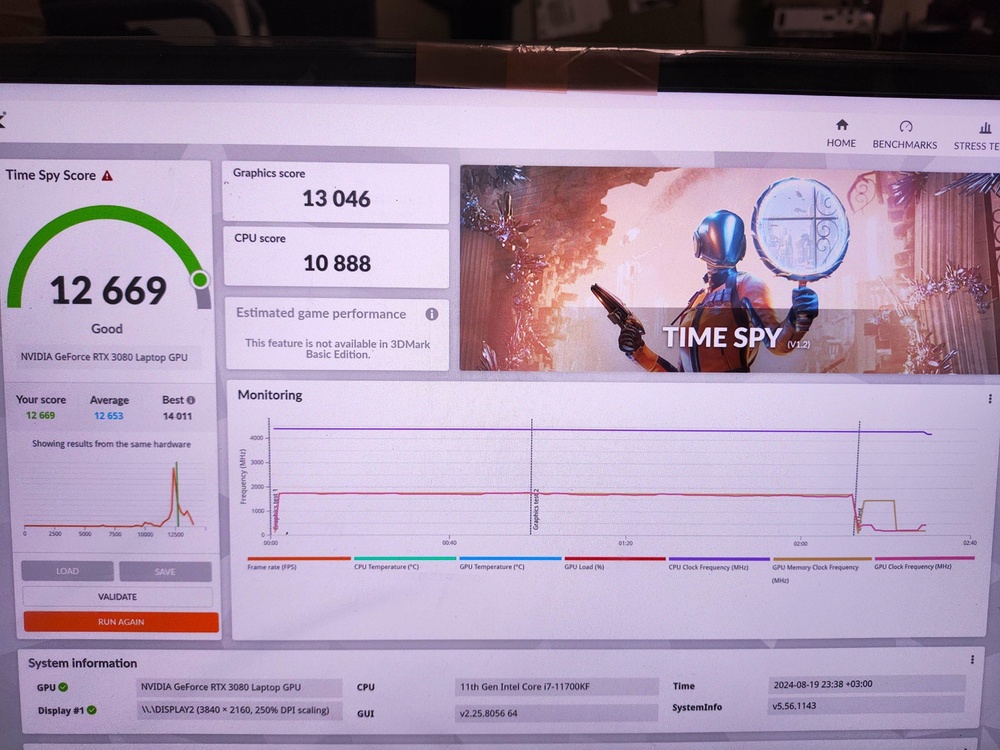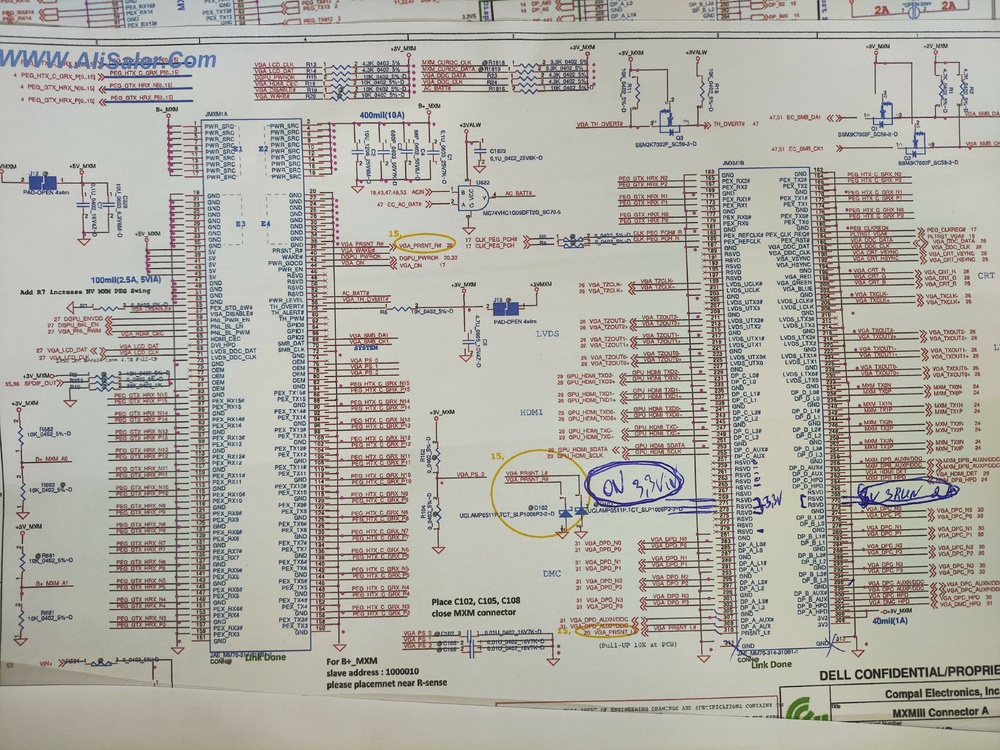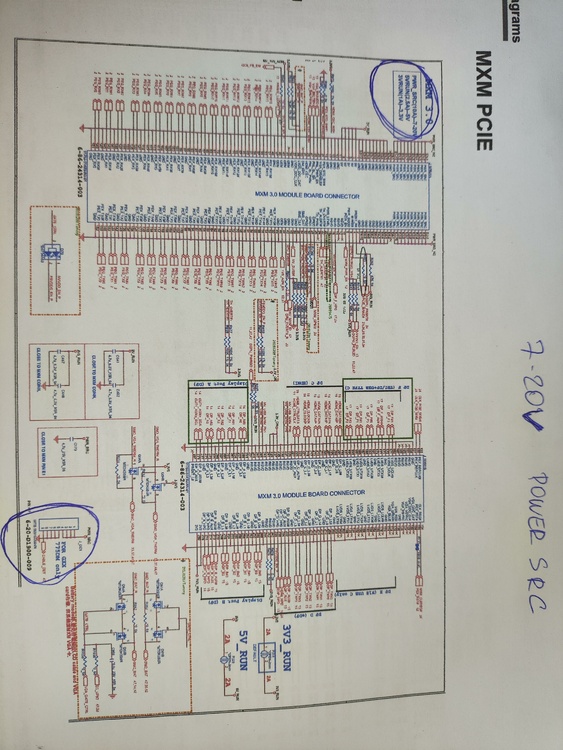kela-slk
Member-
Posts
132 -
Joined
-
Last visited
Content Type
Profiles
Forums
Events
Everything posted by kela-slk
-
clevo p870tm/tm1-g Official Clevo P870TM-G Thread
kela-slk replied to ViktorV's topic in Sager & Clevo
Yes, i flash - your bios , but on my 870km flashed bios not supported SLI mode... I cannot enable it. -
clevo p870tm/tm1-g Official Clevo P870TM-G Thread
kela-slk replied to ViktorV's topic in Sager & Clevo
Just flash your vbios - do not have SLI configuration in Nvidia Panel... Disappear settings. Only PhysX available settings, i cannot activate both cards 😞 Reinstall Win 10 - not available SLI menu Inslall Win 11- same as Win 10... -
clevo p870tm/tm1-g Official Clevo P870TM-G Thread
kela-slk replied to ViktorV's topic in Sager & Clevo
do you remember how flash NVFLASH master and slave videocards? Nvflash64 --override -6 GP104.rom ? -
clevo p870tm/tm1-g Official Clevo P870TM-G Thread
kela-slk replied to ViktorV's topic in Sager & Clevo
what model your laptop? 870dm3\km\tm? -
clevo p870tm/tm1-g Official Clevo P870TM-G Thread
kela-slk replied to ViktorV's topic in Sager & Clevo
-
clevo p870tm/tm1-g Official Clevo P870TM-G Thread
kela-slk replied to ViktorV's topic in Sager & Clevo
Gop higher than 30006? Because i have unlocked bios ported from TM (maybe prema or Dsanke) and need newer GOP version vbios -
clevo p870tm/tm1-g Official Clevo P870TM-G Thread
kela-slk replied to ViktorV's topic in Sager & Clevo
Of course same 😉 -
clevo p870tm/tm1-g Official Clevo P870TM-G Thread
kela-slk replied to ViktorV's topic in Sager & Clevo
I've already tried. Separately working perfectly, all tests passed. Thermal pads is new, thermal paste is Arctic cooling MX6. No overheating, all need smd components are cooling, i inspected and checking few times. Its not heating. I think its problem with synchronization both cards and video output signal on LCD, but cannot check its video card issues or mobo issue... Need another 100% working p870dm3/km/tm for test cards, but in my country this is unreal. Video card bioses are flashing on another versions (g sync/ no g sync, gop vers 30006 low and high) - not solved issue, no change working status. -
clevo p870tm/tm1-g Official Clevo P870TM-G Thread
kela-slk replied to ViktorV's topic in Sager & Clevo
Bought new SLI cable - no success. In window mode stress tests 2 cards in SLI working perfectly, but if stress test in Full Screen mode - after 2-3sec artifacts and black screen, if waiting 40-50 sec with combination driver reload (i hear sounds with black screen) - laptop is wake up and show image. Doesn't matter if i run stress test in 4K, in FHD, HD resolution in window mode - doesn't crash, bit if run in full screen mode - in any resolution - 2-10 sec crashing... I install many drivers, reinstalled win 10 5 times, intallind and uninstalling Clevo control center, with updated all drivers and with all manufacturers (old) drivers - no success... Video card separately working flawlessly, in full screen/windowed mode, but in SLI both (and if swap each other) - not properly working in fullscreen mode. -
clevo p870tm/tm1-g Official Clevo P870TM-G Thread
kela-slk replied to ViktorV's topic in Sager & Clevo
Hi. Bought p870km, 7700k + 2xgtx1070 SLI. If SLI Enabled, laptop is constantly freeze during boots, slowly boot windows, and after booting if run any benchmark - artifacts, and after 5-15sec - black screen ( or reboot, or after 3-5min can if press win ctrl shift b - reload driver and screen power on). But if tested with disabled SLI or Each one in master Slot separately - video cards in testing no issues - loading 100% stress test, no artifacts, no black screen. I flash bios from TM modded for 8 series and 9 series, flash video bios (because GOP version was old) - nothing changes - in sli mode black screen ( and in original bios KM bios show 2 video cards, but in modded from TM - Show only one video card)... How can test second video card without enabling SLI to understand whether it is a problem with the sli bridge connection hardware or the second slot hardware, or second card in second slot not want working 😕 -
this is only for 870dm because by the factory there is additional power supply, and two at once. in other laptops alienware, msi, precision - there is no additional power supply and you need to understand where to get it from. also where to get 3.3 volts from. and perhaps the video card will work differently because all laptops have the optimus function enabled.
-
thank you, but this is also very little information. it only shows where and what to solder, but there is no information about how exactly the signals are responsible for what. I need to determine on the diagram what exactly starts the video card. according to the diagram, additional power is 7-20 volts 10 amperes. I need to find where to get such power. I compared the diagram of the alienware m17x r4 and clevo x170sm and found the reserved pins involved.
-
Hi. i want try to install RTX2070 (2060) or similar clevo card with extra power jack. on this forum man trying to install in clevo p170EM\SM and Clevo p870dm upgrade. but information about this upgrade is very small and unorganized. i want try to inslall in some laptops like Alienware m17x r4 (ivy bridge), hasswell not support high power consumption video csrds, more than 65-70W tdp MSI GT72\S\VR skylake gen Dell Precision 7710\7720 clevo old gen like p770DM without extra power cord. Can someone upload in this thread photos and information about hardware modding MXM slot and EXTRA power specs and where on motherboadr can take this additional voltage. what pin on MXM need soldering (number and designation on shematic diagram) thanks for help. After collecting all the necessary information, I will post the results and upgrade options for other laptops. The situation is such that finding a powerful regular MXM card of the RTX 2070\2080 level is almost impossible and difficult (only limited maximum best choise HP RTX 5000 quadro but it costs more than even the RTX3080 clevo). on ebay many cheaper clevo cards like gtx1070\2070\3060 and it will be interesting swap in 12 year old laptop new video card )))
-
P750DM2 dark screen issue with 2080S or 3070 GPU swap
kela-slk replied to anassa's topic in Sager & Clevo
i have Dsanke bios flashed, but dont remember what version bios and ec. but p750dm2 working with all 10series and 20series graphics cards -
everything said above is correct. even by changing one hidden setting you can get a brick. If the laptop does not start, it means that the POST not pass and the no ability to restore the BIOS.
-
clevo p870tm/tm1-g Official Clevo P870TM-G Thread
kela-slk replied to ViktorV's topic in Sager & Clevo
only new heatsink -
you trying another CPUs? 10gen? i dont know which best or optimal cpu for his money 🙂 how 11700kf power consumption and heating on benchmarks and stress tests (seperately CPU and dual load CPU+GPU heating) i know that i7\i9 10gen has lower power and heating then 11gen i7\i9 cpu. Do you have overheating? need desable AVX512 instructions? (some people say with enabled this component CPU working not stable)
-
which cpu is best - 10850k or 11700kf? I pre-ordered two CPUs and want to know yours opinion. what are the advantages of 10850k and what are the advantages of 11700kf. can x170km use gear 1 or gear 2 for memory and why. I see in the post above that 11700kf uses 2933mhz, when I had 10900k (unfortunately it burned out due to a short circuit on the board) it used 3200 frequency without modifications. i know problem with latency 11 gen cpus
-
AW 18 with QUADRO RTX 3000 - TDP 40W problem
kela-slk replied to sliderfra's topic in Alienware 18 and M18x
Just try p4200 on msi gt72 (Skylake)- its boot on on only discreet card, but frequency lcd is 64mhz, and issue with in the screen refresh rate, so everything is blurry. But when installing the drivers manually, 75Hz was automatically set and the image is excellent. The only thing is that when loading before the Windows driver - the picture is blurry, as soon as the driver is loaded (welcome screen) everything becomes fine. Unfortunately, I do not have a BIOS from MSI WT73(workstation GT73 same), where the factory installed p4200. I use a 7730 from Dell. Before installing MSI Dragon Center, the video card also dropped the frequency to 300 MHz periodically, but when the MSI utility is installed, the frequency is stable at 1450 MHz, but the most interesting thing is that the card's consumption at this frequency does not exceed 60-65 watts. I could not get it to work at 80 or 100 watts at full. But the good news is that there are no frequency drops -
AW 18 with QUADRO RTX 3000 - TDP 40W problem
kela-slk replied to sliderfra's topic in Alienware 18 and M18x
And in MSI p4200 working as only discreet video card, as you know - msi has hardware key for changing IGPU and dGPU, both not working newer. LCD has LVDS interface which not supported with Pascal video cards ( AW 17/18 not working in PEG mode) , msi - Working. one of these days I'll try to run p4200 on MSI GT72 Skylake bridge. -
AW 18 with QUADRO RTX 3000 - TDP 40W problem
kela-slk replied to sliderfra's topic in Alienware 18 and M18x
Hi. Continue. Power drop p4200 in AW 18. Little information I trying to install p4200 in MSI GT80 Titan (haswell CPU) and same situation with dropping core frequency to 309-350mhz. I think problem PASCAL and haswell EC tables with power loading. msi gt80 has same problem as AW18! Maybe in video bios wrong powers tables states P0 p1 p2...