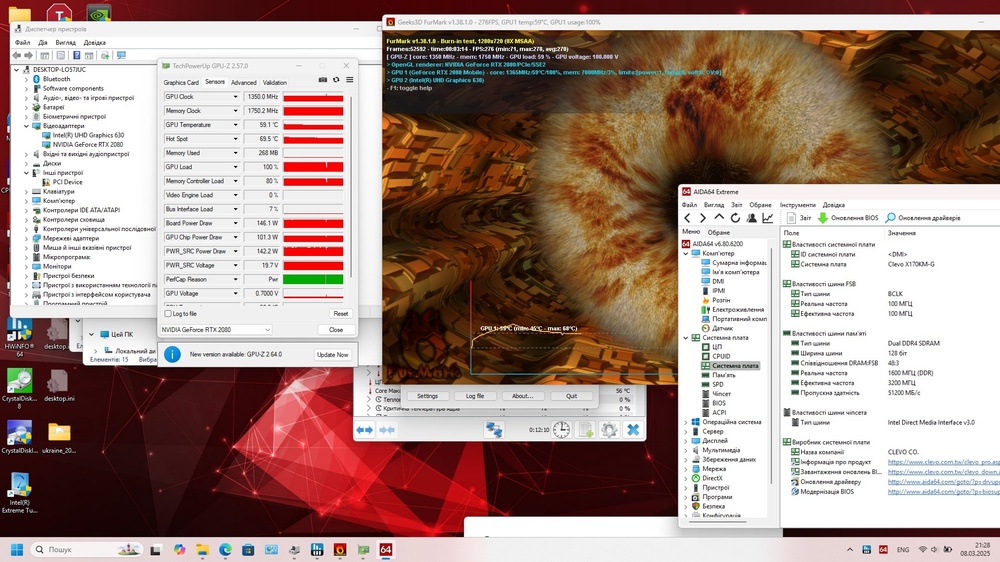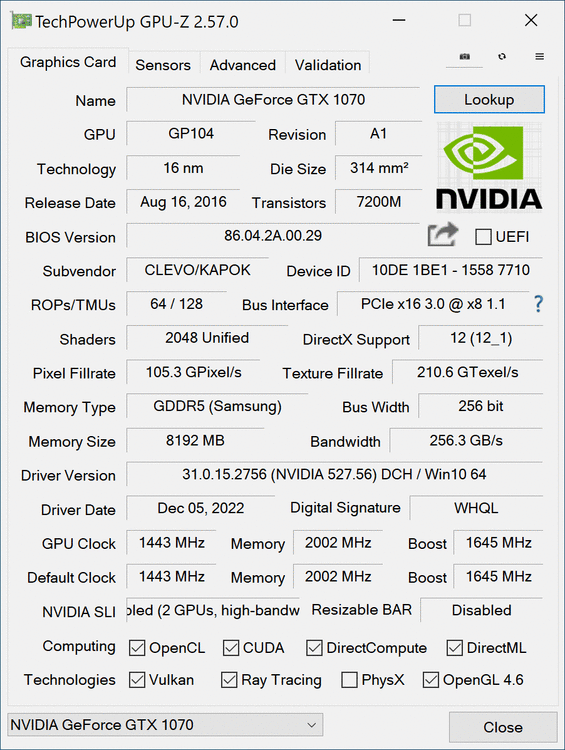kela-slk
Member-
Posts
124 -
Joined
-
Last visited
Content Type
Profiles
Forums
Events
Everything posted by kela-slk
-
need unlocked XMG bios x170km
-
@Teo you unlocked XMG bios? can you share? i not use xmg because unlocking patch not workink with XMG but working with origin pc eon bios. i use intel graphics. xmg bios have restrict power for cpu, i tested both bioses and XMG bios CPU points are lower than Origin (Style note), tdp is limited to 150W factory, on origin bios limit is 200 or higher (dont remember) but CPU speed is faster and higher clock
-
in vertical you can fried your card )))
-
great job! your heatsink have very nice view! for work heatsink need be in horizontal position! because in pipes are water or enother liquid and has ability to flow in another positions laptop.
-
You can be first 🙂
-
you can use fan from x170km or x170sm (fans are same). on ebay you can bought heatsink used, on aliexpress also can find heatsink and fans separately
-
Did you check dump or cutting adress from bios? when i replaced New chip i dont flash anything (because not have programm tool for ite microcontrollers) and it working.
-
on my 170km shorted power bricks even plug in - i changed ITE5770 multicontroller - this is weak point. about your problem - i dont know but i think it can be Multicontroller
-
i updated my Origin pc 17x to XMG bios (on xmg site ) following the instructions - no any issues, but this bios cannot be unlocked in future and i flash clevo stock bios back (not EON, because i not backuped it)
-
all 37xx 38xx has a partially unlocked core clock multiplier, allowing up to 4 turbo bins to be applied across its existing turbo behavior. If all turbo bins are utilized, these would be the new maximum core clock frequencies: • 1 core: 4.1 GHz • 2 cores: 4.0 GHz • 3+ cores: 3.9 GHz Memory i use DDR3L Gskill 2133Mhz )))
-
Who was able to run rtx2080 on x170km? I bought heatsink from SM version and put in rtx2080 8gb- laptop is startup, loading windows, but video card is not visible in device manager, not recognised, and has PCI error, cannot install any video drivers because not visible in device manager, only AIDA64 in PCI video show RTX2080. Anyone have solved this issue (acpi error) ?
-
Alienware 17 R1(Haswell) - Tesla M6 upgrade issue
kela-slk replied to Maks0098's topic in Alienware 17 and M17x
TESLA m6 CANNOT WORK IN AW 17 r1! I confirm that, not detected in Bios at any reason (flashed 10 vbioses from tesla\gtx980m\quadro m5000m). Do not try. 0 results -
i have 1080 Aetina too, tested on AW m17xr4 LVDS 60hz optimus enable (SG mode) and working but without extra power drop core and memory clock, because max detectrd TDP 3sec than drop - is 150W and without EXTRA power this card cannot working! And this card cannot working as PEG, because its GFX accelerator, as Tesla M6...
-
Alienware M17x R4 GPU VRM cooling solution!
kela-slk replied to Johndill's topic in Alienware 17 and M17x
hi. nobody not reply because nobody now doesnt use old hot and not reliable, and all owners already use Maxwell or Pascal video cards which not have problem with cooling VRM (much colder than old 675m) -
NVMe on MXM port - your benchmark result.
kela-slk replied to emcze's topic in Alienware 18 and M18x
hi. i see ithis is cheap china MXM adapter , did it support boot mode OS in bios or this mxm adapter working only as secondary SSD ? -
clevo p870tm/tm1-g Official Clevo P870TM-G Thread
kela-slk replied to ViktorV's topic in Sager & Clevo
Yes, i flash - your bios , but on my 870km flashed bios not supported SLI mode... I cannot enable it. -
clevo p870tm/tm1-g Official Clevo P870TM-G Thread
kela-slk replied to ViktorV's topic in Sager & Clevo
Just flash your vbios - do not have SLI configuration in Nvidia Panel... Disappear settings. Only PhysX available settings, i cannot activate both cards 😞 Reinstall Win 10 - not available SLI menu Inslall Win 11- same as Win 10... -
clevo p870tm/tm1-g Official Clevo P870TM-G Thread
kela-slk replied to ViktorV's topic in Sager & Clevo
do you remember how flash NVFLASH master and slave videocards? Nvflash64 --override -6 GP104.rom ? -
clevo p870tm/tm1-g Official Clevo P870TM-G Thread
kela-slk replied to ViktorV's topic in Sager & Clevo
what model your laptop? 870dm3\km\tm? -
clevo p870tm/tm1-g Official Clevo P870TM-G Thread
kela-slk replied to ViktorV's topic in Sager & Clevo
-
clevo p870tm/tm1-g Official Clevo P870TM-G Thread
kela-slk replied to ViktorV's topic in Sager & Clevo
Gop higher than 30006? Because i have unlocked bios ported from TM (maybe prema or Dsanke) and need newer GOP version vbios -
clevo p870tm/tm1-g Official Clevo P870TM-G Thread
kela-slk replied to ViktorV's topic in Sager & Clevo
Of course same 😉 -
clevo p870tm/tm1-g Official Clevo P870TM-G Thread
kela-slk replied to ViktorV's topic in Sager & Clevo
I've already tried. Separately working perfectly, all tests passed. Thermal pads is new, thermal paste is Arctic cooling MX6. No overheating, all need smd components are cooling, i inspected and checking few times. Its not heating. I think its problem with synchronization both cards and video output signal on LCD, but cannot check its video card issues or mobo issue... Need another 100% working p870dm3/km/tm for test cards, but in my country this is unreal. Video card bioses are flashing on another versions (g sync/ no g sync, gop vers 30006 low and high) - not solved issue, no change working status.