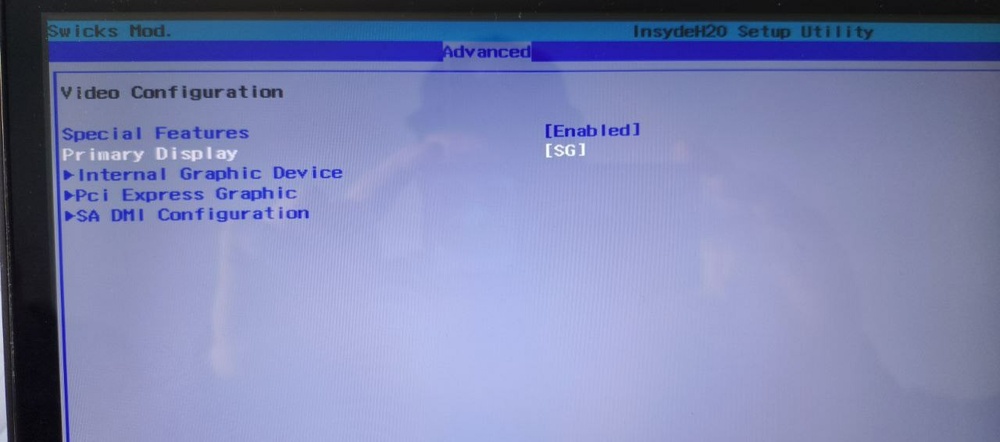Lex_Amorph
Member-
Posts
24 -
Joined
-
Last visited
Recent Profile Visitors
The recent visitors block is disabled and is not being shown to other users.
Lex_Amorph's Achievements
-
M18x R2 - Advice on GTX 1070 compatibility
Lex_Amorph replied to GMP's topic in Alienware 18 and M18x
Unfortunately, looks like this card have not only sowtware problem. Yesterday I look closer and found cracked corner on crystal. small, but visible. It can be cause of this glitches? -
M18x R2 - Advice on GTX 1070 compatibility
Lex_Amorph replied to GMP's topic in Alienware 18 and M18x
One small problem, MSI afterburner not support undervolt for my 1070. I enable all necessary settings in options, but anyway voltage is inactive. =( -
M18x R2 - Advice on GTX 1070 compatibility
Lex_Amorph replied to GMP's topic in Alienware 18 and M18x
Do it, yesterday it looks like help. But I just some decrease frequences for core and memory, but don't touch voltage. Today again this problem with bsod, already with started msi afterburner and lower frequences. Maybe, also need to decrease voltage, but I don't know exact numbers. And it's possible cause of problem potential phisical damage crystal of videochip? I don't see any scratches or crackles, but who knows. In idle (browser, messengers, music on youtube) all good, but just start game, even not really heavy - 20-30 sec and bsod. Yesterday all work fine =( -
M18x R2 - Advice on GTX 1070 compatibility
Lex_Amorph replied to GMP's topic in Alienware 18 and M18x
Thank you, mate, try it tomorrow. This settings must be corrected in bios advanced or in software like MSI afterburner? -
M18x R2 - Advice on GTX 1070 compatibility
Lex_Amorph replied to GMP's topic in Alienware 18 and M18x
It's something very strange with this MSI GeForce GTX 1070. I think, maybe problem in drivers. I today fully replace CPU, GPU and other card part with honeywell liquid termal pads and paste. Temperature is real cool, even without forced coolers. BUT, only I start any game or run adobe photoshop - 30 sec and I see YELLOW bsod screen VIDEO_TDR_FAILURE nvlddmkm.sys, and temperature even not run real higher. In game before bsod I hear problem with sound (distortion, other noise) and freezes, but sometimes enough just start game. What to do in this situation? I already add more delay for TDR in register (8 sec instead 2), it's won't help. I try ro install and mode last version of drivers (572.42) (of course, remove previous with DDU in safe mode) - the same. I try to install version 425.31, also modded. in hardware support on NVCleanstall few options for 1070 (1BE1) and nvdmi.inf, I don't know, which is correct/best - the same. The card is cold, keyboard and palmrest over even not warm, so it's 100% not overheating. Previous card owner swears by god he's don't have such problems, but he don't remember, which drivers he use. It's possible he sell me almost dead card, which give bsod even without heating, or this problem is curable? Cause I plan to stop with upgrades and modes at least on few months, but anyway stupid problems catch me. -
It can be real super, great thank you. Cause it's my first m18x r2 and I haven't yet serious practical experience in hardware modding. Just in monday I have one intermediate exerience with msi gtx 1070 with left custom cutted nv100w heatsink for "ear" place (it's give me possibility also check idea with one card in left mxm slot and plastic imitation detail in right slot) and also change my 3630 cpu to 3940xm with three pipes heatsink, so it can be interesting and very "funny".
-
M18x R2 - Advice on GTX 1070 compatibility
Lex_Amorph replied to GMP's topic in Alienware 18 and M18x
Hi, mate, I now plan to buy exact the same MSI 1070 gtx card and i7-3940xm cpu for my m18x r2. tell me, please, do you solve problem with your 1070? -
About slots. This last notebook (m18x r2) I buy with 2 ati cards, so have ati100w heatsinks, from my previous m18x r1 I have right (longer one) nv100w heatsink. And I dont remember, where's left nv heatsink. If I understand correct, difference only in open copper space for videochip. So previously I must insert radeon 7970 to left slot and gp106 to right slot. They both was visible in bios and work even in legacy mode, BUT main card was this significantly weaker and older 7970 and nvidia control panel even don't start, show message "this monitor don't connect to gpu". So idea use gp106 card as 3d accelerator don't work. And even worse, notebook begin to shut down after 10-15 sec from start. I don't know, why. So I remove 7970 card from first slot and left only gp106 in right slot. I can't move to left, cause not sure, if ati heatsink normally and effective work with nvidia card. And with this one card begin problems, which start this thread. I know, this card is working, and don't understand, why bios don't want to see. Maybe, it's necessary to put strictly to left mxm slot, if you have one card?
-
Wow, so, I make uefi, reinstall win10 ) atm, bios anyway don't want to see discrete card, I choose SG mode in advanced settings, it's won't help. And more interesting, windows now don't want to install integrated intel 4000 video driver, I try to install intel hd graphic driver from dell site - installer tell me, don't found compatible devices. driver booster also agree about "base windows videodriver" it's correct )
-
Guys, I'm already a little shocked with the laptop and all this. Tell me, please, how to run ONE discrete video card + integrated video card on the M18x r2? Everywhere on the Internet it is written as if this is a self-evident matter and it cannot be otherwise. I inserted an ATI Radeon 7970 + GP106 cards into the laptop, the integrated video card was disabled in the BIOS, ATI GFX + Nvidia GFX are seen, in Windows "standard Microsoft video adapter" and "3d video accelerator" in the unidentified devides. I installed modded drivers through NVCleanstal, assigned the GeForce GTX 1060 card, Windows agreed with this, installed drivers for the Radeon, they also started good. But the Radeon is first on the list, and when I try to run the Nvidia control panel, it writes an error that "this monitor is not connected to the GPU". That is, all control was pulled by weak Radeon and it was not possible to assign GP106 as a video card for data processing. Plus, for some reason, it worked a couple of times, and then it started to turn off when loading Windows. The laptop starts normally, but turns off after 10 seconds. I took out the Radeon card, left only GP106, it is definitely working, checked, before that I had it in M17x r3, where it was immediately recognized in the BIOS and worked perfectly in conjunction with the Intel 3000 integrated graphics. Tell me, how can I do something similar on this laptop? So that the integrated graphics work, and the discrete graphics card runs for programs and games? At this stage, when there is only one card, and nothing in the second slot, it is not displayed in the BIOS, only the integrated graphics card and two empty discrete graphics card slots. BIOS A11 unlocked from swick, there are a lot of settings there. Maybe somewhere in the video settings or something else you can somehow force it to see? I just saw a bunch of ads, selling different M18x with ONE video card, and it works. So, somehow they did it. Help, please? For the second week I've been crack ny brain with this notebook, that's worse than a tank, whose turret fell off. It seems that I've achieved relative stability. But I can't overcome this joke with the card. In Windows, when you press fn + F7, it displays a GFX window and offers to reboot, I do it, but nothing happens, the card is still not detected in the BIOS, only integrated. What I do wrong?
-
M18x R2 bios (?) problem, need help
Lex_Amorph replied to Lex_Amorph's topic in Alienware 18 and M18x
Thank you, friend, I really appreciate your help *handshake*. Today try to make this operation. -
M18x R2 bios (?) problem, need help
Lex_Amorph replied to Lex_Amorph's topic in Alienware 18 and M18x
Thank you so much, mate. Maybe, you have link to any information about "how to do" this operation? I know, where buy ch341a and even already order, but I absolutely haven't real experience yet. And where's people usual take good dumps for this bios?
.thumb.jpg.53caaf3b9af9e9eee0147c5fa509fb5e.jpg)
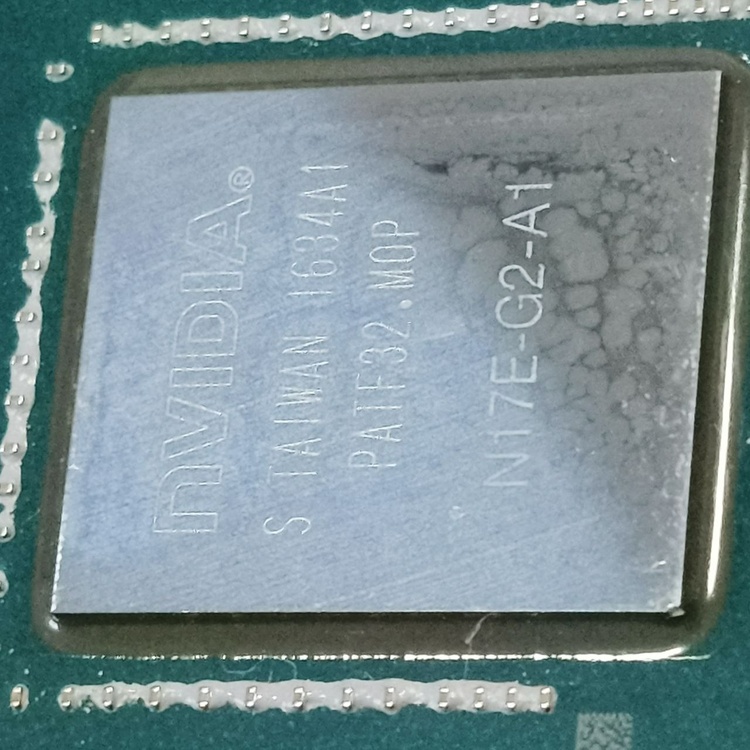
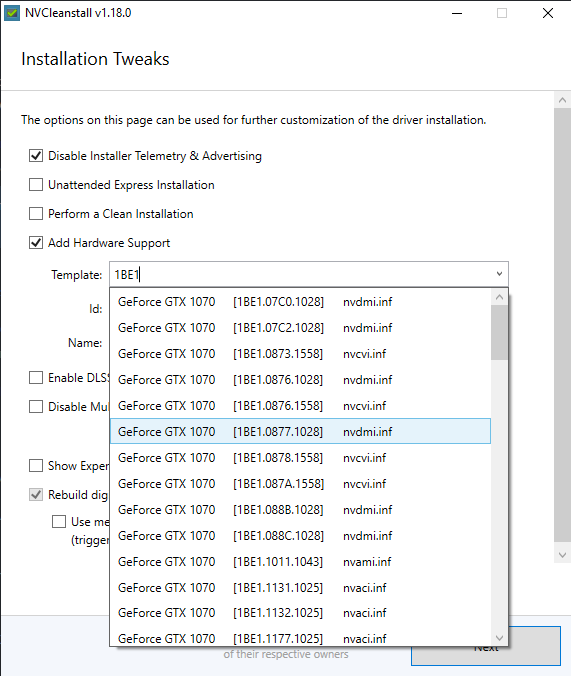
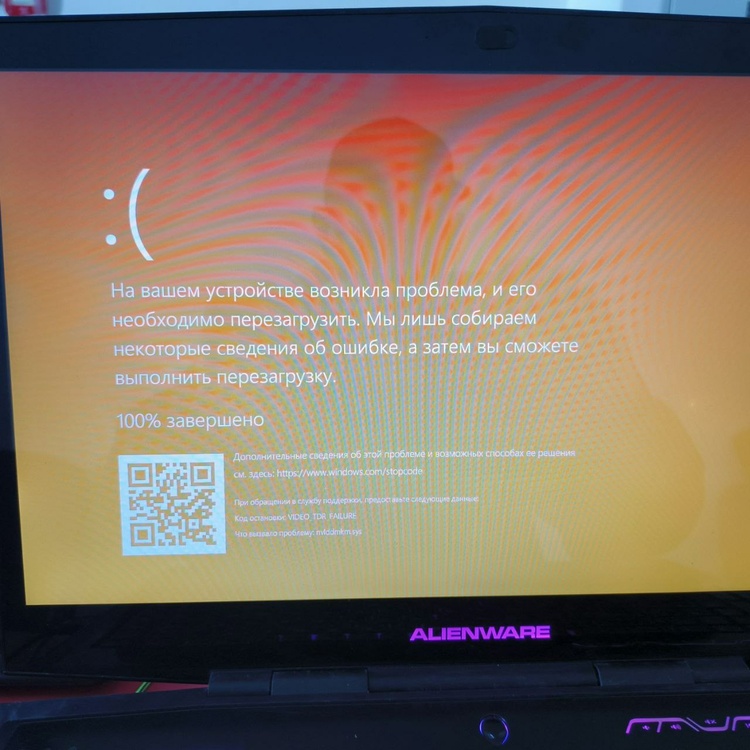




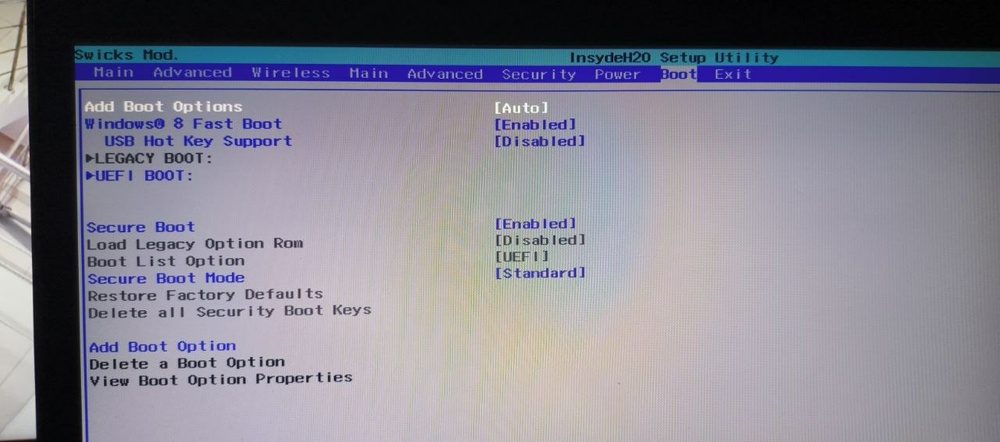
.thumb.jpg.a8c65b5f142c9002803edc373338d6f0.jpg)
.thumb.jpg.0ea8dfcb78a41397c4fd14648e483aa0.jpg)