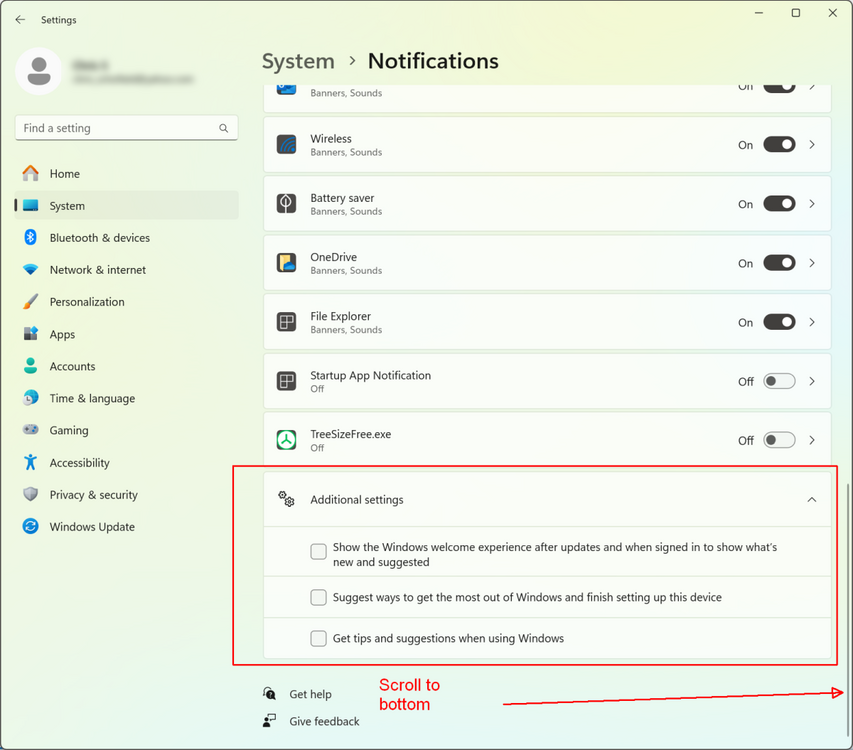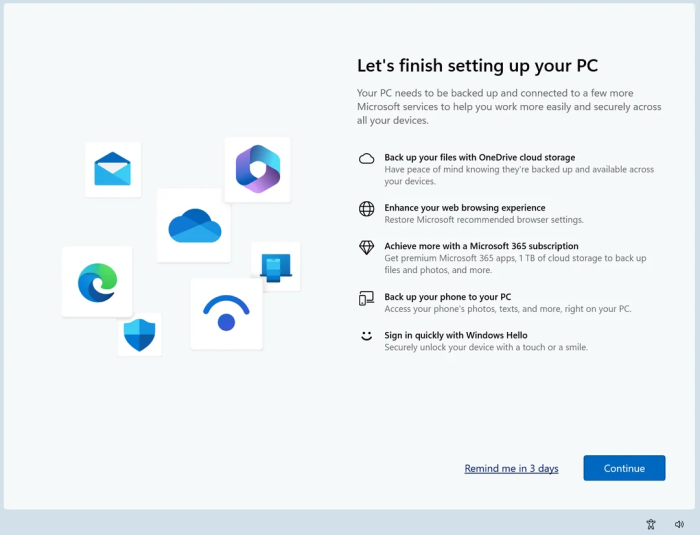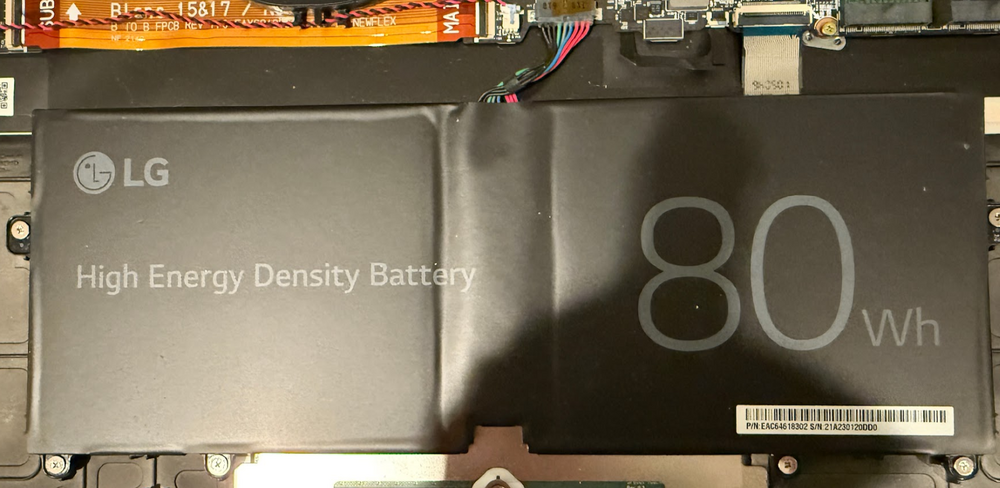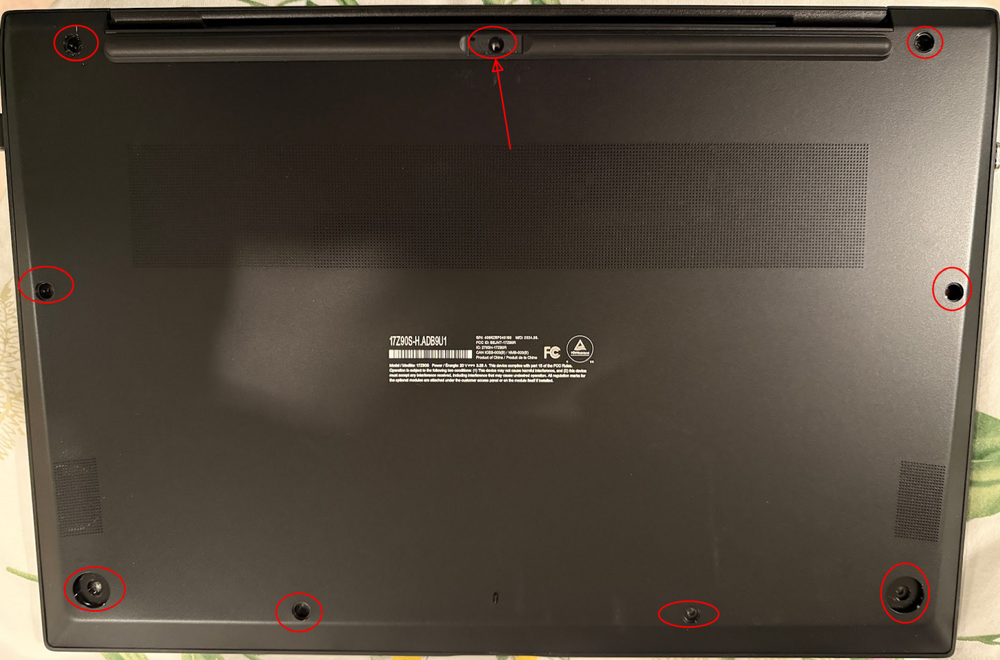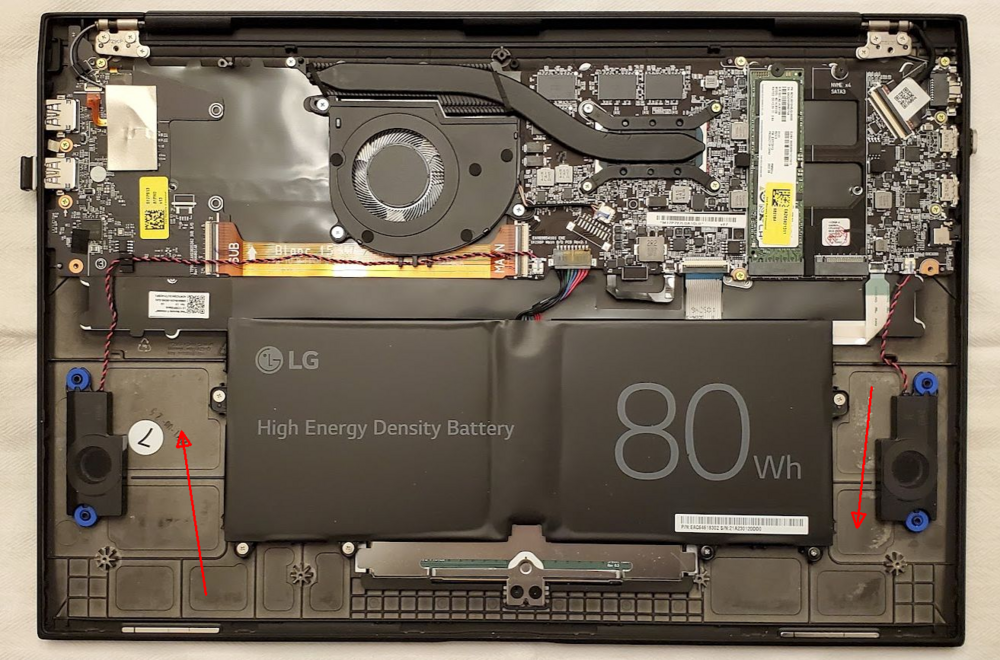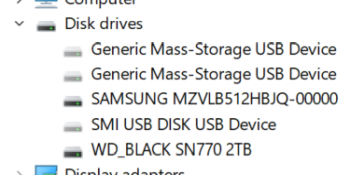Steerpike
Member-
Posts
219 -
Joined
-
Last visited
Recent Profile Visitors
The recent visitors block is disabled and is not being shown to other users.
Steerpike's Achievements
-
For many of us, if not most, we don't have much choice - if you buy a new laptop or desktop PC, it comes with Win11 pre-installed and it's not clear how easy it is to downgrade. After a short 'adjustment' period, I can't say there's any practical difference; File explorer explores; browsers browse; my excel documents work the same; etc etc. I used to launch things primarily from 'start', now I launch things primarily from the task-bar thanks to slightly better 'pinning' features and slightly worse 'start menu' behavior.
-
Yeah, the battery voltage thing is weird. I've never paid much attention to the voltage in batteryInfoView. Looking now, on the old laptop, it ranges from 7.4V (@20% charge) to 8.7V (fully charged) and the new laptop ranges from 14.8V (20% charge) to 17.6V (100% charge). For the old laptop, 7.4V to 8.7V suggests 2x3.7V to 2x4.35V (two cells in series), which matches your figures almost exactly. For the new laptop, 14.8V to 17.6V suggests 4x3.7V to 4x4.4V (four cells in series) - again, matching your figures closely. The new USB-C-PD charger that came with it offers 5V, 9V, 15V and 20V levels (as printed on the case) - standard for USB-C-PD. Laptops themselves are typically spec'd as requiring 20V (independent of their internal battery voltages). I was able to charge the laptop with a 12V USB-C-PD power bank, FWIW (got a warning that the power supply wasn't powerful enough but it still showed having an external power supply). These days, with modern efficient circuitry, voltages can be stepped up and down pretty easily. I wonder what the motherboard uses? From my days of building desktop PCs, motherboards typically wanted 12V, 5V and 3.3V feeds. I think those are the nominal voltages required for all their components. I'm actually playing with some external power-banks at the moment that have replaceable Li-Ion cells. So I have some Li-Ion cells at 3.7V that are voltage-switched up to 12V by the power bank, which then feeds into the laptop, which has a 17.5 V battery that then supplies the motherboard with 12V, 5V, 3.3V!
-
Mine too has simply sat on my desk, fully charged at 80% limit for 2+ years, but isn't anywhere near as 'healthy'! It's showing as having 109 charge cycles in batteryInfoView. I wish the ebay vendor would tell me the charge cycles of the battery. Is 'Grade A' an industry standard designation, of sorts? I guess I will order it and hope for the best. Since the model number matches exactly, I would HOPE the physical holes line up. Note - my new 2024 LG Gram 17 battery now has a voltage of 17,598 mV (17.5V) compared to the 2021 LG Gram 17 which has a voltage of circa 7.5V (It's off at the moment so can't immediately get the exact voltage).
-
Do you have a specific vendor in mind on ebay for the battery? My 2021 LG Gram 17 is model 17Z95P. The battery looks like this: The P/N is EAC64618302. Searching the web for this P/N got me to this page - LG's official parts, I guess - https://lgparts.com/products/eac64618302 which is a direct match for the part, but interestingly the page shows The LG EAC64618302 Laptop Battery is the correct replacement for the following model numbers. 17Z95NGAAS7U1 17Z95NGAAS6U1 17Z95NGAAS8U1 If these are LG Laptop models, they are nowhere near my model in question - 17Z95P - they are all 'N' models, while mine is a 'P' model. But I can imagine they just never updated the page, and this battery is good for the 'N' models and the 'P' models. The price is super steep at $256, but I guess that's to be expected for an official LG part. This website also has the battery - https://www.sparepartworld.com/laptop-spare-parts/batteries/battery-eac64618302-98305933 - almost half the price at $135. But further drilling reveals the source is in Germany and they can't ship batteries to the US. Ebay has it for $75, but - it's listed as 'used' and 'Grade A'. Not sure how reliable that is! https://www.ebay.com/p/18052810030 . This page also lists the model as "17Z90N-R.Aas9U1" - so I'm guessing this battery came from the 17Z90N model, but is still compatible with my 17Z95P. That's the best I could come up with. I guess I could go with the ebay battery at $75 and take my chances. Is there a 'good way' to definitively test my current battery? BatteryInfoView tells me it's had 109 charge cycles (not many) and it's 'battery health' is 85% (design capacity = 80 Wh, Full Charged Capacity = 68 Wh). In an older laptop from Samsung, the BIOS had a battery feature that would run the battery down pretty quickly as a way to recalibrate it. I do set the upper limit to 80% charge, and I occasionally let it run down to about 20% or so. But most of the time, it's just plugged in and running on my desktop.
-
After using the new laptop for about a week, I'm noticing 'some' problems with the trackpad, but it's not as bad as the old one. I'm seeing fewer 'cursor moves' due to palm contacts (but it's still happening), and so far I'm keeping the 'pinch to zoom' gesture active - even though when I use two-finger scrolling (two-fingers to move the text up/down on a web-page or document), it is occasionally interpreted as an attempt to zoom. Given that this is happening to me with both models, and you (and others) are saying it's not happening, I have to imagine there must be something unusual about my particular use situation - the shape/size of my hands, the way I touch the trackpad, etc. The good news is, it does seem better.
-
I ended up buying the 2024 LG Gram in question (17Z90S - 14th Gen CPU) because I'm desperate for 32 Gigs of RAM. So far, it's been a good experience. The trackpad/touchpad seems definitely better - I'm not getting the 'cursor moves' due to palm presence like I do on the 2021 version (17Z95P - 11th Gen CPU) and I've been able to retain more of the gesture settings. The 'matt' screen is very nice, and the touch-screen seems to work OK (I don't like or need a touch-screen, and so far it's been more of a problem than a benefit, as I tend to view the screen with my partner and end up touching stuff accidentally - but it does work and I may find a use for it some day). I don't like the way they layout the lettering on the keyboard (equal 'weight' to primary and 2ndary key markings) but I can live with that as I already know the keyboard layout. The extra weight of the laptop (3.12 lbs vs 2.97 lbs) is unfortunate but hardly noticeable so far; still lighter than anything else out there. I needed to swap one of the SSD's from old to new, and discovered that on the new laptop, 'Device Encryption' was enabled out of the box. This is a confusing topic but in short, Windows 11 Home Edition does not support BitLocker, but it does still support Device Encryption and does so 'silently' during OOBE. BitLocker is more functional / flexible, and can be applied to removable devices. 'Device Encryption' is either 'on' or 'off' for the entire device (meaning both SSDs if you have a dual-SSD device like mine). I disabled device encryption, swapped the 2nd SSD with my old device, and then re-enabled Device Encryption. The new laptop has a slightly different case layout but still has 9 screws that are a pain to remove without scratching the case. One screw is hidden behind a different kind of cover from the previous model - the one at top-center. The inside looks remarkably similar to the old one - a 77wH battery instead of an 80 wH battery, for some strange reason: Has anyone found a good replacement battery for the older models? My older LG Gram 17 has terrible battery life now. I've never used it much on battery, so it's probably suffering from being perpetually charged. I did set the '80%' setting, but still - it only runs for a few hours now on battery. I've been unable to locate a decent replacement.
-
Same for me; I didn't go out and choose to buy W11 (and I would have been happy if W10 had been installed also), but it came pre-installed on the laptop I bought and I decided to stick with it. It has been, by far, the most stable OS I've ever had. I don't think I've seen a BSOD in 3 years, and I never, ever have to reboot - I just let it go to sleep. It does its job and I never think about it (until I check this forum, where the only activity now seems to be W11 bashing). I don't notice any ads being shoved in my face (the 'start' menu remains pretty benign). Basically, 'it just works' and seems no different from W10 before it (as a daily user).
-
Thanks for that link. I'm already happy with the performance of my 2021 (P designation) Gram 17, so I'm sure this 2024 (S) will be good enough. My biggest concern with my current model is the 'palm rejection' is only so-so - I'm often finding the cursor getting relocated if I move my hands away and back. Well, I guess also, I had to disable many of the gestures early on (pinch to zoom, two-finger right-click, etc) because it could not distinguish gestures - so I would be curious to see if this model is any better. I really wish they had reviewed the touch-screen model; I'm really curious to know how the screen looks. I'll probably click 'buy' soon to get the $400 off, before it goes back up in price ...
-
I wouldn't shed too many tears for tech workers in Silicon Valley. I've lived in the Bay Area for 40 years now, and these tech workers will find new jobs, probably with more pay, within a few weeks. That's one great advantage of living in a place like this - plenty of competition among employers. I've had numerous friends who got laid off during the various 'tech layoffs', only to find a better, higher paying job very quickly. Also, people forget the flip-side; these companies go on big recruiting binges (the easier it is to fire, the more likely they are to hire without restraint). The Semiconductor industry is on a roll right now, with companies like NVidea unable to meet demands for AI-related GPUs. The people who need our sympathy are people in minimum-wage jobs, people working basic jobs to put food on the table, or provide medical insurance. Employers like McDonalds and Walmart will keep the workers' hours under the limits where they have to provide insurance benefits, and/or fire them when they get close to eligibility for such benefits - those are the scumbags.
-
I'm looking for a second laptop for travel, 14", to complement my LG Gram 17 which is a wonderful desktop replacement laptop but a bit large for my backpack. I see that Samsung are now up to the 'Galaxy Book4' number (the '4' possibly corresponding to 14th gen processors?). Here's the 14" Book 4 Pro version: Galaxy Book4 Pro, 14", Intel<sup>®</sup> Core™ Ultra 7, 512GB, Moonstone Gray | Samsung US Very skimpy details on things like 'screen resolution' - it just says '3k' which annoys me. The Costco site says 2880 x 1800, which is more informative, but it's for the 16" model. Samsung Galaxy Book4 Pro 16” Touchscreen Laptop – Intel Core Ultra 7-155H Processor – WQXGA+ (2880 x 1800) – Windows 11 | Costco Looks like I'm going to have to pay a lot for a 14" model!
-
I'm still happily using my LG Gram 11th gen with glossy screen, which I've posted about in this forum before, but I am finally running into limits of the 16 GB RAM. I just saw this on the Costco website - (model 17Z90S-H.ADB9U1 ) LG gram 17" Touchscreen Intel EVO Edition Laptop - Intel Core Ultra 7-155H - WQXGA (2560 X 1600) - Windows 11 | Costco $1,200, with 32 Gig RAM, 2TB SSD, and the usual 'other stuff'. I do notice that it is touchscreen, and that it weighs over 3 lbs (3.12 lbs, according to LG's website) I don't want touchscreen, but i may be tempted to give it a try. Has anyone seen the LG touchscreen implementation? It says the screen is 'non-reflective' but I wonder how it compares to the non-touch version? LG website: LG gram 17" Laptop - 17Z90S-H.ADB9U1 | LG USA Suffix 'S' = 14th Gen. Any comments on 14th gen, overall? The 2TB is implemented as 2x1TB, which is not ideal; I would end up pulling 1 TB and replacing it with a 2TB stick I guess.
-
Funny you should mention that; our electric stove has symbols to indicate which knob controls which 'ring', and I always have to double-check the choice - it's just not 'obvious' to my brain at first glance. I ruined a lovely ceramic item that was sitting on the 'wrong' ring one time! I've considered more than once applying stickers with 'Front' and 'Rear' on the knobs!
-
lg Gram - Durability long term - Paint and screen (16Z90P)
Steerpike replied to extremecarver's topic in LG
Just a general comment / question about your impressive efforts here ... from what you are saying, it sounds like you replaced the entire 'base' or 'chassis' of the laptop, if what you got was the keyboard plus palm rest? The 'palm rest' is really the entire structure that surrounds the keyboard, is it not, to which all other things are mounted (mobo, speakers, battery, etc)? I guess it did not include the trackpad. This is my LG Gram 17, for reference: -
I did try 'show hidden devices', and under 'disk drives', there are two 'Generic Mass-Storage USB Devices' and one 'SMI USB DISK USB Device' - non indicating any problems. It would be interesting to know what exact device 'should' be there for future reference!