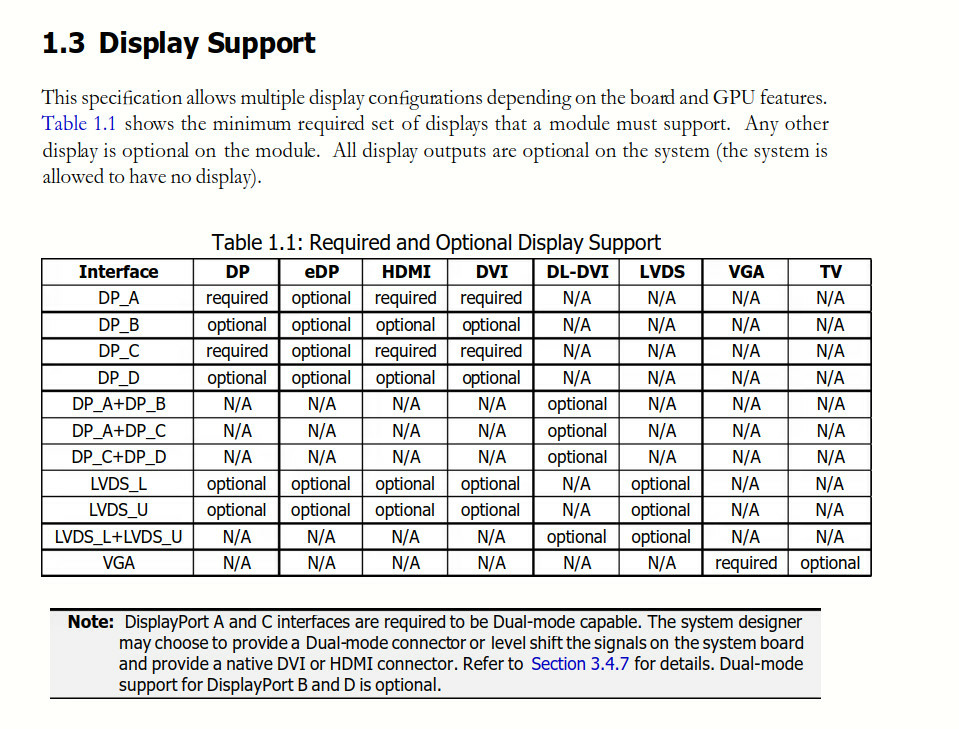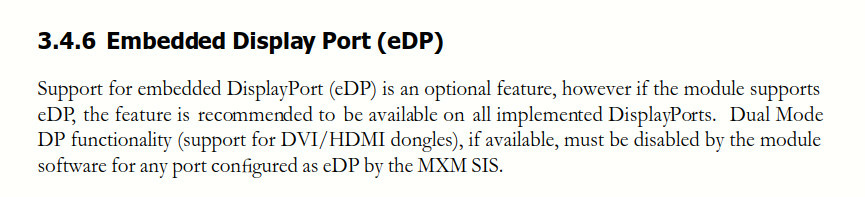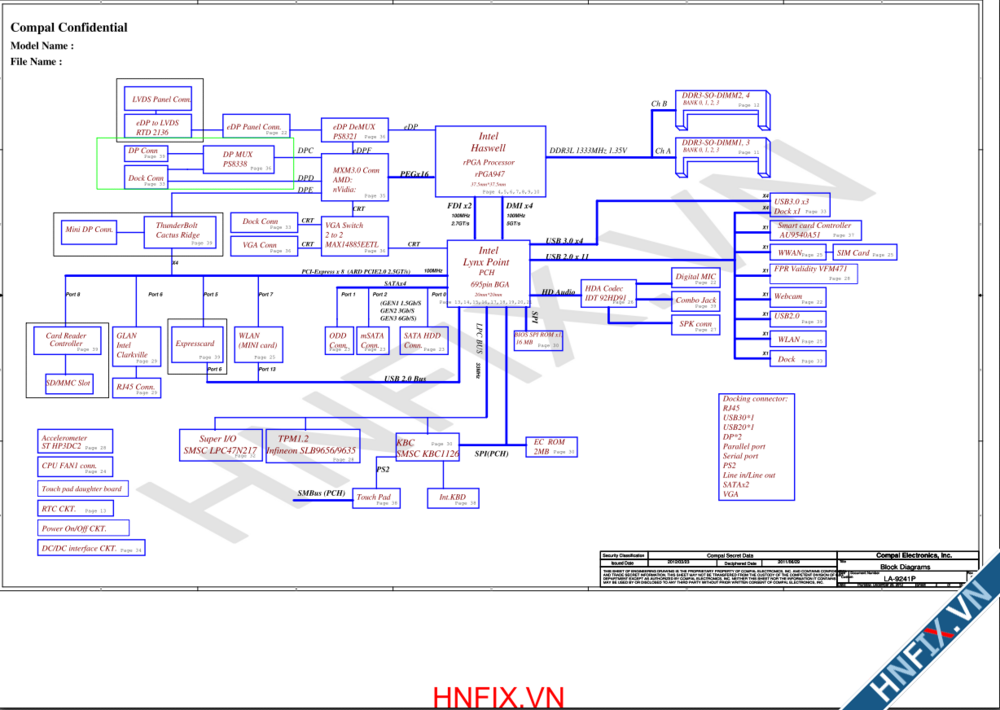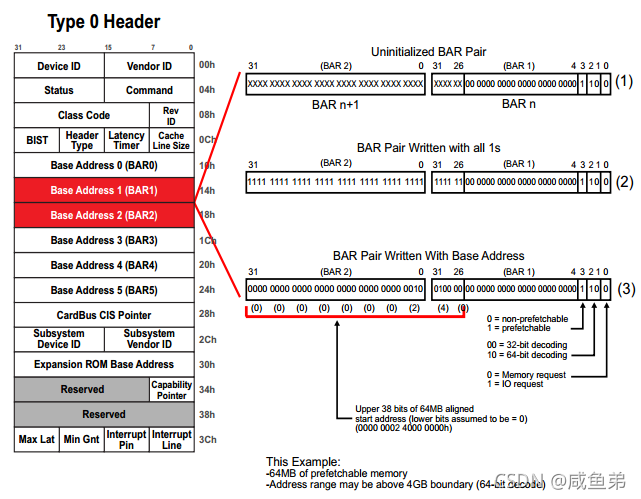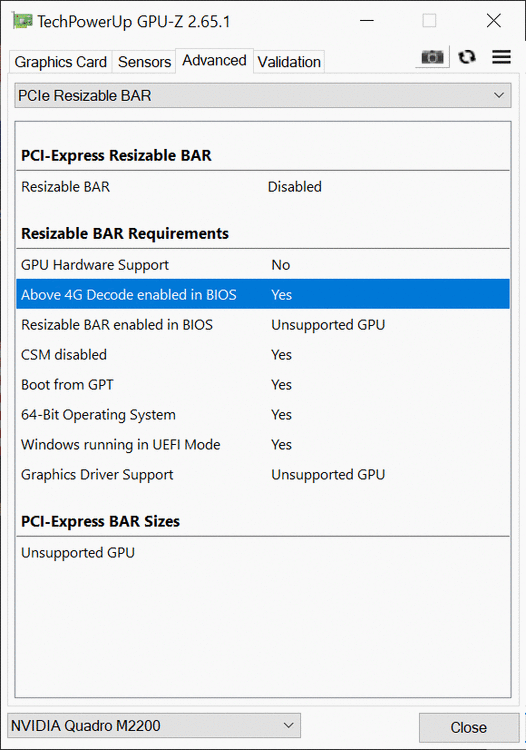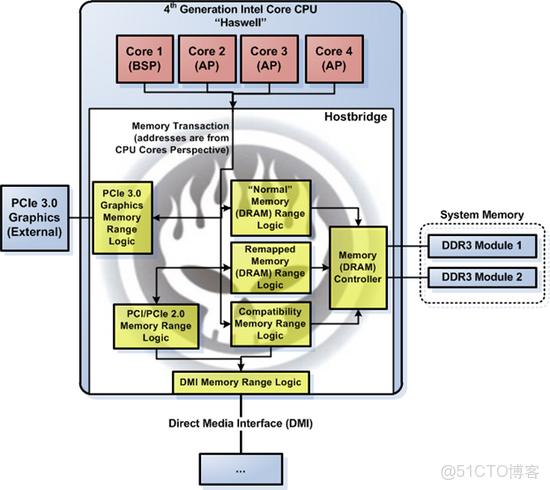-
Posts
16 -
Joined
-
Last visited
Content Type
Profiles
Forums
Events
Everything posted by gluon
-
Hello, The 965M should be fully compatible with the G2 motherboard, even with the stock VBIOS. On Windows, first remove any existing Nvidia drivers with Display Driver Uninstaller (DDU), in Safe Mode. After a reboot, install the new driver with NVCLEANSTALL. It lets you browse the driver files to commit the INF mod, pairing the laptop model and the chip. You'll need to enable Hybrid Graphics as the G2 has the eDP signal set to DP_C, while Maxwell (and higher) VBIOS' use DP_D. The 965M has the same feature set as the M2200 chip. So there's a fair chance the VBIOS is similar.
-
I've a similar ZBook with the same issue as @JadeRover. My solution is Linux. Out with Optimus, in with Prime. Prime allows for render offload, with the MXM GPU used as the source for iGPU display memory (eDP output). This lessens screen tearing and improves multi-monitoring. Would be interesting to test a HP Turing card with hybrid/discreet modes, though.
-

HP EliteBook 8570W – Still Worth It? Upgrade Advice
gluon replied to dhoni4455's topic in Custom Builds
Depends what you have, what you'd like to achieve and how much time, money and effort it's worth. If the CPU's a dualcore, you could upgrade to quadcore, like i7-3840QM. Some dualcore 8750w's have 2 x 8Gb DDR3 RAM slots, other dualcores and all quadcores have 4. So you may be limited to 16gb. M.SATA SSD, like Samsung EVO, can be used as the primary disk. The stock GPU, K1000M 2Gb, is very modest. But it can be upgraded. That's one place where performance gains can be made. It's decent system, overall. The chassis is good. But the dualcore model in particular grows long in the teeth when you try to upgrade it. -
Hello, I've a ZBook 15 G2. Can confirm the overall situation; the stock K2100M worked with eDP. The M2200 (with G4 VBIOS) doesn't. So, G2 and G4 appear to route eDP to different channels. Had a look into 15 G2's schematics, pg.56: So, it looks like Zbook G2|G3 DP_C -> eDP Both could thus use the same solution, if found. Here's an interesting thread on the Zbook G5 video mux. The platform is MacOS Mojave; after booting in Hybrid mode, the OP manually flips the eDP from iGPU to GPU.
-

Precision M6800 questions and upgrades
gluon replied to Jers6410's topic in Pro Max & Precision Mobile Workstation
The RTX Turing cards are the latest with seemingly consistent eDP support, yes. @SuperMG has done lots of testing on eDP with the Ada gen, see this thread for instance: -

HP Elitebook 8570W - is it still good ? Hardware modifications
gluon replied to GuitarG's topic in Custom Builds
- 281 replies
-

Which is the last/best LVDS nonUEFI MXM-A GPU?
gluon replied to triturbo's topic in Components & Upgrades
Those whitelists get mentioned a lot. They are said to be in all HP notebooks up to 2011 (most in 2012). After transitioning to Haswell, they became rare (15-AC/AE, ZBook 14u G5). However, all of the above are WLAN card whitelists. The impression I'm getting is that these (actual) whitelists have since been mistaken for MXM whitelists. So yeah, the 8570W likely has a whitelist, but it should leave the GPU alone. -

HP Elitebook 8570W - is it still good ? Hardware modifications
gluon replied to GuitarG's topic in Custom Builds
Hello, I've a Zbook 15 G2 with M2200, so I'm always curious to hear about possible upgrades. Had a look for the schematics for that model and found these. So apparently, Dp C is for both laptop and dock. Dp D goes to the dock. Dp E goes to TB. eDP F goes to eDP/LVDS.- 281 replies
-
- 1
-

-
Hello, I've successfully installed an NVMe drive (WD SN580 1Tb) on my ZBook 15 G2. Here's some things I've learned. The G2's M.2 slot connects to the chipset (QM87) via 2 x PCIe 2.0 lanes. This limits the read/write speed with any SSD to ~1Gb/s. The benefits of an NVME update are thus in added disk space, faster boot and better overall responsiveness. The slot is designed for 2260 form factor. The SN580 is two centimeters longer (2280). It still fits, and can be installed without cutting the chassis. The trick is to first slip the drive underneath the service cover latch. Then, line it with the slot and gently pull it in. Here's a video about it: https://www.youtube.com/watch?v=BeFcqf3RGSk#t=1m20s Lacking firmware support, the NVMe driver needs to be added manually into the boot process. This is easily done with a boot manager, which must be stored on the EFI partition of a separate drive (secondary HDD, USB drive, SD card...). I chose rEFInd as the boot manager, it being lightweight and easy to configure. The NVMe driver file comes with Clover boot manager. It can be found under /CloverV2/EFI/CLOVER/drivers/off/UEFI/Other/NvmExpressDxe.efi Copy the file to rEFInd's driver folder, which is /EFI/boot/drivers_x64/ If all's well on the next boot, rEFInd will display the OS bootloader(s) on the NVMe drive. With a working drive, it's time to install some OS'. I dualboot to Win10 and Linux Mint 21, so I started with the Win. Before installing Win10, remove all other hard drives from the system. This is to help the setup, which assigns the drive letter C : to the target volume before copying files. Multiple drives cause confusion as C : gets assigned to a boot partition (it cannot be manually re-assigned with DISKPART at that point). User clicks Next, setup finds the partition is wrong, the installation is aborted. In BIOS/Advanced, set Boot option to UEFI Native (without CSM). Disable both Fast Boot, so the system can boot from USB, and Secure Boot, to avoid boot verification. I created the Win10 USB from an ISO file with Rufus. The USB drive must use a GUID partitioning table (GPT), so it can boot in UEFI mode. Note: I created an ISO from my existing Windows installation with these instructions. Cloning the partitions might also work. Only the rear left USB port is bootable. Windows installer should boot automatically. Otherwise, go to BIOS / Select Boot Device (F9). It should be listed as USB External Drive. If the setup shows any partitions on the NVMe drive, delete them. Again, this is to help the setup. Before installing, the drive is scanned again. Setup will then partition the unallocated space with the default scheme. This is the desired outcome for now. Installation should now proceed. If it fails, remove the USB stick, close the setup window, return to the main screen. Click Install now. Setup asks for installation media. Click Ok to everything, and close the setup window again. In the main screen, connect the USB drive again. Click Install now again. Setup has now refreshed its list of disks and should be able to proceed all the way. After the installation, Windows reported a boot error. I booted into the Win10 installer again. Opened command prompt (shift+F10). Ran the commands bootrec /fixboot bootrec /rebuildbcd and rebooted Windows into Safe Mode. So far, so good. Another reboot, normal Windows startup. Linux installation was a breeze, with the usual procedures. And that's it! The primary system drive is now NVMe! It's now safe to re-attach other hard drives. rEFInd can now be copied to an (empty) EFI partition on the secondary drive, and it will boot from there. Would this work on ZBook G1? It's possible. The M.2 slot in G1 was meant for the WWAN module. It would probably get a single lane and half the speed. But the drive should fit, and thus, it could work.
-
- 1
-

-
- zbook 15 g2
- zbook
-
(and 3 more)
Tagged with:
-
Adlink has announced Blackwell MXM's for the second half of the year. Their launch video features a B-type card with 8Gb, which could be the 5070M.
-
Sounds good. Will follow with interest. A downtuned Ada card would be a big leap forward, given that the G2 would indeed support A4G. GPU-Z says that's possible. Testing is needed to be certain. As for ReBAR, found this article on how BAR works with MMIO. It focuses on PCI-systems, but the early phases are the same with PCIe. ReBAR, on the other hand, provides the CPU with a larger VRAM aperture. vBIOS delivers the PCIe config BAR to UEFI. This (dual) BAR is then mapped into CPU memory. ReBAR requires user config, so it has to be mapped into a new (third) BAR. Any supported PCIe device can also boot without it.
-
Here you go. If you start testing, you'd like to have the 17" model. They're otherwise nearly identical, but the 17 G2 gives the MXM-lane ~115W. That matches the TPD of the 4060M. 15 and 17 G2 appear to have the exact same MXM compatibility. The only known difference is that the heat sensor that control 15's fans is problematic with B-type cards.
-
More on the G2's Above 4G Decoding support. There's no BIOS setting for it, yet GPU-Z shows it as enabled. Many other Haswell systems are known to lack the option - and in those cases, GPU-Z agrees. It deduces the capability for Above 4G support, so there might be something to it. I started thinking, could the G2 BIOS keep it always enabled? This led me to read more about PCIe memory-mapping. In short, PCIe devices have two-way traffic with the CPU and each other. MMIO controls all that by assigning memory space and addresses for all the devices. Legacy systems have a memory address range of 4Gb. With UEFI, devices can be assigned to memory above that (himem and config.sys, anyone?). This thorough article studies Haswell's use of MMIO, and should thus apply to G1/G2. So, on Haswell and newer, UEFI checks early if the MMIO is above or below 4Gb. Certain registers take hold only with MMIO >4Gb. With MMIO <4Gb, Above 4G Support is unused (yet it remains to be deduced by GPU-Z). If Above 4G is always enabled, the next thing is ReBar. Again, the G2 BIOS has no option for it. Modding it is dicey, due to $SIG verification identifiers in two encrypted, non-UEFI data regions. Out of the two, Above 4G seems crucial for Ampere support. This is because the card will always need proper MMIO. ReBar is a secondary function, which adds performance instead of compatibility. This leads me to think the G2 (as well as G1?) could boot to W10/Linux with an Ampere (Ada) card. The Linux kernel would even allocate its own BAR for the GPU.
-
Sure, it would. It has a Pascal chip. With 4 Gb, it looks like the Max-Q variant (specs here). TPD is at 75W, so it's right there. But you might wish to consider a Turing card. The T2000 has an equal amount of vram, the same form factor (MXM-A), lower TPD (60W), and it's a lot faster. Here's one offer with a lower asking price than that 1050 above. I'd update that BIOS, btw. The latest one is 01.26, dated March 3rd, 2020. You can download it from the laptop's product support page.
-
I looked into further GPU upgrade options for this specific laptop model. Here's some things I've learned. ZBook 15 G2 GPUs have a hard power-limit of 75W. This plateaus the performance of cards with larger TPD. All Pascal and Turing cards are supported. No BIOS whitelists. Any supported card with any vBIOS should work out of the box. Hybrid Graphics need to be enabled for anything above Kepler. The screen's eDP port won't recognize newer cards during boot. ZBooks with Dreamcolor may display lack the Hybrid Graphics option. Ampere and Ada cards require Above 4G Decoding (maybe on), or a modded vBIOS. The G2 BIOS does not have an option for ReBAR. Modding it can cause issues. Also, if ReBAR functions as VRAM aperture, it's a feature instead of a requirement. MXM-A is the default form factor. B-type cards can be installed via hardware mod. In such case, the heatsink should also be upgraded to the 17 G2 model. The bigger heatsink has a different temperature sensor, suitable for MXM-B. The native heatsink only works properly with A-type cards. Mismatch causes constant fan spin. Both G1 and G2 use Haswell. They may have the exact same MXM upgradeabilty. With these caveats in mind, the Turing gen offers some alternatives. - T2000 Mobile. 4gb, MXM-A, 60W power draw. An easy update from the M2200. Performs at around GTX 1650. - RTX 3000 Mobile. 6gb, MXM-B, TPD ~ 80W. Best performance/power balance. - RTX 6000 Mobile. 24gb, MXM-B. Should boot up and work, with a third(!) of its TPD. On the AMD side, Polaris cards are confirmed to work. The ones that stand out are the RX 550 (4gb, MXM-A) and RX 580X (8gb, MXM-B). Hope this helps my fellow ZBook users should they need further upgrades. If anyone gets into testing, do post your results! Further reading: T2000 on a Dell ZBook MXM-B hardware mod ZBook MXM-B cooling mod HP MXM Update Megathread (archived)
-
Hi, I have the same model laptop as @Easa (ZBook 15 G2) and made the same upgrade (K2100M -> M2200). I bought a Dell card (green) and flashed it with the ZBook G4 vBIOS found in this thread. Dualbooting to Win10/Linux Mint, and the card works fine. A good and much-needed upgrade. Definitely recommend this route for other ZBook users. The information in this thread proved very helpful, thanks!