
Kastner
-
Posts
36 -
Joined
-
Last visited
Content Type
Profiles
Forums
Events
Posts posted by Kastner
-
-
7 hours ago, Developer79 said:
Yes, I developed everything myself for the P870TM. It also works for the other P870xx models except for the P870DMG.
Good question about the power supply. I developed a power board to supply 12V. Everything runs internally via graphics card power supply for the GTX1080 SLI series for the P870xx at the time. I also have pictures of the installation and with my development tool. Then the laptop can be locked and used as built by Clevo.This is a truly amazing work! It is a next level of modding..
If this development complete that make MXM cards for P870 series dispensable.
I have a few more questions if you willing to give away your development info.
What is the output wattage of your DC-DC?
Could you use 2 DC-DC powering one from the master and the second from the slave? So you can have two 8 pin 150W.
The vapour designed for two 1080 with almost 400W in theory could it work with desktop card?
What about the big ones(4080/4090 and 5080/5090) with the 12VHPWR?
Do you planning to make a PSU for them or these are using too much?
Do you planning to make your own DP to eDP converter to use the internal screen?
-
5 hours ago, Developer79 said:
The adapter I developed also uses this pin assignment.
Is this adapter available for sale or you made for yourself?
Also how do you manage to power the GPU?
-
On 7/20/2025 at 7:07 AM, zerokool said:
The port can handle up to 200 . My 3080 ti easily hits 190 watt . Held back a bit do to CPU bottleneck ( QTJ1 ) but in some games I've seen it spike to 200 . It's a custom mining card
I think his card has no power cable so it can support up to 200w.
-
 1
1
-
-
-
1 hour ago, Maro97 said:
i don't know if clevo p870tm can support standard mxm gpu without pwr cable or not ?
I tested an MSI GTX1070 in a P870dm2 and it worked. The card had no power cable.
-
8 hours ago, SuperMG3 said:
Did you try using a standard MXM card like a GTX 1070 to see if it works on eDP?
I have tried with a GTX 1070 without power cable from a Eurocom Tornado F5 and it worked. Thats an MXM3.0 and I think it is MSI.
-
Hi,
You could try FN+D while power on, I think is default settings. I know you already do the battery removing but it worth a try.
Give it some time to work maybe a few restart.
-
2 hours ago, zerokool said:
Ahh so how did you address the height difference ?
I have not yet. I thought about there are three solution.
1. Cut off the bracket screw to the correct height and hope there is enough thread.
I do not want to do that.
2. Put something under the bracket to lower the screw height on the other side.
There is maybe not enough room beetwen the bracket and frame at the keyboard. Also you need longer bracket holder screws.
3. Make a new bracket holder out of isolation plate.
I will try this but still waiting for parts to arrive.
-
 1
1
-
-
On 5/22/2025 at 12:08 PM, SuperMG3 said:
Even with some good thermal pads and PTM 7950
I think you should try some thermal paste not thermal sheet.
PTM7950 has a thermal conductivity of 8.5W/mK.
Kryonaut extreme paste has ~14W/mK.
Conductonaut LM has ~70W/mK but is risky to use it.
Using thermal sheet with a fix thickness is not ideal either because if there is just a tiny amount of air between the die and heatsink it will not work and you will not see it.
After using thermal paste you remove the heatsink you can inspect how firm is the contact.
If you are using thermal pads with the not correct thickness it can elevate the heatsink from the GPU die.
You can try putty for example Thermal Grizzly Putty Pro.
-
I am pretty sure you have to make one by yourself. It is possible to make from your original one?
-
15 hours ago, MaxxD said:
Of course, it's been a good and interesting method so far...I've used Kryosheet chips a lot, cut to size exactly as needed.
According to my friend, it also degraded...that might have been the problem...(?)I used it for both CPU and GPU.
Thanks for the heads up. I have no experience with krysheets so far.
In theory it is not better than paste but it has low maintanance.It is already degraded then its a good experiment not to use them.🙂
-
2 hours ago, MaxxD said:
in the end, paste is the best
Just curious, did you use kryosheet on gpu die and that caused the problem?
Also for other parts then the gpu die the Thermal Grizzly Putty Pro seems to be very good so far.
Especially for not original parts when you do not know the exact pad sizes.
-
9 hours ago, MaxxD said:
where or what is the mistake?
If you remove the heatsink you should check the paste on the gpu die it can be seen if it is evenly distributed or not. You should see also if it is not aligned, leaning on a side or missing from corners or sides.
-
I am sorry, did not see the last post, glad it solved.
-
1 hour ago, MaxxD said:
I experience this everywhere, yes. 🙄
Is it normal to get 100C for hotspot? Thermal throttling?
-
17 hours ago, MaxxD said:
My 2080 Super card is not working 100%
Hi,
You should try other benchmark instead of Furmark, happened to me too but with other laptop. Is it the same for example with Unigine Superposition or 3Dmark?
-
Maybe you should try this.
-
2 hours ago, ichime said:
removed the previous memory pads and thermal paste and replaced with Gelid pads and Liquid Metal. Temps are a bit better, memory still shoots to 100c when running FurMark, but slower to reach those temps now.
It could have been a challenging work to do! Wouldnt be better if you somehow solve the cooling the other half of the VRMs?
Also you should try Thermal grizzly Putty Pro instead of pads because if you do not know the exact pad size it is much more better with same specifiation as Gelid extreme.
-
19 hours ago, SuperMG3 said:
RTX 4090 MXM works on the second slot as a renderer.
Hi,
Sorry maybe offtopic but should RTX4090 work slave in a P870?
-
UPDATE
I replaced all the pads except the VRAMS with Thermal Grizzly Putty Pro.
It has almost the same spec, the Gelid extreme is 12w/km the thermal grizzly is 12,5w/km.
You do not have to measure just put on more then the height you need.
Every minute applying the putty was a nightmare.
And it costs a fortune.
-
On 7/16/2025 at 5:56 PM, zerokool said:
Sorry to necro but looks like only need to chop of the heatsink extension on the vapor chamber? To get the tm1 heatsink to fit ?
I have a DM2 and currently working on to fit the TM1 CPU cooler.
The frame must be cut to fit the extra radiator above the VRM.
And the hardest part is the mounting screws are 4mm lower on the TM1 than the Dm2 CPU cooler.
-
Hi,
It is very promising for future improvements!
I have not seen anyone use MXM RTX 40 series in any other laptop.
Is it the first of a kind?
-
Hi All,
I have a Tornado F5, originally it was shipped with a 1070. Unfortunately that card bricked and I swapped for a 980.
Now I wonder to change it to 1080 but the official website says:
“In order for you to use the GTX 1080 you must have the motherboard that supports the GTX 1080. If you purchased your notebook before this model was capable of using the GTX 1080 your motherboard will not support it! The upgrade to make your motherboard capable of using the GTX 1080 is available below listed under Services.”
Someone knows what this is? Is it a bios upgrade or something else?
-
Could the mxm port support 150W?
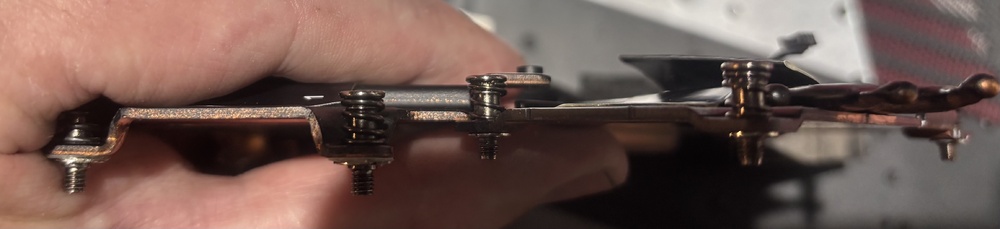
Official Clevo P870TM-G Thread
in Sager & Clevo
Posted
Thank you very much for the answers!
In the future if you willing to distribute these adapters I am definetly interested!
From the tests it is clearly enough to be the strongest laptop.