-
Posts
84 -
Joined
-
Last visited
Content Type
Profiles
Forums
Events
Posts posted by TheQuentincc
-
-
-
It's not about overclocking unlocking, it's just getting a proper boost frequency out of those core. I remember being locked at 1250MHz on the P4000 I had on the M6700, with theses vbios you should see the card reach 1600+MHz on the core, leading to higher performance (about 20%). That said I didn't tried them, I didn't had a P3000 or a P4000 since I made this thread (nor an MXM laptop) but a few people reported higher clock speed thanks to theses vbios.
-
On 5/6/2025 at 3:41 PM, AndrewK2685 said:
@TheQuentincc I'd be interested to get that if you still have it - sorry just seen this post and still haven't found the proper 3D cable 😞
I believe I still got it, I'm gonna check this weekend
-
I ordered a defective RTX A4000 to try in a 7550. Turned out to be the LS-K631P, 7760 version, there was some fittings issues but most important, as soon as the 2 PCIE flex cable were plugged the laptop didn't booted/tried to boot, LED didn't switched on, the card I bought wasn't shorted so I believe there is something else, if I pluyg only the power, it can boot fine but the card is basically disconnected.
As far as I can tell :
LS-K631P is for Precision 7760, using big rectangular R22 coils
LS-K621P is for Precision 7560, using small square R22 coils
Also I just checked boardviews but 7x60 card require 3.3v and 5v supply from some pins of the flex pcie cable, where it's wired as ground on 7x50 motherboard. So it's most likely not possible to fit RTX card from Precision 7x60 into Precision 7x50 laptop.
-
 2
2
-
-
On 2/5/2025 at 12:36 PM, Aaron44126 said:
My understanding is that eDP only works with NVIDIA GPUs in this system. Newer AMD GPUs that don’t work with LVDS might not work at all. In any case, the chassis cannot accept a “standard” eDP panel without some light modification. (I think @TheQuentincc managed to get a 4K panel working in there at one point.)
yeah eDP panel are thinner and doesn't have the same structure, you need to cut a bit of the panel metal bracket to fit in the M6700 iirc, it's not that bad and pretty easily feseable. To be honest I recommand this "upgrade", the 3D/eDP cable is pretty cheap and there is much better display available than stock LVDS display, I believe you can use any 40pins/4 lanes eDP display.
Also if anyone is in Europe, I have a 3D/eDP cable for M6700 to sell.
-
-
I could sustain 115W load in cool environement with my 7550 and 10875H (8 cores) with liquid metal. Nearly reaching 4.3GHz max all-core with undervolting.
I'm using throttlestop to undervolt the CPU, force a more "relax" performance state (speedshift EPP 196) for browsing and disable turbo while I'm not needing any performance (such as browsing).
When requiring higher performance I usually limit the CPU turbo to 3.6~4GHz on all core using the FIVR tab and push the speedshit EPP to 128 ("balanced mode" I would say). For gaming 3.2GHz seems to be the sweet spot (maybe since you have a 6 core you might need a bit more frequency).
Regarding heat output the main thing to be careful is the dGPU, you should always monitor which app is using the dGPU (even at idle it's a constant 15w heat output, you can enable the activity icon through the Nvidia control panel).I also have an XPS 9500 with a far inferior cooling that I'm dailying with an I7 10750H, disabled turbo, undervolting and speedshift EPP at 196. It's doing wonder for daily usage without noticeable slow down and a fan that spun like 5~10% of the time every few minutes at slow speed depending on the weight of the web page.
-
Hi,
I have a Dell Precision 7550 that's missing the mecanism that hold the Eternet cable in place, my bottom case was stripped down so I need the whole mecanism.
I also have an XPS 9500 that's missing the plastic led diffuser in the bottom case and I would like to find another one without buying a whole new bottom case.
Thanks -
On 1/18/2024 at 5:37 PM, Aaron44126 said:
You can force the NVIDIA GPU to the P8 "idle" state using something like NVIDIA Inspector. It still pulls too much power in this state (IMO), especially when it is basically doing nothing while the iGPU drives the display. I'm not aware of a way to force the NVIDIA GPU to fully power off on Windows; I think it stays powered on even if you disable the device in Device Manager. But, on Linux you can unload the NVIDIA kernel modules and then force the NVIDIA GPU to power off with Bumblebee, which does some ACPI magic to make it happen.
To make the nvidia dGPU power off you need to be pretty strict.
I found out the best way to power off the dGPU is to enable the "show dGPU activity icon in the task bar" from the Nvidia panel/desktop menu, this way you can check which program is using the dGPU. Then in both nvidia panel and windows "graphics" settings you can force the program to run with the iGPU instead of the dGPU.
If no program is using the dGPU then it goes to "sleep mode" and basically consume no power so you can profit of a great battery life.
-> this doesn't work if the video output is directly connected to the dGPU
-
I'm here again with my 7550, which share the same chassis as the 7560. I'd like to know if anyone knows the TDP of the Quadro RTX 5000 for the 7550 ? and for the RTX A5000 of the 7560 ?
Thanks youedit : I'm looking to replace my RTX 3000 core with an RTX 5000 core but I'd like to know if it's the same TDP (80W), otherwise I would need to populate the missing power phase.
-
GM204 doesn't really support H265 decoding, it's not efficient and would still load quite a bit the GPU. Sadly there is no MXM-A GM206 card so your stuck with Pascal for your needs.
Also I'd like to point out the HD4000 does support partial H265 decoding. Intel made a drivers when H265 was released and I was able to decode 1080p H265 video with my HD4000 rather than my CPU (which was a time was a 3610QM), from CPU at 90%/35W to not even 10%/10w, I was using MPC-HC back then. I know that the main issue is app support, I was able to get it working on like VLC when it was working on MPC-HC... -
On 5/15/2024 at 7:53 PM, GuitarG said:
With heating plate and hot air everything is possible 😄 It would be cool to replace mobile core with desktop one, like one guy did on NBR with 980.
In China lately a lot of older GPU gets more memory upgrade, sometimes even up to 24GB I heard.
Don't know about older, newer GPU needs correct strap resistors to set up memory vendor and capacity. Also force eDP output (and use mining GPUs with laptop).With steady hand and BGA soldering skill, every BGA CPU is socketed. ^_^ Beginning is harsh, with every try it get easier.
No not really, for sure it can be done, but it's not like the "good old days" 20sec CPU swap.
Regarding the initial subject the memory upgrade can be done only if the actual vbios supports higher density memory (also means if the actual vbios was made when x memory density was available). So it's pretty hard on GDDR5, however on GDDR6 nearly all vbios supports the Samsung 16Gbit memory, that's including lower SKU like TU117, so we can upgrade almost all GPU except those with 16Gbit memory IC (like RTX5000/newer GPU).
I was wondering in which case would someone wants (and pay "that much") to double their memory. Right now I'm doing this cause I can resell workstation more easily/at slightly higher price.
-
 1
1
-
-
On 5/23/2024 at 7:45 PM, unstable said:
Thanks for all the info. P4000 looks pretty good both by price and performance and I also have an external flasher with a clip so should be easy enough. Also, I see @TheQuentincc had 2133mhz RAM working with M6700. I tried flashing XMP with Thaiphoon but even when setting XMP timings to stock, laptop just refused to post and diagnostic leds weren't working either. I have I7-3940XM and 4x8GB DDR3L Hynix sticks so I wanted to OC them to at least 1866MHz.
I was also wondering if there's a chance for M6700 to use something more powerful than a 240W adapter (like a 330W Alienware adapter). I have read in forums before that the laptop recognizes a 330W adapter but refuses to use more than 240W. Was there ever found a workaround for that?
Edit: Yeah apparently i was looking at the desktop version of P4000 and was impressed how good it was until i realised it wasn't mobile one 😅. Yeah... prices on those on eBay are quite high for being little more powerful than Tesla M6 which i got for dirt cheap.Well, not all ivy bridge CPU IMC can handle the 2133MHz memory frequency, that might be your issue. Or maybe the XMP you choose wasn't the right one, all I can say is that 2x8GB 2133MHz kit from Hynix and TeamGroup (which is tighter) were working on my M6700.
On 5/27/2024 at 12:20 PM, aldarxt said:Hey @Aaron44126 I just put RTX 3000 in m6700 and got code 43. I hope I didn't damage the card removing the X bracket. It was attached so solidly like they wanted it to be un-removable.
Early GDDR6 cards with Micron GDDR6 are very prone to be defective. Code 43 either needs new memory or core reball (in my exp).
-
 1
1
-
-
Hi,
I wanna know if any of you guys could be interested paying a service to upgrade/replace the GPU memory of your workstation/laptop so you could double the capacity ? For now I'm offering such upgrade (on local France forum) for like 150€ the 6GB to 12GB upgrade (192bits bus width) and 200€ for the 8GB to 16GB upgrade (256bits bus width).
It's mostly aimed at lower SKU like Quadro RTX 3000/4000 (low/mid tier series) cause Quadro RTX 5000 (high end series) is already at his max capacity, it applies to Turing and Ampere generation (Ada is already using high density memory IC). It also apply to gaming cards but it's a lot harder to find the memory strap resistor/boardview.
I don't know if there is any needs to double the memory capacity on portable workstation, 6/8GB should already be plenty for many uses cases but I don't know I upgraded the RTX3000 of my Precision 7730 to 12GB anyway 😄
So what's your thoughts ?
-
 3
3
-
-
did you measured voltage on the coils ?
-
There is nothing preventing you from using the bigger "Nvidia" heatsink, also the heatsink seems very similar to the 5680 one so you might be able to buy a Precision 5680 Nvidia heatsink with vapor chamber for good cooling capabilities.
-
 1
1
-
-
On 3/17/2024 at 8:59 AM, sliderfra said:
Hi mate,
If you wanna stick with 120hz, screen, you may cross RTX as they won't work on internal screen. P3200/4200/5200 need soldered bios chip & I'm not sure whether they would work in PEG so I'd stay away from them.
I'd definitely go for 1070, which ha in my opinion a much better price/perf ratio than the p5000.
You might also find some cheap p4000, and I found once an overclocked vbios for it (maybe coming from @TheQuentincc IIRC), that was nearly on par with stock 1070
Did it worked on yours, do you have any proof of performance ?
-
you can dump your own bios using "bios backup" :
Download Universal BIOS Backup Toolkit - MajorGeeks
Then yeah it's the same procedure as recent bios like the 2nd link
-
 1
1
-
-
alright, does the Precision 7750 RTX 3000 got higher TDP vbios ? maybe it's possible to use a 7750 vbios on 7740 ?
-
-
So I finally modded the heatsink of my 7730 to fit the RTX3000 (I realised I didn't took any picture of it but you need 4 new holes...), since I had to replace the memory (Early Micron GDDR6 dying plague), I decided to upgrade the capacity, I now have 12GB working on the RTX3000.
FYI you need to replace the memory with Samsung (only) K4ZAF325BM-HC14 or K4ZAF325BM-HC16 (speed bin difference that doesn't matter here) as well as moving the strap resistor as attached. It works the same on RTX4000, you just can't upgrade the RTX 3000 to 16GB because the memory bus is not fully activated/working
-
 3
3
-
-
On 2/2/2024 at 2:13 PM, Aaron44126 said:
This was the case in the Precision 7530/7540 so I think that it is a decent bet. I don't have specific recollection of anyone trying the same thing for 7730/7740. I think you could get a pretty good feel by finding some good photos of the heatsink (eBay?) and stacking them to make sure it looks like the screw positions are the same.
Turns out it's not the same heatsink, hole spacing are different between the P3200 and RTX3000...
-
Hey @Aaron44126 @Ionising_Radiation, do you know if the 7730 P3200 heatsink will be compatible with the RTX 3000 from the 7740 ?
Thanks
-
Hi, I got myself a cheap 7730 that I wanna upgrade with an RTX3000/4000/5000 of 7740. I was wondering if anyone here have one of those card that's defective and willing to sell it to me, more info in my "Want to buy" thread :


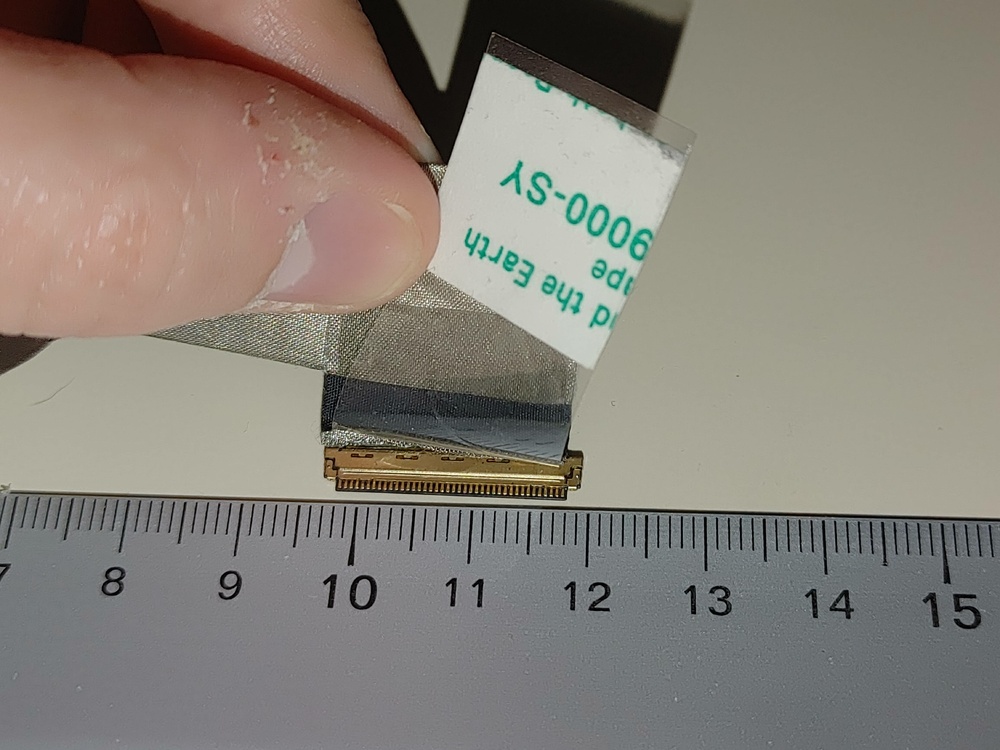
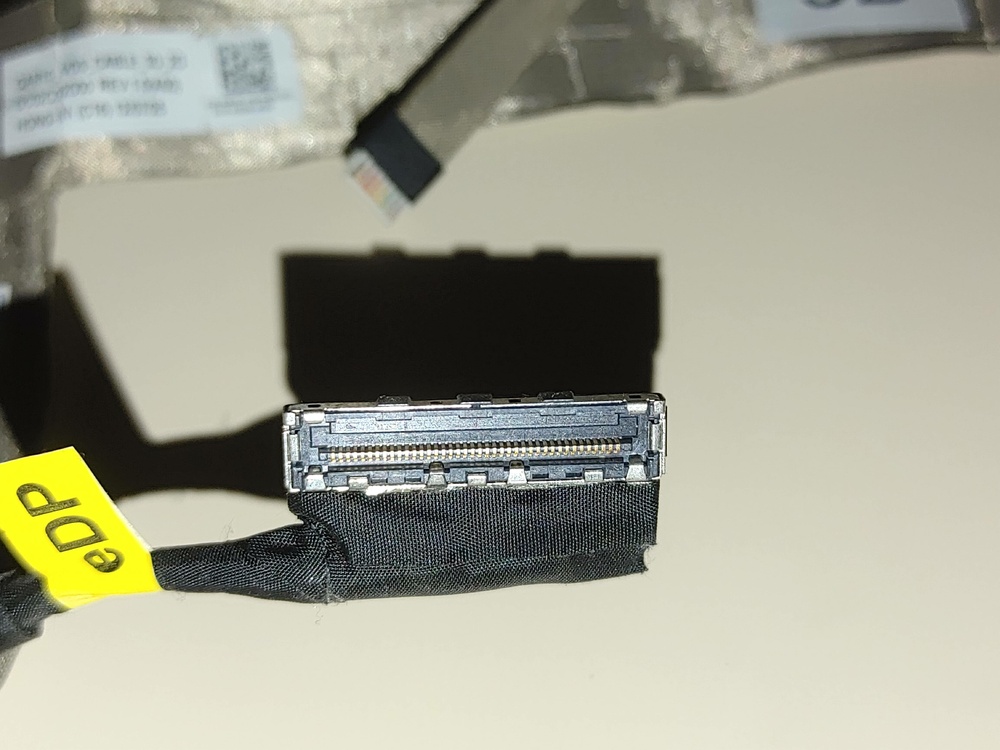

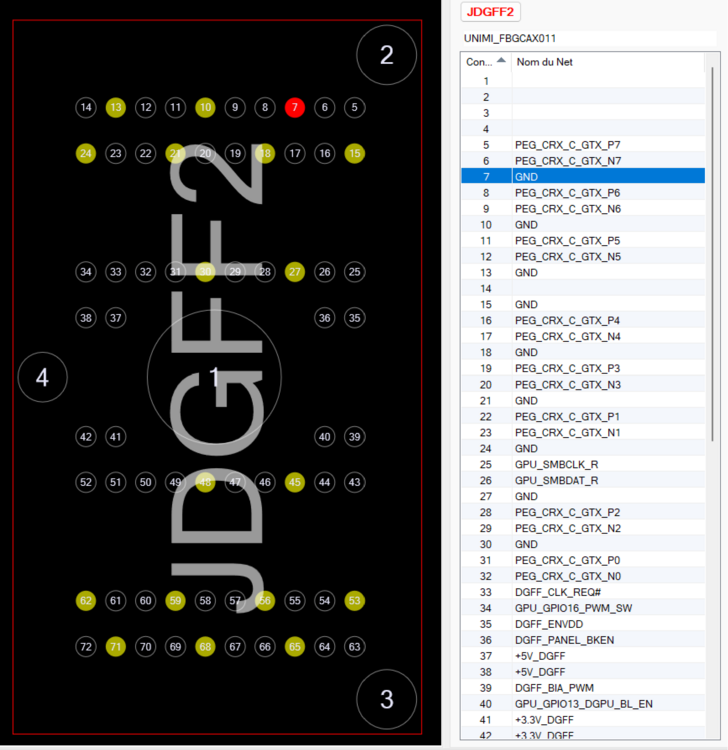
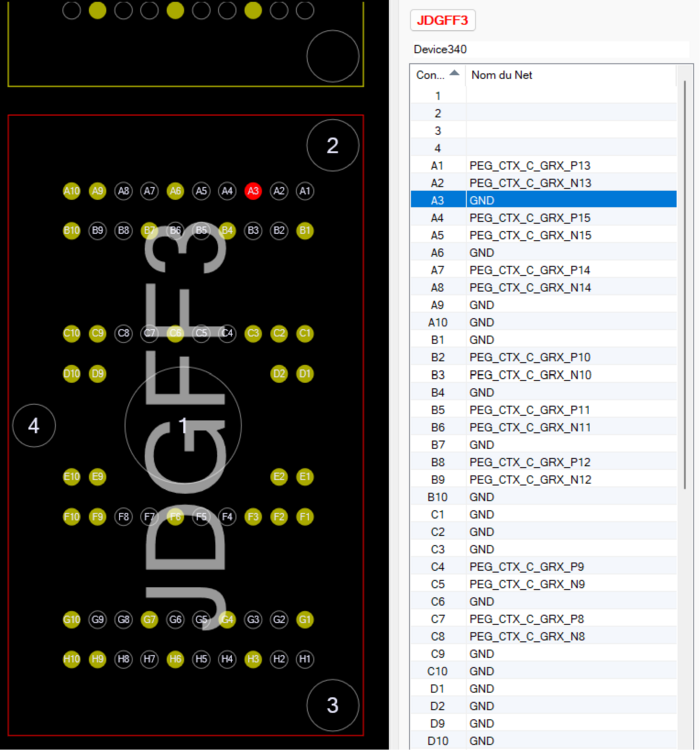
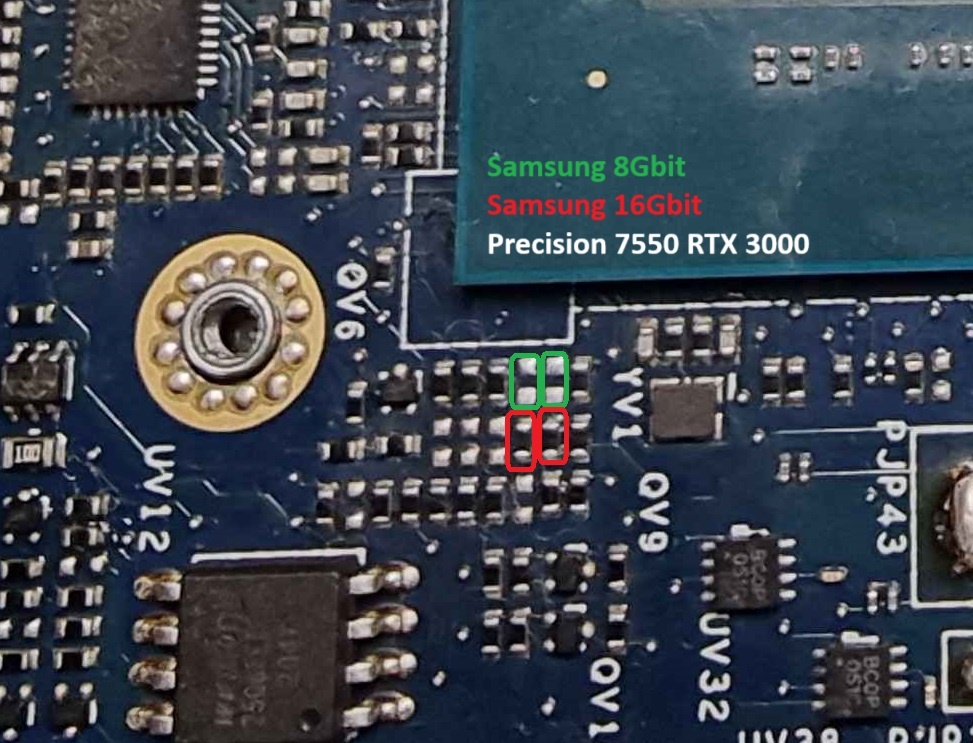

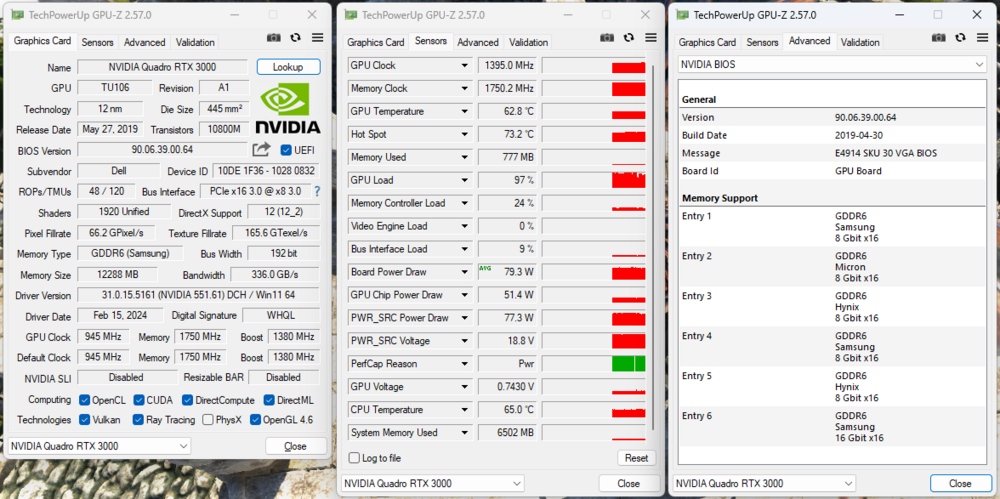

Built an MXM(clevo) 3080Ti
in Components & Upgrades
Posted
nice work