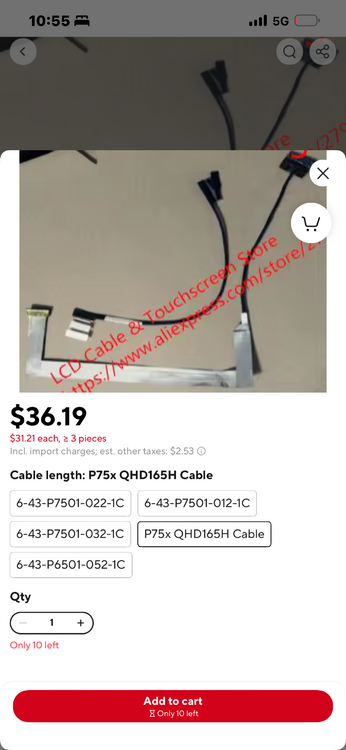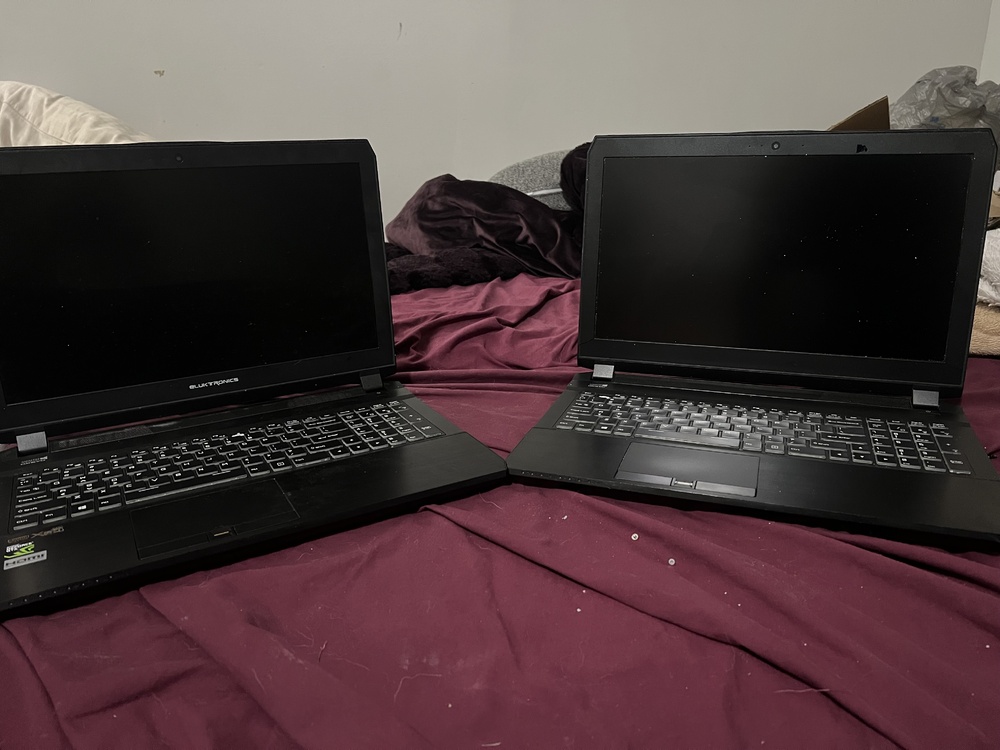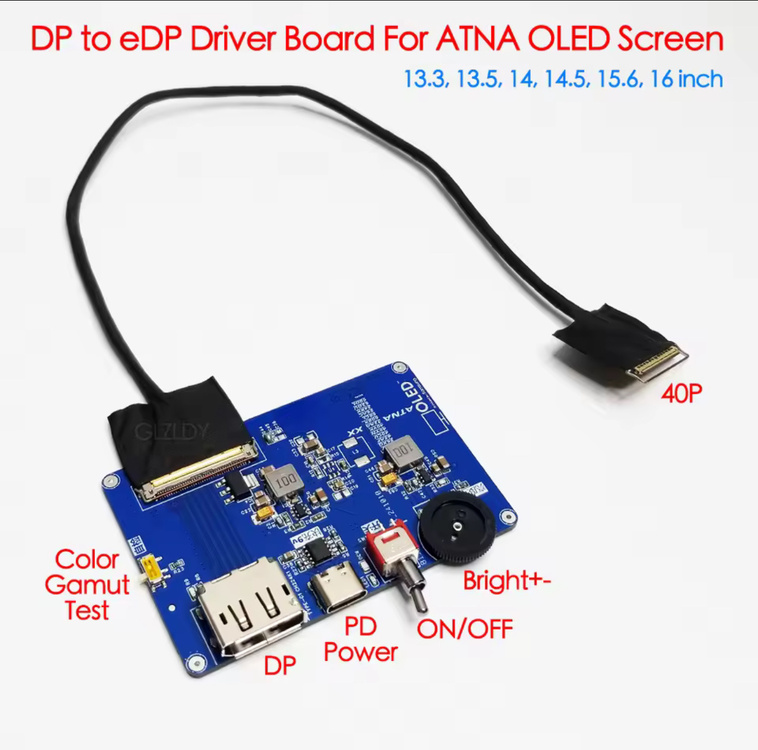ShifflyTheSHO
Member-
Posts
60 -
Joined
-
Last visited
Recent Profile Visitors
The recent visitors block is disabled and is not being shown to other users.
ShifflyTheSHO's Achievements
-
Clarifying Questions on upgrading P870DM3 and P750DM2
ShifflyTheSHO replied to 0anassa0's topic in Sager & Clevo
I can’t remember where or who, but somebody told me that the NE156QUM-NZ4 panel works on the P750dm(3)…. I think it was on Taobao or Aliexpress, but I’m stuck in the bootloop of trying to get my RAM registering. -
P750 (the 15.6” one) QHD 165hz Screen???
ShifflyTheSHO replied to ShifflyTheSHO's topic in Sager & Clevo
They sent me the 6-43-P7501-022-1C cable but for an upcharge!!! A double the price upcharge!! And its for the “P750ZM” according to the label, so what 165hz QHD panel from Samsung are they pointing to? Something 15.6” I would guess, but 17.3” might have more options to guess. I have two ‘p6501-032-1C’ cables now too and am going to probably return them, or order 4K panels. All of them will be Samsung panels according to the labels. -
So apparently these things exist if anybody has any knowledge about who manufactures the panel or where to even order it? Time to search Aliexpress since I already ordered it! Lol
-
Clevo P650RP and P650HP… Both No POST or Display!
ShifflyTheSHO replied to ShifflyTheSHO's topic in Sager & Clevo
Turns out my LP156wf6(sp)(p2) that I ordered is slightly different somehow than the LP156WF6(sp)(b1) that came with the Clevos… turns out eDP connectors are all wited differently so its anyones guess work who or which screen is going to do what with whom. -
I’m having the same issues with mine and the 3080 but also a pair of P650s! I do not think my P650 will even work with an external monitor after Bit Defender nuked my drivers!
-
Clevo P650RP and P650HP… Both No POST or Display!
ShifflyTheSHO replied to ShifflyTheSHO's topic in Sager & Clevo
One oh them displays when windows is booted up, but I’ll have to reset it to see if I can get a different refresh rate to take. The screens were only like, $20 a piece do to slight blemishes. Does Clevo use a particular pinout on that eDP connector? Do we have a 4lane eDP cable? -
(tl;dr, are the edp ports limited to two lanes?) Okay so here me out… So last week I managed to acquire two Clevos with the 1060 6GB, but they both had busted screens that I replaced on both with some N156KME screens that are 1440p and 165hz… but the edp cables were needing replaced so I ordered some that match 40pin female to 0.5mm 40pin male, but my main wuestion really is why am I not able to get a display even with a minitor plugged in? Does the 40pin edp port on these P650s only support 2lanes because they initially hooked up to only that 30pin screen? It was also an N156xxx, so I figured it would work out, but I have no display with the edp port plugged in or unplugged with either Haswell or Roswell (Sky Lake?), so does anybody have a viable solution to get these things to POST? I’ve messed with RAM and the CMOS, held the power button without battery or done the fn + D for 20 seconds…. What should I try next? I think I had them boot up previously, but I don’t remember, lol
-
Hey! Rare find to see one of us in here, but I’ve got the P750DM3!!! I had the same hardware, but went 9900KF and then 3080 16GB. I’ve only ever needed custom installer done for the 3080, but I forgot what I did… I want to say I’ve only used Desktop drivers instead of Notebook? I don’t think I’ve ever done Notebook tbh. and search for the dsanke bios mod!
-
OLED Screen in a P775, P770, or P750?
ShifflyTheSHO replied to ShifflyTheSHO's topic in Sager & Clevo
voltage and pinouts are very different!!! eDP conversion will 100% be necessary. -
Okay, so on a new install of Windows 10 Pro the NVInstall exe I made now freezes the system on installation. i think I used 7509.1558 in place of 7715.1558 or whatever that last one was and now the one before that and every try I will have to make a new OS since I bought a 9900KF for whatever reason, lol Any ideas as to how I should install the GPU drivers now? IDK if I broke something off of the GPU or board and I wish I could check it. i have a 1070 sitting here ready to swap in too…
-
Like, would there be a way to power one of these boards internally from our motherboards? Do we have 5V anywhere inside or how creative would we have to be to get this thing working? Please don’t make me settle on a 1440p 240hz screen!!! I want the 2880x1620 120hz AMOLED since its just right for an RTX 3080!!
-
I stuck some pins from an old MSI board into the battery connector to make the connections on one P650HS and it worked!!! Now I have a second one charging that has two amber lights currently while powered off, but windows isn't showing the battery…. I had the battery running fine in a P650RE I believe, but hopefully it just went dead while sitting. Does two amber lights while powered off (AC, and Battery) mean that it is charging? I have a third battery somewhere too, but I hope its working even though its only a 180W charger for now.