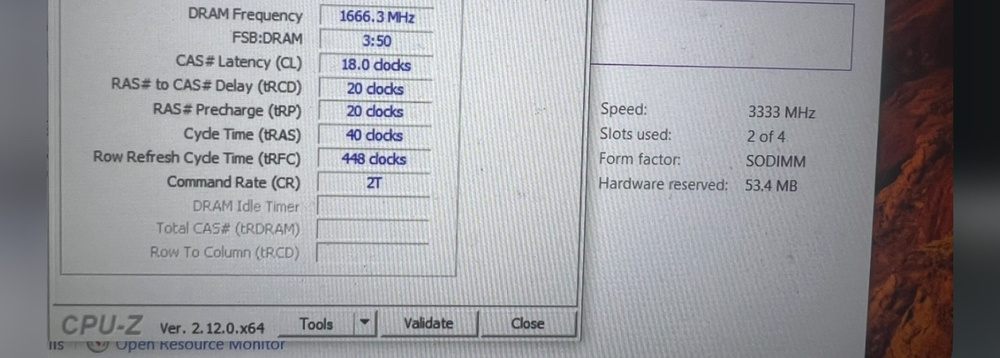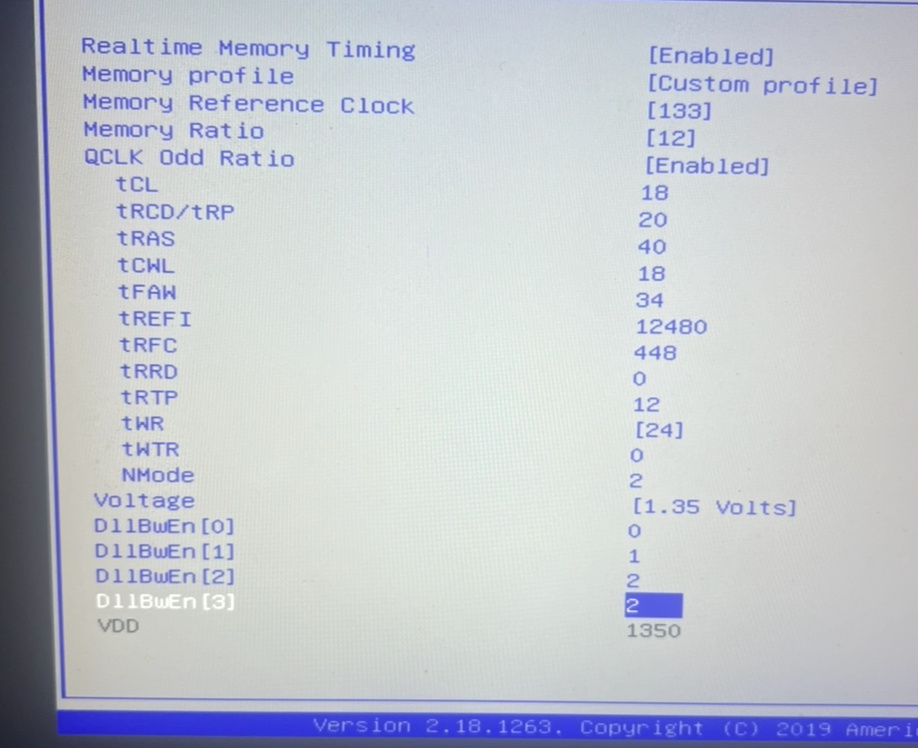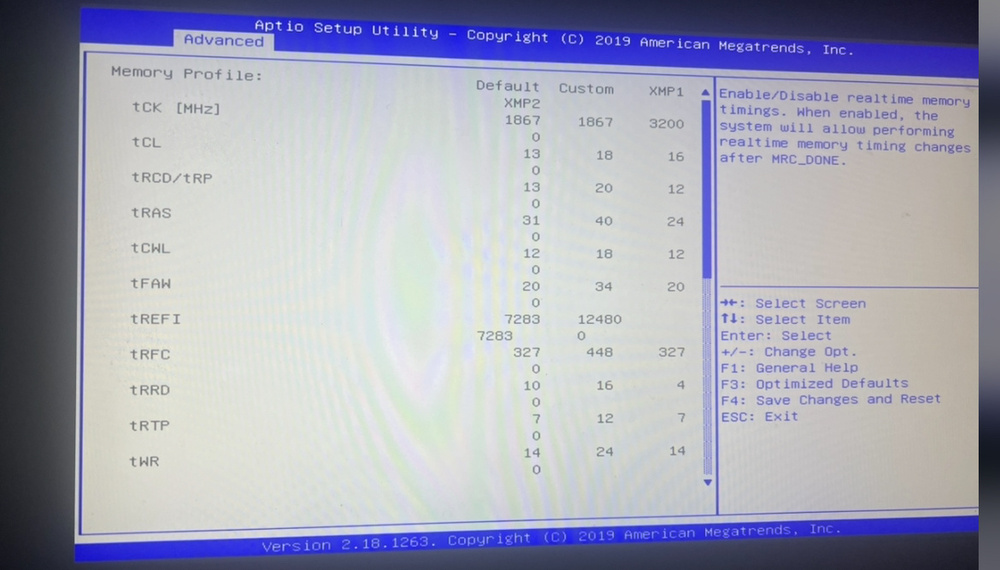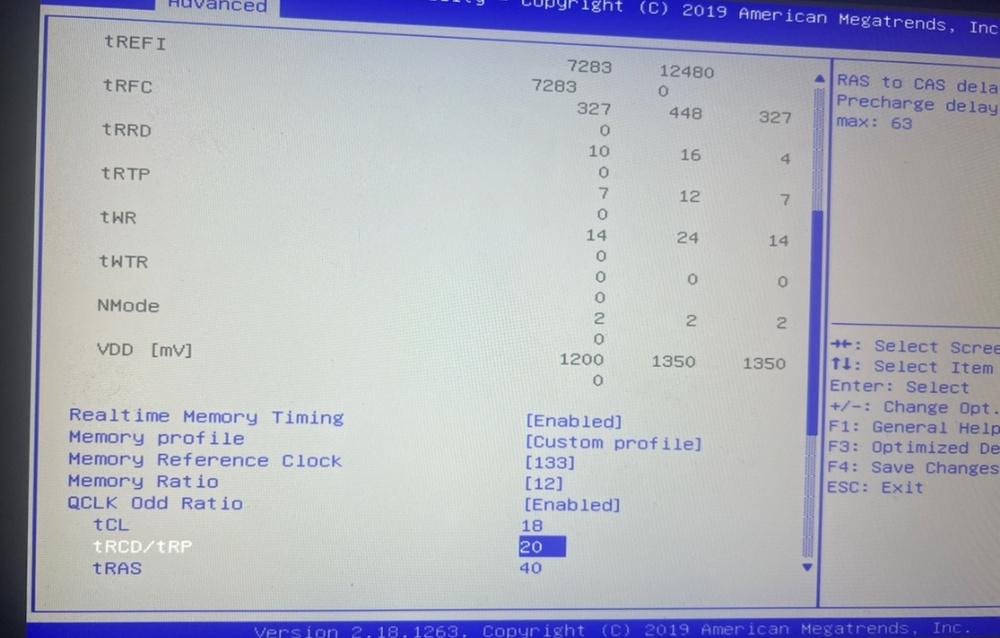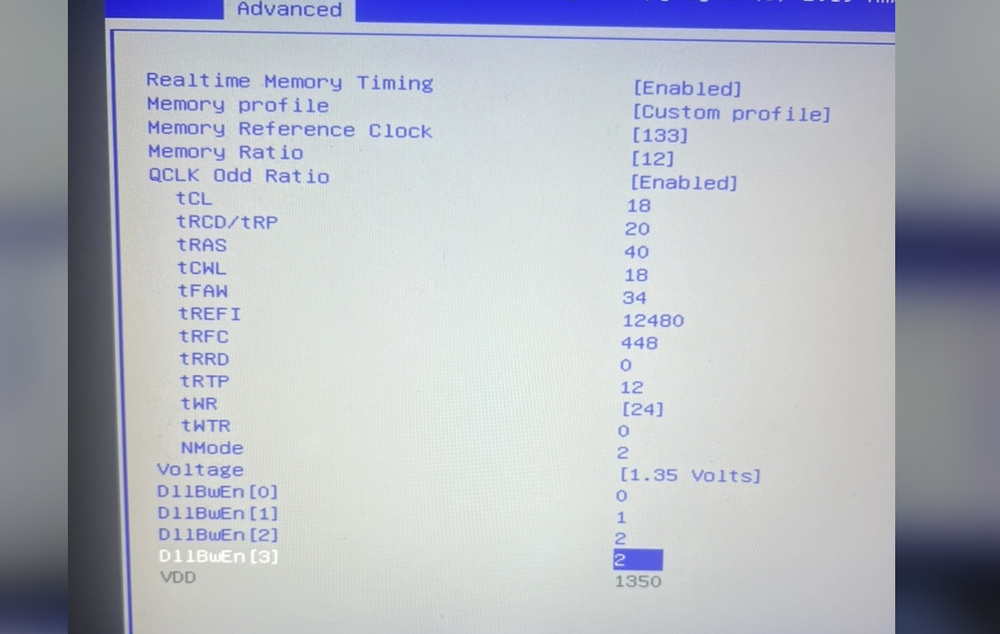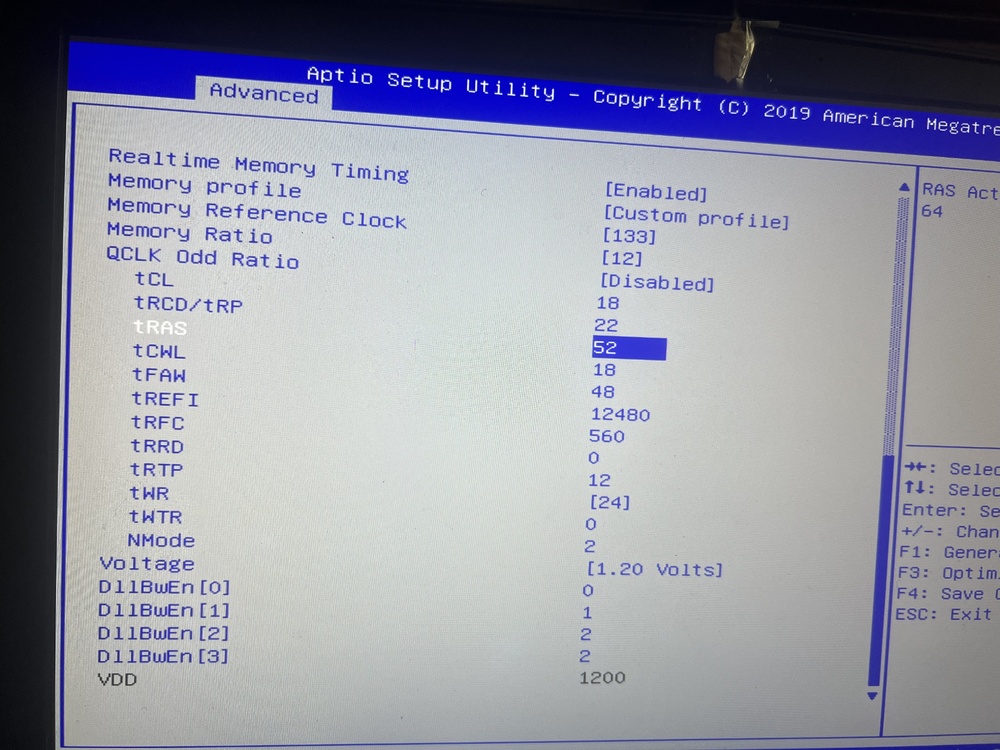ShifflyTheSHO
Member-
Posts
60 -
Joined
-
Last visited
Content Type
Profiles
Forums
Events
Everything posted by ShifflyTheSHO
-
Just got done with mine, only one new connector and no Recovery installed at first, and my touchpad backlight doesn’t work, if anyone has any solutions? How do you get your touchpad backlight to function? my 17R4 works with eitber pas or ribbon/plate, but my 17R5 board is having that as the final issue!
-
alienware 17 r5 bios mod possible ?
ShifflyTheSHO replied to Batfinks's topic in Alienware 13 / 15 / 17 / 51m (2015-2020)
Does any of the Dell update software work? does you touchpad backlight work? -
For my P650SH , I used the Custom Resolution Utility to manually set my 4K display with corrupted EDID data to both have both 48hz and 60hz in its selectable resolutions with the Freesync range data marker and then Nvidia was able to recognize that it was a Gsync display!!! Without CRU, my display was nothing but a black screen whenever the Nvidia display drivers would load, but I have my 135kHz Modded Trinitron right next to my workstation as a primary display while I figure out which screen to give my P750DM3…. Like, is it really a 40pin connector and why or how is the Alienware m15 r6 240hz 1440p screen a 30pin connector? Thanks Dell, now I have to bug an eDP board from China and make it fit inside my case to use my 1620p 120hz OLED against and make it work fr… LCD panels are all garbage to me anyways, so maybe this was a sign to make that 3080 16GB push the resolution it was designed to use… lol my 21” CRT is at 120hz 2160x1620 thanks to DSR factors, so I should probably go AMOLED or keep my 60hz 1080p.
-
Too high SA gives me instability or no boot it seems, and Memory Controller is a separate function for us, but I need to set it to 4 so that the RAM runs at full speed with 4 DIMMs and that thing flies way faster than 2400mhz on all four DIMMs!! i want to better understand what Ring PLL does and why or how System Agent is different than Memory controller. I have a 9900KF so no difference with the GT afaik.
-
PNY CL20 RAM also sucks ar 3333mhz cl20 and 3200mhz CL18 where the other ones do fine! Timetec CL16 can run 16-18-18-36, tFAW 28, and tREFI 12480, tRFC 448, and tRTP 12 at 1.35v, but you might have to bump the Memory Controller by 2. 4 causes instability with out 4 sticks and I don’t know why I didn’t recognize that sooner…
-
Was This the Very First P650RP? How to Unlock BIOS?
ShifflyTheSHO replied to ShifflyTheSHO's topic in Sager & Clevo
And the P650HS heatsink: went from a 6700HQ to a 7700HQ, and a GTX 1060 6GB to a 1070! i still haven’t paid a P650RE with the GTX 970m 6GB… should I get a 980m motherboard and heatsink? I mean, mine works and is for sale, but is it worth it over the 970m? Also, this is the nicest finish on any laptops I’ve ever experienced! Everything new is breaking away in just a few years but this thing could break a car window in an emergency, and has enough battery until the wrecker arrives! -
Well, the board didn’t power on so I shipped it back today Eluktronics #0000001… …and my P650HS arrived, but the BIOS is locked and the GPU might be bad. Also, it needs thermals, but this combined heatsink is COOL!!
-
Timetec Pinnacle Konduit SODIMM 3333mhz (CL18 18-20-20-40, 2x16GB Dual Rank Hynix) Its Baby-steps!!!, but considering laptops have like less than 8 options in and CL16 1.35v wouldn’t boot initially until I added slower memory and pulled that on reset (4 SODIMM slots!) wasn’t working on my Clevo, is this moderate enough, or since I had my normal CL22 Hynix and Micro here… at 3200mhz, should I assume these ICs were the same ones at 3600mhz CL16 on desktop RAM? Like, I will send it eventually, but I’d rather type all this before I go through my BIOS again to change all those settings back to 120hz CRT-fast!! Samsung would only handle CL18 at 3200mHz and that includes the basic PNY ICs that were on there crappy, CL20 performance RAM that was regular 2666mhz RAM with a 1.2v flash to the next higher level enabled by XMP, but Hynix has some good chips. The two look Identical btw, but those Samsung/PNY made me think I corrupted my BIOS with how the overclock lost the data! Also my Memory controller is set to +0.070 and will start overheating or crashing at possibly +0.090, but that was when I was running 4x16GB dual rank, so do I even need to up the MC any more now that the CL20 PNYs are gone? I just had some Muskins too that didn’t post so I sent them back. Did I mess up with buying these Timetec ICs at half the price of Muskins? I have the voltage at 1.35v now too. Newsflash: 3466mhz didn’t work at CL22 and now I have to clear my CMOS to reset all these setting in like, 40 different menus. was I supposed to set it to “odd ratio” since I was running a an odd number? I forgot to take pictures of all the settings too!!
-
Clarifying Questions on upgrading P870DM3 and P750DM2
ShifflyTheSHO replied to 0anassa0's topic in Sager & Clevo
From what I am gathering, (looking on eBay mainly). All if our P750dm boards have 30 pin eDP connections while the 17” guys have proper 40 pin connectors. (my P750 board says p775dm2mb where you plug in the keyboard ribbons and the 17” ones say p750) can anybody confirm or did I buy all these stupid displays for my dinosaur? or is it that we don’t have the LVDS connectior? Sorry for forgetting and not rereading the thread, but we’re at the weird transition period from 30 pin eDP cables from 6th Generation and before. -
P750DM2 dark screen issue with 2080S or 3070 GPU swap
ShifflyTheSHO replied to anassa's topic in Sager & Clevo
So my board has “P775DM2” but my computer case bottom says its a P750DM3, do I have a 30pin eDP or a 40pin eDP? I have a 240hz 1440p panel from a 15.6” Dalienware so do I need an adaptor, did somebody swap, or did these laptops come with whatever parts and be thrown together? My laptop is 15.6”, but do the motherboards say whatever or are they different from one another? -
So turns out despite me constantly seeing 30pin Clevo eDP for 15.6” Clevos, I could have simply looked at my motherboard and found out that there’s a nice “P775DM2MB-0D” stamped underneath my keyboard. I’m going to upgrade to the Dell/Alienware 1440p and 240hz screen brand new with a 40pin eDP with part number 6-43-PC701-011-1N and when I found out that’s too new of a cable, I’ll have part number 6-43-P7751-020-1L here on Friday! (Which makes more sense)
-
Does anybody have any recommendations for my mixed kit of of Dual Rank memory? or simply, am I over heating my P750 by setting the offset of th ‘memory controller PLL’ to “6” and my SA PLL to to 4? Ring is at +2 and I’m going to see if I get the BSOD when I turn it down to 4. The kits are exactly the same construction: some black sticks of Timetec Pinnacle 32GB KIT(2x16GB) DDR4 3200MHz PC4-25600 CL16-20-20-40 1.35V OC Laptop SODIMM Non-ECC Unbuffered 2Rx8 Dual Rank and PNY XLR8 Gaming 32GB (2x16GB) DDR4 DRAM 3200MHz (PC4-25600) CL20 1.2V all slapped together so the system can run, but any of the modules as a dual channel or single channel kit or individually WILL NOT POST so I threw them both together to sit happily together, no matter what, these thing overheat of something and the system errors with uncorrectable errors or invalid write addresses. I got an hour out of everything just now and I’m letting everything cool down and going to loosen everything and hope for the best! I don’t recommend Dual channel anything for the P770, but if the RAM is built the same, should I just slow everything down to the CL20 speed? I know I don’t need more than 32GB, but now I want to do some video editing for the sake of having two kits just sitting here. oh wait, one kit is Micron and rhe other Hynix, but they look great and match each other perfectly tl;dr I’d recommend a two 2x8GB lits of either and slaping them together so the speed drops to 2400mhz unless you want toboverclock the IMC Thank you for coming to my TEDRamble.
-
[P750TM1-G] Upgrade Options + Troubleshooting Related Issues
ShifflyTheSHO replied to Dream's topic in Sager & Clevo
sorry, its stock CL22 RAM but it’s running at CL18 from default learnings! Just like that $70 4x8GB RAM kit I was bragging about; so that was nothing special, just gussied up non-XMP ICs. I’m going see how far these timings can go now, brb. -
[P750TM1-G] Upgrade Options + Troubleshooting Related Issues
ShifflyTheSHO replied to Dream's topic in Sager & Clevo
Never mind, I set it to auto in the multiplier and bumped the offsets by four (.070v, 70mv). CL22 is doing okay! Is it possible to tighten the timing s of non-XMP default RAM? -
[P750TM1-G] Upgrade Options + Troubleshooting Related Issues
ShifflyTheSHO replied to Dream's topic in Sager & Clevo
i take back what I said. That kit was amazing and I WANT THEM BACK! (CL18, 3200mhz) Does anybody know how get my 4 sticks of RAM back to 3200mhz? —— I had this CMS 3200mhz CL16 4x8GB kit off of Amazon that I returned, but I was running CL18 with stability at some timings at 3200mhz!!, but forgot what I adjusted on my motherboard (Z170) or my processor (i9-9900kf) I’m trying to get back to 3200mhz so O can have some bandwidth again, and everybsetting I try drops me back to 2400mhz in the Windows environment. It was my first attempt at overclocking RAM and it was a grand slam! I got mad and returned them and I’m running a mixed kit of Micro CL22 and unknown cheap set that used to shut off my computer, but I split the kits up onto separate channels and I’ve been at a nice, stable 2400mhz. I DO NOT WANT TO RUN 4 STICKS!!! That is so much slower on startup and in everything else; why do people only run 2 of 4 kits when manufactures gave you four and they out perform anything else with two slots? Its like driving high revving sports car with donuts on the drive wheels. But anyways, do I need to adjust anything beyond the SA and IO voltage? I can no longer seem to go beyond 1100 mV (1.1 V) on either without my system being caught in a loop. How do I adjust the memory controller properly? I change the latency and set it to relearn, but should I try for 3033mHz? dsanke BIOS, and my keyboard is off currently from having to pull the CMOS so many damn times. (my processor can also undervolt to -0.150. Should I not?) -
Does anybody know how get my 4 sticks of RAM back to 3200mhz? —— I had this CMS 3200mhz CL16 4x8GB kit off of Amazon that I returned, but I was running CL18 with stability at some timings at 3200mhz!!, but forgot what I adjusted on my motherboard (Z170) or my processor (i9-9900kf) I’m trying to get back to 3200mhz so O can have some bandwidth again, and everybsetting I try drops me back to 2400mhz in the Windows environment. It was my first attempt at overclocking RAM and it was a grand slam! I got mad and returned them and I’m running a mixed kit of Micro CL22 and unknown cheap set that used to shut off my computer, but I split the kits up onto separate channels and I’ve been at a nice, stable 2400mhz. I DO NOT WANT TO RUN 4 STICKS!!! That is so much slower on startup and in everything else; why do people only run 2 of 4 kits when manufactures gave you four and they out perform anything else with two slots? Its like driving high revving sports car with donuts on the drive wheels. But anyways, do I need to adjust anything beyond the SA and IO voltage? I can no longer seem to go beyond 1100 mV (1.1 V) on either without my system being caught in a loop. How do I adjust the memory controller properly? I change the latency and set it to relearn, but should I try for 3033mHz? dsanke BIOS, and my keyboard is off currently from having to pull the CMOS so many damn times. (my processor can also undervolt to -0.150. Should I not?)
-
I had this CMS 3200mhz CL16 4x8GB kit off of Amazon that I returned, but I was running CL18 with stability at some timings at 3200mhz!!, but forgot what I adjusted on my motherboard (Z170) or my processor (i9-9900kf) I’m trying to get back to 3200mhz so O can have some bandwidth again, and everybsetting I try drops me back to 2400mhz in the Windows environment. It was my first attempt at overclocking RAM and it was a grand slam! I got mad and returned them and I’m running a mixed kit of Micro CL22 and unknown cheap set that used to shut off my computer, but I split the kits up onto separate channels and I’ve been at a nice, stable 2400mhz. I DO NOT WANT TO RUN 4 STICKS!!! That is so much slower on startup and in everything else; why do people only run 2 of 4 kits when manufactures gave you four and they out perform anything else with two slots? Its like driving high revving sports car with donuts on the drive wheels. But anyways, do I need to adjust anything beyond the SA and IO voltage? I can no longer seem to go beyond 1100 mV (1.1 V) on either without my system being caught in a loop. How do I adjust the memory controller properly? I change the latency and set it to relearn, but should I try for 3033mHz? dsanke BIOS, and my keyboard is off currently from having to pull the CMOS so many damn times. (my processor can also undervolt to -0.150. Should I not?)
-
I have P650RE #36 (Sager) and P650RP #1!! (Eluktronics) Now on the RP the two LED lights cut out and the computer won’t boot when I press the power button until I replug and the cycle repeats, so is there any remedy for this 1060 laptop? Or is the morherboard dead-dead? also, can a P650HS accept a BIOS flash if the BIOS is locked?
-
So its almost like you took exactly what we said and ignored all of the key points where we talking about a specific, newer display… Like, I’m just going to order the Clevo/Samsung 30pin to 40 pin adaptor and hope that works since customer service didn’t hear either of our question and yes, the thing was plugged in and in the “on” position.
-
I accidentally ordered an m17 R4 motherboard with a 2080MQ and 8950hk to replace my bad 17R4 motherboad that was a 1070 and 7700hk. The connections at the bottom of the board are moved to the left and some external ports are different, so would drilling the case and moving the ribbons work? everybody wants like $500 dollars for a board that will ultimately fail like the original, my pay double for less!?
-
clevo p870km bios question and upgrade to rtx3080 on the way.
ShifflyTheSHO replied to Scruffy's topic in Sager & Clevo
My new thread keeps getting deleted! Still trying to find what I need to get the 3K 120hz or 2.5k 240hz screen to work. is the P750dm3 a 30pin eDP? I want to know before I rip it apart… like, do I need to order one of those boards to merge the lanes or are the eDP cables fine with the right connectors/connections? do adaptors work? Is the 2880x1620 @ 120hz screen a 4lane or a two? IDK when my heatsink arrives but I’d like to only take apart my laptop once for the upgrades! thanks to anybody in the know!! -
Guys. After shopping my model number on websites in mandarin, I’m convinced that P750dm3-g isers have a 30pin eDP cable. Can anyone confirm? i want to do my Heatsink, GPU, Screen, Cable, Audio board, and display cable all in one go and leave this thing sealed for a while.
-
Hey, nice name! i think the voltage only works on-demand, like, it’ll be slower until it’s necessary? I remember I did something to get my RAM overclocked on all 4 sticks to 3200mhz CL18, but now for the life of me I can’t get them past 2400mhz when 2666mhz is stock for my 9th Gen i9. Do you know which setting we’re supposed to up voltage too and how much? sorry to hijack.
- 3 replies
-
- throttlestop
- throttling
-
(and 3 more)
Tagged with: