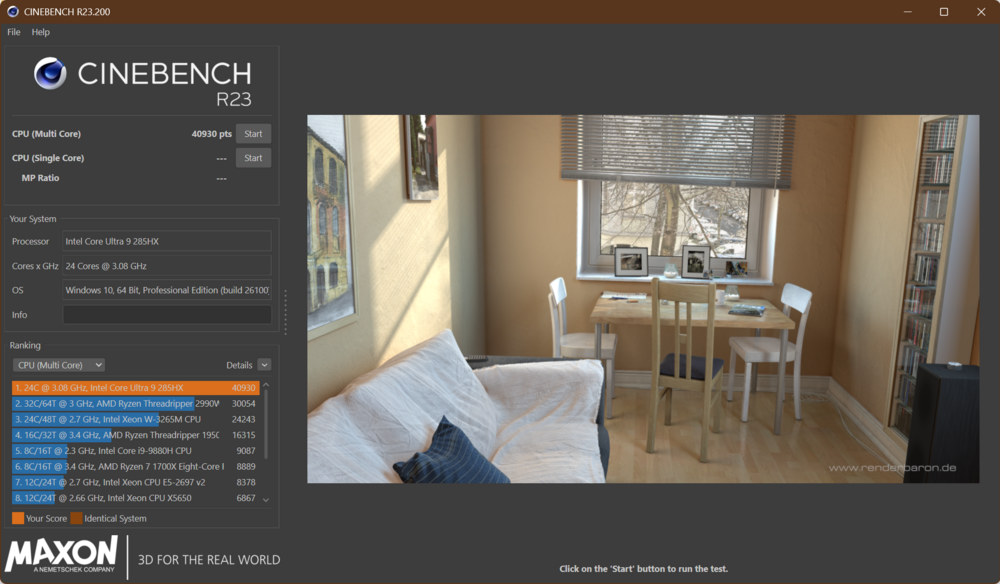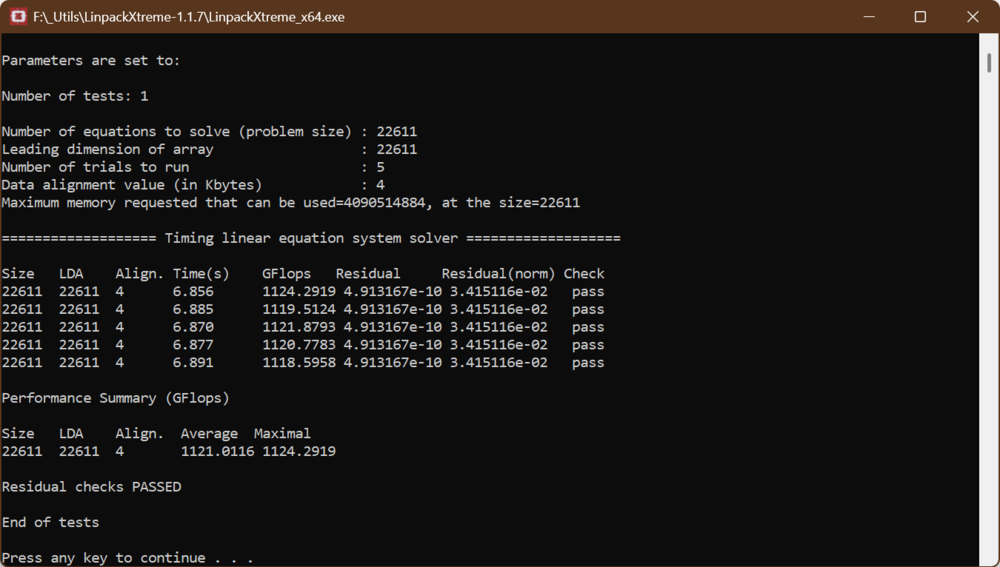-
Posts
53 -
Joined
Content Type
Profiles
Forums
Events
Everything posted by SACbomber
-

Clevo X580 TBA at CES 2025 - 18", 4+4 drives and memory, 2xTB5
SACbomber replied to 1610ftw's topic in Sager & Clevo
-50 mV stable during daily use and benchmarks except during CB R23, which requires -30 mV to be stable. Clocks might be a bit higher even with -30 mV though I haven't paid attention. -

Clevo X580 TBA at CES 2025 - 18", 4+4 drives and memory, 2xTB5
SACbomber replied to 1610ftw's topic in Sager & Clevo
Review for this thing is out: https://www.notebookcheck.net/Medion-Erazer-Beast-18-X1-laptop-review-How-does-the-RTX-5080-perform-in-the-gaming-giant.1022307.0.html Disappointing Cinebench R23 score of 31.5K. That XMG Neo 16/Tongfang with identical 275HX processor nearly hit 41K. -
New nVidia driver (576.52) includes a [Notebook] GeForce RTX 50 series TGP limit may be clipped earlier [5170771] fix and may - MAY - have fixed my "3D applications would sometimes not make the GPU draw full power" bug.
-
Briefly used a Precision 7560 before. Hope the new "Precisions" have better thermal/power options other than selecting "Cool" or "Ultimate performance" in the BIOS. 280 W power adapter doesn't bode well for total system performance, however. A few gaming laptops have the CPU + GPU alone pulling that number.
-
Hope so, even though my previous -50 mV undervolt passed all the 30-minute OCCT runs I threw at it.
-

Clevo X580 TBA at CES 2025 - 18", 4+4 drives and memory, 2xTB5
SACbomber replied to 1610ftw's topic in Sager & Clevo
Reality is that outside of serious tweakers and enthusiasts like us, few (gaming) laptop buyers care about socketed (desktop) processors and MXM GPUs. MXM is supposed to be a standard yet there are a bunch of generations and variations with generations. Even with the same generation and variation, a given heatsink design might not work with another MXM card. Read the Clevo threads right here on this board. That said, would love to see another P870-type machine myself. -
Yep, standard ten-minute run.
-
Conditions: -30 mV on all cores and cache, 30x D2D, 30x NGU/SA fabric, +25 mV SA fabric voltage offset -50 mV on all cores and cache crashed the system immediately. Same with -45 mV. -40 mV crashed a few minutes in. Decided to go back to -30 mV. Funny, because -50 mV on all cores and cache passed every stress test and benchmark previously thrown at it (Linpack Xtreme, OCCT, CB 2024, XTU stress test).
-

Clevo X580 TBA at CES 2025 - 18", 4+4 drives and memory, 2xTB5
SACbomber replied to 1610ftw's topic in Sager & Clevo
Not much of a laptop without a battery. Waterloop aside, this seems no different than carrying an SFF PC along with a portable monitor. -

intel Replicating Intel's "200S Boost" in laptops
SACbomber replied to SACbomber's topic in General Discussion
Will see when I get there. Experienced massive gains in Cyberpunk 2077 v1.63 after overclocking D2D and NGU. 1% lows went from 33 to over 40. -
Neat. Enjoy your laptop! Will try CineBench R23 on mine at some point.
-
Same chassis as this one, the XMG Neo 16 E25, right? Looks like the waterblock/chamber is between the CPU/GPU dies and the heatpipes. Is it empty or filled with water at the factory? If it's empty then the pure air cooling can't be the best.
-

intel Replicating Intel's "200S Boost" in laptops
SACbomber replied to SACbomber's topic in General Discussion
Are you undervolting at all? Think I'm OK with RAM downclocking. Also that's not much of an improvement. 98 ns down to 94, right? Might be because my RAM has such loose timings. -
MSi Center will have fan and power level (Extreme Performance/Balanced/Eco-silent) settings. Should come preinstalled with the machine. Also, watch the hinges. Cyborg is a low-end MSi machine and probably has weak hinges.
-
Will certainly be faster than other laptops when it's on water cooling. Curious about pure air cooling performance, however. Nice, only got there by increasing both D2D and NGU to 30x on my Titan. Did you OC your RAM? Wonder why CSODIMM sticks all have such loose timings. Waiting for this monster RAM kit to become available. Expecting significant performance gains combined with NGU and D2D overclocking.
-

intel Replicating Intel's "200S Boost" in laptops
SACbomber replied to SACbomber's topic in General Discussion
Set D2D to 30 (for 3.0 GHz) in the BIOS. Passed stress testing. Almost too easy. Will try pushing it further later. Saw a reduction in RAM latency in AIDA64: (Ignore the Memory Bus value. It's reporting the instantaneous value right as the test began.) Compare with stock D2D and NGU values: A nice 13 ns reduction. -
Glad to help! Whatcha looking for in a laptop? Telling ya, that Raider 18 HX sure looks interesting with the 9955HX3D processor and RTX 5090 laptop.
-
Regarding the "3D applications would sometimes not make the GPU draw full power": This might not be a power draw problem. This is looking more like a "sometimes the GPU core clock wouldn't go above 960 MHz" problem. Normally see 2200+ MHz in demanding games like CP2077. Seen 2500+ on occasion. Happens with or without any GPU (core/memory) overclocking. Base clock of the RTX 5080 laptop is 975 MHz. Figure 960 MHz is too close to 975 to be convenient. Don't know what to do anymore aside from reloading the graphics driver when it shows up. Hope nVidia is working on it. Blackwell sure is looking to have had quite a bad launch. Good to hear! Hope MSi provides BIOS/EC updates to fix that in its older laptops.
-
Can tell you that having the fan speeds set to 25% sure sounds different than 10%.
-

Clevo X580 TBA at CES 2025 - 18", 4+4 drives and memory, 2xTB5
SACbomber replied to 1610ftw's topic in Sager & Clevo
Titan killer? 4 RAM slots certainly won't be as fast as 2, though... Also no HDR1000 display or mechanical keyboard. -

*Official Benchmark Thread* - Post it here or it didn't happen :D
SACbomber replied to Mr. Fox's topic in Desktop Hardware
Utter insanity. Cobbled together a complete system for less than a grand back when Sandy Bridge came out (i5-2500K/GTX 580). And "complete" as in with all necessary peripherals. Now a single graphics card is pushing four grand. Utter insanity. -

intel Replicating Intel's "200S Boost" in laptops
SACbomber replied to SACbomber's topic in General Discussion
Increased SA fabric ratio from the default 26x to 32x (for 3.2 GHz) on the default voltage (0.910 V). XTU stress test crashed the entire laptop (it automatically rebooted) immediately. Increased SA fabric voltage offset to +0.025 V, for a total of 0.935 V since I saw that number somewhere. XTU stress test crashed the XTU program itself about 4 minutes into the stress test, but the laptop didn't reboot and remained responsive. The background process responsible for the actual stress testing (which is linpack_xeon64.exe) kept on running and saturating the CPU. Relaunched XTU and surprisingly, it didn't throw me a "This program exited unexpectedly" message. It did not recognize that a stress test is underway, however. Figured I was on the knife edge of stability. Terminated linpack_xeon64.exe, lowered SA fabric ratio to 30x, stress tested again, everything passed, no crashes. Performed the Power and CPU tests in OCCT, everything passed. During all this time I had -50 mV on all cores and cache. D2D ratio is available for tweaking in the BIOS. Haven't touched it yet. Going from 21x to 32x should provide tangible improvements but I have a sneaky feeling that performance improvements after applying 200S Boost come from RAM overclocking, not NGU/D2D overclocking. Intel's "big.LITTLE" chips are known to be sensitive to latency (RAM speed). A reminder for those of you following along at home: Don't copy my values without performing your own battery of tests. Maybe you've won the silicon lottery and can push further. Maybe I've won the silicon lottery and my values will crash your system immediately. More to come. -
Decided to update my BIOS for fun. Follow the instructions provided in the BIOS ZIP file but read the following for unwritten details. Format a USB drive to FAT32 and load the BIOS file onto it. Boot into BIOS, load optimized defaults then reboot. Here's the fun part: BIOS optimized defaults have VMD enabled and SSDs 0 and 1 RAIDed. Since I removed the RAID configuration and reinstalled Windows 11 on SSD 0 (the PCIe 5 one), the laptop naturally couldn't boot into Windows, with the bootloader throwing an "inaccessible boot device" blue screen. Don't panic. Reboot and enter BIOS by mashing the DEL key. Or you could interecept the reboot after you've loaded optimized defaults so you never see this scary blue screen. Now stick the USB in there and select BIOS update. The BIOS might throw a bunch of warnings at you. I saw messages such as "Battery at 58 < 80. Wait?" and "CPU fan not spinning. Proceed anyway?" Don't worry about them. Ignore these messages (click Yes where appropriate) as long as you have the adapter plugged in. At one point you might see a "Continue with reboot?" message or some such. You want to click No, otherwise the laptop reboots into the Windows bootloader blue screen unless you intercept it. After the BIOS update, again, the laptop reboots, natch. Again you will want to intercept the reboot, enter the BIOS, disable VMD, re-enable overclocking and undervolting and all that. Then finally you can enter Windows! Phew! Regarding the "3D applications would sometimes not make the GPU draw full power": This is most definitely an nVidia driver issue (and hopefully not a VBIOS issue) because force-reloading the driver (through Windows device manager -> select Display adapters -> right click on the RTX 5080 and select Disable device -> monitor goes dark then comes back weird-looking -> don't panic -> right click on the RTX 5080 and select Enable device -> monitor goes dark then comes back normal-looking) immediately fixes it. Updating to BIOS 113 as described above did nothing. A clean install of nVidia driver 576.28 did nothing. "Prefer maximum performance" in nVidia Control Panel's "Manage 3D settings -> Power management mode" did nothing. Running nvidia-smi -q -d POWER always shows a 175 W power limit. Thanks for the awesome tip. Went and set the minimum values of both fans to 10%. Now I get no more fan pulsing.
-

Clevo X580 TBA at CES 2025 - 18", 4+4 drives and memory, 2xTB5
SACbomber replied to 1610ftw's topic in Sager & Clevo
Doubting there's any meaningful airflow over the CPU/GPU dies and VRMs/VRAMs. All the thermal putty/pads/paste would cut off the airflow.