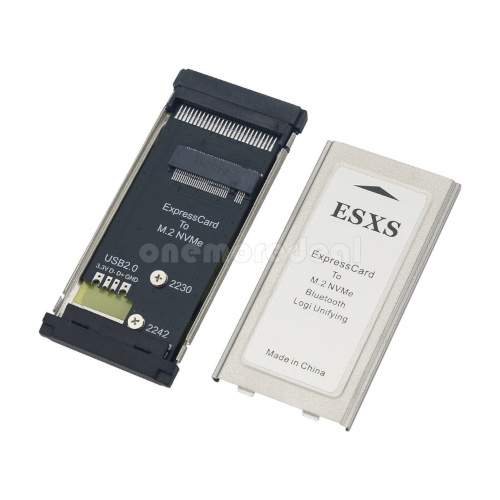-
Posts
17 -
Joined
-
Last visited
Content Type
Profiles
Forums
Events
Everything posted by AstroMan
-

HP Elitebook 8570W - is it still good ? Hardware modifications
AstroMan replied to GuitarG's topic in Custom Builds
Only one way to find out. Do some fitments, a lot of insulation so you don't short components on metal chassis (yes, that's a problem from now on), desolder ports that are too high or go brrrr with the file on the chassis. Some ports like usb can be extended with extension instead of desoldering. You have to then mount or plug ports. Somehow also figure out how keyboard will be plugged in (and how it will communicate, same with trackpad), and the trackpad with lower buttons, and then to top trackpad buttons, and keyboard joystick too, and backlight if you want that, also media buttons and power button. Then plumbing, how will you deliver power to the board (plug + battery) and who will make the custom heatsink? I mean you can go completely freestyle and make a piece of art with enough time, or a junk-top. Do keep in mind, the more you solder to the board then harder it will be to replace board once it fails, cause you know, the cpu is soldered and all that. That sounds like a lot of work, for alder lake at least- 291 replies
-

HP Elitebook 8570W - is it still good ? Hardware modifications
AstroMan replied to GuitarG's topic in Custom Builds
They output to whatever they were programmed to do so in vbios. In case of the EliteBook 8560w/8570w it will be likely DisplayPort, maybe VGA and unlikely LVDS (bit to old). In embedded industry machines everything's possible I guess as they hold on to proofed standards. From the messages I got from customer support and some critical thinking, lack of eDP (embeded Display Port) in vbios means no output to the screen - black screen on eDP mod (that GuitarG is working on) and Dream Color display. On the newer Haswell Optimus enabled EliteBook where image from mxm gpu is funneled via iGPU, maybe it's possible ¯\_(ツ)_/¯- 291 replies
-

HP Elitebook 8570W - is it still good ? Hardware modifications
AstroMan replied to GuitarG's topic in Custom Builds
Well done! Glad I could help That Quadro 1000M must be sweating profusely to manage that many pixels I have checked out the adlink intel alchemist mxm cards, and from what I understood speaking to customer service, those cards don't have eDP enabled, so I guess they are more for systems like HP 8300 USFF rather than laptops with a screen.- 291 replies
-

HP Elitebook 8570W - is it still good ? Hardware modifications
AstroMan replied to GuitarG's topic in Custom Builds
Not every screen (and information in the eeprom, edid) is compatible with every GPU (vbios and how it interprets edid). It's similar to eDP implementation on some screens, it should be standardized but it sometimes isn't. I know, basic explanation. There is a thread here https://www.thinkpad.cn/thread-2000319-1-1.html that mentions the use of 4K screen (with modded cable), however, from my experience in the past, the way they got it going is with the use of a Dell AMD Firepro W5170M from Dell 7510. That gpu (i'm not sure which vbios version) has vbios configured (reads edid from screens correctly) in such way as to allow both AUO B156ZAN03.0 and BOE NE156QUM-N66. Both are 4K eDP screens. This gpu working in the machine is confirmed here too https://www.insanelymac.com/forum/topic/342967-guidehp-elitebook-8x70p8x70w-hackintosh-with-uefi-only/. W5170M will work only with eDP screens, so it's like one needs another. Alternatively DC screen (which from my understanding pretends to be eDP). I have shuffled mxm gpus and vbioses around in Alienwares and Clevos to know enough that vbios dictates even which screen is compatible. That's why Clevo GTX 980m with flashed vbios from MSI or Asus will sometimes not start (black screen, no image) and you have to restart it (via power button) like 5 times, just so 6th time after a strobe it will show bios screen. Under PEG and 1080p 120Hz screen. Editing vbios... is ambitious. Editing EEPROM in a screen without permanently bricking the screen... sounds expensive. I highly highly highly doubt every gpu (in vbios sense) is compatible with every screen, at least from my experience. So from what I see, the 4K mod with mentioned above screens seems to be most probable with M5170M or its big brother if you want MXM-A for now. With T530 its slightly different as you have the "vbios" for HD4000 (which is either standalone or working under optimus - still shuffling image from dgpu) is the actual bios image itself, the same way it's for Firepro M4000 in 8570w (but not for nvidia, those have their own memory chips onboard for vbios). I want this mod to succeed, please correct me if I'm wrong. ______________________________________________________________ edit: there might be as well be road blocks in stock bios, everythings possible.- 291 replies
-

HP Elitebook 8570W - is it still good ? Hardware modifications
AstroMan replied to GuitarG's topic in Custom Builds
Ah right, stock firmware. On custom firmware it's not an issue at all since at the moment I run 3632QM (turbo disabled) and K1100m and at most I draw 107W (that's peak with battery charging at full speed, id pin set for 90W charger) which is fine for a 100W (20V/5A) PD 3.0 charger. I guess a project like that if worth undertaking if you like small GaN bricks and 100W cable supported natively. Otherwise yeah, nonsense. I just use my laptop recreationally- 291 replies
-

HP Elitebook 8570W - is it still good ? Hardware modifications
AstroMan replied to GuitarG's topic in Custom Builds
Crowd funded custom cables when? 😂😂😂 but really, good job!!! Edit: On another note, since we aren't allowing these things to just die. Anyone (those who aren't into punishing the laptop) interested in 100W USB-C charging port for 8560w/8570w?- 291 replies
-

HP Elitebook 8570W - is it still good ? Hardware modifications
AstroMan replied to GuitarG's topic in Custom Builds
There seems to be quite a lot of NVidia discussion here, but not much being said about AMD. I've noticed none of the AMD models for 8560w (FirePro M5950) and 8570w (FirePro M4000) have a bios chip on the mxm board that stores the vbios, thus is won't work in different laptops. My guess is that the firmware is in the actual bios image of the laptop (8560w or 8570w). I have not much experience with this, but it seems to work like integrated GT730M into the motherboard in laptops like Lenovo T440p and the rest. Would be interesting to maybe solder a bios chip and try to upload the vbios somehow? That would make it work more like a traditional MXM gpu. I do wonder whether there are compatible AMD gpus for our 15" laptops which have all traces and connections so the fan doesn't go to 100%. Anyone has any experience? M4000 seems to be lucrative with GCN 1.0- 291 replies
-

HP Elitebook 8570W - is it still good ? Hardware modifications
AstroMan replied to GuitarG's topic in Custom Builds
One thing to also consider is power draw. MXM-B is much more power hungry. If I remember correctly my Clevo GTX 980m drew about 125W maximum from the slot, which is quite a lot to ask, even from alienware laptops (I think it was its actual limit in 17 R1 Ranger stock). It's definitely a lot of stress for the motherboard and PSU (if it isn't upgraded). I want to also point out that with those chokes on the side of newer gen gpus (or top of the card if connector is pointed downwards), there are heatsinks made for AMD which accommodate for them as AMD FirePro M4000 also has the big chokes in similar spot. I guess would be a good spot to start, just be careful as to not short things out as you will kill motherboards power rail and gpu itself Edit: upon closer inspection, the placement of the chokes on the new cards seems different so it's a moot point- 291 replies
-

HP Elitebook 8570W - is it still good ? Hardware modifications
AstroMan replied to GuitarG's topic in Custom Builds
When it comes to unpopulated components, its usually RAM chips, related power circuits (coils/inductors/chokes, mosfets and caps) and related caps and resistors. Really its just reusing (cost saving) the same pcb for different products. A good example in Maxwell is GTX 970m 6GB vs GTX 980m 8GB. In 970m you have clearly missing one power supply (among other things) and 4 GDDR5 512MB RAM chips, making it... surprise surprise 6GB. If one is to try and add such components to juice up the gpu, you would also require modded vbios addressing the change. I have attempted this about a decade ago on 860m 4GB but sadly without success. At some point I was left to my own devices and learning everything was very time consuming for a young lad like me so I de-soldered my mods and left it back as it was. Just one issue less to deal with haha I don't mean to discourage of course, but there is an art to vbios modding and memory timing tables and all that jazz. I've done my fair share of modding but I'm by no means an expert, so if someone could chime in with juicy details, that would be great.- 291 replies
-

HP Elitebook 8570W - is it still good ? Hardware modifications
AstroMan replied to GuitarG's topic in Custom Builds
I made a mistake in my post, what I meant to say is that you don't have to choose "big" (B type) cards if you want to go with Tesla architecture gpu. I guess there is some benefit with encode/decode, maybe efficiency and some open source drivers but that comes at a steep cost of DC screen at the moment (and no guarantee it will work btw), oh and heatsink mods too. But yeah, with less TMUs, cores, rops, memory and TDP, I don't think T1000 will be quite the... showstopper, even compared to 965m. as always, the answer is: it depends- 291 replies
-

HP Elitebook 8570W - is it still good ? Hardware modifications
AstroMan replied to GuitarG's topic in Custom Builds
If you check docs, M17X R4 (Voyager) also has DP_D on eDP. This might sound crazy buuuuut unplug the eDP screen on M17X R4 and see if it outputs to external via HDMI and/or at least stops beeping. Maybe the screen is the issue all along. 8 Beeps in AW means more like "dont wanna" instead of "the gpu is dying of death". Baby steps.- 291 replies
-

HP Elitebook 8570W - is it still good ? Hardware modifications
AstroMan replied to GuitarG's topic in Custom Builds
Those diagrams and schematics are probably made for engineers and hide behind NDA Unless someone knows and shares, it's usually people like us who tinker and probe the traces in the darkness haha Outside of learning how to do all the vbios VBT magic (which takes time and effort), step below is to get your hands dirty and plunge money down the drain by buying gpus, flashing them and reporting what works in what combination. No guarantee if it will ever work, it wasn't designed to from factory. Not that this was ever an issue- 291 replies
-

HP Elitebook 8570W - is it still good ? Hardware modifications
AstroMan replied to GuitarG's topic in Custom Builds
You don't have to go with a large MXM-B with GTX 980m or mod interface to 3.1 to have RTX 3000/5000 go fast. NVidia made Quadro T1000 (Turning) which are MXM-A and go for about 250$ a pop. From what sellers tell me, they require eDP, so that's a thing.- 291 replies
-

HP Elitebook 8570W - is it still good ? Hardware modifications
AstroMan replied to GuitarG's topic in Custom Builds
Whether a mxm card works or not is a mixture of compatible firmware (vbios, efi etc) and hardware (traces). DP_C stands for Display Port "channel C" sooo, if your hardware (laptop) has motherboard traces for channel C and is configured in firmware to do so, it will work with a graphics card that's also channel C DP enabled. To get it working in M17X R4, you probably need 120Hz screen (eDP cable screen), PEG mode (bypass intel - default for 120Hz), pure UEFI (no CSM - at Maxwell and later cards) and some luck with a card (compatibility). You can always get a ch341a @1.8v and backup the vbios prior to opening that can of worms (flashing vbios). Mind you, it's risky and just because you flash "compatible" for your laptop vbios, doesn't mean that the vendor implemented all the traces into the GPU pcb. Also ch341a extracted vbios will be different to gpuz extracted vbios.- 291 replies
-

HP Elitebook 8570W - is it still good ? Hardware modifications
AstroMan replied to GuitarG's topic in Custom Builds
Thank you!! That's seriously awesome! Would love to replicate it for 8560w, seems logical and 100% compatible. Funny those old laptops are more modular than modern modular brands. Great laptops really. Anyone tried these adapters for 2230/2242 nvme to expresscard 34? Kind of makes sense for hotswap storage or test system drive, hopefully not at 2.5Gbit speeds of Expresscard- 291 replies
-

HP Elitebook 8570W - is it still good ? Hardware modifications
AstroMan replied to GuitarG's topic in Custom Builds
Honestly, lovely discussion. It all depends on the vbios (or config within it) with these mxm modules. Depending on your config (firmware + hardware), you will be able to use some cards over others (stock). With eDP (the moded cable), you get access to new gpus as long as they fit the heatsink. Some new display options are quite nice too. @GuitarG For those who can't access ibmnb forums, could you please repost the MXM 3.1 - 0 ohm resistor mod here?- 291 replies
-

HP Elitebook 8570W - is it still good ? Hardware modifications
AstroMan replied to GuitarG's topic in Custom Builds
Really impressive work GuitarG. So impressive in fact that I had to make an account just to say thanks for all your work. I have been following your work across forums, really really neat stuff, especially the MXM 3.1. I do wonder whether all these upgrades also apply to 8560w, its older brother with QM67. As far as I can tell, they are almost identical outside of the motherboard.- 291 replies