
RS4
-
Posts
63 -
Joined
-
Last visited
Content Type
Profiles
Forums
Events
Posts posted by RS4
-
-
21 hours ago, John Ratsey said:
My screen reflection problems only occurred in the spring when the sun was shining through the window. They may re-appear in the autumn. I agree that the lack of an anti-glare coating improves the sharpness. I'm using the numpad for navigation but, because it pushes the main keyboard to the left I'm often hitting NumLk when aiming for Backspace. I'd much prefer the simple column of navigation keys without the numpad.
Getting into the Gram 17 is easy. You need a charp object to prise off the 4 big feet, the small lump between the two back feet and the other screw covers then use a size 0 Philips screwdriver to remove the screws. Finally prise the case apart starting at the middle front. I installed a 2nd SSD months ago and yesterday I changed the original 1TB drive for a 2TB WD Black SN770 which has been on sale here remarkably cheaply. So far it's running fine but I need to get inside again to temporarily install the original SSD to release the licence for a software package which clearly uses the storage drive as part of the device fingerprint (two other packages didn't mind the SSD swap). Having two M.2 2280 slots is a big benefit.
I also prefer the sharpness of glossy screen when compared to the matte texture, as far a sun shining is considered I am in India and the sun shines with fire and fury here most of the year.
I was dreading the keyboard before getting the laptop but now I love it. I am just happy disabling it and using it as big arrow buttons and page up , page down, Home, End buttons. Very useful as those dedicated buttons have disappeared in most of the consumer line laptops and also the arrow buttons have gotten slimmer and smaller over the years.
So, what is your final storage capacity after all the SSD upgrades?
-
How is the pricing for 4G and how many GBs of data do you use every month?
-
Nope, still using Windows 10. There are no benefits of using Windows 11 for my use case instead there are regressions. I am also liking the fact that Windows 10 is limited to just security updates with no more big feature updates which break things.
-
 1
1
-
-
6 hours ago, hfm said:
I do prefer the clarity of less matte, but I don't usually have the sun shining on the panel so it's plenty bright enough for the environments I use it in. I guess I don't care too much either way as I'm still fine with my 2019 model not looking to buy the new one.
Same here, I do not like matte finish. I have the 2021 Gram 16, so will use it for few more years. The screen is exactly the same, we can expect mini led HDR screen with 1000 nits brightness and hundreds of zones within a couple of years and that will be a proper upgrade. Like sticking with Windows 10 too.
-
 1
1
-
-
The Anti-glare coating looks like proper matte finish and there is that matte screen look to it which some may not like. What do you say @hfm
-
On 5/18/2022 at 2:19 AM, skipper said:
Hi guys, nice to see that you moved here from the old forum.
So I got delivery today of the Gram+ View monitor, I am a big fun of portable monitors (I use three 15.6inch FullHD) ones.
I have to say that LG nailed it. If the anti-glare coating on this one is similar to the new 2022 Gram, then I might be tempted to upgrade. I will post pictures when I have more time, but just as I write this I can see the spot lights from the ceiling on the Gram screen, nothing on the LG View. Brightness looks almost the same my Gram 16, maybe a notch more.
Hi skipper, nice to see you here. Do post pictures of the comparison between the two screens. I will say wait another generation or two before upgrading, the screen is exactly the same apart from anti-glare coating. We can expect mini led HDR screen with 1000 nits brightness and hundreds of zones within a couple of years and that will be a proper upgrade.
-
1 hour ago, John Ratsey said:
Thanks for your update. I've also concluded from a couple of tests today that the transition from S3 sleep to hibernation isn't working. This could well be a long-standing issue with Windows. The observation here is that when the computer wakes from sleep in order to hibernate it forgets to hibernate and restarts the timer for sleeping. Perhaps that's the strength of S0 sleep: The computer isn't properly sleeping and therefore has the resources awake to go into hibernation when the time comes.
Hibernation should take zero, or very close to zero (eg checking to see if the power button is pressed) power. Microsoft's explanation of the different sleep states might throw a little light on what is using power. Do you have anything connected to the computer when running on battery? If so, the USB hub may be staying active even if the computer is sleeping. Or it might be the SSD interface. Unhide the various link state power managements options and set them to be the lowest when on battery.
BTW: I've just noticed another bug / feature: I've had the Extend Battery Life option enabled in the LG Control Centre and this has resulted in the computer reporting that the 80% charge is actually 100% which suggests I've got a dying battery (Full Charged Capacity 59,390 mWh) rather than the % of the actual capacity. I've not seen that on other computers - my Galaxy Book Pro with battery saver enabled says 84%.
I have also limited charging to 80% but no such bug on my Gram 2021.
-
21 minutes ago, Steerpike said:
Do you consider the 'Amazon' brand to be 'better known'? I've never really understood how Amazon's branding works. I assumed Amazon were just approaching some manufacturers and paying them to make 'branded' versions for them; some manufacturers being better than others in this context. I have bought clothing that is 'Amazon' branded; they really do brand a wide variety of stuff!
FYI, the charger above showed as "This item cannot be shipped to your selected delivery location. Please choose a different delivery location." - but when I changed delivery to my Arizona address, it was just fine! My default location is currently California. I believe California has imposed new environmental restrictions on numerous items, and Amazon is either not willing or not able to ship within CA. However, further digging suggests a bug in Amazon's system, and that clearing out / re-defining your 'default' address can fix it. Just thought I'd mention this, as it's not JUST related to UK vs US issues!
You can buy Anker chargers, good quality and they follow all the standards. Just search "anker 65w" on Amazon and you will get many options.
-
I have disabled modern standby and Enabled Legacy S3 Standby. A lot of this information was already discussed on the NBR forum threads:
https://www.nbrchive.net/xfa/lg.29/Advanced LG Gram 2021 tweaking/page2.html
@Steerpike Uninstall Mcafee using Revo uninstaller and use Kaspersky Free or Bitdefender free instead.
-
 1
1
-
-
On 4/8/2022 at 11:39 PM, Steerpike said:
This is my 2021 LG Gram 17 screen; every morning I have bright sunlight behind me (sucks to be in California) and I have to maneuver my screen and my head to try to avoid it!
Can't wait to see the new anti-reflective coating!
Do post the comparison pics between the two screens whenever you get the 2022 version. Should be available within a month or two in USA. Also compare the clarity difference between the glossy and anti-glare screen.
-
-
Some more new things in the Gram 2022 which I noticed from the qasarzone review:
1. The charger is smaller now, more like a smartphone charger.
2. The camera has seen massive upgrade, Full HD resolution and addition of an IR sensor which helps in proper face unlock and many more AI based functions like laptop recognising if you are looking at the screen or not.
3. The useless small foot in the middle of the two big feet has been replaced by a proper anti-slip strip/pad which is useful as it goes across the entire laptop.
4. LG has created a new software called "LG Smart Assistant" to add and control several new functions:
i) All the functions which are already available in older Grams.
ii) Select various modes like cinema mode to watch movies.
iii) Out of Office Auto Screen Off is a function that detects your location through webcam and IR sensor and turns off the screen when you are away.
iv) The display colour temperature setup has an auto-setup functionality along with the manual warm and cool slider.
5. New LG Glance software has all these features:
Presence Detection: When the user is out of the camera's field of view, the screen is automatically locked.
Snap Window: (When an external monitor is connected) If you turn your face to another screen while the title bar of the window you want to move is selected, it moves the selected window to the monitor staring at you.
Move the mouse cursor (Smart Pointer): (When an external monitor is connected) Moves the mouse cursor to the monitor the user is looking at by turning his or her face.
Non-gazing screen auto-blur (Smart Display): Non- gazing screens are auto-blurred to reduce exposure to others.
Auto-blur when others are looking at your screen (Privacy Guard): Blur your laptop screen when others are looking at your screen from behind.
Privacy Alert when someone else looks at the screen: When someone stares at the screen behind you, it detects it and displays a warning alert.
Auto Pause Media When Absent (Smart Player): Automatically pauses media when you leave your seat while playing media. When you come back, you can watch it again.
Health notification function (Digital Wellness)
- 20-20-20 Reminder: To protect your eyesight, you will be reminded to look away for 20 seconds every 20 minutes.
- Posture Alert: When you bend towards the screen and your face is close to the screen, it detects it and notifies you to take the correct posture.
Video Conferencing
- Simultaneous transmission of presentation material and presenter (Virtual Presenter): During a video conference, the presenter's face is displayed along with the presentation material.
- Auto Mute when away from the screen: Automatically mutes the microphone when the user moves away from the screen.
- Speak while muted (Mute Warning): Alerts you when you speak while muted.
- AI Virtual Camera Effect (Virtual Camera): Makes people stand out or blurs the background during video conferencing, and automatically adjusts the camera frame according to the position of the person
-
 1
1
-
-
10 hours ago, Steerpike said:
Edit To Add - I just looked at the LG website (which for me, being a US resident, redirects to a US-specific page - LG Laptops: 4K, Gaming & 2-in-1 Laptops | LG USA ) and I don't see any 'Q' models at all. Also, I see some 'P' and 'N' models with 11th gen Intel processors, so my guess that 'Q' was 2022-specific may not be quite accurate. This is a site that talks about the 2022 models you referred to - LG unveils Gram 16 and 17 with 12th gen Intel CPUs and NVIDIA RTX 2050 | Pocketnow . There it says "... It’s not clear when the new devices will become available in North America, but LG often unveils its devices in the US one month after the unveiling."
Nope, the Q name is accurate and The 2022 LG Gram model names are 17Z90Q, 16Z90Q and 14Z90Q. You will get these in stock in USA within a month or two.
-
53 minutes ago, Steerpike said:
@John Ratsey said his LG Gram was model 17Z90P; mine is model 17Z95P. Do you think the 95 vs 90 denotes 2022 vs 2021 model? I haven't found any way to decode the LG model numbers, yet. Interesting to see that you can get away with even an 18W PSU! I presume that PSU is still putting out 20V, though? That is - an old phone charger that doesn't output 20V would not work?
No, the 2022 LG Gram is different: anti-glare screen, different CPU generation, different cooling system etc. The 2022 names are 17Z90Q, 16Z90Q etc
Nope, my phone charger does not output 20V, it has two modes 5V-3A and 9V-2A. Both of these qualify for the USB PD (Power Delivery) standard.
-
 1
1
-
-
@John Ratsey The LG Gram charger is the same all over the world, they have changed it for the 2022 Gram which is similar in size to a phone charger.
When connecting a lower power charger there is a small message/pop up indicating that a low power charger is connected but there are no issues. I have used my phone's 18 watt charger while torrenting and it worked fine with no battery usage.
-
 1
1
-
-
On 3/28/2022 at 8:23 PM, extremecarver said:
Deleting the DTS crap makes sound volume louder. For some places I still need third party tools to increase volume however.
Hey @extremecarver long time no see. How did you come across this forum? Did you read the old forum messages before closure or from somewhere else?
-
3 hours ago, hfm said:
Depends on how they handle this, I personally am not a fan of the anti-glare coatings as long as the panel has enough nits; those coatings usually slightly dilute the clarity of the panel. But I get that perhaps I'm in the minority here as I don't work outside or have direct sunlight on my panel. The existing panel is far and away bright enough for any other case.
Usually there are two types of coatings, one is proper matte coating which I hate as it makes everything grainy but matte coating is necessary for people who work outside.
There is a second type of anti-glare coating which retains the glossy look but cuts back on the reflections, In TV industry we can see Samsung having this and in laptops we have the 4k OLED display of Dell XPS 15 with this type of coating. I like this type of coating as it retains 95% of clarity while massively cutting down on reflections, currently the LG Gram is so glossy that even the lights in home or office environment makes it a reflection heaven.
-
 1
1
-
-
7 hours ago, cucubits said:
Thanks for the tips! I was actually just reading about LibreOffice when I remembered to check back here. For some reason the forum didn't show me any notifications of replies here.
Do post your views and choice after checking out these software's. The forum did not show any notification as you are not "following" this topic, check the button on the top right.
-
 1
1
-
-
OnlyOffice, Free and Open source and very good compatibility with MS Office files, nice user interface too. Link:
-
 3
3
-
-
From what I have noticed the sound volume is slightly higher after the update, nice to see LG improving the products with updates.
-
-
Updated everything, no problems. Looks like LG does proper testing before release, all the past updates have also been stable, many notebook manufacturers introduce new bugs via updates.
-
On 3/11/2022 at 3:41 AM, aldarxt said:
I just cant bring myself to load up Win11. By 2025 when win10 ends M$FT will be well into win12 and maybe by some FAT chance it will maybe be better than 11 but not worse I hope. But I totally skipped over 8 + 8.1 went from win7 to win 10 and have accepted 10 as not bad. I am deffinetly happier with 10 than what I am seeing all these reports of win11
Security updates and patches for Windows 10 will be available till 2031 and beyond. Even Windows 7 will keep getting ESU updates till October 8, 2024, normal consumers can get these updates via Simplix:
https://forum-oszone-net.translate.goog/thread-257198.html?_x_tr_sch=http&_x_tr_sl=ru&_x_tr_tl=en&_x_tr_hl=nl https://forums.mydigitallife.net/threads/simplix-pack-to-update-live-win7-system-integrate-hotfixes-into-win7-distribution.45005/
-
 1
1
-
 1
1
-
-
The LG update centre has two sections: Required and All list. The required section generates notifications and asks you to update whereas the All list keeps it optional. I am wondering should I update some of these apps listed in the All section.
I am thinking about leaving intel smart sound, it was never installed and is a new thing which can mess things up. LG stuff should be safe but what about updated DTS driver/app, can anyone check what version they are using? @John Ratsey @hfm @goldfrapp0x0309






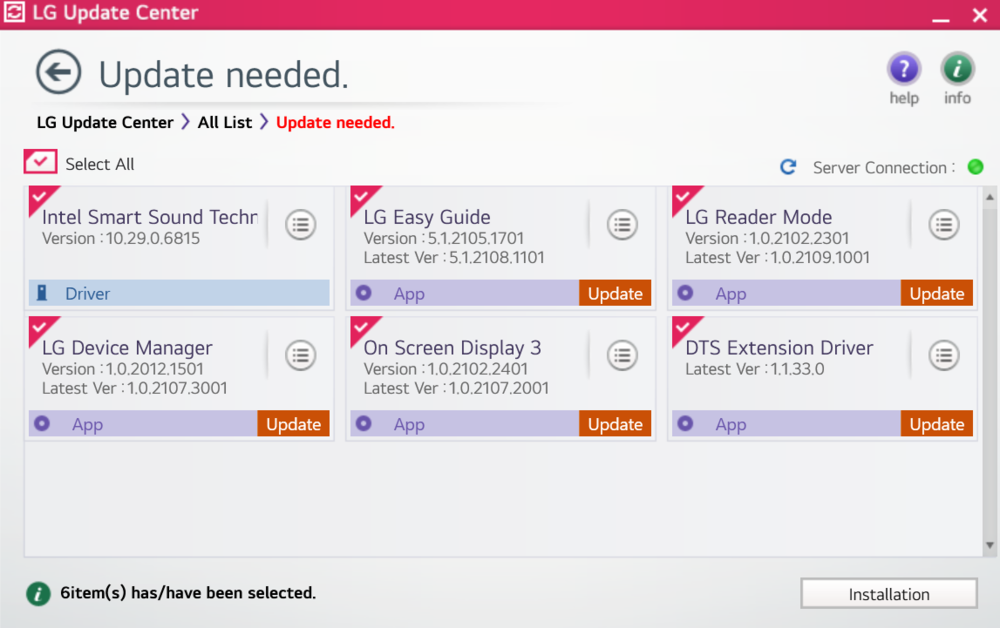
2022 LG Gram 16/17 announced
in LG
Posted
Interesting feedback from 2022 Gram owners. 2021 version with Tiger Lake is both cool and quiet.