
Sniffy
-
Posts
62 -
Joined
-
Last visited
Content Type
Profiles
Forums
Events
Posts posted by Sniffy
-
-
Weight and Z-height look like X370 which was 3.44KG and 25mm (according to NotebookCheck). I hope they've done more than just add LEDs. -
On 6/7/2024 at 7:35 PM, giltheone said:
Yes, that is the BIOS that the system has, but when I first turned it on, there were a lot of updates the system wanted to apply, which I noticed it included the BIOS/Firmware, so System Update took care of that. I didn't check what the BIOS version was just as I launched the OS for the first time --- I honestly forgot to do so, because I wanted to know, but I was busy with several things at the same time, not just the computer. But in any case, 1.07.08 is what the system has now.
As to shutdowns, some user(s) seem to not have problems, or so I thought I read in the thread. It may be the particular configuration, BIOS, and software environment that one has that can lead to the system shutting down or not. As of now, I have installed only a few apps: MS Office software I need for work (for which I'm using an institutional license), Adobe Acrobat, Steam, GOG Galaxy 2.0, and two games (Elden Ring, and Dark Souls Remastered), and 3D Mark, plus a few other smaller things. I have a ton of other stuff to install, but that will be in the next few weeks. Oh, and I am NOT overclocking anything at the moment.Glad you're enjoying it. It's a great machine and sadly the last of its kind. It's getting harder to justify unfortunately, as newer thin and lights are faster now.
The sudden shutdowns that people were experiencing seemed isolated to heavy loads, and yeah, some people were affected worse than others while others didn't have issues at all. There were some theories that it related to fan control and such. One thing I'm not sure about is whether people with 10900Ks in the KM-G were also affected, or if it's a Rocket Lake issue only.
-
 1
1
-
-
15 hours ago, 1610ftw said:
I strongly doubt that anything coming from XMG would not be from Clevo or Tongfang/Uniwill and yes it would be nice to see more serious releases from them.
I have read in several places that Eluktronics were looking to release an 18" unit which would mean that hopefully later this year or next year we will see an 18" offering from TongFang/Uniwill.
Aah yes I meant it's looking less likely this upgradable notebook will be Clevo or Tongfang. What gives me hope is that they announced only a few models so hopefully there is more to come.
If Clevo or Tongfang aren't releasing an upgradable notebook I'm not sure who else on that list it would be. Dellienware seems unlikely so you're left with Lenovo? More upgradeable models from Framework? My other guess would have been MSI but they've already announced. Would be sad if Jarrod has just misheard or been fed bad info...
-
4 hours ago, 1610ftw said:
OK, so first announcements / reports from Computex have so far not shown more modularity or anything like it for Acer, Asus and MSI.
We have other candidates of course like:
Clevo
Dell/Alienware
Framework
HP
Lenovo
TongFang / Uniwill
and some very unlikely candidates like Gigabyte / Aorus or Razer
So it will be interesting to see what happens in the next days.
XMG have announced some BGA stuff too. Only a few models so hopefully more to come, but looking less likely to be Clevo or TongFang.
-
Possibly a few options too!! Curious about which vendors have decided to do this.
8 hours ago, Sandy Bridge said:What's the tl;dr of the 43-minute video? I can guess based on the title, but is there anything substantiated?
In addition to what 1610ftw wrote, a good upgradeable laptop would also benefit from:
- Great cooling. This also applies to the GPU, which in practice tends to have a wider range of power consumption than CPUs.
- Multi-generation CPU support. Think AM4 on the desktop. Intel tends to only support a socket for two generations
- Standardized interfaces between the GPU and the heatsink. This wasn't the case with MXM and meant that unless you had metalworking skills or a high level of thermal pad modding expertise, it was often difficult to upgrade to a GPU that your laptop didn't ship with.
- Still being a good laptop in other regards. Good screen, good keyboard, etc.
But yes, I'll be interested in what upgradeable options are out there in 2026 or 2027 when my current laptop has aged a few more years. At this point I think Framework is still the leader, with their swappable GPU module, but it remains to be seen what upgrades are offered to that in practice, and more options, especially that include socketed CPUs, would be welcome.
He basically says that upgradable CPUs and GPUs in laptops could be making a return and stuff will be announced at Computex (next week). Just a 10 second mention after he talks about the Framework 16.
-
On 3/27/2024 at 2:36 AM, MaxxD said:
I am thinking strongly one on 3080 purchases, because 2080 Super are bars onto everything enough, but 8 VS 16GB VRAM it quite seducer...!
What kind of disadvantages there are it X170SM-G his case for the application of 3080 GPUs?
/somebody would be able to sum it up, pro - kontra/
It would be necessary to handle it without a trouble theoretically, but i think G-Sync it would not be with him...
2080 a lot are better at everything, than the there would be 3080 (the 16GB onto the harm of VRAM)The 16GB VRAM is important for some work. I use Matlab and other statistical tools on big data for some of my work, and I can fill it up pretty easily. For work, 3080 >>> 2080. For gaming it could be useful as well.
I had a 2080 laptop before this one and I think the speed difference is more like 10-20% (not the 8% I always see quoted). It's way more if you like turning RT on in games.
On 3/27/2024 at 2:20 AM, MaxxD said:I would have a problem. I ran multiple malware search programs and cleaned something because CPU is fixed. 3.6ghz goes and if I say up, I accept the bigger multiplier and do it when accepting it, but instant is taken down 3.6ghz and it is quite disturbing ... I tried to do the XTU and Intel Chipset driver again, but no improvement. What do you think is the solution?
Win10 X64 is now on the machine, has Win11 (Dual Boot System 2TB SSD 1-1 TB Share 50-50%) and no problem.
Sounds like a problem with the OS. I'd just reinstall if that's an option?
-
On 1/6/2024 at 3:48 AM, aldarxt said:
OK here is a scenario for 2 GPU's. Running Topaz Video AI. I set it to use the 2nd GPU to upscale video's and that leaves the 1st GPU just being used by the system and I can still brows the web and whatever. A 2 min video can take 20 or 30 min's to process. Here see the board drawing on peak of course 240W
It is truly a BEAST!
There's definitely some cool use cases with multiple GPUs. I often need to use my GPU for work (offloading tasks in Matlab which are too slow on a CPU) and it completely ties up the GPU and uses most of its VRAM. I'd love a second to do other things on at the same time.
Would also be quite cool to use the host OS on one and virtualize the other and pass it to a VM.
-
5 hours ago, maize said:
I will try those out today thank you. !
Does any one have the 1.07.04TMB EC and the 1.07.08TMB BIOS files? i dont have the originals only have the xmg bios which is not working correctly
yeah i have been able to get the keyboard leds working fine but i had to install a reaaaallly early version then update to the latest version when i was on windows using the ccc, but the openled software works for me now and that seems to keep the leds how i like them but with ccc i can set it the first time but after each boot i have to reset it again so i moved off.
id really like to be able to undervolt the cpu in linux. because with out doing it the computer shuts off randomly and i have to pull the battery. when i under volt it it reduces that immensely how ever i have read others have that problem but unsure how to cure that
Im currently running Tuxedos latest. and is good but the boot time my god. lol i have turned off the thunderbolt controller but there are other errors, so ill try the suggested above and see if that fixes those issues.
cheers
Looks like Metabox don't list them on their website. You could try contact them? Unsure how I would dump my files. What issues are you having that you think the XMG bios is causing?
I also had the slow Thunderbolt controller boot with Linux. For undervolting, maybe try something like this?
How far back did you go to enable the LED Keyboard app? I'm using 3.55 which is what Metabox ship with.
-
On 11/6/2023 at 4:17 PM, maize said:
I’m on 1.107.04tr1 bios 1.07.09rtr7g2 (I know I can go to the 1.08 bios but I couldn’t get Linux to even boot into a live usb with it. So I rolled back to the one I have now. Perhaps I did the wrong thing. No idea. But I got this laptop specifically to use on Linux and it’s been nothing but a nightmare. From not having control over fans and it over heating to it having errors with iommu and thunderbolt. It’s a pita machine and would never recommend it for the price I paid. But I have it now so I’m doing what I can to make it work. If you have any ideas how to fix or mitigate some of these issues I’d be appreciative of that.
I am happy to change if there is a later version of the ec. Though I haven’t found a later version yet. Do you know of any ?
Linux works OK for me with 1.07.08TMB BIOS and 1.07.04TMB EC which is what it came from Metabox with. As solidus mentioned, there are Thunderbolt issues that cause a 2ish minute boot delay (it does boot eventually though), which I think is resolved through a BIOS setting. Fan control and lots of other stuff worked for me using Tuxedo Control Center which is an easy install on any Ubuntu based distro: https://github.com/tuxedocomputers/tuxedo-control-center
System76 and Tuxedo both released Linux versions of the X170 and they have submitted patches to the kernel to fix any issues, so it should be one of the better laptops out there for hardware compatibility.
Ironically, the only thing I can't get working is the LED Keyboard app in the Clevo Control Center in Windows. No version of CCC seems to fix this, not sure what the problem is.
-
On 9/30/2023 at 1:19 PM, maize said:
Hey guys, ive got a km-g, from metabox, just wondering how i can update to an unlocked bios, and how to update the ec safely. Any help would be amazing cheers
What EC are you on?
21 hours ago, br2 said:Wow, more than i thot... but the process of cannibalizing it brot it back from the dead. Some combination of 128gigs ram, raid0, and this machine's inherent flakiness caused the whole thing. RDrive fired me as a customer for their backup utility. A very helpful gesture in the middle of disaster recovery... so i'm reinstalling all its software from scratch and finding a reliable backup utility.
I think problems when using all 4 DIMMs is a long standing issue. I remember reading others dropping back to 64GB (2x32) for that reason.
-
On 10/2/2023 at 2:38 AM, win32asmguy said:
It is disappointing that they do not have a modular GPU interconnect. Hopefully it is already in development and can be released next year. I have noticed that the BGA motherboards are much higher price than the old LGA + MXM models. For instance, X170KM motherboard is 420usd, but the NP50PNJ with 12700H and 3050 is 875usd.
Things are getting better on the software side though. We can get a Coreboot + open source EC supported Clevo X370 from System76 which is very flexible to tune and tweak with the right expertise and desire. It is the first 13th Gen laptop that I have seen that lets you configure every aspect of power limits and fan control.
I didn't know System76 had done this with the X370. How does Coreboot + open source EC change things for you? Compared to say a other Clevo's with the Tuxedo software installed for fan control, etc? Sounds interesting.
-
-
11 hours ago, electrosoft said:
This.
You will know pretty quick if you got a good KM. The one I first had back in 2021 was one that would just shut down under heavy load or 3Dmark Timespy and had all types of problems. It also had some problems with different memory modules especially some Ballistix sticks that would lock up from time to time.
The one I picked up in December was basically flawless. I was happy (and sad lol) that it required no tweaking or such to get it working as it just worked right out of the box. Even trying different memory types made no difference. It just worked. Gaming temps stayed in the 70s or low 80s. It used a custom GoBOXX BIOS that was incompatible with the Unlock here though so you would need to flash it with a compatible revision then apply the unlock.
I think this has a lot to do with BIOS and EC firmware being a lot better now. Mine shipped with latest and I haven't had any issues yet. Updating to the latest versions hasn't fixed everyones issue, but I wonder if that's due to leftover from older firmwares that aren't resolved by flashing to the latest. Prema has said on the XMG Discord that the hardware itself is all good.
-
My worry is that now they've discontinued LGA and MXM laptops, it will be harder to bring them back. IIRC one of the reasons the X170 continued while the Area-51M and GT76 went away is that Clevo had very established channels through which they received support from Intel to implement LGA in laptops because of Clevo's long history of doing so. If that goes away, it might be too much work to get it going again. Plus, in their marketing Intel and some reviewers also have referred to HX as 'desktop processors in a laptop', even though they clearly aren't. This seems to be the path Intel is headed.
On their Discord XMG have pretty much said RIP XMG Ultra and moved on.
Edit: to answer the OP's question, I don't think Clevo are interested in swappable components anymore. But I hope I'm wrong.
-
 1
1
-
-
5 hours ago, 1610ftw said:
Would be interesting if somebody tested DGPU only vs iGPU vs Optimus for Office use when connected to power.
I only tested battery on iGPU and it still was rather disappointing but power savings when connected may be worth it for some.
Mine uses 60-70W while idle. It jumps up alot as soon as I do anything as Rocket Lake is very power hungry. RTX 3080 uses 22-25W when idling. So you're still looking at 40W or so without the dGPU (more if you're running anything) on a 97WHr battery. The whole platform is power hungry and its probably a combination of Clevo not caring so much about power on this machine, and the fact its a desktop platform missing all the mobile optimizations.
-
15 minutes ago, crossshot said:
On mine, idle power is ok and about 10 to 15w if i remember correctly (package TDP).
But i also reduce the power limit with Intel XTU.
Turbo boost power max: 45w
Turbo boost short power max: 65w
Its enough for >300fps in CS:GO
And when i need more power for rendering or something else, i switch the power profile.
I am looking at total system power in Hwinfo which includes everything in the system. My CPU also idles at 10-15W. -
I looked at idle power draw again today and dunno where I got 30-40W from. It's more like 60-70W with C-states enabled and nothing running, which is about desktop level and is 1.5x my M1 Max MacBook Pro at full tilt.
-
So WoL has been working perfectly except a few times in the last few days the NIC becomes unarmed after some time in Shutdown. I realised it has happened each time I’ve tried to reinstall the LED Keyboard app that mysteriously disappeared from CC.
Each time I’ve tried and failed to reinstall it (says my PC isn’t supported), my shutdown PC disappears from the network after a short time in shutdown. I think it’s causing the EC to crash and power to be removed from the NIC.
Testing this theory now but so far it seems to be it.
edit3: I'm an idiot. WoL working fine, this other app to wake the machine I was using was the problem. The usual app from my phone is waking it reliably.
-
Also worth trying an external monitor
-
Anyone able to confirm fan control works in Linux using Tuxedo Control Center for the X170?
edit: The answer is it works great. Using all the tuxedo packages, Linux is flawless. The Tuxedo Control Center functionality is all there even without Tuxedo firmware. There is one thing that slows the boot process down massively (I think it is Thunderbolt related), but there is a workaround I have yet to try.
-
On 3/5/2023 at 1:47 AM, 1610ftw said:
Have you checked how much life is left in your battery? My son has a battery that is essentially dead in his P870. It probably was constantly charged to 100% and that killed it. Now it does not even long enough to go with it from one room to the next.
Apart from not having a charging technology that properly preserves the battery It looks to me as if Clevo did not really make much of an effort to save energy in these desktop replacement designs. It is clear that the Intel desktop processor is not the issue with consumption below 5W in my case and less in yours yet total system power consumption is around 30W even without a dGPU.
That is way too much and just not a very good design when it comes to energy efficiency and given a 96Wh capacity of the battery.
To be able to comfortably use the X170 for about 4 hours and taking into account that we do not want to deep discharge or overcharge the battery 20W seems like a desirable number but it is far removed from the power that the X170 really needs.
I've been using FlexiCharger in the BIOS to keep my battery between 50-60%.
My Total System Power is also 30w+ when idle and jumps up much higher even when just watching videos in a web browser. The battery in this fills more of a UPS role than anything else by those numbers.
-
2 hours ago, 1610ftw said:
Has anybody checked battery life with the unlocked bios and found a good combination of bios/other settings that would significantly increase battery life?
I am currently running my KM-G with supposedly only the iGPU and still the battery does not last for more than two hours with a bit of youtube playback which frankly is pathetic when the CPU itself only consumes between 3 to 6W of power - there must be a lot of power consumption going on elsewhere.
I've noticed my 11900KF actually uses quite a lot of power even while idling (8-10W minimum). It is downclocking normally, and I've seen data from reviews that shows this is normal for Rocket Lake. With an iGPU I imagine this would only be higher. Are you sure yours is using only 3-6W?
By comparison, my old 9900K could idle as low as 1-2W.
-
17 hours ago, MaxxD said:
As the FTW_260 Forummate said, it beats -10C degrees on the original heatsink this wet heatsink is idle as an air, which is very there! I can only use it as an airmen because the external water system has not yet been assembled and the components are under purchase. Half of screws goes back to the original, 4 long spring screws are added to the GPU section, 4 black in CPU (I wouldn't have thought) and it gave himself a pretty much where to put it! Heatsink condition before the benches were cut off more precisely, so it is 100% covered (not 100%+ which is no longer very lucky because the Heatsink can't get into place properly because it is made to 100%)👍😉
Awesome. What a beast!
-
 1
1
-
-
On 2/23/2023 at 3:57 PM, Tersio said:
Did I not see here in forum one fella who ordered one for 4000 euros new few weeks ago?
If you mean me, I'm a bad example as I always prefer thick notebooks with LGA CPUs. I bought my GT76 a few months before the X170SM-G was announced (only other DTR options were Area-51M which had GPUs blowing up, and P775 which was old and to be replaced). If I had my time over I would have waited.
When I decided to upgrade my GT76 I was spooked by the issues stability issues of the KM-G. So I bought the GT77 which died within a few months and because there was zero stock I risked it and used the full refund to buy a KM-G as it is going to be the last of its kind. No stability issues so was a great choice. But I didn't like how thin the GT77 was and I really hate mobile CPUs. Most people don't care though.
Anyway, I guess things have changed because Intel are innovating way quicker than they used to, but thick DTRs haven't been replaced. 12th and 13th gen have been huge steps up in peformance, and 14th gen will probably obsolete Raptor Lake too.
-
 5
5
-
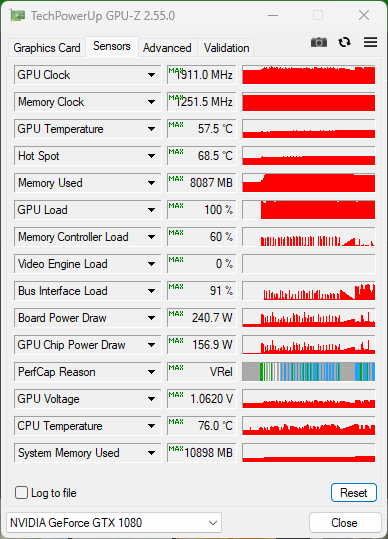
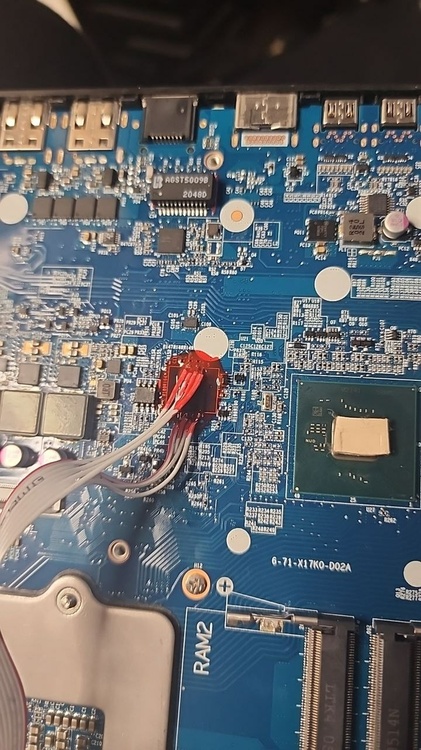

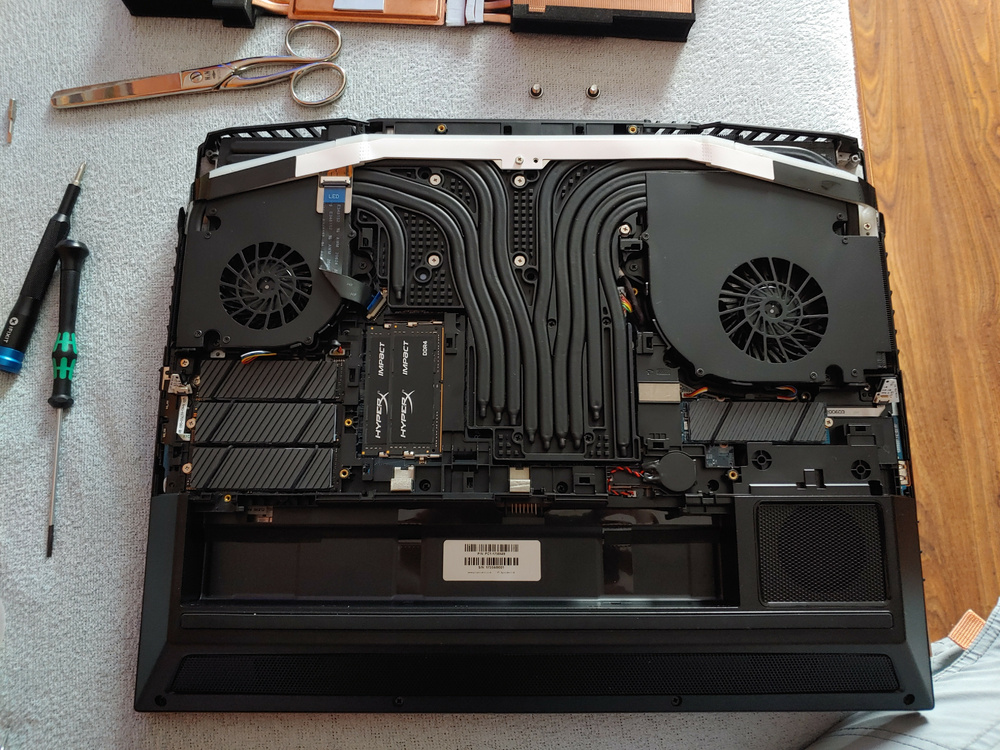
Clevo X580 TBA at CES 2025 - 18", 4+4 drives and memory, 2xTB5
in Sager & Clevo
Posted
NVIDIA GeForce RTX 5090 Gaming Laptop with Intel Core Ultra 9 275HX LN155605 - 3XS16PL5090 | SCAN UK
X560 230W AC
X580 330W AC
X560 is 355.8(W) x 271(D) x 19.9(H) mm / 2.3kg with an 80WHr battery. TGP of the 5090 is 150W same as the X580