
Sniffy
-
Posts
62 -
Joined
-
Last visited
Content Type
Profiles
Forums
Events
Posts posted by Sniffy
-
-
2 minutes ago, crossshot said:
It start later. The delay to start the fans is bigger in my opinion. So the temperatures from time to time are a little bit higher, but the fans don't start.
Thanks that's interesting. I will probably pass as I don't think it needs to be warmer at idle, and things are working well on 3.55
-
10 minutes ago, crossshot said:
I would say, yes.
How would you describe it?
I noticed the auto curve is set too low at idle so I had to set an offset to stop the temperature creeping up. But once it hits a certain temperature (mid 60s?) it's quite loud. My go to at the moment is auto+5% offset at idle (to maintain decent idle temps while web browsing etc), then I switch to manual curve when booting a game.
-
23 minutes ago, crossshot said:
I'll ask XMG. It feels like the fan control is better and it install a new ACPI bridge driver.
Do you mean they adjusted the automatic fan curve?
-
13 hours ago, Sydneyblue said:
Hello all im looking to guy this machine again used on Ebay. I need a good laptop and a 3080 16 is pretty much on par with what i have. Im going to be on the go. How is everyones machine running these days ?
Seems great on latest BIOS and EC, not a single uncontrolled shutdown. OS is enabled in my BIOS, but I haven't touched clocks or voltages yet as I wanted to make sure it was stable at stock.
If you do get it, I'd recommend maybe taking a week or two to confirm the machine behaves at stock as well. Troubleshooting stability is problematic if your stuff is overclocked or undervolted as I've noticed that idle is often the first thing that becomes unstable, and sometimes there are games that expose instability even with minor undervolting (so it's not actually a stable undervolt).
If it crashes at stock, then you know it's something with the machine.
Also maybe run 2 sticks given the problems it has had in the past with 4. Intel only officially supports 2133MHz when using 4 SODIMMs with Rocket Lake, as per the datasheet (page 19).Another forum member believes the crashing is related to bad EC values. But an unstable system could still be the root cause (writing corrupt data to the EC).
-
 1
1
-
-
Yep they really need watts to stretch their legs. If they try and ship 8+16 Raptor Lake HX parts with 55W power limits, performance is going to nosedive and it will be a purely marketing ploy to advertise 24 cores. E-cores don't use a lot of power under load but they do have a decent static power cost just by being turned on.
-
3 hours ago, ssj92 said:
He mentioned he installed xtu and saw it said 55w TDP. he changed something in bios and now it shows 157w.
At this point we're better off waiting for @win32asmguy to get his m16 to do all the tests since he's a member of this forum and it's easy to communicate with him.
There does seem to be performance issue with 13th gen though right now on mobile. Someone from UL (3dmark employee) said they released an update recently to help with 13th gen performance issues on mobile. I also heard from someone at AW that they are aware of performance problems and it's apparently affecting not just AW but all OEMs right now (sounds like an Intel issue).
I decided to run TS on my X14 with 12700H, even with it's throttling cpu (due to temps( it gets 13k cpu score: https://www.3dmark.com/spy/35694779
These new cpus should be getting over 20k then
Could be TDP. We already saw the 8+8 Alder Lake HX needed more power to outperform 6+8 Alder Lake. 8+16 is a huge amount of cores and it will need an appropriately large power budget to perform. 55W for 8+16 is going to cause problems.
-
Meaker have you filled in your 3070s VRMs? I am wondering how you're moving 180W through your board with 4 MOSFETs for the GPU. Take away memory and aux power and you're looking at at least 130-140W which would push these components above 25A continuous which is their rating. The datasheet suggests there is current protection, is it allowing this limit to be exceeded if temps are fine?
-
What's the
On 2/4/2023 at 6:52 AM, ssj92 said:What's that tiny 4th fan for in this render? Memory cooling?
-
9 hours ago, Shark00n said:
We've all seen Clevo's newest X170 replacement, the X370.
It's obvious it's quite a departure from standard Clevo designs from old. Lost modularity and power delivery in favour of a slimmer design no one was asking for, etc...
But still is it gearing up to be the most powerful 4090 laptop?
I don't think it has been reviewed yet. Similar height (25mm) to other "DTR" notebooks this gen and slightly heavier or lighter at 3.3kg depending on what you're comparing to (Scar 18 is 3.1kg and m18 is 4.04kg). I doubt it will be any better than the 18" notebooks offered by others.
-
Got Sound Blaster working thanks to great advice earlier in this thread. What's the best way to stop Windows from ruining this again in the future?
Also, no crashes at all so far 6 days in.
-
 3
3
-
-
15 minutes ago, Aaron44126 said:
Same. Aside from the various issues I have with Windows 11 (...wrote it up, link in sig...), I've tried to upgrade twice and both times rolled back within a day or so because it's just not ready. Dumb design things but me off like not allowing seconds on the taskbar clock, way less flexibility for the Start Menu than Windows 8/10, and then there are the outright bugs (I was getting crazy stutter/hangs on my laptop when I tried, and you only have to look at tech news outlets for things that are failing after every other monthly patch). They clearly aren't paying the same attention to QC that they used to. Not to mention that I am not a fan of them just dropping new "features" multiple times per year without any real flexibility to avoid this from non-Enterprise end users.
When they're willing to commit to a long-term support version, I'll give it another shot. Prior to this I have always been the guy to upgrade to a new Windows release day one, or even earlier if I could snag the RTM bits from TechNet/etc. I happily used Vista even with its (for the time) high system requirements, or Windows 8 with its dumb user experience choices, because "under the hood" they offered serious improvements. Windows 11 is more like a new coat of paint on the surface but doesn't really seem to be "better" underneath, and in some cases it is just unnecessarily dumbed down.
I'd recommend StartAllBack to fix the start menu. It has Win 7 and Win 10 defaults you can work off of and lots of flexibility to tweak the start menu how you want it. It does a better job than Start11 in my experience. Win 11 is just awful without it.
-
4 hours ago, Spring1898 said:
I don't think the prices are all that different as they are made out to be.
In Ivy bridge days, a top end laptop was around $2700
That is around $3500 today
In 2020 a Legion 7 top end was $3200 or so, that is around $3700 today.
These numbers are based on inflation only, not the increased demand of the last couple years, which would invariably drive prices higher as we see.
It is still expensive, certainly, but not far outside the historical norm. Nor do I expect that will ever change.
Couple other things for S&G
In 1996 console games cost around $50 each. That is almost $95 today.
A low/midrange EVGA (rip) 1080ti cost around $1100, that is almost $1400 today. You can find 4080's above and below that price today.
So for those that want a laptop because they need the mobility and power, and can afford the cost, in intrinsic value, they haven't changed though you are getting more features for the money and a large uptick in performance over previous laptop GPU.
Also full power SFF are not as small as they used to be, so to take advantage of desktop performance demands also an even larger PC than previous generations. Not so important in a house but much more important to those who travel. Plus screen of appropriate quality and resolution to make gaming worth while.
At this stage also, graphical demand is not increasing at the same rate as GPU performance (4k has yet to become the 1080p of yester year)
So while GPU performance is expected to make a large jump next year also, 4k performance on this generation of top end laptop chips is pretty good, still exceeding top end desktop numbers from last year in at least a few applications. In terms of real world usability, I would not be surprised if today's 4090 laptops will be capable at high resolutions for a couple years if portability is what you need. Just pay to play
To be fair to your point I was using the GT77 pricing, which is way above most other models both in this gen and last gen. It makes the perf/$ metric look worse than for other laptops like the Scar which seems to be by far the most properly priced.
GT77 (13980HX, 4090) - $9599AUD
Scar 18 (13980HX, 4090) - $5999AUD
Not sure what MSI are smoking. They are charging $6999AUD for their 4080 GE78HX as well. Maybe their pricing in the US is more reasonable.
-
26 minutes ago, 1610ftw said:
Looks like the LED display and the 4090 together have now made the GT77 the most overpriced laptop on the planet.
If I would be getting a laptop this generation I would just relegate myself to looking for something with at best a 4070 and a 13900HX or better CPU but even that is not possible as when you want 18" and good memory and storage options there are no offers so far as all the 18" laptops only have 2 full 2280 slots it seems and 2 memory slots - they cannot even get that one right in their top of the line BGA books.
Yeah. I won't deny the performance increase is huge and I'm actually quite surprised by how big it is. But last gen was priced very high and they've now taken it up another (huge) notch. It's not really sustainable.
Didn't it used to be that performance increases would just come and you'd pay the previous gen price + a little more (inflation and what not)? Now they're trying to make you pay for these technological leaps. Perf is way up but perf/$ is close to the same. I'm going to guess Nvidia is the main culprit.
-
double post please delete
-
Huge price increase this gen.
GT77 12900HX 3080Ti = $7899AUD, discounted as low as $6499AUD
GT77 13980HX 4090 32GB RAM = $9599AUD
-
 1
1
-
-
4 hours ago, Reciever said:
Finally getting around to installing Linux after all these years of pushing it off.
Im interested to see how the open drivers work for the 5700 XT.
Probably better than the Windows ones. I'm kinda joking but also not. My 5700 XT was a pain back in the day (due to the Windows drivers at the time), and I did have a better time in Linux for those games that were working.
And Linux is way more beastly for gaming now than it was even in 2020. I'd be using it still except the main sim I play only half works. One of the peripherals I use also doesn't work at all, even with hacky open source drivers. It'll be a great day when Windows is completely unnecessary.
-
1 hour ago, ymsv said:
I already post about the problems with Samsung 990 Pro , now it turns out that 980 Pro also have .
https://www.tomshardware.com/news/samsung-980-pro-ssd-failures-firmware-update
I apologize if the post is not for here . If it is necessary please transfer it .
Geez what is going on over at Samsung?
I will have to check my drives firmware tomorrow, though supposedly it is mostly 2TB drives that are affected. I wonder if the PM9A1 is also affected?
QuoteSo, if you have a 980 Pro running the 3B2QGXA7 firmware, you'll want to update to the newest firmware (5B2QGXA7) using the Samsung SSD Magician software(opens in new tab) ASAP. It should be noted that 980 Pro SSDs running the 4B2QGXA7 or 5B2QGXA7 firmware are not affected by this issue.
-
 1
1
-
-
It's here! The display is 1440p. Win 11 Pro installed with StartAllBack to make it usable. I've been through all the driver installs and still have two USB devices that won't start, but unsure what they are as everything appears working. OC was enabled in the BIOS by default, we'll see if I get any crashing.
BIOS: 1.07.08TMB
EC: 1.07.04
-
 3
3
-
 1
1
-
-
8 minutes ago, srs2236 said:
So QHD meaning it's 2K or 1440p. 3K would be 2880x1620.
True. It is a bit contradictory - I just copy pasted what they said. I'll see when it gets here
-
6 hours ago, solidus1983 said:
3K screen, you sure it's not 2K?
Supposedly it's a 17.3" QHD (3K) IPS-Grade Edge-to-Edge Matte 165Hz LED - G-Sync 100% SRGB
-
My X170 is finally coming tomorrow. There are delays with 144Hz 1080p screens from China and so they upgraded it to a 3K 165Hz monitor free of charge. I'll be using with external monitors anyway but nice of them to do that.
I noticed the X370 has been listed for March shipping under separate branding to the X170 (at least for Metabox). 13900HX and up to 175W 4090 with MUX.
-
 1
1
-
-
5 minutes ago, crossshot said:
No crash without fan control app 🙂
That's great news. May I ask, did you use any custom settings (e.g., custom curve) or was this also with the defaults in the fan app?
-
19 hours ago, crossshot said:
Wow that is frequent. Any crashing since removal of the fan control app?
-
Interesting. Improper usage of the EC causing it to power the system down? Could be why Windows doesn't know the cause.
2 hours ago, crossshot said:Interesting post. I still have uncontrolled shutdowns (Win10 and Win11). After i read your post, i've uninstalled the clevo fan control. Since this uninstall, there was no uncontrolled shutdown any more.
I hope this fix the problem. Without fan control, its also more quiet.Do you have OC enabled in the bios?
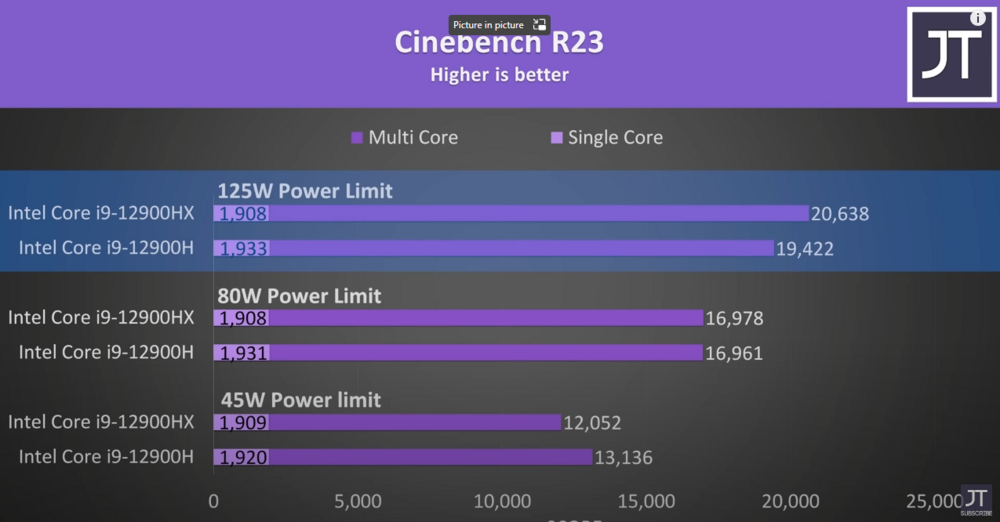
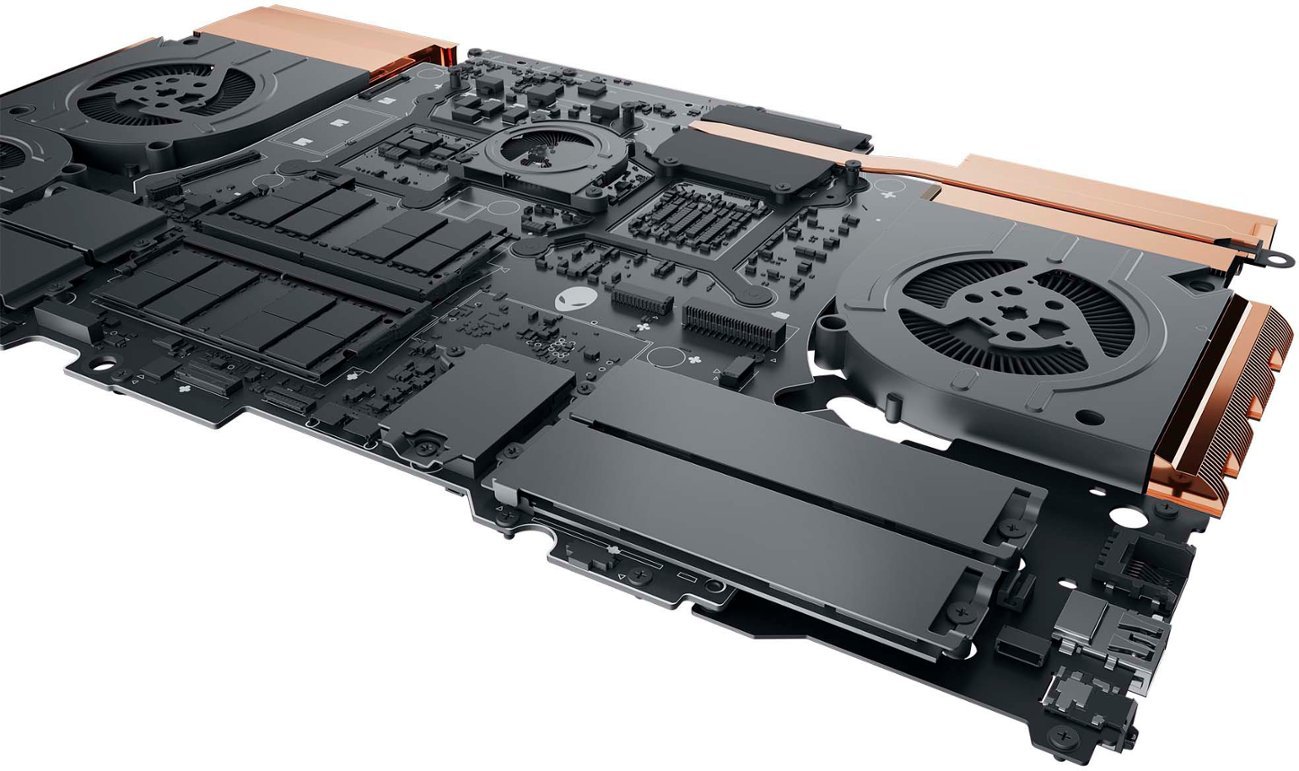
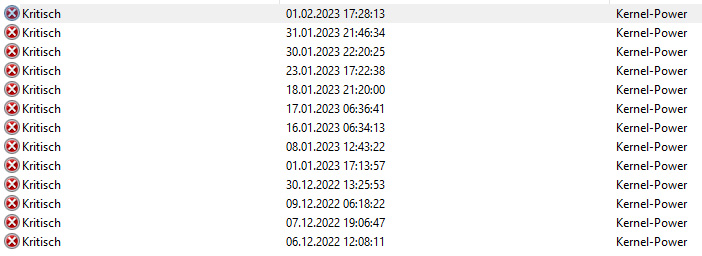
Official Clevo X170KM-G Thread
in Sager & Clevo
Posted
Nice. Does it work from complete shutdown? The manual says from Sleep or Hibernate only but it had me wondering.
I'm guessing their was no BIOS setting and you just enabled it through device manager?