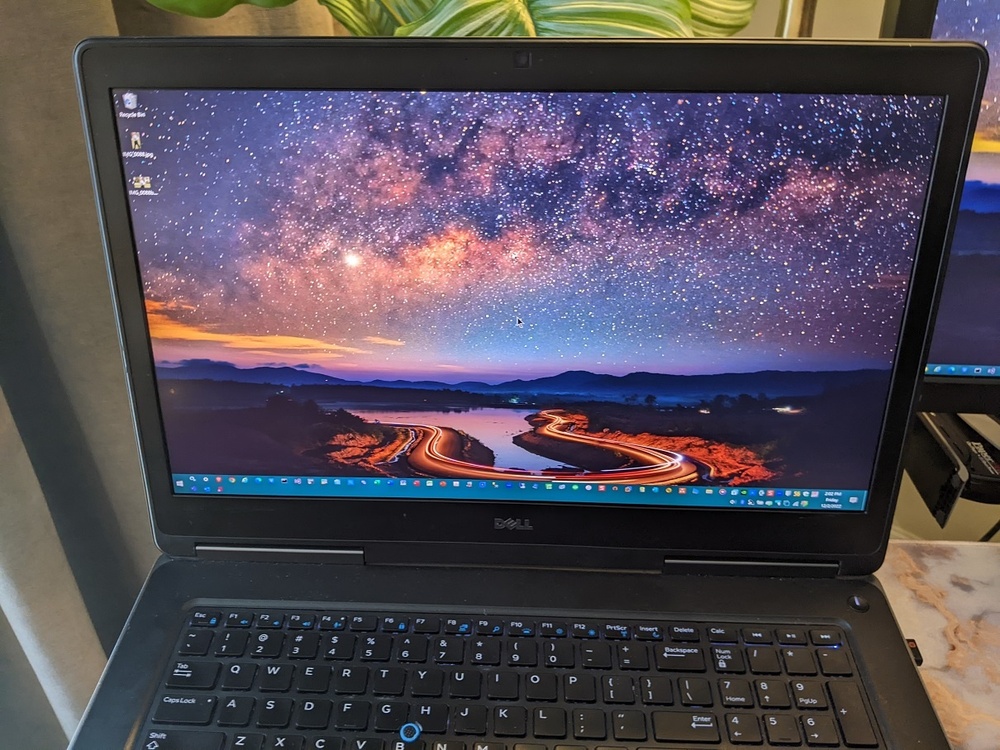ygohome
Member-
Posts
61 -
Joined
-
Last visited
Content Type
Profiles
Forums
Events
Everything posted by ygohome
-
My dad was needing an additional keyboard for when he visits my home when using his laptop. I've set him up with a corner "office" for him to dock his Dell Precision 7710. He needed a good keyboard for this office and he has a few requirements :) - North Facing LED because he needs/likes shine through legends for his keycaps - that meant a good set of shine through key caps were required too. - CapsLock indicator LED on the keyboard is needed so he KNOWS which state it is in at any moment. - Wireless so that he can be untethered. He likes to type with keyboard on his lap so he doesn't have to raise his arms often. - Not heavy, because he's 77 yrs old. And although he says he can benchpress a 4 bedroom house, I have doubts on it's legitimacy. The keyboard I chose is the Keychron K8. It is also the only keyboard I could find that meets all of the above requirements and also has hotswappable switches. I upgraded it with Poron Foam to fill the vacancy beneath the PCB and also to fill the void between the top plate and the PCB. Also ordered a POM top plate to give best possible sound when typing, but that POM plate won't arrive until later today. The foam and plate were ordered from Keyboard Kustoms and were made specifically for the keychron keyboards. For key switches I ordered a set of Gazzew BOBA U4T tactile switches with 62g springs. But after testing, I liked the sound and feel of the Kailh Clione Tactile with 58g springs and so we installed the Kailh instead of the Boba. The Kailh's 58g springs actually feel heavier to press (which we like) than compared to the 62g springs in the Boba. So the difference must be related to the actuation mechanism and not just the spring weight themselves. I have some heavier springs on the way 67g and 80g that I will experiment with later. For keycaps we went with YMDK PBT plastic OEM profile with Double-shot in 1.2mm wall thickness. They sound and feel nice for shine-through keycaps and the legends are clear to read even when not backlit. The end result is super nice typing experience.
-
As a follow up, here is the south facing LED keyboard with the above mentioned Kail Clione Limacina Tactile 58g translucent switches, but with YMDK OEM PBT double-shot shine through keycaps. This is with brightness turned all of the way up. You can see that the clear switches work well to illuminate the shine through legends of the caps of this South Facing LED keyboard. I'd say this experiment was a success.
-
Installed a set of Kailh Cilone Limacina Tactile switches. 58g actuation force. These are completely translucent, including the stem. Lightly Lubricated from the factory I was interested to find out if these translucent keyboard switches would work for better shine through keycaps on a keyboard with South Facing LEDs on the PCB. Can you identify in the photo below which of the shine-through keycaps are using the translucent switches? *ignore the blue keycaps which are not shine through. Conclusion: These translucent switches helped alot with the shine through keycaps for my south facing LED Keyboard. The shine through is better than compared to the shine through of an opaque switch, but the shine is still too weak for me. I still prefer the opaque dye-sub ink legend keycaps and will continue to use them. The keycap construction is almost always a thinner plastic for shine through caps (usually not more than 1.2mm thick), compared to a dye sublimated opaque keycap which can be 1.6mm thick. Thicker keycap has a denser/better sound and feel, in my opinion. My new Kailh Clione Limacina Tactile 58g switches have a nicer feel than the Kailh Brown BoxV2 Tactile 45g switches I've been using on this board. The Box has a scratchier sound and feel, which is somthing I didn't notice before I started using the Clione switches. nice underglow with fully opaque keycaps (non shine through):
-
I really like the black coating. It will get scratches but i don't mind that. Adds character 😄 I ordered in August (wave 4) with just the default of 12 bits. I had existing bits of various shapes and sizes which I had purchased years ago for my other tq wrenches and drivers, but they're not as nice as the black oxide coating you get with the LTT bits. All standard bits will fit in the LTT screwdriver, which is nice! It's a very nice precision ratchet screwdriver. You're going to love the LTT screwdriver when yours arrives.
-
My Linus Tech Tips screwdriver arrived just now. Very nice screwdriver. The ratcheting mechanism is so smooth. Very high quality. Handcrafted by little Sebastian himself (pretending)
-
That is awesome. If you end up needing a replacement PSU I can recommend this one although they say its out of stock at the moment on amazon but you can probably find it elsewhere. HPEX495 350W PSU Replacement The original PSU was 150W I think. This replacement 350W PSU matches the proprietary pin mapping on the connection to the HP motherboard. It has extra molex and SATA power connectors too, which are nice if wanting to attach external devices, but I'll probably not use them so I tucked them in any vacant space I could find along side the PSU. You can see the extra cable wires in the image below. Enjoy your new server. Remember the prices of these when they were new? I think around $750+ they are great
-
That's the truth. I definitely spent more than i planned already. It is addictive. I'd like to build a keyboard with wood case, and select and choose the parts in it, but it would be completely unnecessary, just fun.
-
BenQ Screenlamp Plus And an acrylic work bench, tiny tools, and keyboard grease/oil for maintaining keyboard switches. A small tool to quickly/easily separate switch housing. I was considering lubing switches and maybe experiment with different springs, until I realized how small the inner parts are. They are very small. I'll leave them alone for now, but it is interesting to see the inner mechanisms.
-
My Keychron Q3 TKL barebones in navy blue arrived. I'm using Kailh Box V2 Brown (tactile) switches Keychron OEM PBT dye-sub 1.6mm thick keycaps.
-
Got a set of YMDK keycaps for my dad's Max Blackbird TKL he's had since 2013. The Blackbird came with ABS OEM double shot shine through caps and it's been an awesome keyboard. But the caps have shiney spots. Cleaned it up last weekend and today i installed the YMDK PBT OEM double shot shine-through keycaps in carbon color scheme.
-
An ORECK Upright Commercial Vacuum Cleaner was on sale last month. It weighs only 9lbs (not including the cord) There are a few things that make this Oreck "Commercial" XL2100RHL upright cost less than the more expensive consumer Orecks uprights. This one doesn't have the middle handle on the upright tube (handy for carrying up and down stairs). It comes with cheap paper vacuum bag (not filtered and definitely not a HEPA bag) It doesn't have the headlights. It doesn't have a "bag dock" adapter built in. It doesn't have the auto shutoff when it senses the motor is spinning faster than the roller brush. *the more expensive models have an extra circuit board with a sensor that reads a magnet that rotates on the roller brush. That is to prevent burning up a belt. Mine doesn't have that. I'll try to avoid shoelaces and tassels and ribbons etc on the floor. I'll also have a few extra belts for backup. It has a single speed switch while consumer models have two speeds (they have an added low speed for hardwood floors for example). I added an Oreck "bag dock" for $12 USD and a 6 pack of Oreck Superior HEPA bags for $30 (the purple Oreck bags). The bag dock doesn't normally come with "Commercial" line of Oreck vacuums.. The bag dock is a plastic hinged adapter plate that better secures the inner vacuum bag to the air hole where the dust enters the bag. Otherwise, without the "bag dock", as the bag gets full of debris and heavier, it could slip off the air-hole piece. Definitely worth the $12. When removing the full bag, a sliding trapdoor closes over the bags opening so that no puffs of dust escape from the hole when tossing it in the trash bin. We added lavender scented fragrance pods to a little pouch in the outer bag. It doesn't come with ANY attachments or "tools". I'm planning to purchase the Oreck handheld canister vacuum which handles those types of duties. It has a heavy duty 35' cord and it works great for our floors (wooden floors and regular medium shag carpet). I actually look forward to vacuuming instead of letting the other person do it. This thing has an old school vibe and replaces our broken bagless vacuum, *a popular hyped brand that begins with letter "D". I think bagless vacuums are glorified dirt devils. I'm done with bagless vacuums.
-
Xeon, very cool. We upgraded our ram but still rocking the Pentium E5200 dual core. It's just such a great and compact machine. 1 gigabit NIC to the HP MediaSmart server and works great
-
The HP Mediasmart server rocks. Its 12+ yrs old now It's been running 24/7/365 for 12 yrs. I've had to replace it's PSU this year when the original finally died. We added a little dongle a long time ago to the motherboard for VGA output so we can get into it's BIOS. It has Linux on it since 2013 and I just updated it a few months ago from Oracle Enterprise Linux 6.3 (which it had been on since 2013) to OEL 7.9. It is acting as an additional backup repository. The OS is on the HP's Disk 1 and the other 3 hotswap trays are 4TB HDDs for full/incremental backups of my physical machines (entire laptop partitions and the other minitower's boot device). The supermicro minitower is the other backup repo for nightly VM backups and also for backing up the HP Mediasmart boot device.
-
This weekend I'm playing "City skylines" and "Age of Empires iii" I don't play games very often. Only a few times a year. I'm mostly an old school pc gamer. A few months ago i was playing Sierra "KINGS QUEST III" I bought years ago from GOG. *edit: actually, after just logging into my Steam profile for the first time since 2019, I see alot of good games I'm going to be playing that I had forgotten about. LFD2 and I just downloaded World War Z: Aftermath.... going to play that today hopefully. I'm back into gaming I guess :D
-
I need to replace the 4k display panel in 7710
ygohome replied to ygohome's topic in Pro Max & Precision Mobile Workstation
I allowed myself 4 hrs to complete this repair. Just incase I ran into problems. This took me under 20 minutes. The thin strips of double side adhesive tape that is around the inner perimeter of the bezel and display had me worried. It was really sticking and not letting go. Had to get rough with it. :D no problem. It all went back together beautifully. The new display looks awesome. Here are a few photos- 11 replies
-
- 4
-

-

-
- replace display panel
- 7710
-
(and 3 more)
Tagged with:
-
Recently purchased a Trendnet TEG-S750 to interconnect a few our our Supermicro servers. It was under $300 USD. It has FIVE RJ45 10Gb BASE-T ports. I'm using between my ESXi Host 4U chassis having 2x10Gb Base-T NICs and the Supermicro Minitower which has 4x10GB Base-T NICs. I use two of the switch's 5 ports to connect the ESXi Host's 2 NICs. I use another two of the switch's 5 ports to connect the Supermicro Minitower. I use the final 5th port to uplink to the router. Very happy with the speeds. For example, nightly backups of 20 VMs from the ESXi storage to the backup repository (incremental with monthly full backups onto rotated backup repository SATA SSDs) are super fast and achieve over 13Gbps across the two pairs of 10Gb NICs to the backup repository on the Supermicro minitower.
-
I need to replace the 4k display panel in 7710
ygohome replied to ygohome's topic in Pro Max & Precision Mobile Workstation
Hello, We received the replacement panel today. It is an AUO panel, same part # as the OEM that we are replacing. That is good because, other than it recently not working, it's been a great display. The display arrived well packaged. It was triple bagged in three UPS padded bags, and with a foam protector and a removable film protecting the image side of the display. That was all packaged in a snug cardboard box labeled FRAGILE. When I was ordering I was specifically searching for a B173ZAN01.0 and the Amazon page description and specs said this was a replacement for the B173ZAN01.0 Our original OEM display is an AU Optronics B173ZAN01.0 <- Display Port 1.3 This replacement display is an AU Optronics B173ZAN01.4 <- Display Port 1.4 I learned that DP 1.4 is backward compatible with 1.3 and so this should work great. I'll begin repairs this evening when I'll update how the surgery went. Thank you, Ben- 11 replies
-
- replace display panel
- 7710
-
(and 3 more)
Tagged with:
-
Buy non-original battery ...or not?
ygohome replied to 6730b's topic in Pro Max & Precision Mobile Workstation
I forgot to update this with my results after purchasing the official dell battery from the dell website. It works great. Definitely get an official OEM battery when buying. I fully charged it then I began testing it. I setup bios for Intel graphics rather than dGPU. I setup power options when on battery as so: 40% processor state minimum active cooling policy max PCIe power savings intel graphics maximum battery life medium power savings for wireless adapter I purposefully configured this test NOT to shutoff the display or storage drives or to enter sleep when low or critical because I wanted to see how long it would last. Set power mode slider switch for "Best Battery Life". This is a slider in the system tray when clicking on the battery icon (win10). Not sure if that overrides any of my custom power options, but it lasted a heck of a long time before battery died. Over 3 hrs for a 17" 4k laptop. I unplugged from AC, with a minimal brightness and after 2 hrs it had only drained 54,000mWh of the 91,000mWh new battery according to the powershell battery report. I continued the test and it stayed up for over 3 hrs. I wasn't always working on it that whole time, just browsing internet, but the display was always on and a chrome browser was open the entire time. That was about a month ago and it's still working great, but I'm almost always on AC. When the battery is fully charged it remains dormant and isn't trickle charging. Seems the Win10 OS and Dell BIOS are smart enough to know when and when not to charge the battery to ensure a longer battery life. It's been a month since installing the battery and so far so good. -
Hello, I'm considering purchase of a super ultra wide 5120x1440 display for my 7710 laptop. The 7710 laptop has NVIDEA M5000M GPU, thunderbolt 3 port, and mDP. I've an advance E-Dock having two display ports. For years I've used the 7710 to output to Two 2560x1440 by using the Advanced E-Dock's two display ports. I've given my two 2560x1440 displays to my father who also has identical 7710 and Advanced E Dock (his 7710 internal display is currently broken so he needs the displays more than i do now). Dell notes say the 7x10 series can output to a 4k display, but doesn't say anything about 5120x1440 resolution because i don't think there was such in 2015. I'm shopping for new external display - I'm looking at 49" LG Super Ultra Wide 5120x1440 display. It's basically equivalent of two 27" 2560 displays. Does anyone know if my 7710 may be able to output to that 5120x1440 resolution using a single DP or mDP or even a thunderbolt 3? The LG can take dual inputs so maybe i could output using the two DP ports from the Edock. Else i may go with a regular 4k format in 40", but I'd prefer super ultrawide so my neck doesn't have to adjust to looking up so high. Thank you, Ben
-
I need to replace the 4k display panel in 7710
ygohome replied to ygohome's topic in Pro Max & Precision Mobile Workstation
I'm going for the Amazon "Screenarama" seller. We'll see how this goes :D- 11 replies
-
- replace display panel
- 7710
-
(and 3 more)
Tagged with:
-
I need to replace the 4k display panel in 7710
ygohome replied to ygohome's topic in Pro Max & Precision Mobile Workstation
Thank you Aaron, the steps sound easy. I couldn't find the parts at Dell.com Found a seller named SCREENARAMA (from Canada) on Amazon sells a replacement for the B173ZAN01.0 for about $180 USD. It's sold as a replacement but I've no idea if it's actually an AUO (AU Optronics) or who makes it. Parts-People.com (good company, located in Texas) sells the actual OEM display for $250 USD, but they are out of stock. They have the OEM 40pin (4k) eDP & Camera cable bundle (they are loomed together) for about $30, and so I may purchase that from them. It might just be a cable problem and not display panel. The existing display panel is B173ZAN01.0 When searching online I'm seeing sellers with .0 through .4 according to specs: B173ZAN01.0 uses eDP 1.3 while B173ZAN01.4 is for eDP 1.4a https://www.panelook.com/modelcompare.php?ids=35517,25358 I'm not sure if an eDP 1.3 system can be used with an eDP 1.4a display panel, so I'm trying to stick with original .0 suffix.- 11 replies
-
- replace display panel
- 7710
-
(and 3 more)
Tagged with:
-
Hello, On one of our 7710 4k laptops, the internal display quit working when we plugged it into AC adapter. The laptop was already on, running on battery, when we plugged it into AC adapter. When we did that, a 2" wide vertical black bar appeared, top to bottom, near the left side of the display. At first we thought it was just a weird driver issue and so we rebooted. It was running solely on the M5000M, not integrated at that time. On bootup the display remained black, no DELL logo splash screen. It was backlit at edges, and flickered and displayed lines in a plaid pattern (not as a test pattern). Then it went all black again (still backlit). We connected laptop to an external 2560x1440 display using mDP, but no image on the external. I rebooted again, and although I couldn't see what was happening because no image on internal or external, I assumed it was at the Win10 Login lock screen. I pressed FN+F8 four times: (Internal -> Duplicate -> Extened -> External Only) and then I could see with Windows Lock screen on the external display. That tells me the m5000m GPU is probably good, right? - Solution? I think I need to replace the 4k display. I havn't found the panel for sale online yet. Any recommended sellers or parts suppliers you recommend for best panels? I plan to order this exact same panel, as would be obvious because I don't want to introduce unknown problems. This is a laptop we use everyday for business and it is fully backed up each night. (full image backups of both NVMe drives). I printed out the Dell Precision 7710 Owners Manual which details (with images) how to Remove and Install all components. Display Part #s from hwinfo: DELL P/N: 2RCX9 Monitor Name: AU Optronics B173ZAN01.0 How hard is it to do a display replacement in a 7710? It doesn't look terriblly difficult and I'm pretty good at this sort of thing, but I've never replaced a laptop display before (I've replaced heatsinks, display assembly, etc., but never a display panel). Steps I'll follow to Remove Display Assemble: - Remove battery and back base cover - Remove keyboard bezel and keyboard - Remove WIFI card - Remove cosmetic hinge cap screws and cap - Remove metal eDP cable bracket shield from mobo - Remove eDP tape on heatpipe - Remove eDP - Remove Hinge Screws - Pry up edges of display assembly bezel - Remove 4 screws securing the panel to the assembly - flip over Display and Un-clip the other end of the eDP from Panels back Should I watch out for any gotcha' steps or any tips on this replacement? I thought about trying to enable Integrated GPU in BIOS, except I wouldn't be able to navigate the Bios since the internal display is not working. I have an identical other 7710 that is working, which I might be able to use to help navigate the BIOS blindly on the broken 7710. But even if that works, it would only be a workaround. Thanks, Ben
- 11 replies
-
- replace display panel
- 7710
-
(and 3 more)
Tagged with:
-
Buy non-original battery ...or not?
ygohome replied to 6730b's topic in Pro Max & Precision Mobile Workstation
I'm thankful for this thread because my 6+ yr old 91 Wh li-ion laptop battery in my 7710 is really in need of replacement. I'm going straight for a Dell battery, which is probabl still from China, but hopefully has more stringent standards. It's 3x the amazon prices, but I think its worth it based on this thread's results. ran a powercfg cmdlet in powershell. I'm not sure how accurate it is because I don't think there is anyway a 6+ yr old 91 Wh can still be at 90,995 mWh when fully charged, or how it can be 151% charged. But when unplugged from AC that 90,995 dropped instantly to show 59,554 mWh when on battery. It continued to last about 17 minutes before going to sleep. Not bad considering it is on dGPU (2% usage at the time in Task Mgr), two external 2k displays plus the laptop 4k is on too. And doing a backup over network using Veeam agent. I accidentally unplugged the AC from laptop, I don't normally run on battery under such conditions. It drained down to 3,876 mWh in about 17 minutes and then automatically went to sleep. Then I charged it for an hour, back to 45% and then unplugged it again : It's super low mWh when unplugged after an hour of charging. It should have read 45% or something close to that when unplugged, but it quickly dropped from 45% and 27,189 mWh down to 1% and only 353mWh when unplugged . When plugged back in it reads at 45% again. Definitely time for new battery. *edit and correction: In that final screenshot shown above, the 1% and 353mWh represents the Energy Drained, not the battery energy level. That means it only drained 1% and drained 353mWh when I unplugged it while it was at 45% and 27,189mWh... which makes more sense. I'm still ordering a new Dell battery though and it should arrive soon. I ran Dells diagnostic and it says battery health is at 59% and is due for replacement. Not bad after 6 yrs I think. I'll run diagnostics and a series of powercfg reports while on battery after the new one arrives. -
Thank you. It's been awhile since I've researched new laptops and I like to configure new systems on DELL and HP websites just to see what features and tech they have and their prices. Our 7710s are working like brand new and they are 6 yrs old, but not planning upgrade yet. I'm only "researching". Looking now at the thread on next gen with Alder Lake and it's pretty interesting.