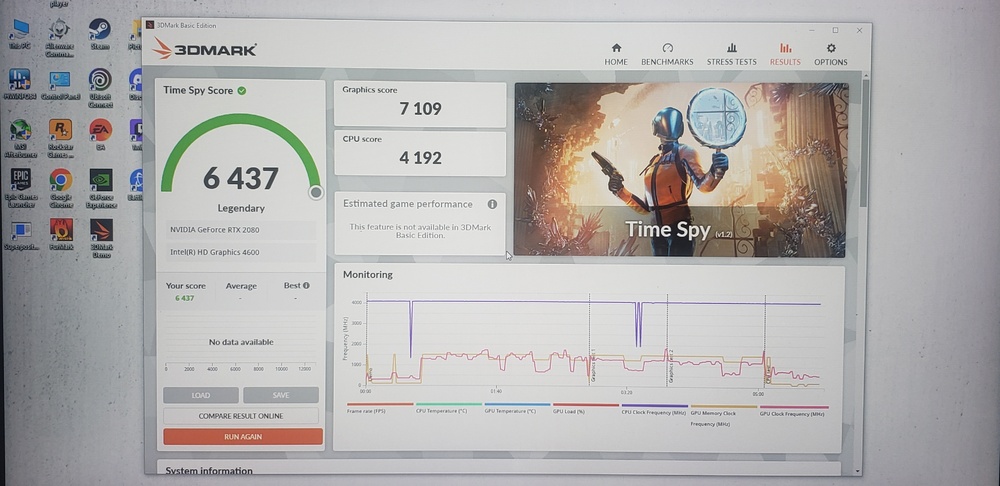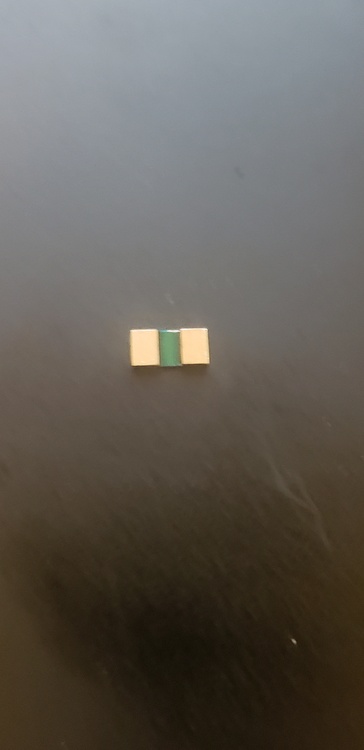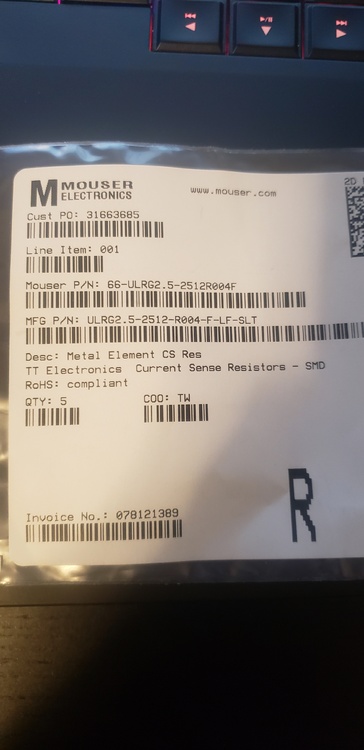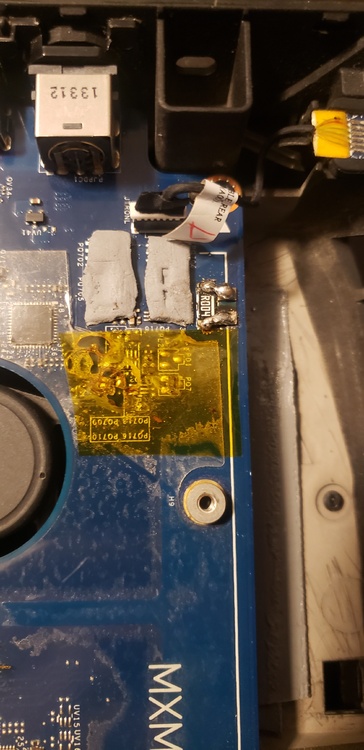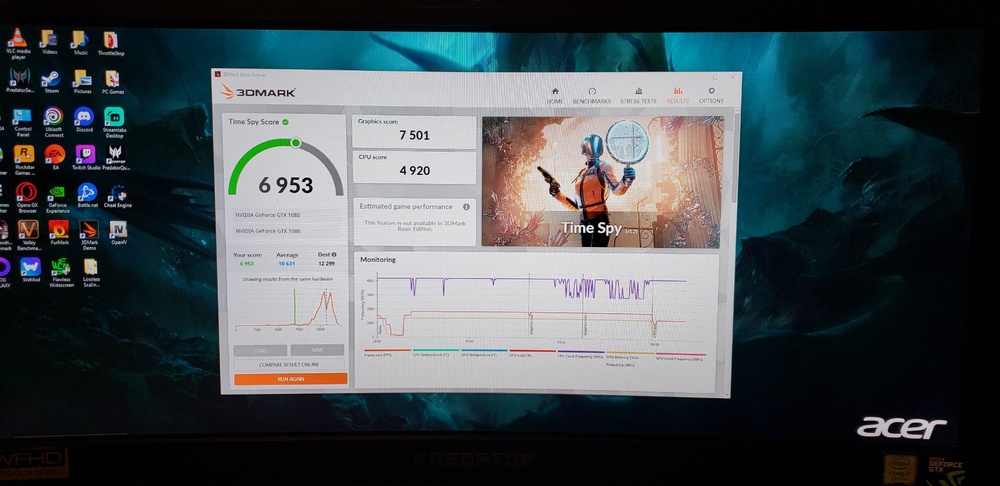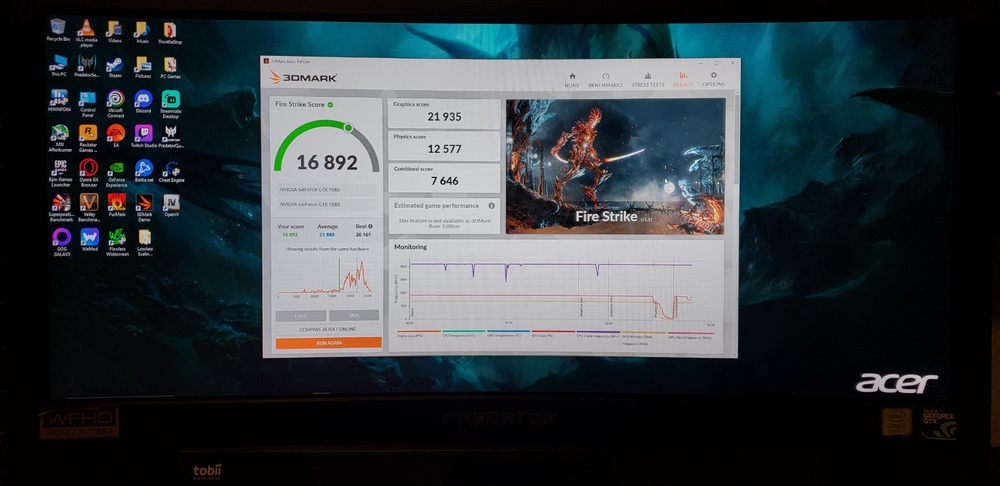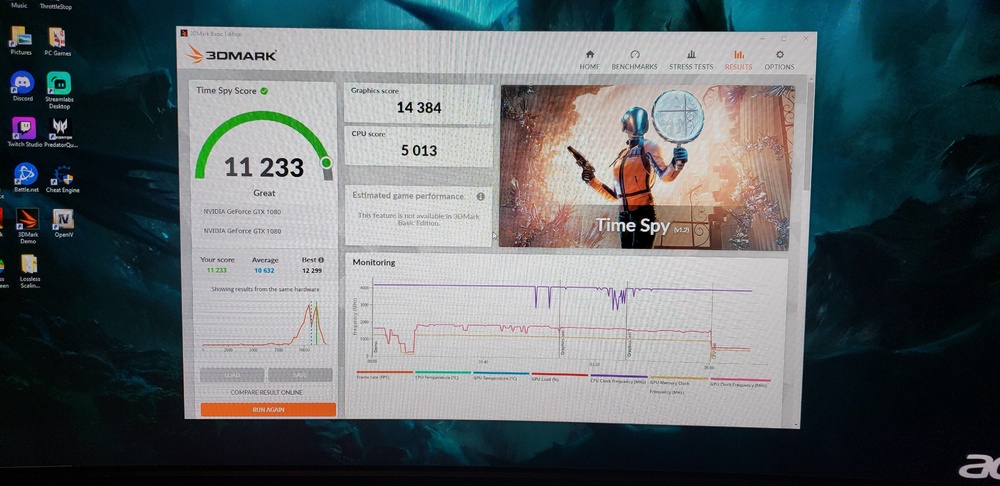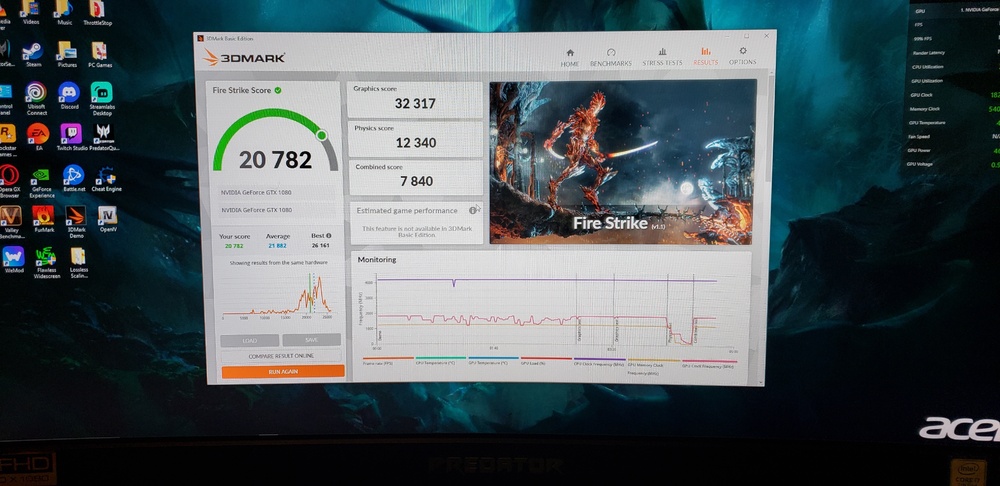-
Posts
49 -
Joined
-
Last visited
DDAY3493's Achievements
-
It's still a great computer. Of course not the most powerful anymore but, it still works great in most games. It works even better when you use lossless scaling for games. The concept of this thing is still one of the best, especially because it's still to this day the only curved screen laptop out there. Thank you I really appreciate the kind words!
-
This specific test was on Timespy, when I first did the test, before doing the resistor mod.
-
To be honest I'm not even sure, the last time I did the benchmark for timespy and firestrike, is wasn't much higher! The last time I had 6716. The graphics score 7481 and CPU 4254
-
I took some pictures of the resistor from mouser. They look completely different than yours too! Or maybe it just looks like that.
-
It's really hard to see on yours with the insulation (probably TG shield)?? How exactly did you go about doing this. It looks very cool though, thanks for sharing!
-
I'm really happy that you told me this, and I will definitely send you those pictures of the performance. But didn't ssj92 do the same thing in one of the other threads?! I know he posted a picture of it somewhere! I can't recall where. Anyway, how can I fix this without messing up like that again?
-
Please explain?! How is that not correct, glad that I came here.
-
Yeah it's really strange, I have no idea what it could be but here I took a picture of how it looks with the resistor mod!
-
@FalinovI have the M18xR3 just like you! I have done the mod like @ssj92but I didn't see any improvements whatsoever. It's also worth noting I bought the same resistor from Mouser from the link provided by ssj92. The soldering iron gave me some trouble. I will take some pictures after I get home, I'm at work at the moment.
-
I did the resistor mod today too but, I couldn't see any improvements in power or fps. I have the HP RTX Quadro 5000. I don't know if I messed up on the mod, I will take some pictures later on to see what you guys think?!
-
It's been a while but I have made some benchmarks in Firestrike and Timespy at standard settings, with SLI On and Off to show the comparison.
-
So, I just recently bought a new motherboard for my Predator 21X and it works fine but, some of the things like serial number, UUID, and manufacturer information are inaccurate. I was wondering if someone can help me out to change the info to the one from my current motherboard to the new one. Also when I boot up the laptop, it takes a tad bit longer to boot than normal, on top of that the animation and sound for the boot don't seem to work at all even when enabled in the bios.
-
DDAY3493 changed their profile photo
-

*Official Benchmark Thread* - Post it here or it didn't happen :D
DDAY3493 replied to Mr. Fox's topic in Desktop Hardware
@Recieverstill got the Predator 21x, not the best anymore, but it still kicks a**. The design is still one of the best laptop wise, in my opinion!